
frv
-
Posts
121 -
Joined
-
Last visited
Content Type
Profiles
Forums
Events
Articles
Marionette
Store
Posts posted by frv
-
-
I always thought that Blender is specifically a nurbs modeller as stated In their docs:
https://docs.blender.org/manual/en/latest/modeling/surfaces/introduction.html
-
Apparently serial numbers haven't appeared for all yet. Although in my customer portal it shows download 2024 its actually downloading 2023 sp7.........
-
Thanks Jeff, seems to be very easy. Your plane though looks as if its bevelled or rounded or subdived in VW.
I will pass your experiment on to my co-worker and will dive in to it myself as well. I think my co-worker could not get it to work for masonry/bricks. Anyhow, to be continued...
-
No problem getting VW models in Blender at all. The problem is that Blender for some reason we can't figure out simply refuses to displace VW geometry, no matter how simple. Displacement and subdivion are a must have in Archviz texture mapping so if VW and Blender are incompatible I will go Unreal or stay at C4D/Corona.
Thanks though for the tips. I will try the normals. I had that once in C4D as well. I myself am not a Blender user but would like to be. So I will check again with my co-worker. He is fluent with Blender and VW and tried already for quit a while.
We are aware of Blenders subdivision surface modifier. The problem is not the VW texture or material. A Blender material with displacement on a simple plane out of VW next to a Blender plane show only the Blender plane rendered with properly applied displacement.......
-
I export in fbx and that works great for import in to Blender. But it seems impossible to have any kind of displacement. I can try to convert VW geometry in to another format like subdivisions or 3D polygons. Haven't tried that yet.
There is no doubt that Blender can just model anything really. But we have IFC bim models made in VW and I don't plan to redo all that in Blender just to render.
I am afraid my co-worker is right about Blender not working with VW geometry. In Cinema4D there are no issuses at all.
I also noticed there are almost no Blender users here at the VW forum and most likely for good reason. Its a pity since Graswald and Maxtree also do Blender very well. No need to pay Cinema and Coronarender anymore just to have great vegatation. But if Blender creates a lot of extra work and hassle with VW geometry than I have to pass.
-
Hi, I am playing with the idea to go Blender. I am happy using Cinema4D /Coronarender apart from the extra and ever rising costs.
I hear from a co-worker that Blender does not do displacement mapping or subdivisoins with imported VW geomatry no matter what. If displacement mapping is not possible than Blender won't do it for me.
Any ideas, is this true or is there a fix ?
best Francois
-
Tx, the above replies all make sense.
At the office we have some Revit experts too and they feel that the "workarounds" do not make it easy to exchange IFC formats for others to extract data from the VW files. But I understand you can not duplicate groups of walls over several floors and attach these groups to story levels for their height. You can do that in Revit. In VW we need to manually maintain the walls for their height dimensions. The maintenance is reduced by a lot by using references to the repeting floorplans (sets of walls). That might be the easiest way to go then. As a side note, I export to C4D for rendering in Coronarender and the export of the most complex files with lots of references is flawless in seconds.
tx for the help, very useful for me.
-
Hi,
we are trying to set up a file with VW for a large building with dozens of repetative floors.
Is it possible to use the wall tool per floor and have some kind of symbol functionality in case we need to make edits in the interior walls used. It looks like the wall tool is too basic and can not be used in symbols. I don't want to think of having to change interior walls for every floorplan for every edit we have. Maybe VW is too basic for a proper model that is easy to edit afterwards for larger buildigs with a lot of repetative elements like interior walls, elevator shafts and so on. Or am I misunderstanding the wall tool ?
Any people here who are very experienced with larger buildings who would share what works and what not ?
Cheers Francois
-
Hi Zoomer,
just saw your reply. I am not so often on this forum anymore.
But I am very worried that on a PC you can't export a C4D file from VWX. Is that really true. I can not imagine that. Or do you mean for R21 ?
Btw, I do fairly large project occasionally on my m1 MacBook Air. 16gb. And it renders a lot more that I expected. I render VWX models with Coronarender in C4D. I love it.
Twinmotion is also a lovely way to work. But the render quality is not all that good really especially compared to Coronarender.
-
 1
1
-
-
- Popular Post
- Popular Post
I work with C4D, R26 and Coronarender v9. VWX 2022. Mac Studio 128Gb.
I think its the best to quickly get pro results. Here are a few not too old projects rendered with this combo.
https://francoisverhoeven.com/GR9-Voorst
https://francoisverhoeven.com/Trekviet-Appartementen
These where done on my old iMac from 2015 with 32Gb ram and a i7 4 core (8 threads)
The costs are there but I do some work for other architects as well and so I can afford this set up.
The reason why I work like this is because I can easily get very good assets for Coronarender from Bentanji, Maxtree and so on. And the export from VW is flawless and super easy. Even the most complex models (over a Gb) export in seconds to C4D format.
I am considering to move to Unreal Engine 5 and buy a PC. But I hear from Unreal users that its very buggy and crashes a lot for archviz. And I need to convert assets and resources. Not all that much available yet for Unreal 5. But to get Coronarender results out of Unreal will be a lot of work as I hear if not impossible.
I see very good stuff from Lumion and the export from VWX is also flawless and very fast. But still the results don't match my renders and my customers are used to that now. I am not sure though C4D/Coronarender is future proof with all current developments in real time rendering.
Another thing to consider is that C4D is also a great modeller for terrains and anything organic. I think VWX is nightmare for terrain modelling. Especially large terrains with slightly sloping surfaces. VWX just can't do that. I only model buildings in VWX now and the rest in C4D. I have been doing a lot of designing/sketching in C4D lately and I like the workflow and speed and more or less real time rendering in C4D. VWX is so far behind in this. Redshift in VW is very slow compared to C4D.
-
 6
6
-
 1
1
-
Tx Zoomer, good to know its not a bug. I wonder if this could be reprorammed by Maxon at relative ease.
I see you use mac and pc for VW and probably C4D. Would you recommend that ? I am thinking of getting a mac studio for my VW & C4D work with Corona render.
-
Hi,
I noticed that VW exports models with symbols at only one level to instances in Cinema4D. Nested symbols are exported from VW but in Cinema4D not converted to instances. Only the top level symbol gets to be a instance and the nested onces are covered to groups.
That's a bit of a problem. Is this true really ? I am jus wondering if this is a bug.
btw, mirrored symbols are also duplicated at export as seperate instances in C4D.
Cheers Francois
-
What I now do is create geometry using the EAP and then convert it to subdivision with 0 segments. After that I can edit the geometry as I like. This is useful for mostly window frames that go around a corner. Editing a EAP as it is is not possible in any predictable way and to time consuming.
-
 1
1
-
-
Well tried it again but than often I get the invalid path problem or the edited path does not relate to the extruded result. I think on my m1 and 2022 this is a bug. It should work but it does not reliable.
-
-
But I can group the nurbs and then it works. Clunky to say the least. But I got some where now. Tx for the efforts to help me out here.
-
 1
1
-
-
-
Tx, that's it. Avoid the extrude along path. Normally you should be able to just change a dimension but with nurbs all you can do is make a new path. But the problem is that once you create a new path you need to recreate the whole extrude along a path since you can't copy paste a new path where the old was is.
-
Great. But in my case the edit always results in VW telling me that the edited path object is not valid and asks me to delete it. Sometimes it does do an edit but 99% of the time editing a path is prohibited. Its been mentioned here on the forums before. In other CAD packages this is a very normal often used command but in VW is disfunctional.
I am not talking complex shapes. Just a simple rectangular for window frame. Won't work. After the extrude you can't change the size of the rectangular anymore. You can drag the separate points a bit but there is no way to do this with any kind of exact dimensions.
-
Am I correct that a once created path for an extrude along path object can not be edited afterwards ?
What I ever I try to do to a path VW prohibits any changes to the path object. What I do now its convert an extrude along path to a subdivision with an iteration of zero and then I can edit again. Its one of the main frustrations we have. at the office modelling windowframes etc. Extrudes along path are not editable at all.
Macbook M1 16Gb. VW2022
-
- Popular Post
- Popular Post
For such large projects Lumion maybe the only option. C4D has a huge learning curve.
But if you want superb interior renders with beautiful lighting I think you still need more refined render engines. Look at Blender/Cycles with Graswald and Lumion is not yet there. Especially if you get a little closer to the rendered vegetation and geometry.
Anyhow, as soon as you have loads of geometry and assets, vegetation and so on the quality of light becomes much less important. In most cases already you would not see the difference between Vray/Coronarender and Lumion.
If Lumion wasn't such a big step price-wise it already would have been the industry standard. If Twinmotion gets Unreal 5 quality and integration with Quixel it might be a real option over Lumion. At the moment Twinmotion images and assets are rubbish compared to Lumion. If Twinmotion can catch up in 2021 it has a chance. If it takes much longer Lumion will absorb the market.
I read that Vectorworks still has half of their users on OSX/Apple. So thats a problem with Lumion. Lumion made clear they are not interested in OSX. Twinmotion runs on OSX like Unreal. Maybe Apple still has a little surprise with metal and AMD GPU's.
If I had bigger projects and budget I would get a PC and Lumion for sure.
The image attached is VW/C4D/Corona (construction starts in sept). This images are all geometry and nothing is photoshop'd. Grass is generated, assets and trees are by Darstellungsart and Bentanji. I wonder if Lumion would give me the same photorealism I need getting new customers.
For speed, Octane is vey fast and this image would probably take just minutes. My 5 year old iMac took a few hours to render this at 5000 pixels wide in C4D/Corona.
-
 5
5
-
 1
1
-
Today I did some tests in C4D with groundcover, Mograph and randomizers. With a few clicks I had a landscape, randomized assets, hdri ligthing and a spade from Quixel Bridge. This render took about 5 min with Corona-render. With Octane it would probably take less than 10 seconds.
I don't think VW will ever be able to have the tools for landscaping and terrain modeling with all the assets available. If you look at what Graswald, Bentanji, Vizpark, Foresters and so many others are bringing to the market ready made for C4D.
I am thinking all we need from Vectorworks are livelinks to external renderers and to have Nemetchek keep up to date with VW to C4D.
-
 2
2
-
 2
2
-
-
Tx for the replies.
At the office they are now using Lumion with VW and it looks fantastic. I think livelinking VW to Lumion is at the moment the best option for VW. If you have the budget it will save you tons of time compared to any other option.
-
 2
2
-
-
I was wondering why my favorite program VW has noneof the great render plugins like Corona, Redshift, Octane or you name it. Or why does it not have plugins for easy export to Blender or Unreal Engine for instance. It has for C4D and that works fine. But you end up getting a list of extra subscriptons on top of VW.
All other CAD apps like 3dsMax, Archicad, Revit, Sketchup, Blender, C4D and so have a wealth of add-ons. VW stands alone with an old outdated render engine. There is Lumion off course which is great but you wonder why there is no such thing for others.


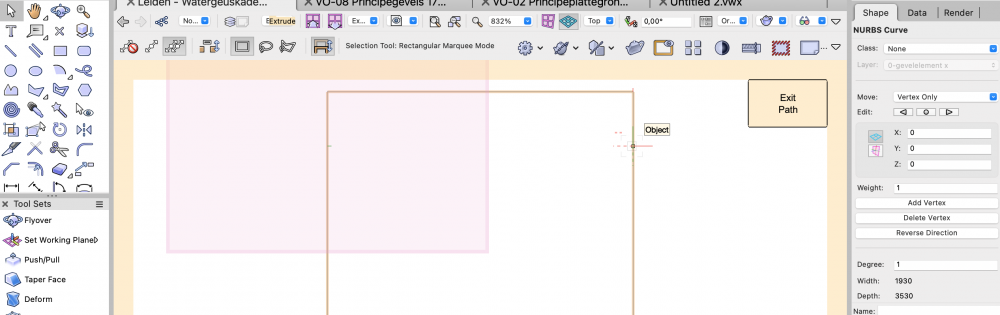
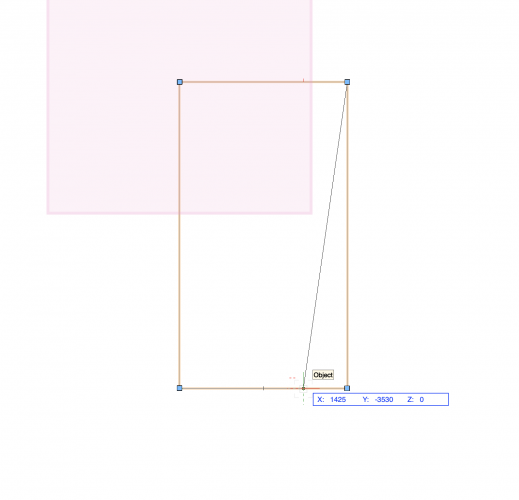





enscape on Mac
in Wishlist - Feature and Content Requests
Posted · Edited by frv
This weekend tried it on my MacBook Air m1. 16Gb.
Actually was easy to use and the results were ok as well. Lots of crashes though and had some weird alterations on my 3D model.
Plus
•easy to use, good documentation and help
•results are ok and easy to finetune
•sky is great, real clouds and no need for hdri's
•some AI here and there going on, for example grass is generated just by naming a material grass, wild grass or tall grass.. At nighttime the placed artificial lights switch on.
Minus
•Opening files and starting VW is really a lot slower since every time Enscape has to load as well. Since Enscape crashes a lot this is frustrating.
•Placing/scattering assets is (very, very )slow compared to dedicated apps like C4D, Lumion, Twinmotion and so on.
•Scattering assets inside Vectorworks is not really there compared to dedicated apps like C4D, Lumina and so on. Larger projects with lots of vegetation are not possible because of this in my view
•Expensive for the kind of render you get
•Me working occasionally on my laptop at home is not an option without paying much more. Enscape limits installs on one system with the most affordable subscription.
I work with VW models in C4D and Corona render. Exports to C4D takes less than seconds. Placing/scattering assets and setting up a scene for render can be done as quick or far quicker compared to Enscape. The quality renders, assets and materials are far better for Coronarender. Looking at Enscape pricing I could not afford to have it aside C4D/Corona as well.
Francois