-
Posts
148 -
Joined
-
Last visited
Content Type
Profiles
Forums
Events
Articles
Marionette
Store
Posts posted by DianaK
-
-
14 hours ago, michaelk said:
You must have a gig at the Taj Mahal.
Are you currently using space objects for locations? Or just geometry?
And are you currently using either of those as criteria in your worksheet?
My first thought would be to attach a record to each space object or whatever the room geometry is. Then use a script to write the symbol names and PIO names to that record. It might just be a long string. But it would be possible capture that record field in a data tag.
Locations. I make them white with a barely perceptible grey border underlaying everything because I make them fast and loose under existing geometry on an always grey or invisible layer.
-
@trevorgooch I see your counting workaround and I like it. I appreciate your solves and will be implementing. I would also love to brainstorm the nuances of data source linking with you. I'll reach out by email
Thank you both!
-
When I have a job that has a handful of spaces, I will create a worksheet for each space that reads off every symbol, and if possible, every entertainment plug-in object in that space to create a little worksheet that I can stick on a plate that shows a list of every item that rolls into that room.
Today I am looking at a job with over 300 rooms/spaces and I don't want 300 worksheets. I want to use a datatag, so if I have an add/update, I only have to edit the style once. In the past, I have used a workaround by turning every single object into a lighting symbol, and using an instrument summary, but that is not realistic for both of the conversion and unnecessary file bloat, and that it would still only work with the undesirable worksheet scenario.
I'm dreaming of a datatag that connects to a space, and then lists inventory of every symbol and plug-in object, including complicated entertainment plug-in objects, in that space. I just need the name of those objects and a total count for each type. I don't need every last drape, detail, etc.
Does something like this exist somewhere? If not, then this is my request.
-
In the course of Project Sharing, due to the issue where if anyone has a Title Block checked it out, no one can add sheet layers, my team is using a datatag as a titleblock. I traditionally manage a large quantity of titleblocks via a worksheet. There are two columns in my work sheet where I'm having trouble with the formula. Please see attached. They are marked in red.
I'm trying to pull the Sheet Name into a Worksheet. The Data Tag IS already able to show the sheet name (upper Left corner). I can't replicate that action in the worksheet. The column for the total number of pages is of secondary importance.
If I could simply attach a Title Block record to this data tag as well, I could grab the sheet name that way. But that is not allowed. When I query the layer that the data tags on, it will give me the sheet number. I just can't seem to say: "Return the NAME of the sheet that this Data Tag lives on"
I hope that I simply need to plug a better formula into the worksheet but I know it may not be that simple. The answer may lie in the data manager, but I wasn't getting what I wanted, and I was starting to break things, so I put the crayons down and posted here instead.
-
Various people are asking for datavises to be resources, for ease or both organization and sharing between files. So 👍👍
-
On 3/2/2023 at 2:43 PM, jnr said:
I don't see anything where a link can be dropped into a cell of a worksheet.
I've tried. Pretty sure it can't be done and you need to make a feature request.
-
16 minutes ago, TomWhiteLight said:
I will make the sheet layer import layer objects feature request.
I did a little while ago
-
 3
3
-
-
I would like to import 40+ Sheets from another drawing. I want to include the title block and work sheets. I know, I can't import the viewports, and wouldn't want to. I have been able to import the Sheets, but they come in empty. Please add a checkbox marked 'import layer objects' for Sheet Layers too.
-
 2
2
-
-
49 minutes ago, TomWhiteLight said:
For now I wonder how feasible it would be to work the other way round and import design layers into a file with those sheet layers.
That ship has sailed. The file is well under way already 😢
-
I would like to import 40+ Sheets from another drawing. I want to include the title block and work sheets. I know, I can't import the viewports, and wouldn't want to. I have been able to import the Sheets, but they come in empty. Is it possible to either import the Sheets with the worksheets and title blocks, or place the worksheets and titleblocks on 40 plates in one swift move instead of individually?
-
 1
1
-
-
Why don't lenses in all lighting objects have a “-lense” class assigned yet, so they can render when facing the camera?
I thought I’ve seen some lights that already have this, but I keep running into lights that don’t.
-
 1
1
-
-
How about when this mode is engaged, if multiple adjacent keys that normally don’t have any commands associated with them are depressed, for over one second, a pop up says “Would you like to hold all work until password is entered?”.
My new kitten likes to sit on the keyboard.-
 1
1
-
-
Looking for a comprehensive list of all the files I want to move from my old computer to my new computer, just to make sure I don't miss any. I'm sure that list must be somewhere in these forums, I just couldn't find it on a search. Workspaces .STAs etc.
-
- Popular Post
- Popular Post
I'd love to be able to have cloud services convert DWGs, DXFs, Sketchups etc for me. Instead of watching the import process, unable to use the program, or sometimes even other higher computer functions, I'd love to drop a file on cloud services, keep working, then get a notification when it is ready.
-
 6
6
-
I'd love to be able to check a box that says anchor an annotation - especially a drawing label
then choose right/center/left
then top/middle/bottom
maybe even a box tot set the margin e.g. +5'X and +10'Y (design layer scale i assume is easier than sheet layer scale) from border
e.g. I duplicated a VP to build another one (or even just needed to change the crop to include or exclude an update). Once I edit the crop I then ALWAYS have to update the drawing label Location, and it is tedious. Especially for a design with many many MANY sheets.
-
 2
2
-
-
I would like to make a worksheet style. Example:
I just has a file where I made approximately 50 worksheets off of a first worksheet. The difference was the criteria was looking at a different class in each. Then some @#$%^& asked me to add a column. 🤯 I was not about to do that 50 times.
I'd also love a replace button in the Worksheet OIP so I can swap worksheets in but retain their anchor location, and scale factor.
See above example of 50 plates with similar worksheets on each. Each plate was made as a duplicate of the template.
-
The ability to build a ton of classes faster from an .csv import, export class list .csv (or .xlsx)
I know the classes wouldn't have the characteristics yet, but some times you need the speed of excel editing to develop a plan in the first place, especially for a lot of fresh classes.
-
An optinal admin toggle to force users to checkout full layers only, and not individual items. It would really help me prevent my @$%#^ teammates breaking files!!!!!!!!!
-
 4
4
-
-
Pat,
You will never know just how much time you saved us. Thank you.
-
Also a worksheet style so we could have elements that are cross-worksheet editable, and elements that are editable in individual worksheets. The example scenario is that I have 150 rooms. I have a worksheet to count the contents of each room. The only thing that is different in each worksheet is that the criteria searches for a different class. If I need to add a column to these worksheets, right now I have to do it 150 times.
I would also love to be able to have a "replace" button so that I could swap one worksheet in for another from the object info palette just like symbols, I would having to manually place them or manually set the scale factor.
In general, worksheets have fallen behind other updates.
-
 1
1
-
-
Andy, Holy ç®åπ you fixed it! Thank you!
-
 2
2
-
-
This is what I get any time I open 22 -The attributes palette is blank and not where I left it. I have to go into another workspace and return to my custom space to make it visible. Then I have to move it, each time. I have tried save palette positions, and deleting the custom workspace. Rebuilding it is not fun.
This is what I want-for it to stay on the bottom Left, and the working window as wide as possible.
What can I do? - Thank You
-
ABSOLUTELY YES. I need there to be one place in all the chaos where I actually have complete data, and telling interested parties (myself, assistant, electrician or shop) to go look this data up for each light is not cool. I use VWX for complete data aggregation. It is designed to do that as evidenced in Worksheets and its relationship to LW. It can't offer complete data coverage and not offer this.
-
 1
1
-
-
2 hours ago, Kevin Allen said:
Yes! Layer folders would be great!
And the ability to assign layer folder access permissions on project files- eg. anyone from the Video company/department can add/change/delete within their own folder but none others
-
 1
1
-



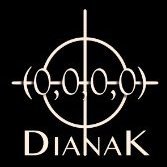
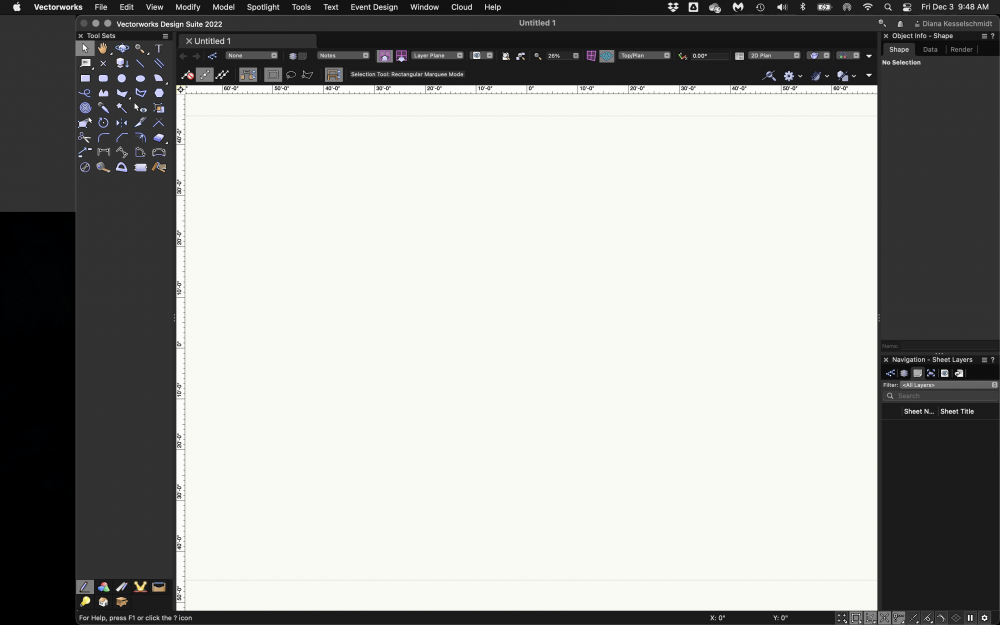
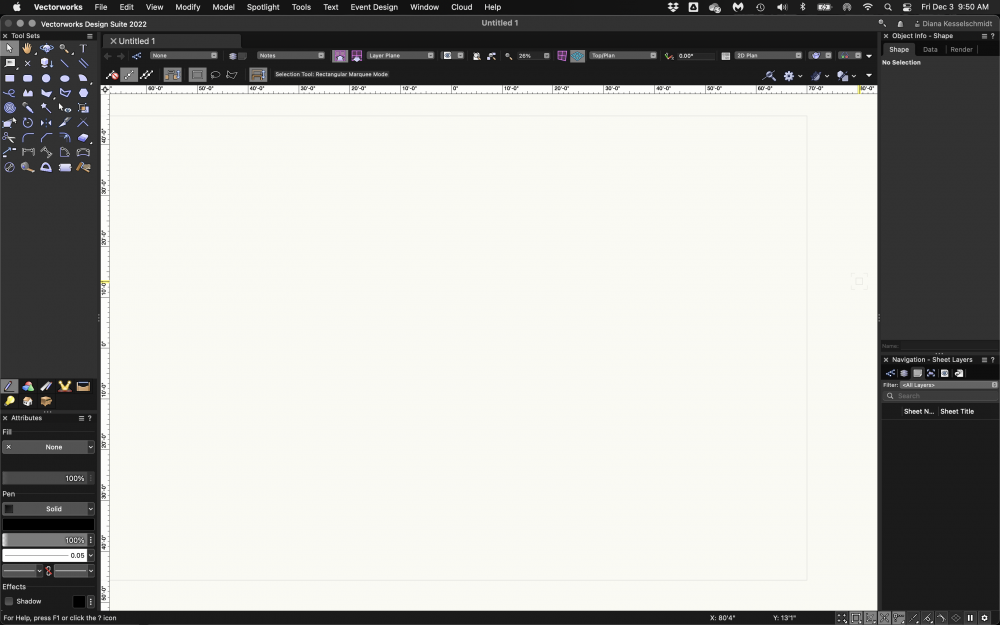
I'm dreaming of a space inventory
in Wishlist - Feature and Content Requests
Posted · Edited by DianaK
clarification