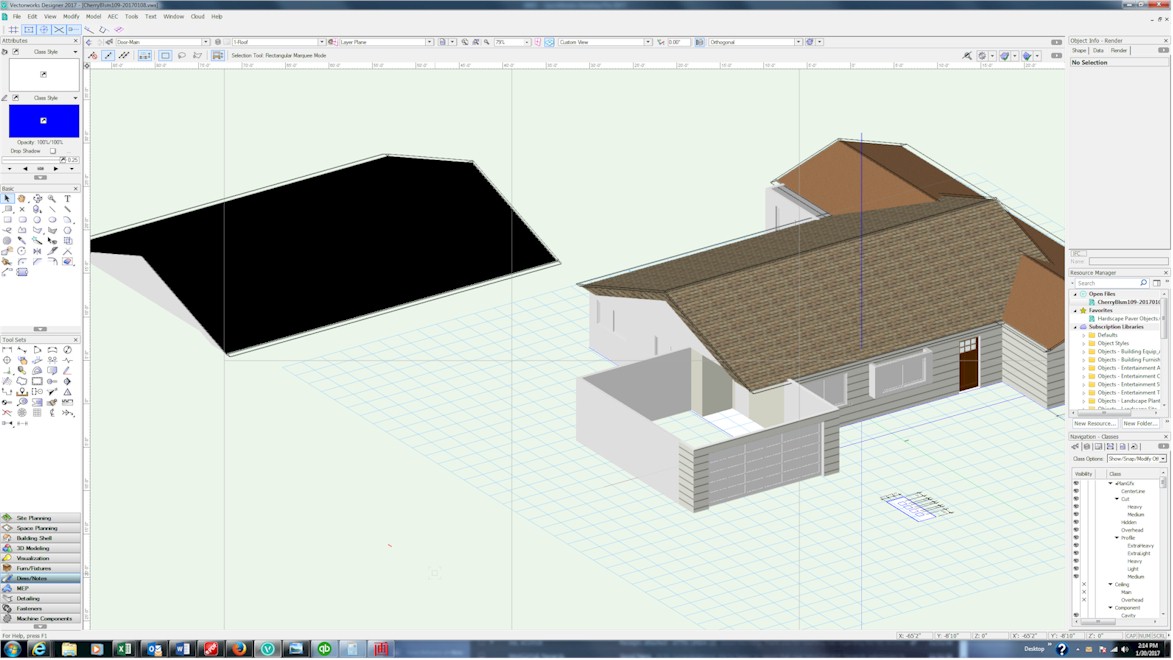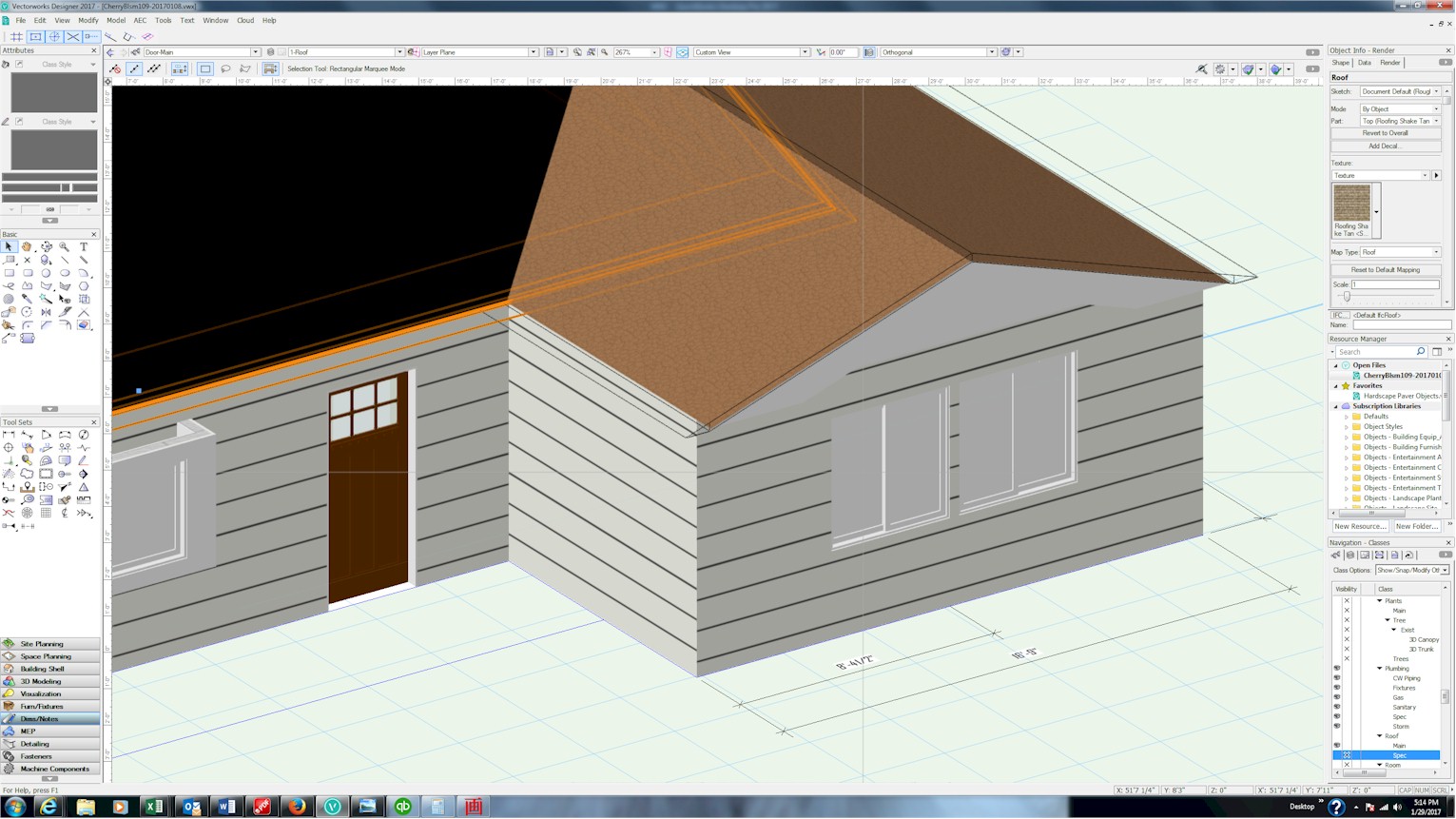Mik
Member-
Posts
87 -
Joined
-
Last visited
Content Type
Profiles
Forums
Events
Articles
Marionette
Store
Everything posted by Mik
-
VW 2017 - 2018 on Surface Studio and CAD on curved screens?
Mik replied to Mik's topic in General Discussion
K. McAllister, Point taken. I am getting the impression that you cannot get into a graphics card loaded to 8gb until you get into the big tower units. Fine for some but I am so over the tower of power format with millions of cables, noises, space, etc. I have an HP Z1 w/ Xeon E3-1245 V2 3.4ghz, 16gb RAM and a Quadro K3000M w/2gb VRAM. I could upgrade to a K4000M w/4gb VRAM and upgrade main memory to 32gb but not sure if that is going to buy me enough performance and extended life to make it worth doing. Still not clear on how the Intel i3 - i5 - i7 series compares in performance to the Xeons relative to our needs in VW. -
VW 2017 - 2018 on Surface Studio and CAD on curved screens?
Mik posted a topic in General Discussion
I think I need to update my hardware (and get current on VW). I am attracted to the large HP screens (34") but wonder if the curved form messes with one's ability to see/understand things clearly in CAD. Anyone have any experience with CAD on a curved screen? I would purchase an HP Z2 workstation with the screen. HP says VW is "certified" for it. And I am very fond of their 3yr on-site warranty. Alternatively, has anyone tried VW on the MS Surface Studio? I am attracted to some possibilities with sketching (other software) and form-factor, simplicity. I do architectural design and renderings when requested. Customers want more and more renderings now. One client really wanted a walk-through rendering and my current setup worked through the crude-looking OpenGL but left much to be desired. So the power is needed. I appreciate anyone's experience on these. Thanks, Mik -
Hi Alan, Sorry for not replying sooner. Things got very hectic for me. In answer to your note above, I don't get the same result. It does not appear to have anything to do with selecting a color. I don't know what is going on but this combined with other problems in VW2017 have held up my ability to deliver projects to clients so I have defaulted back to VW2015. Thanks again for taking the time to try to help out! I do really appreciate that. Regards
-
Problem with Resource Manager after upgrade to 2017
Mik replied to APD's question in Troubleshooting
Hi, I am having the same problem (I think) as APD above. The resource manager lists numerous .vwx files for fixtures from Kohler, etc. but nothing is in them. I ran the Migration Manager and it appears that it defaulted to migrate from my VW2015 files but only picked up some preferences. I have pulled up objects from within VW2015 and tried to copy into a VW2017 file but the resolution appears to be messed up. Having just too many problems with VW2017 at this point to continue with it but if you/anyone recognizes this problem I would be grateful for your feedback. Thanks! -
JimW - Fast Renderworks does not clear up the problem. DxDiag.txt
-
More on the view update problem: those couple of roofs that would not show up appeared to be fine in all views except Top/Plan. After working with it more, I see that in the Render tab of the OIP, when the Mode is by Object and an Overall texture is chosen, the roof disappears in Top/Plan view. But if you choose the Top part and assign a texture there, the roof appears in Top/Plan view and renders the chosen texture in other views.
-
Alan - tried selecting, then selecting another design layer, and returning without deselecting and it did not change from black & the outline. JimW - When restarting VW the roof stayed black. Also, the one layer I still had in that file that had previously remained okay, was all black after restarting VW. When I start a new file and copy these into the new file, all the rendering appears correctly. And this pernicious updating problem continues to persist. I see it also affects roofs. I copied all the roofs to the new file en masse. All but a few showed though the others were there just greyed out like a class was not turned on. I turned on appropriate classes (since this was a new file it starts with a strange combination of things on/off) and could not get it to change. Then I turned them all on. Still no change. Changed zoom - which usually causes the image to update when this sticking problem happens with dimensions and wall changes - but still no change. Then I spun it around in 3d and voila! The greyed out roofs appeared. I think this is buggy. I hope VW is monitoring this.
-
So get this: I have another roof layer that represented things before I was trying a different layout. Those roofs appear to have not been disturbed. So I thought I would try to copy one good one from that layer over to the layer that got clobbered. I selected a roof and as soon as I tried to copy (Ctl- C) it turned black with the outline! This has to be a bug.
-
Alan, Do you mean copy it to another layer and then copy it back? I just tried that and it does not appear to change it.
-
Alan, This just happened to me again. And what you describe is not the culprit. In my working file I find that some roof faces are class None and others Roof-Main. Both were rendering fine. Then I needed to add a wall to cover an attic (since I had to use roof faces). I laid the wall atop the wall on the floor layer and went to fit walls to the roof and BAM! Most of the roofs became black (not connected to where I was drawing) and the outlining problem is back on those that went black. One of the roof faces remained like it should be. So it is inconsistent. I might also add that at that attempt to fit the walls to the roof, it also deleted most of the wall below. Very destructive. And now its a mess. I will try to copy to a new file and set everything up again but this seems to be a VW problem. Add to that, what is the problem with the proper display of things like when changing dimensions or wall types? After you change those, nothing happens unless you change your zoom or move the views around. Really annoying. I guess I will have to do a separate post for that. Just frustrating when up against a deadline!
-
I just gave up on the first file and copied over to another to get it working. The new 2017 VW is giving me a variety of headaches. Thanks again for taking a look.
-
Alan, I copied one of the roofs to a new file and it shows up properly! (Top of roof object shows rendering on top of roof.) I have attached this file here. I copied the roof from the new file back to the old and the old problem returns and the render is black. (Attached screen shot) Have you seen anything like this before? I suppose I could copy everything over to the new file and dump the old but ... CB109-Roof.vwx
-
All the "Use at creation" boxes are checked. They do have solid fill selected for the Roof class and the wood shake finish class. But if I can switch the overall object to a shake roof texture and it shows up then the shake class is fine, correct? The problem is it shows up at what appears to be the bottom of the roof object. And the eaves and top are just outlined but transparent. And changing any of the other object locations has no effect.
-
Does anyone know why this shows up like this? (See attached screen shot.) I chose a stock Roof Style and Create Roof command and it renders what looks like a leather surface when the render mode is set by component. (Facing gable) The selected cross gable to the left shows the OIP mode selected by object and it turns black and none of the objects produce any changes (notice Top is a shake roof texture.) The Overall setting will render but ... More importantly, it appears to have rendered the bottom of the roof object. The lines of the sides and top of the roof extend past. I have checked all the classes and they appear to be on. I think more than one problem here but the most annoying is the failure to render the outer sides of the roof object. I am probably missing something simple and hoping one of you knows what it is! Thanks in advance for your time. - Mik VW2017 - SP2 Build 338823
-
That was it! I guess I am going to have to sort of get VW2017 "broken in" like a new pair of shoes - making sure the relevant classes are on and so forth. FWIW the only thing different in my second attachment was that I had closed VW thinking maybe it was holding something back when trying to attach here. That appears to have worked. Many thanks again!
-
@Markvl, I don't understand. Are there other "resources" that should be in this VW file? What should we be seeing? This is a vanilla install, I just started a new file and started drawing walls so maybe something needs to be done additionally after installation? I have attached again in case it was just a glitch from the last upload. Thanks for taking a look! CherryBlsm109-20170108.vwx
-
Attached here. Thanks for checking it out! CherryBlsm109-20170108.vwx
-
Maybe I should start a new thread (someone tell me if that is proper protocol) but I am having similar symptoms: walls only visible in plan view. However, the usual suspects - layer height, offsets, OIP override - do not appear to be the culprit. I have even tried to select the walls knowing where they are in front view and nothing happens. It is as though they really do not exist in the other views. I just installed VW2017 SP2 (Build 338823) and this is my first file. Some defaults are probably set although I generally try to stay within defaults. Windows, doors, furniture, an extruded box all show up fine in all views but the walls don't. I can import an older VW file already built and everything seems to be showing up okay with it. Is there another setting I need to flip to resolve this? Any help is appreciated.
-
Update to my last post: NVIDIA just put out an update to my card a few days ago. Since downloading it, crashes have disappeared so far. It is good I did not try switching to VW2015 until now or I would have wasted a lot of time when it was just the video driver. Relief!
-
Let's hope the crashes are resolved. I don't have a network and VW2015 SP2 crashes randomly all the time for me. The longest period I can work is about 10 minutes. One time the only thing I did after loading a file is hit the down arrow key to scroll the page down - CRASH. I just started a project from scratch in it so the file is small and has no detail yet. It has crashed when I tried to insert columns, stretch a dimension line, modify a dimension length, and just about whenever it darn well pleases. I have had to save after about every two moves to be safe. Any more and I risk losing work. This is ridiculous. There are some other frustrating things going on but I will be happy if we can just get the thing stabilized first.
-
Sorry, I see now that you have to be looking at a sheet layer in order to perform an export - not a design layer. (Note to Nemetschek: when someone tries what I did, have it pop up an error msg indicating you must be in a sheet layer view in order to do an export rather than just have the window sit there and fail to respond.)
-
Hi, Just trying to perform a simple .dwg export and though it worked a few weeks ago, now it just sits there. The export page comes up but when you click the "Ok" button (which behaves like it knows the mouse is clicking on it) but nothing happens. Zip. I have opened/closed Vectorworks as well as a reboot. Of course this problem was timed to coincide with the need to export to an engineer for a meeting. (Tongue planted firmly in cheek.) Anyone else seen this? Is there a fix/workaround? I am on SP4 and the check updates function says I am current.
-
The centers of the cube (in one plane) and the cylinder are intentionally off center. The part that is not aligning is in the "extruded plane". Anyway, I don't know why it won't work when doing it from any other view other than top/plan but once I recreated the object from that view it lined up fine. After I create it there then I rotate it into the proper position. Back to work! (And thanks for taking the time to reply here. Just hearing from the experts gives me info I had not considered.)
-
Thank you Mitch. Now I feel really stupid! (My fault not yours of course!)
-
Oops! Let's try that again: