
Assembly
-
Posts
430 -
Joined
-
Last visited
Content Type
Profiles
Forums
Events
Articles
Marionette
Store
Posts posted by Assembly
-
-
Unsure why image did not load.
I uploaded on another site, the link above will have two screen shots in the blog post.
____
Looks like you are using the user folder setting.
Unless this has changed in 2012, my understanding is that you don't have granular control on the library files. You can only set the entire user folder.
When I try this method I have problems. Every time a different Computer start the VWCertificateA.txt file gets over ridden. When it gets overridden, VectorWorks requires us to reregister. (Initiate, I can't recall wording). This process requires an internet connection. This does not work when you take a laptop to site for a measure up.
Our laptop means your server folder might not work anyhow. Do you laptops in your office?. If so do you have issues connecting to your server folder when the Laptops are being used offsite?.
I used to use a shared folder on Dropbox, it worked like a dream. Until 2010 when the certificate was introduced into the user folder.
Desperate to find out how to fix this. I, like you, tinker with PIO's regularly. I have a workstation for heavy files and a laptop for travel. Keeping all computers upto date is now a total pain.
-
Yeah, I too work on scripts regularly. My problem is keeping all systems synced.
I want all systems to share the same PlugIn Library so I only have to update 1 folder. I don't know how to do this.
Are you point to it with this menu?

-
...they just go in our plug-in library folder. Each user knows they need to reference this library folder in their VW preferences.
Where do you keep the 'our plug-in library'.
Is this a single library that everyone points there user folder to.
Or is it a Master Set that gets coped to the user folder of each work station.
-
Dworks,
I know you have custom tools. How do you manage your office for upgrades, work spaces etc?.
-
I love it
Cost of revolutionary new operating system NZ$38.99
Cost to upgrade buggy CAD package to run on the Operating system $NZ1,500
-
Scrub that I found this
-
I did a search but did not come back with a definitive yes.
Anyone running a small office with line and 2011?.
-
It is the VW certificate that does this.
There is no reason for this, VW could put the Certificat in the Application folder and you could share the user folder. I suggest you do as I have and make this a request.
-
Thanks...
I suspect this is a common case for 1000's of users.
Come on VW do we really have to get into shell scripts to solve such a case.
-
Is there a way to script the drawing environ set up.
I have a 27inch Cinema for my Laptop in the Office. For ever moving the pallets around to adjust for screen size.
I'd like to script a reposition of my pallets.
-
I think for the light Emitter Setting to make a difference to a render you need a light PIO set as a Light Emitter. I guess the idea is to set the lights up as real world light emittance values. Then to use the Light Emitter % setting to fine tune the light/darkness of the render.
-
I find with the renderwork Settings, I'm using a lot of time making adjustments to settings, waiting for the render to generate to see what the effect is. It is the rendertime that is consuming.
Give us a batch set up dialog that allows the set up of mulitpule renders- then output a jpg with the settings over the top.
That way we can set up a batch to run over night
-
Material should be a high level parameter, set that can be accessed by many objects. There maybe multiple wall types, slab types- kitchen bench made from concrete
Because classes are used for visabilty as well as appearance I find we end up with class duplicates so we can turn objects off and on.
A material resource for a high level control of textures line weights et cetera would be good.
-
Please free up the user folder of the certificate. I can not use drop box to sync workspaces with the certificate in the user folder
-
I found the settings to create these renders on Jon's Blog
Here is the lighting set up for these images
Thanks again Jon


-
Can you post a link to amazon?
-
I don't get it ether.
The script does execute.
This error is written to file
/VectorworkSettings/2011/Error Output
The only way I found this error was I had the file open in BBEDIT and noticed the error Output being updated when the script ran.
---
For what it is worth- The content of this Dialog is what I'd like to be able to set with a script. (Note these give quite a good exterior render)
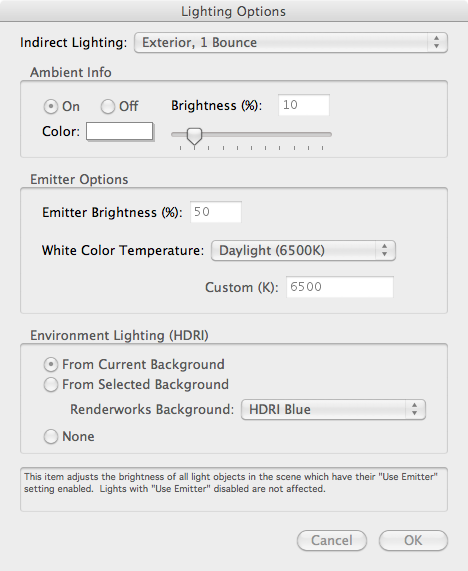
-
I'm half way through a menu command that outputs a solar animation from the current rendered view. Similar to the Heliodon.
A menu command has the advantage of quick access from any view and does not require the Helidon PIO to be selected.
The animation outputs the Sun path on the Summer and Winter Solstice.
Thus get a perspective you like. Run command and see the sun path from the view.
If anyone else is interested in contributing I will comment the code and post it.
-
Thanks Maarten...
When I do a search on the Apendix page I can't find any ObjectVariableLongint.
They all are GetObjectVariableLongint
Does this mean that VS can not Set any of these?.
As an Aside this is the first time I've seen the 'Warning: no name FLAYER' - Error anyone else know this one.
-
Thanks Pat.
Correct- No quotes in script.
The setting is the
Menu Lighting -> Setlighting Options.
Dialog Section: Environment Lighting.
The: Selected Back Ground Pop Up.
When I Set the value to 'HDRI White'
The AlrtDialog Tells me it is set on 958
When I Set it to : 'HDRI Spot Light Dome'
The AlrtDialog Tells me it is set on 868
Thus I am getting the value back of the setting...
Now when I try do the reverse using: SetObjectVariableLongInt(flayer,592,956);
I get an error.
The Seconde AlrtDialog is to tell me if I managed to change the setting.
Can you try change your setting as I have above and get the same result?.
Note i found the error listed in the output error dialog by observing the write time of the file. So maybe check also if you get a similar error.
It seems to me, the following related procedure should work.
GetObjectVariableLongInt(FLayer,592);
SetObjectVariableLongInt(flayer,592,956);
-
'AlrtDialog(Concat(GetObjectVariableLongInt(FLayer,592)));
SetObjectVariableLongInt(flayer,592,956);
AlrtDialog(Concat(GetObjectVariableLongInt(FLayer,592)));'
I'm trying to set the HDRI of the file.
I'm getting an error output stating.
'Warning: no name FLAYER - Error:'
What I'd like to be able to do is script the settings for the HDRI and the Indirect Lighting Settings. Can anyone help please.
-
It SUCKS that you put the certificate in the user folder.
I used to be able to easily keep my office workspaces and custom PIO's synced using drop box. Because you stick the certificate folder in the user folder, this no longer works.
I have to manage each item on a file by file basis. There are too many directory folders to easily manage, this has meant the upgrade process is painful.
Now when we update a custom PIO or work space, or library file, or class standard, or layer standard, etc etc etc etc we have to do it across each computer.
If you simply put the certificate in the Application then a synced dropbox user folder should still work.
-
Hi,
I was wondering if there is anyway I can extend the size of the View name?
I'm trying to create about a 1000 views referenced to 1000 layers, where each layer has drawings, which depend on certain parameters which have 2 digits. so altogether I could have 32 parameters and I've got about 40 which the View name depends on.
Example:
BEGIN
FOR i1:=1 to 2 DO
FOR i2:=1 to 2 DO
.....
FOR i40:=1 to 2 DO
BEGIN
createGeometry(i1, i2....i40);
VSave(concat(i1, i2....i40));
END;
END;
I hope that makes sense.
-
Thank you, Maarten. Thats a good news. 5000 symbols is probably way more than I need, but I've got plenty of RAM and time to run the loop.


Rotate object/polygon to plane?
in General Discussion
Posted
While VW is sure to have a workflow that can do what you want. All the above suggestions look time consuming, and prehaps prone to error. If you have to change or alter your facade for any reason, you are up for MANY hours of repeat work.
If you have a complex building geometry and know of CAD packages that automate what you want, then I suggest you consider using the software that best suits your project.
When you consider the time it will take you to establish a work flow that does what you want. Figure out the QA procedure that ensure your unfolded complex geometry will come togetaher on site. Then use your workflow to generate all the drawings, the difference in price between VW and the others you mention may pay for itself.