-
Posts
978 -
Joined
-
Last visited
Content Type
Profiles
Forums
Events
Articles
Marionette
Store
Posts posted by Diamond
-
-
On 17/09/2016 at 5:03 AM, rDesign said:
My issue with the intention of Cinema 4D being the destination for 'higher end' renderings is that it means having to purchase a license of Cinema 4D Visualize (at a minimum) on top of Vectorworks Architect.
I have the same issue. As someone who is a documenter, I don't spend enough time in C4D to justify a license just sitting there.
Looking at the film industry, I have been looking at their finishing solutions that should give a better outcome – and skip full version of C4D route altogether – but unlike a Photoshop workflow, keep the project within a 3D environment to the final image (or movie). In the film industry, they have specialists that all they do is model, or animate, or light, and so on. There are only so many apps we can learn, and wouldn't it be better to learn a couple at a deeper level?
The solutions I have been looking at are – :
- Adobe After Effects with it's built in C4D rendering solution via C4D lite (http://www.adobe.com/au/products/aftereffects.html). You can overcome the limitations of C4D lite by plugging in the full version of C4D. But that is what i am trying to get around.
- Blackmagic Design's Fusion (https://www.blackmagicdesign.com/products/fusion). Fusion, which is free, and uses node based editing (compared with After Effects' layers based editing). It seems to import all major file formats (FBX, C4D, 3DS, and so on). Often architectural models are very complex, and on large projects node based editing seems to work much better than layer based editing.
@Zoomer
When I have looked at sites like Greyscale Gorilla, they will often get stuff out of C4D as fast as they can into Adobe After Effects for colour treatment and extra effects. After Effects is often faster to render though applying layer effects, than rendering out full models. Obviously After Effects also includes C4D Lite. Is this a better way to go? How much post work do you do on your renders?
Because we are already modelling in Vectorworks, isn't it better to finish the lighting and texturing in a products like these? Thanks.
-
5 hours ago, zoomer said:
Renderworks

None of the new navigation graphics?
And I had thought hidden line render now had some multi-processor support?
Maybe it was just wishful thinking on my part…
-
17 hours ago, Art V said:
The best way to solve x-ref origin issues is to have all origins of all used files to align with the internal origin. This could cause your drawing to end up being far away from the internal origin but in my experience this is the best way to avoid origins/x-ref shifts to occur.
Whist that might address this bug, it doesn't help when working in a BIM world.
When you are working with geo-referenced surveys, or surveys using a local datum (often km's away from the site) this is not an option. Each discipline should be working to the survey as the master setout. And what happens if the survey is updated, which is a common enough occurrence on my projects.
On 01/04/2016 at 2:00 AM, Tom Klaber said:We localized the problem. It does relate back to rotated plans. The user origin shifts while in rotated plan - and the act of referencing in or updating a reference then reset the user origin to the rotated position.
Good to know this Tom. I has suspected it, but had not had time to do further digging. I have noticed this on two recent projects using project sharing, running 2016 SP4. I will run some tests today and see if I can confirm this conclusion.
Regarding a possible secondary cause of this problem, do you have any objects further than the 4.5km distance from the internal origin? Just checking, because I have found this to be the true cause of all types of underlying Vectorworks problems.
And finally – to get around this, have you been switching to an unrotated top/plan view, and then updating the reference? Thanks.
-
As a side issue, how much is multi-threaded in Vectorworks 2017?
-
On 12/11/2016 at 9:57 AM, Matt Overton said:
To me everything that constrains your workflow in Vectorworks is single threaded. Rendering can now be backgrounded and can use multi-cores and both machines have quad core or between so you'll always have 3 spare cores mostly ideal.
From Benchmarks the iMac's tend to have better single core scores than the Mac Pro released at the same time. So for similar dollars, to me at least, the top of the line iMac expected early next year would be better than the base MacPro expected about the same time (assuming both happen).
Yes, I agree with you – certainly with older Vectorworks versions. I would have thought a 4GHz iMac is generally going to be faster than a Mac Pro. And in their latest Macs, Apple have been doing great work with their SSDs as well, so saving and auto-Backups should be really fast. Just make sure you select SSD, i7 processor upgrade, and get the best graphics card you can (i7 gives you 2 virtual cores for each core. So comparing i5 with i7, i7 should be nearly twice as fast).
Have a look at the various posts on Barefeats.com. Here is one to get you started…
http://barefeats.com/imac5k18.html
I would only look at the Mac Pro if all you are doing all day is Renderworks rendering, and you really need to the 8 or 12 cores. Also, the Mac Pro cant run the latest 5K displays yet.
-
On 12/11/2016 at 10:01 AM, Tom Klaber said:
You want a Microsoft Surface Studio...
It is a great solution, if you can deal with Windows. I would try a Wacom tablet or an iPad Pro to check if you are really going to like this. It would be great for PDF mark up, and sketching, but for the moment, forget Vectorworks. I will often switch to a Wacom if I can feel RSI coming on, but hand shake is a real issue, and they are definitely slower than a mouse.
On 12/11/2016 at 1:45 AM, Tom Klaber said:Mac Pro is terrible value. The iMacs are due for an upgrade too - if you have to stay on the Mac side - I would try and wait for an iMac upgrade... Though after the MacBook Pro release - I am more convinced than ever that Mac has abandoned true pro users.
I agree. And in Australia, after $AU to $US conversation, our prices are 25% more than Stateside. I would wait until the March event for new iMacs.
The biggest changes should be updated video cards, and new USB-C/Thunderbolt 3 inputs (which I hope will mean we can run them as external monitors again - but given some of the workarounds Apple are having to do with Intel chips, I wouldn't hold out for it)
On 12/11/2016 at 1:45 AM, Tom Klaber said:I am more convinced than ever that Mac has abandoned true pro users.
I think it is too early to say that Mac have abandoned the Pro market. But if they haven't announced something by WWDC next year, then I think we will know they have.
Architosh outlined a job posting recently by NVIDIA looking for Apple developers.
Apple have not used NVIDIA graphics cards for some time, and I think the pro graphics industry jumped onto CUDA. Whereas Apple made a big bet with OpenCL, but OpenCL is only starting to come on line recently.
-
Once again, I concur.
-
Hi,
As one running a laptop with external display, this is a common issue.
I have one workspace for when I am working on the laptop screen only, and one for when the external display is connected. The secret is to switch from the external display workspace back to the laptop display workspace before you disconnect the external display. That way, all of your palettes remember their positions.
(As long as Vectorworks doesn't crash. If it does, it will forget the preferences of the last Vectorworks session. For this reason, it is probably best to change workspaces, and then quit Vectorworks, so it can't forget.)
Hope that helps.
-
To be fair, I do not think a complete overhaul is necessary. It may be possible, but I would be hesitant to suggest that Vectorworks needs a Final Cut Pro X kind of overhaul. A full UI/UX overhaul probably a different product. I think, if Vectorworks wants to push the envelope with UI, it is on mobile devices. If these features take off, translate them to the desktop product in staggered increments.
Before this, it would be a good start to give Vectorworks a unified language for all interface elements. Whilst I have mentioned (and been voted down on
 ) on the graphics of the Resource Browser, a better example could be the Subdivsion tools face move arrows. These feel alien and bolted onto to the Vectorworks UI, and a blatant rip-off of C4D. Let Vectorworks be Vectorworks, but let it's visual language be clear.
) on the graphics of the Resource Browser, a better example could be the Subdivsion tools face move arrows. These feel alien and bolted onto to the Vectorworks UI, and a blatant rip-off of C4D. Let Vectorworks be Vectorworks, but let it's visual language be clear.
In the background, I look at Affinity Designer and Photo, with their desktop and soon to be iPad apps, can't help but think Adobe is up against it. Would love Vectorworks to get to this point – screaming fast on any device, and synced via cloud. Obviously Vectorworks is a far more complex app, with far more legacy baggage. But I suspect this is the future. Wow, BIM is complex!
Finally, regarding my previous Resource Browser comments, and whilst I not excusing bad UI, as one who has not moved to Retina graphics yet, I suspect these newer elements might look a little better on Retina displays. Cheers.
-
 2
2
-
-
I concur. As one who never seems to stop talking about interfaces, I couldn't work out what was going on. With the palette close/minimise buttons and the Resource Browser, opening the app felt like I was seeing a Windows XP/Mac OS 9 hybrid mish-mash. Between that and the app icon colour, I am wondering who signed off on this stuff? Maybe their graphics guys spent all their time on these forums, coz they are wonderfully pared back, yet nicely slick.
I hope I am not sounding too harsh. I have high expectations of Vectorworks. And whilst the look of a thing may not be as important as it's function, it is these small touches of a thing that increase our delight, and therefore increase our desire to use them.
It looks as if Vectorworks is attempting to go the Cinema 4D route, where their interface is the same on Mac and PC. Hoping it is just their version of Apple's controversial iOS 7/Mac OS Lion releases. 🤓
-
 2
2
-
-
Hi,
What I tell my team is, "Fanstastic! You broke it, now you get to fix it." (Which is the best way to learn). Unfortunately it is going to get worse (viewports get messed up) before it gets better. But there are some things you can do, to make it fast and relatively painless. 😉
- Obviously you need re-arrange your interior elevations, and possibly place them on a second design layer.
- So that you have a reference point for your Sheet Layer Viewports, make the viewport crop visible (see checkbox in Object Info Palette).
- With the Sheet Layer Viewport crop visible, in viewport annotations of each viewport, place a 2D Loci at the bottom left corner of each crop, and another at the bottom left corner of your elevation. This means, when your move your design layer geometry, you have a two reference points. One for the viewport crop, and another for viewport annotations relative to your design layer geometry.
- Once you have rearranged each viewport, you can hide each viewport drop.
Hope that helps. Cheers.
-
I can empathise with the challenge you face. I once assisted with IT across our studios in conjunction our IT consultants and a couple of our directors (who are tech savvy). I was the guy who spent three days repairing the server when a drive failed. The problem was that my architectural project duties went out the window. And so I handed it back.
Now I stick to Vectorworks support. With all of the new features, I feel this is more that enough to keep me occupied. 😉
We have three studios. Two in Australia. One in Hong Kong. Our Sydney studio is the largest and about the same size as yours. Even if you go to cloud, not everyone is going to have a fibre speed connection. And even if they do, places like China have their Great (fire)Wall to contend with (where they can just turn certain pipes in the cloud off). My original suggestion still stands.
I am not sure how much you have tested project sharing, but together with something like Dropbox, that may work for your remote projects. I don't know if you could mirror your server to them, and your remote team works off the cloud mirror?
Hope that helps.
-
 1
1
-
-
Hi Tom.
5 hours ago, Tom Klaber said:What I am talking about is a hosted server on AWS, Azure, or Google Web Services that would mirror our in-house functionality but simply be housed and maintained elsewhere.
I welcome you to test l, but even with fibre in excess of 100MB/s, this is going to be slow going conpared with an in house server.
How many people are in your studio? Do you have any studios in other locations?
-
Hi. Maybe I wasn't clear in my explanation.
Vectorworks 2017 has only been available in Australia since yesterday. I have not checked this functionality yet.
But the good news is that it already works in Vectorworks 2016. Cheers.
-
On 04/10/2016 at 4:23 AM, Asemblance said:
It appears to be when the referenced objects are part of a group, I can't snap to say the junction of two lines. If I go back to the original file and ungroup, then update the reference, the snap starts working.
Precisely my experience.
Echoing the first post, viewports of viewports also struggle with object selection and snapping.
-
 1
1
-
-
What I had not added was that Obviously Vectorworks 2017 has updated it's support for cloud, but how do you keep all of the files in one place without needing a massive hard drive attached to each workstation for all of the synchronised Dropbox/cloud files?
PS In an ironic twist, only last weekend did I move all of my files into the cloud (iCloud). But I am the only one using my bandwidth at home. 🤓 But that is also backed up on at least two physical drives. Cheers.
-
I am happy to report there has been functionality added since Vectorworks 2016. I have been using it successfully to trace over. The two features that come to mind are – :
- You can now display the viewport as 'Flattened'. This will cause the viewport to remember it's section view and Hidden Line render setting in Top/Plan view.
- Additionally, geometry beyond the Section plane can be hidden. This is great for converting to linework or polygons for detailing.
Hope that helps.
-
 1
1
-
On 04/10/2016 at 1:09 AM, Tom Klaber said:
I saw that. Forwarding to the office.
The real question is as @lineweight (née col37400) says - is VW really up to the task. I have done BIMy things - but kept it 2D. I have done some useful renderings in VW. But I question if it has the capabilities now to do both.
I was at the Summit and listen to lectures from people who do full on 3D - but I really would like to see a full example set of files to examine - really examine what you should expect to get out and what the best practices are. Short of these example files, I think we are going to be making it up as we go.Hi Tom,
Am late to the party. Sorry.
Your directors saying, "We are going all BIM," sounds like it could end in tears. Some thoughts – :
- Start with a smaller project, with a couple of key team members. Have some distinct goals (Eg what are your deliverables? What are your expectations of your consultants deliverables? What does the client expect? What is the reason for going to BIM? Big BIM, or Little BIM? What do you want to get out on of it? And so on.).
- Train up those key team members. Have those members move on to train others in the next phase of BIM rollout.
- Use Vectorworks parametric hybrid objects as much as possible (Space, Wall, Window, Door, Roof, Roof Face, Framing member, Slab, Column, Stair, and so on). Use hybrid symbols, or auto hybrid objects if the parametric objects are too limited. Use components (think of them as materials, having hatches/fills in plan and section, and textures in 3D).
- If text is attached to an object, then it can go in the design layer, but if not, put it in annotations.
- Learn to export to IFC, and use IFC for checking consultant drawings.
On best practices, there is so much more to say. But for now, all the best. It will be a challenge but worth it. Cheers.
-
 2
2
-
Hi Jim,
Since this has come up, it would be great if Vectorworks Help was also fixed on Safari for iOS. It was broken there since first release. I suspect that Safari 10 has unified the underlying code between Apple's OSs. Thanks.
-
Wow. Where to start?! I can feel a minor dissertation coming on… 😉
Mac vs PC
Yes, the Mac hardware situation is a challenge at the moment, but should be updated this month. With the LARGE exception of video cards, Intel have not been helping things with their CPU upgrades.
But more importantly, what are the overheads in IT costs for switching away from Mac going to be? And what happens if you leave? Your bosses will be stuck with a platform they don't know how to use. Macs cost more up front, but are easier to maintain. If you like PCs that much, it's probably better you move to a firm that uses them. My last day job used PCs, and whilst the people at the firm were great, but the most stable PC I have used is a Mac running Bootcamp (Whilst Windows 7 was a welcome relief, clearly I am in the Mac camp.)
As far as I can see, there are two reasons for switching to PC – :
- CUDA/OpenCL,
- and/or Revit.
On the CUDA front, Architosh had an article showing how Nvidia was hiring macOS based engineers to assist with improving CUDA/OpenCL, and so I see this changing relatively soon. Without decent hardware updates for video card rendering based solutions, the last couple of years for CGI artists have been rough, and so I can see why some had to transition. That said, we have been testing external render farm solutions, and they can be cheap. This is one area of the cloud your team should be looking into before transitioning all of your hardware.
And if you need to be transition to Revit, well that is different story altogether.
Cloud vs Server
How about… both?! Even with a fibre pipe, I don’t think it best to run primarily from the cloud.
At the moment, Vectorworks uses a lot of bandwidth, and is not particularly cloud friendly. (I think ArchiCAD is better at creating much smaller uploads). Dropbox seems to be the only solution that partially works, and even then, if using Project Sharing, only by pausing Dropbox, and re-syncing at agreed intervals. But that is not going to fly for non-tech types. Which let's face it, are going to be most people in a studio.
In short, I would say you need to have a server solution (Mac Mini with a Raid drive will do), with both local (a second RAID), and cloud backup (Crashplan, Backblaze, etc). If the primary RAID/server goes down, you can plug the backup into a spare Mac and get back up and going in minutes. Get a good IT firm that is responsible for the server. Set it up the way you like, but make them responsible for managing it. That way, you get to focus on your projects, not IT.
And if you have to work across studios or remotely, use something like Dropbox, to pick up the slack. This also makes sense as Vectorworks Cloud Services uses it.
Having learnt the hard way. One cannot afford to skimp on making sure your data is safe, and robust.
Similar to my comment on external render farms, if there was an area of the cloud to put to use, I would be investigating Vectorworks Cloud Services, and seeing if it can be used for any heavy lifting.
Hope that helps. Cheers.
-
As I have said in other threads previously, I like the simplicity and intuitiveness of Cinema 4D multi-view layout. You can choose how many windows you require, and the navigation icons at the top of each viewing pane are brilliant for getting around the model.
Achieve this, and it would be an amazing first go.
-
Hi Jim,
I use the framing member object for many things (besides traditional framing). In fact it is great to create Auto Hybrid objects by turning off the 2D component and just use the 3D geometry.
When I set the span, the pitch remains the same. Not sure if it is a bug. When I set the length, the pitch of the object is changed.
REQUEST: Can the length be set without changing the pitch?
Thanks.
TD
-
Hi Jim,
Just found an older post.
I have been closely following what Affinity are doing with their graphics apps, and they are actively looking to port their Mac app to the iPad.
I could see this interface working really well on an iPad Pro with Pencil. For Mac/PC use I would think it may be too slow (as opposed to keyboard shortcuts). That said, for those that use Wacom tablets, it might be very helpful.
Also, for the reasons that people use iPads this interface could be helpful at times. An iPad for me generally slower, but I often feel more focussed and satisfied when I complete something on it.
-
Thank you for confirming what I thought.
Then is Vectorworks help incorrect? Or am I just getting confused by the wording? Thanks again.



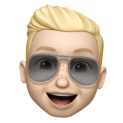
Windoor ID More Options
in General Discussion
Posted
1. Not that I am aware of. Have you looked at http://www.ozcad.com.au/training/training-videos.php for Windoor tips? Or have you contacted Julian at OzCAD?
2. Don't think you can change the symbol from one view to another. Have you tried using a text style attached to the 'WD-ID' class and scaling the text between different views that way? Just a guess.
Windoor rocks... And unless you have an Au/NZ version, you are not allowed to have it! The way I understand it was that Julian used to sell it as a stand alone product internationally, but it was too much to support, and so now just for those down under.
The way I understand it was that Julian used to sell it as a stand alone product internationally, but it was too much to support, and so now just for those down under.