
JerRenders
-
Posts
6 -
Joined
-
Last visited
Content Type
Profiles
Forums
Events
Articles
Marionette
Store
Posts posted by JerRenders
-
-
4 minutes ago, jeff prince said:
Here's how people on the forum can help you troubleshoot it further....
1. Copy and paste the problematic wall into a new file.
2. See if the behavior continues.
3, If so, save the copy and post it here so we can have a look.
This will keep the file small and prevent you from having to share your entire model.
The wall behaves as it should when I paste into a blank document. There must be something in the file that I am missing.
-
18 minutes ago, JerRenders said:
Hey Jeff,
That is exactly what I am trying to do except when I click and move the vertex, nothing happens to the wall.
I have double checked components and both are set to be relative to wall and to follow wall peaks. I am early into the model so it's a 12' unstyled wall for now.
I have even tried modeling in a blank document where I am able to make the wall adjustments without issue but the wall defaults back to the original shape when I paste it into the working file. The top of the wall stays flat no matter what I do.
-
3 minutes ago, jeff prince said:
I responded to your other post on the same topic with a video. @Matt Panzer is right, more info is needed to understand why your situation is behaving differently.
Hey Jeff,
That is exactly what I am trying to do except when I click and move the vertex, nothing happens to the wall.
I have double checked components and both are set to be relative to wall and to follow wall peaks. I am early into the model so it's a 12' unstyled wall for now.
-
Hello,
I am having issues with the new edit wall tool and cant seem to figure it out. I am attempting to create a sloped, curved retaining wall but am having no success. When adding and adjusting the peaks I can see the red highlighted line in the wall but the wall its self doesn't change shape. I'm sure I am missing something extremely easy and obvious but I cant figure it out. I have tried adding and removing and moving points all around without the wall changing shape. Any suggestions?
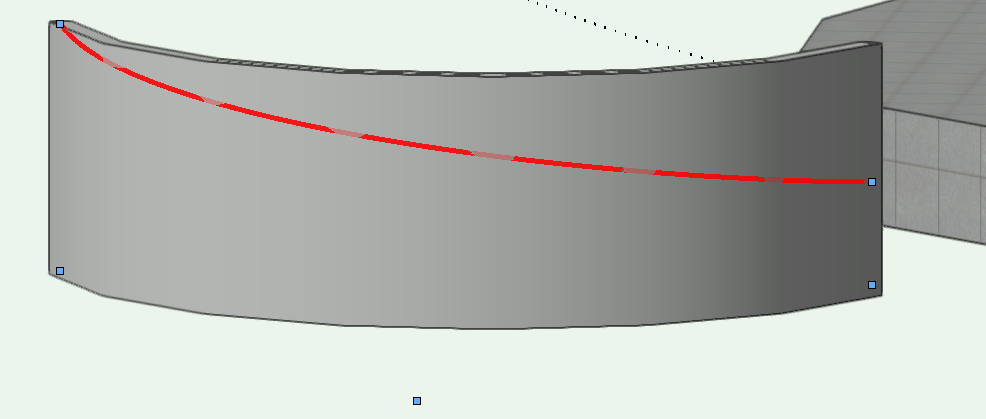
-
I am trying to make a sloped, curved wall and am having no luck with this new edit wall tool. Adding peaks and adjusting vertices isn't making changes to the wall. I can see the lines highlighted in red but the wall doesn't change shape. Is there a setting I am missing?

extruded circle not round
in General Discussion
Posted
Hello,
Also having this issue. I tried your suggestion Pat and it didn't help. Any other suggestions you can think of? My extruded circle is looking more like a dodecagon.
Thank you,