
fsmvectorworks
-
Posts
11 -
Joined
-
Last visited
Content Type
Profiles
Forums
Events
Articles
Marionette
Store
Posts posted by fsmvectorworks
-
-
6 minutes ago, fsmvectorworks said:
I'm having an issue here where although I have stake objects selected, I'm still getting the error message of no stake objects selected.
Any thoughts on why this might be happening?
I am in 2023, so perhaps the naming of stakes has changed?
I've copied the stakes to a clean file which seems to work, this is a fantastic tool and has saved an awful lot of time thanks matt!
-
I'm having an issue here where although I have stake objects selected, I'm still getting the error message of no stake objects selected.
Any thoughts on why this might be happening?
I am in 2023, so perhaps the naming of stakes has changed?
-
Thanks Jeff I'll take a look!
-
 1
1
-
-
Hello all,
I've inherited a typo survey from an old job, that is just 2d text boxes and 2d loci. Is there an efficient way I can turn these to 3d loci?
I have seen this question asked a couple of times previously, but I can't find the thread for some script i used to solve this at the time. I was wondering if there is a known solution or script floating around for such a task?
Thanks!
-
Thanks Tom for the speedy reply that's very helpful!
-
 3
3
-
-
It would be great to see if there was ever an answer to this!
-
I am a landscape architect, so use hardscape objects on a daily basis, however beyond the single Vectorworks page on hardscape profiles, I cannot find any material covering what they are, how to use them, or when they would ever be necessary.
Many thanks!
-
When Rendering in open GL, or render-works settings for Sheet Layers, I am left with a feathered, jagged edge to models or line work. Is this the result of a render setting I am overlooking, or just a byproduct of how Vectorworks renders into raster images.
You can see it faintly around the objects in the attached image. This is with a greyed out layer beneath, however the white featuring appears around the coloured objects even when exported with nothing underneath (i.e they don't show up until placed as a png or PDF on a non-white background.)
Thanks!
-
35 minutes ago, fsmvectorworks said:
Hi everyone,
Im fairly new to 3D Vectorworks, and have been trying to make a custom wall shape using the Loft command. The wall has to vary in height to a few specific levels, but between that an interpolated curve just so its smooth is fine.
The process I've been trying to use is to create a couple of profile sections and loft them along the wall curve. I'll attach the Vectorworks file and an image of something similar I've been working on. It's basically a Curved wall that smoothly transitions in heights.
Any help would be greatly appreciated as to where I'm going wrong, or a better way to go about it. Thanks!
-
Hi everyone,
Im fairly new to 3D Vectorworks, and have been trying to make a custom wall shape using the Loft command. The wall has to vary in height to a few specific levels, but between that an interpolated curve just so its smooth is fine.
The process I've been trying to use is to create a couple of profile sections and loft them along the wall curve. I'll attach the Vectorworks file and an image of something similar I've been working on. It's basically a Curved wall that smoothly transitions in heights.
Any help would be greatly appreciated as to where I'm going wrong, or a better way to go about it. Thanks!

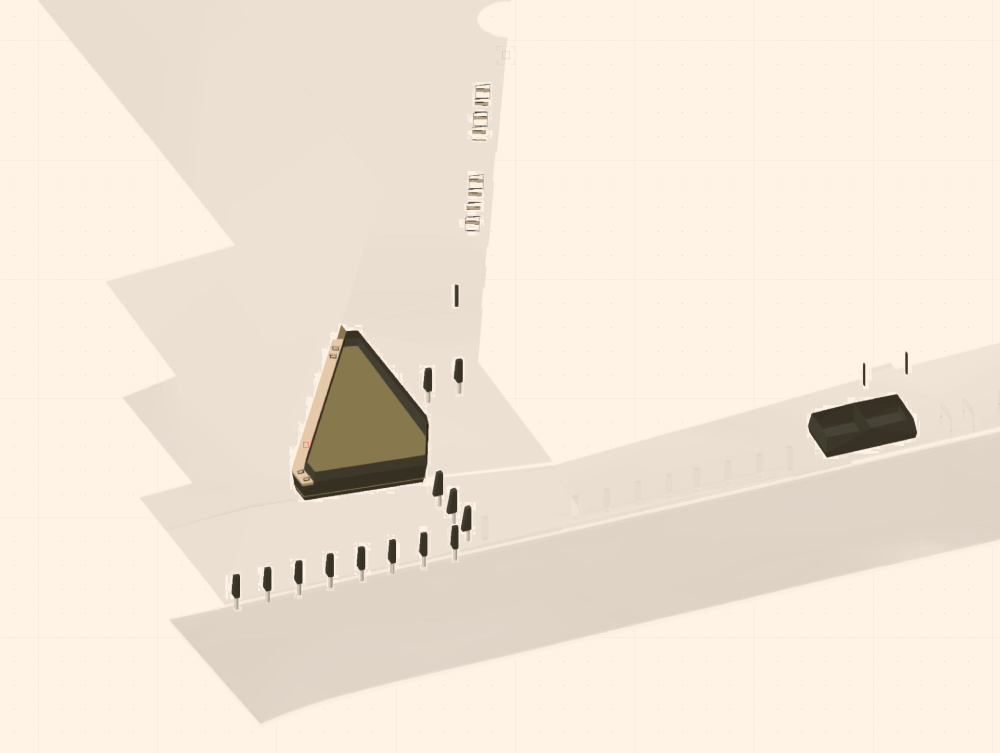
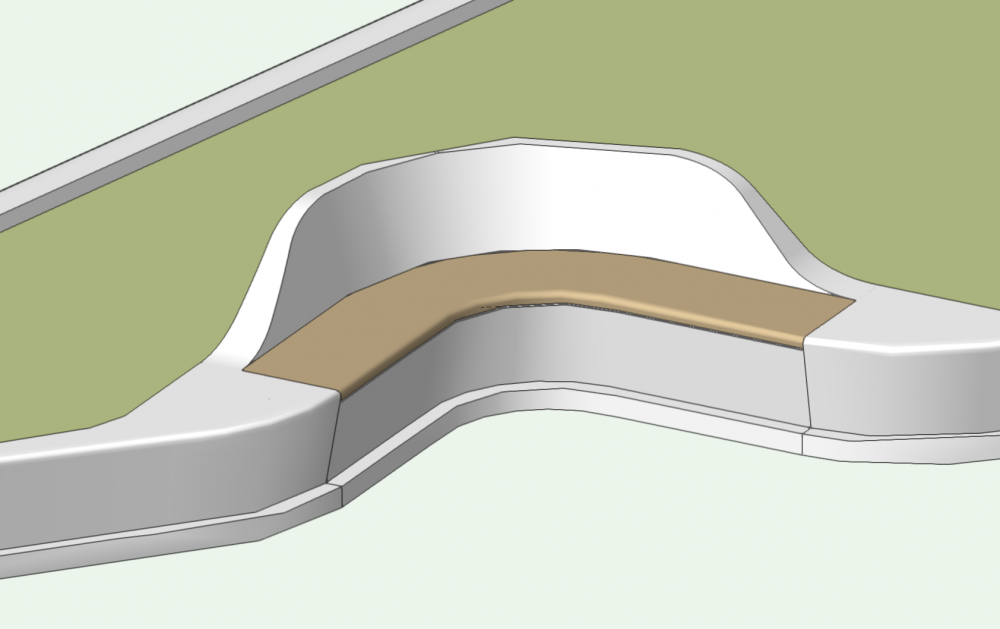
Coordinating Detail and Plan Information
in General Discussion
Posted
Hello everyone,
With the advent of graphic legends, I was just wondering how everyone find the best way to coordinate between showing object data, and notes databases.
The practise I work at for example uses classes for individual paving types, furniture elements etc. If I were to create a plan, I would use a graphic legend say to show hardscape types, and if it were early stages I would simply use the class description as a base just to have products, suppliers, bond, colour all in one place, and show that on my graphic legend.
If I were to detail that, I would use a notes database to callout elements in sections etc (where I'm at uses an almost entirely 2d workflow, it's a 90s nightmare and I am trying to drag us into more 3D as standard, or at least smart objects).
My problem is, if one thing changes, I have to change the class/object information, records, tags, then separately change the notes database.
What would be a method whereby I could use a single source of data across all information on objects?
Would it require setting up a full set of records for every object then having data tags and worksheets to suit?
What are some other ways to stay coordinated that people are using?
Thanks!