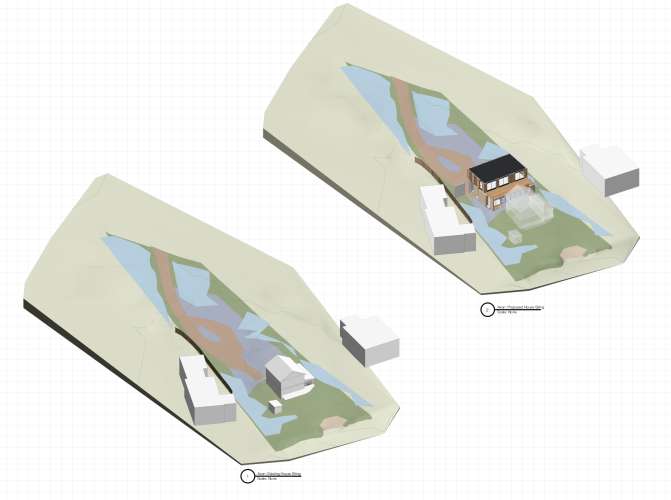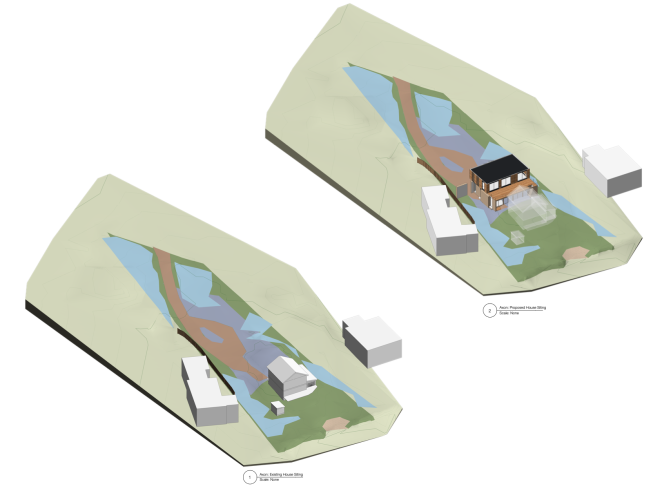-
Posts
156 -
Joined
-
Last visited
Content Type
Profiles
Forums
Events
Articles
Marionette
Store
Everything posted by JonKoch
-

Aligned pad disappears when trying to edit surface modifiers
JonKoch replied to JonKoch's topic in Site Design
@jeff princeJust tried closing vwx and opening the file again. Still can't see it no matter how far I zoom out. -

Aligned pad disappears when trying to edit surface modifiers
JonKoch replied to JonKoch's topic in Site Design
@jeff prince what!? Maybe I just need to close the file and try again. -

Aligned pad disappears when trying to edit surface modifiers
JonKoch replied to JonKoch's topic in Site Design
This file just might be corrupt. I'll have to try doing it in the original file. -

Aligned pad disappears when trying to edit surface modifiers
JonKoch replied to JonKoch's topic in Site Design
@jeff prince yeah I tried zooming out and there's still nothing there. On another project I was working on what you mentioned was the case and it worked. I didn't paste the modifier from a different file but I created it from a shape that was pasted from another file. Interesting you mention that because I'll be in top/plan in the drawing but when I enter the modifier it changes to rotated top plan. -

Aligned pad disappears when trying to edit surface modifiers
JonKoch replied to JonKoch's topic in Site Design
@Pat Stanford So I just changed the user origin to the center of my drawing area and still no luck. -

Data Visualization display criteria from two record formats?
JonKoch replied to JonKoch's topic in Site Design
@jeff princeYup, formatting the viewport to use multiple data visualizations should do the trick. I bet there's a simpler way but at least I can keep the phasing in the same record format as all of the other information. Thanks again. -

Data Visualization display criteria from two record formats?
JonKoch replied to JonKoch's topic in Site Design
Hey, it's Friday. Been a long week. I've moved on to other problems haha. -
I drew an aligned pad and am trying to edit the surface modifiers but when I enter that mode, it just disappears. I checked the coordinates and I should be right around it. I had this happen in another drawing but it always showed up like right next to where the dialog dropped me. Any thoughts? My guess is it has something to do with being far away from the origin but that's where the survey came in. I've attached the file (2023 version) Thanks! TEST.vwx
-
Looks like you need a grade limit around the wall so the model knows how to stitch everything together.
-

Data Visualization display criteria from two record formats?
JonKoch replied to JonKoch's topic in Site Design
@jeff prince lol yeah I was having a hard time trying to explain it. I can just add another record format for phasing. I'll see if I can modify the viewport to use multiple data visualizations. Thanks! -
I'm trying to set up a data visualization for phasing and I have my object criteria pulling any criteria that has a record from multiple record formats and it returns 14 objects that meet that criteria. However, when I go to the display criteria it only let's me display colors from one value of one record format and not from all of the record formats that I have it pulling from in the definition criteria. I'm not sure if that makes any sense and I guess I could just add a new record format to everything for phasing but It would be nice to incorporate the phasing stage in with the same record format that I use for pricing etc... Thanks!
-
I ended up figuring out the problem and it is exactly what I was thinking. For the record, don't use a pre-formatted worksheet and then just change the values. I should've only used it as a reference. I created a new worksheet and copied in the database headers one at a time and it worked out. Oh the joys of learning new things in VWX.
- 1 reply
-
- 1
-

-
So I've just spent like a day and a half creating record formats and a worksheet based on those record formats which I really like. The issue I'm having is that when I put it into the resource manager and then try and bring it back into the file, it just comes back in empty and with none of the formatting I gave it, both data and visual. One thing to know is that I created it from a "plant list-types" worksheet so I could wrap my head around the formatting at the beginning. So now in the OIP where it says "source" for the worksheet it says "Plant List-Types". I'm guessing this has something to do with it? I've also tried copying and pasting what I have into a new worksheet but it doesn't bring over any of the database headers. I'm so frustrated because of how much time I spent on this so if anyones experienced this please let me know. I can post the file if it would be helpful. Thanks.
-
@jeff princeYeah I see what you mean. I made some image props for ferns and other plants and those seem to work fine, which makes sense since they are smaller but still frustrating that they haven't figured this one out yet.
-
@jeff prince I did notice that the image prop was slightly off center which I will fix but just don't want to go back into photoshop haha. I thought I had the plant at the same height and width but I'll double check. I think at this rate it's just something I can live with. Thanks for your help!
-
@jeff prince I've attached the file (vers. 2023). I tried re-making the image prop and the plant symbol and re-starting vectorworks. It does seem like something weird is going on because it even happens with the VWX species specific plant styles. Thanks! Test.vwx
-
@Pat Stanford@Tom W. Yeah it looks like even if I make the image prop single plane, when I put it in the plant style as the 3D component, it changes it to crossed plane. Whats even weirder is if I go in and edit 3D components of the plant style and select the IP it has the crossed planes box unchecked.
-
I created an image prop for a multi-stem tree which I am generally happy with and have it connected to my plant style but when I switch to final quality renderworks the shadows seem a bit strange. When making the image prop in vectorworks I checked all the lower boxes including and am wondering if there's a setting that I turned on that's making it render the shadows weird. Or it could be something to do with the image output from photoshop. Any guesses? I've attached a screenshot. Thanks!
-

SOLVED: DTM sticking to wall with retaining wall site modifier
JonKoch replied to JonKoch's topic in Site Design
Sorry about that. I had a grade limit on the other side of the wall that extended to the front so the model was getting confused. I moved the grade limit to the back of the wall and it filled in nicely. Just me not keeping track of Modifiers -

PDF Export is darker than on screen colors. How to change?
JonKoch replied to JonKoch's topic in General Discussion
@Pat StanfordYeah I mean at this point I'm not going to get into to it too much. The only time it looks really weird is when the DTM is at it's stock color and it just looks super bright. -

PDF Export is darker than on screen colors. How to change?
JonKoch replied to JonKoch's topic in General Discussion
@rDesignSorry, I'm using VW 2023 and I'm on Monterey 12.5 I'll give the sliders a try and see what happens. It's not a HUGE issue but just trying to refine it. Thanks! -
I'm attaching a couple of screen shots to illustrate my point. The screenshot with the grid behind it is how it is shown on screen and then when I export, It gets much more saturated and dark. I like the muted look of how it is on screen. Does anyone know where I might find some settings to adjust this output? Thanks!
-

SOLVED: DTM sticking to wall with retaining wall site modifier
JonKoch posted a topic in Site Design
Just like it sounds. I created a retaining wall site modifier and everything appears to be on the right layer and everything for modifying the site model but the terrain just sticks to the wall and it doesn't fill in the DTM point to point. I've attached a screenshot of what I mean. The red lines are what I'd like to have the terrain do but for some reason it's just not filling in. Thanks! -
ahhhh yes, of course, I see what you mean. If I wasn't in a rush I'd probably refine it but I think it's fine for what I need for today. That definitely helps for future models though. Thanks again!
-
@jeff prince When you say add more points what do you mean exactly? Like more points on site modifiers? Thanks!