
KN_Dabi
-
Posts
4 -
Joined
-
Last visited
Content Type
Profiles
Forums
Events
Articles
Marionette
Store
Posts posted by KN_Dabi
-
-
I have the same problem and can´t find a solution for that. I tried it in VW19, VW21 and VW22. It is always a text field in my Custom PSet.
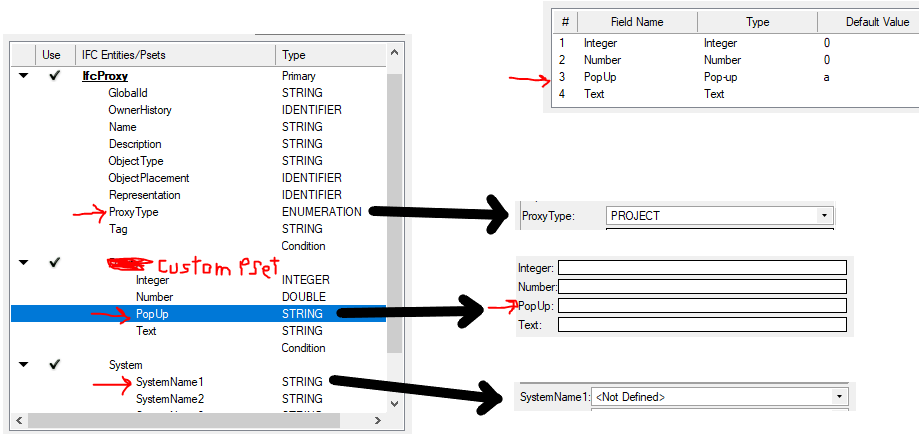
-
Dear Community,
is there a way to update a referenced File via SDK or Script?
I only found following functions:
- gSDK->IsObjectFromReferencedFile
- VS:IsLayerReferenced
- gSDK->CreateReference
- gSDK->GetReferencedFilesInfo
- gSDK->DeleteReferencedFiles
I did not find any functions for editing or updating.
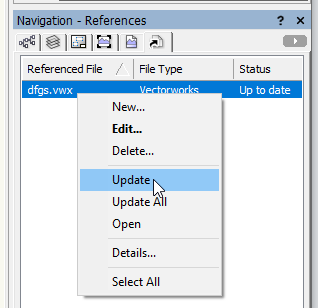


Import IFC Data Mapping by SDK
in SDK
Posted
Dear Community,
I am trying to import a IFC Data Mapping Settings File without using the menue IFC Data Mapping. The SDK provides the function gIFC->IFC_LoadMapSettings(TXString("TestALL")).
TestAll.xml is a from IFC Data Mapping exported file. Location is the Userfolder, where all Mapping files are located. The problem is that the function gIFC->IFC_LoadMapSettings does nothing. As return value, I get kVCOMError_NoError, which means the function succeeded. I tried the function also in Phyton-Script. Same behaviour. It seems that it can´t set the imported Data Mapping as the Active Data Mapping (I proved it in the menu IFC Data Mapping). After IFC_LoadMapSettings, I tried gIFC->IFC_SaveMapSettings(TXString("TestA"), "", true), which exports the Active IFC Data Mapping. Also in the export, I see that my loaded mapping is not the active one.
How can I set my Mapping File as the active one, without using the menue "IFC Data Mapping"?