
antoineN
-
Posts
4 -
Joined
-
Last visited
Content Type
Profiles
Forums
Events
Articles
Marionette
Store
Posts posted by antoineN
-
-
Hi @Gunther
The crash is back! resizing the window force Vectorworks to close by himself.
I already turn off all start apps. nothing change.
I suspect the Nivia driver_
RTX / Quadro desktop and notebook driver 495
version 496.49 release date 10/26/2021
Let me know..
-
On 9/27/2021 at 4:54 AM, Gunther said:
It's possible, a Windows StartUp application is causing the issue? Type, "Startup Apps" in the search field of your Windows Taskbar to gain access. I would try disabling a few items at a time, restart the computer, try Vectorworks again. If Vectorworks still crashes, re-enable items you turned off earlier, then disable more StartUp items, until you’ve exhausted the list. We have found for example, the application, “NZXT CAM” running, causes Vectorworks to crash when switching workspaces, tearing off palettes and resizing the application window. "NZXT CAM" adds an overlay to your screen, so possibly, other applications that add an overlay might be at play here?
Let us know if you discover an application that might be conflicting with Vectorworks.
We are continuing to investigate the issue and may be able to work around the problem as we learn more.Thank you.
It looks like after the last update the issue has been resolved.
but this windows pop-up when closing the application. Any thought?
-
Hi,
Same troubleshoot here. Vectorworks close when resizing the windows.
My Spec:
OS Name Microsoft Windows 10 Pro
Version 10.0.19043 Build 19043
System Type x64-based PC
Processor AMD Ryzen 9 3950X 16-Core Processor, 3493 Mhz, 16 Core(s), 32 Logical Processor(s)
Installed Physical Memory (RAM) 32.0 GBName NVIDIA Quadro RTX 4000
My drivers are up to date.
Please advice.


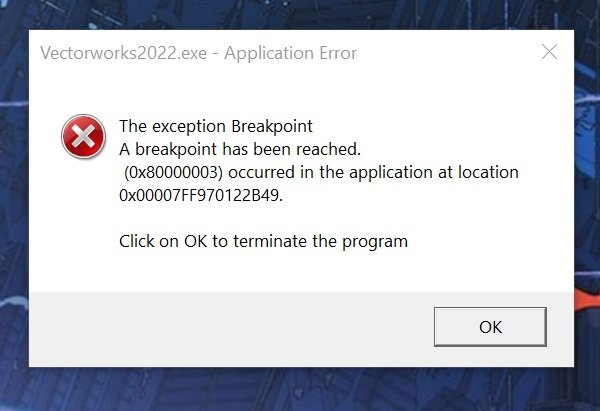
Just downloaded 2022, Closes itself.
in Troubleshooting
Posted
Hi @Gunther
I am still in the weed with the resizing windows.
My Vectorworks 2021 works perfectly but the 2022 crash.
I was suspected the graphic card driver. but even with an older version still crashing.
All my start apps or off and I didn't find any .x64.dll who can justified the crash. i am not an IT, so my ability to resolving this issue is limited.
Could you redirect me to a service for a remote session to find what is going on with the set up?
Thank you,