
tomtomtom
-
Posts
10 -
Joined
-
Last visited
Content Type
Profiles
Forums
Events
Articles
Marionette
Store
Posts posted by tomtomtom
-
-
Don't suppose anyone here knows how to do a voronoi diagram in vectorworks so that I don't have to either draw irregular paving by hand, or settle with hatches that cutoff my stones in weird/non-natural looking ways?
-
Thanks, I think you are right. I tried to import my work's plant database (I made a CSV with a template from Vectorworks, but added one more column for spacing. It seemed to work at first, but don't know the first thing about doing this and it has caused all sorts of issues, missing plants etc. Would I edit the units/scaling in the "plant database" application?
I'm finding the whole database pretty clunky to be honest, and wouldn't mind some tips. I tried to import my work's database because I find the process of entering basic data (spread, latin names, spacing etc) really inefficient due to needing to click on different subtabs each time.
-
Hi Jeff or anyone else who can help. I've attached a test file that displays some of my issues. There's a couple of plants here, one created before I tried to upload a database (the purple circle with the tag RVp), and a couple of others created after trying to upload a plant database - one is showing up as Plp, for example, even though it's 2d component style is pretty much the same as the other plant. The error is not consistent, but seems to be happening with most new plants that I try to create. The main issue is that the plant's visual component (just a simple circle) is not displayed. I guess this has something to do with my trying to load up an alternative database, but I cannot see why the plants would be displayed differently, and I don't understand how to revert to the previous way that vectorworks worked, i.e. previously it was not opening the plant database application when I added a plant, but doing things from withing VW.
-
After trying to upload my work's plant data base I've been having occasional issues with plant creation. I usually create a plant by duplicating an existing one, and then modifying it's name, metadata and visual features as needed. For some reason my new plants are, from time to time, coming up as blank object, although the ID tag is still being displayed. I can't see what's causing this and have tried turning on all the class layers, but this has no effect. I've also been unable to pull in any of the plants from the database I uploaded, even though it is visible now. I have noticed that the "vectorworks plants" application keeps opening when I add plants now...so I guess the issues are relate, but am pretty confused as to what I've done. My first priority is figuring out why plants are displaying as expected...please see image for reference. And thanks in advance for anyone taking the time to help here! 🙂
I have included 3 images, 1, how the plant displays, 2. the missing parts that aren't displaying but which are visible in the 'edit 2d component' space, and 3. how my plants generally look for reference. -
Thanks guys, will come back to this on a quiet day! It is a lot of hoops to jump through!
-
-
Thanks Pat, it's a real shame as automating cell colour is not possible at this point in time as it would save a lot of time and massively improve the readability of planting schedules. Is there an option with scripting, or is that more effort than it's worth? This sort of thing is currently being done manually at my work - which isn't not ideal, especially when the plans have 80+ species.
-
 1
1
-
-
It's a shame, this seems like pretty basic functionality for a spreadsheet or colour-coded planting schedule. The image function is useful, but the fact that it scales the image based on the plant size is not that useful in the context of a planting schedule with small cell size.
-
 1
1
-
-
Hello, I am making a planting plan, and want the background colour of each cell to match the fill colour of its corresponding plant. I want to automate this, but am not sure where to start. Thanks in advance!
i.e. I want to combine the ID and colour columns, but have the whole cell background the correct colour... - see image
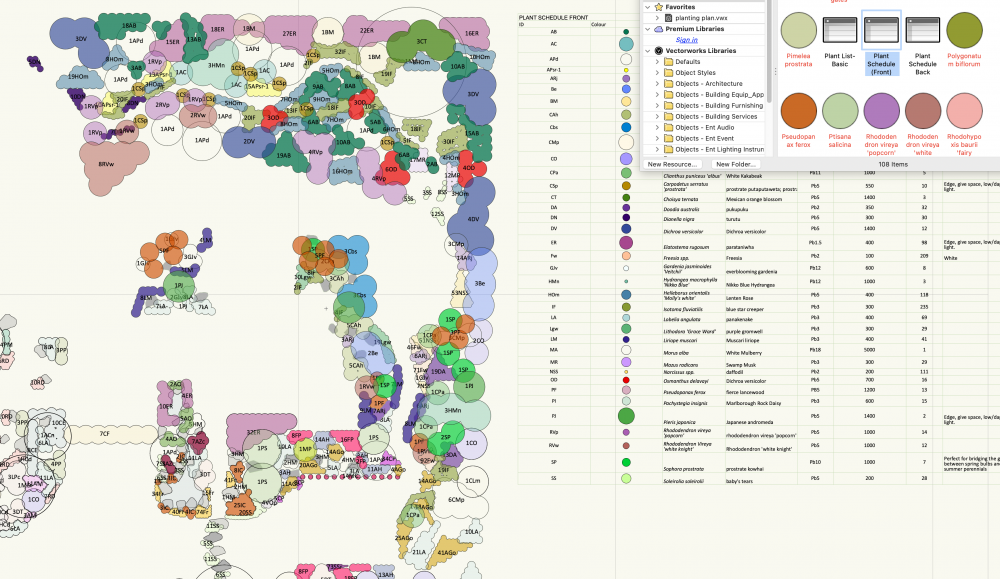 .
.


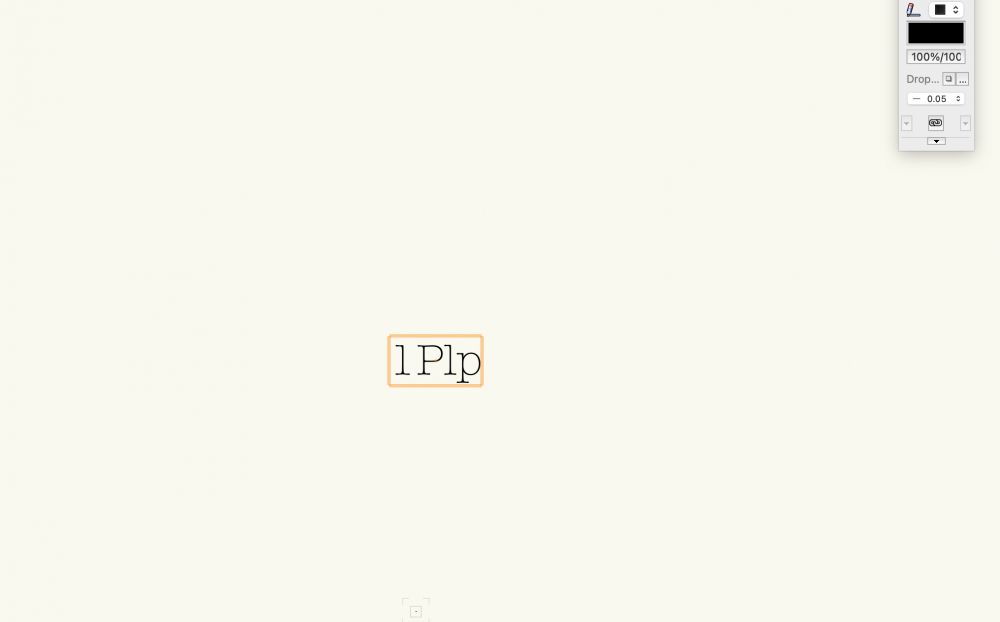
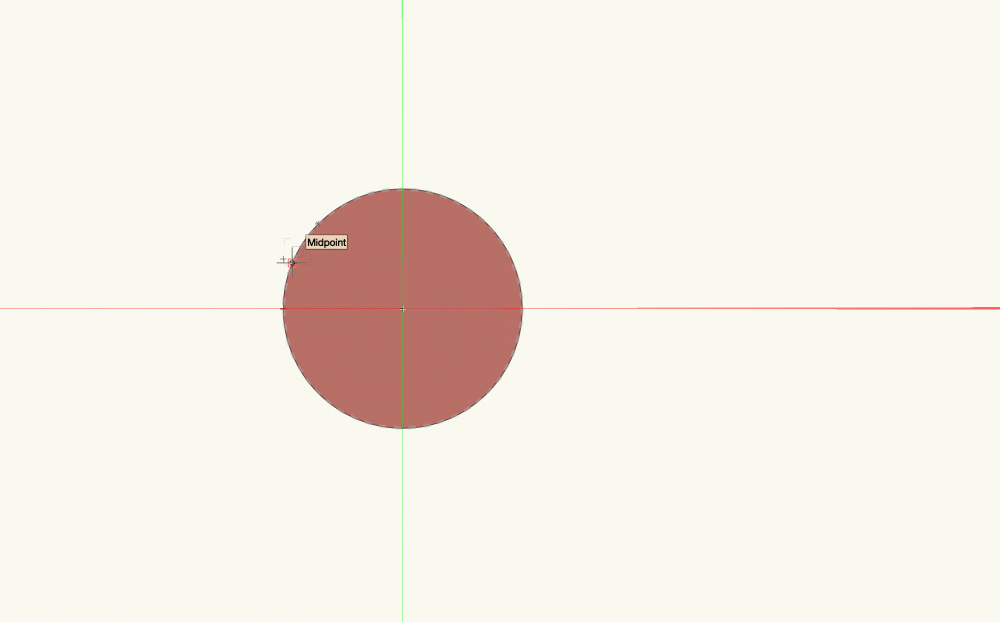
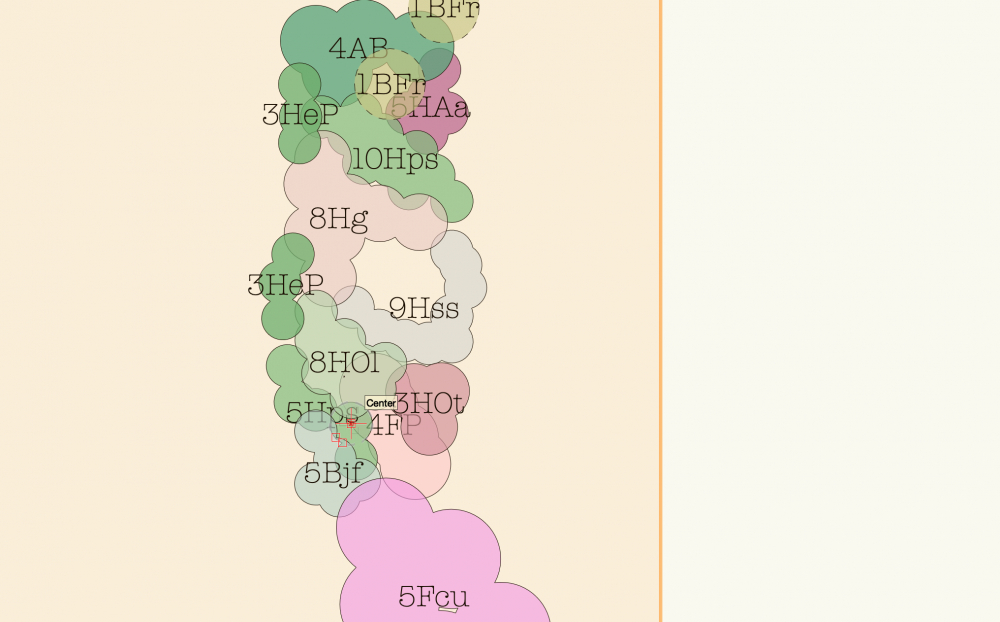
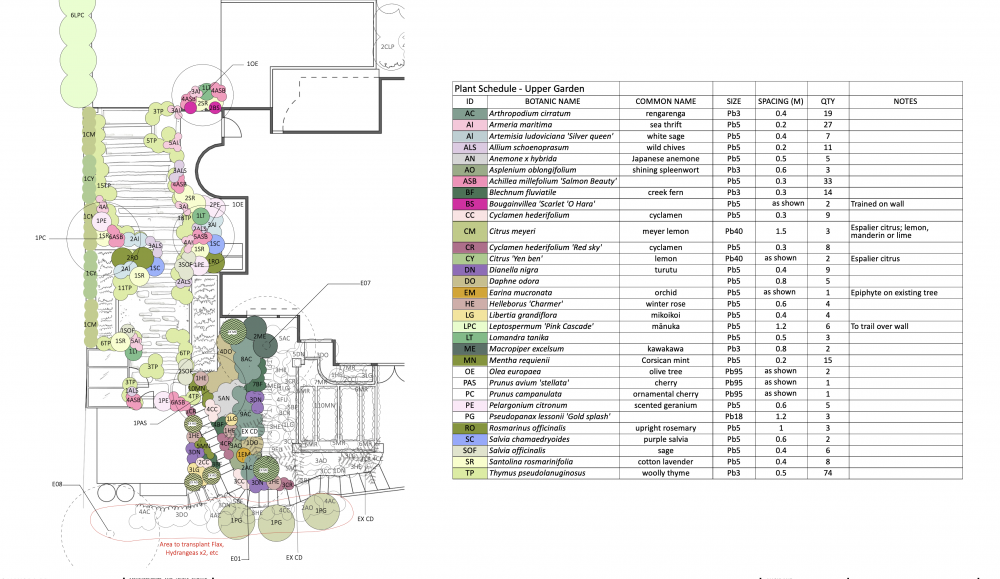
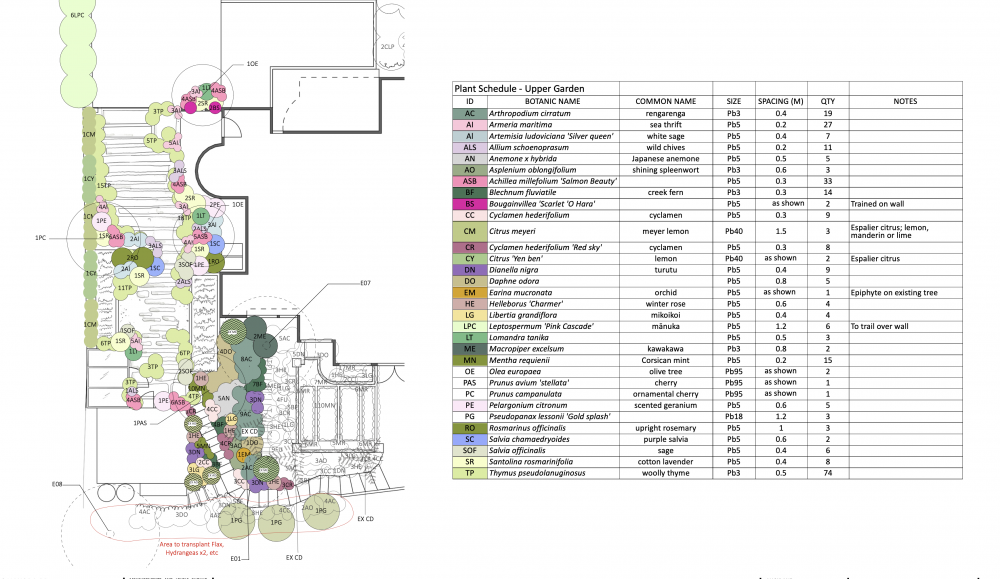
Plant not displaying after trying to upload external plant list, and general database confusion.
in Troubleshooting
Posted
thanks Jeff 🙂