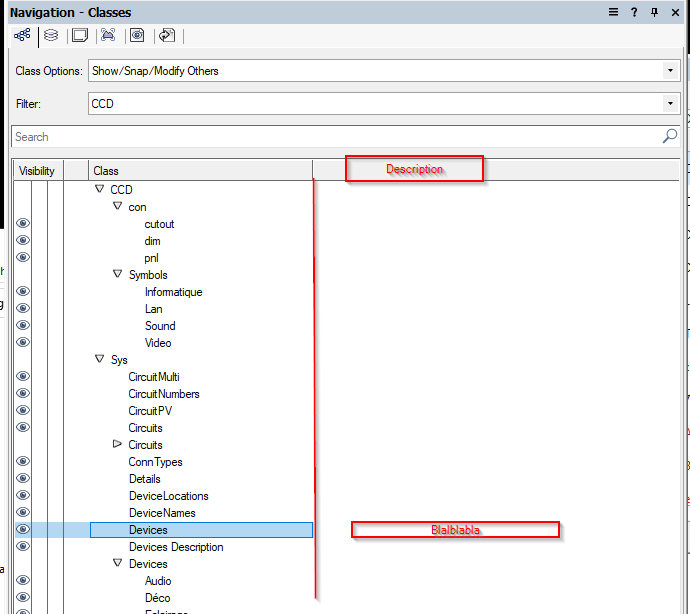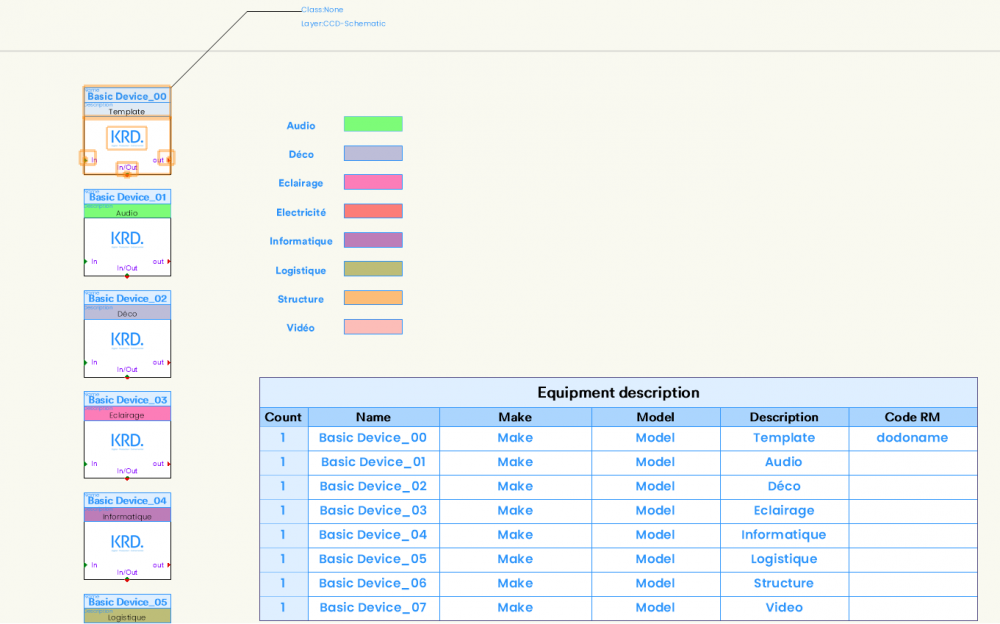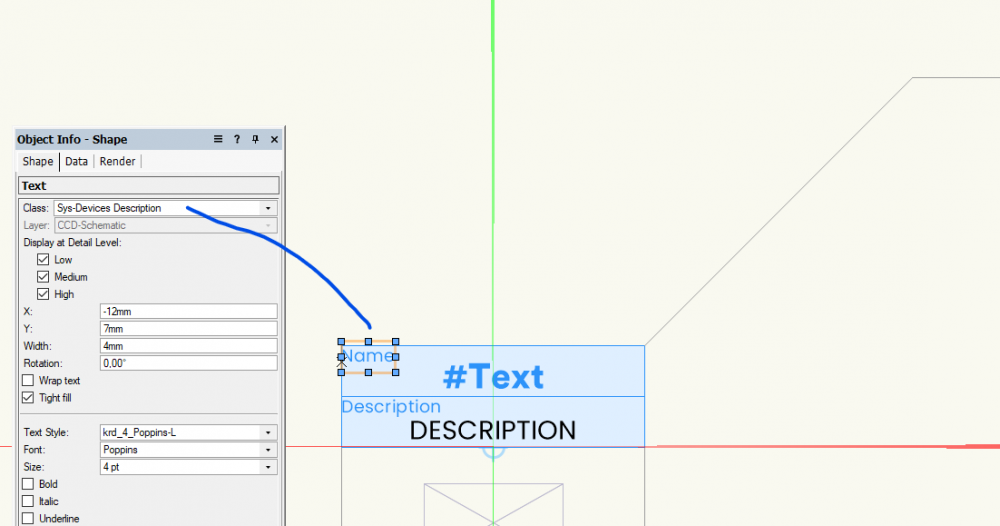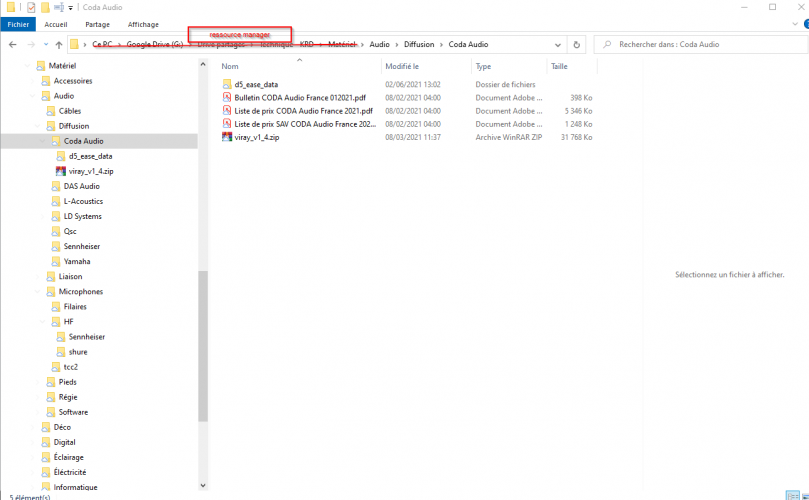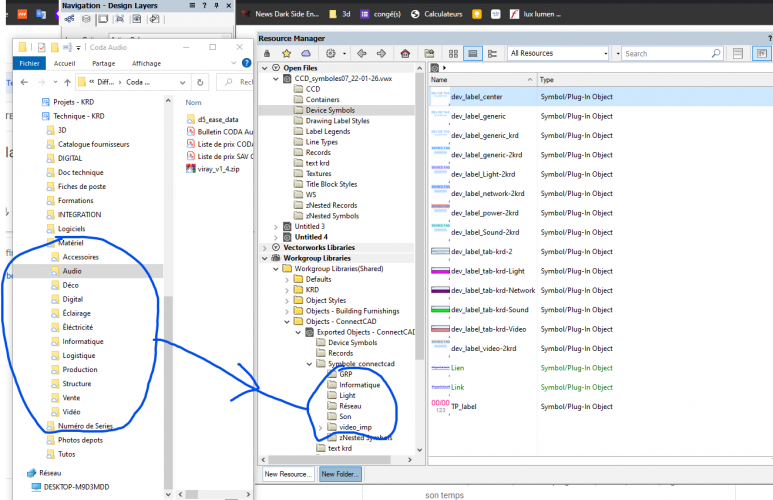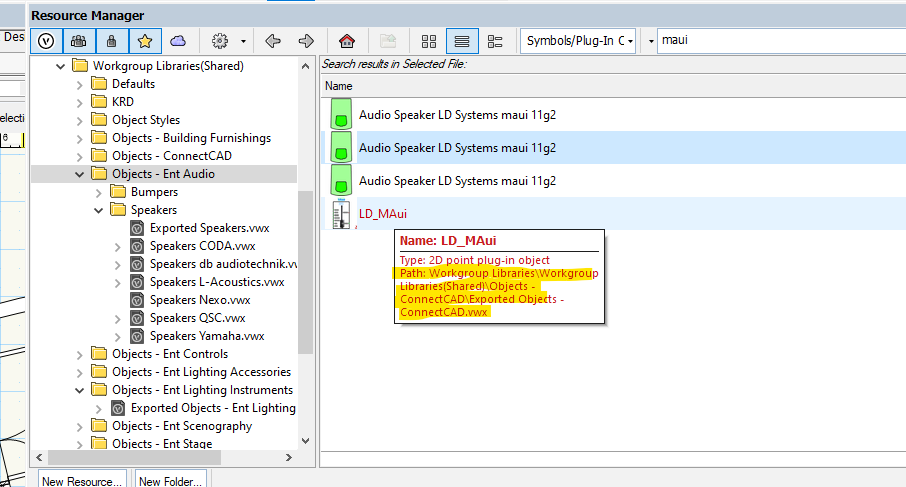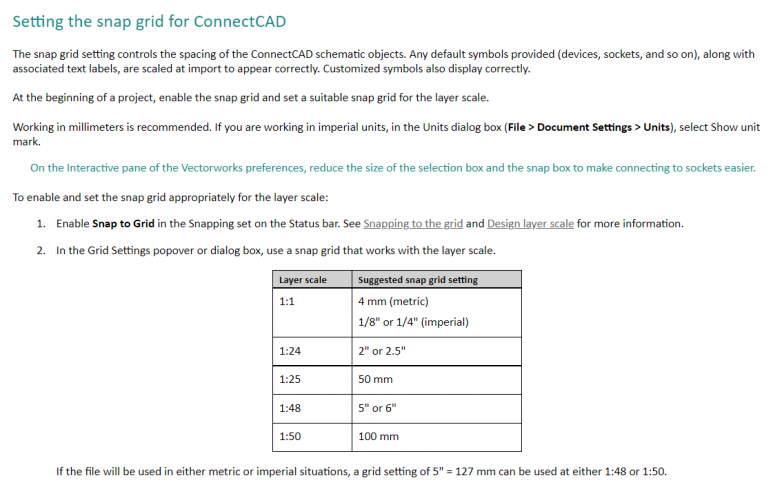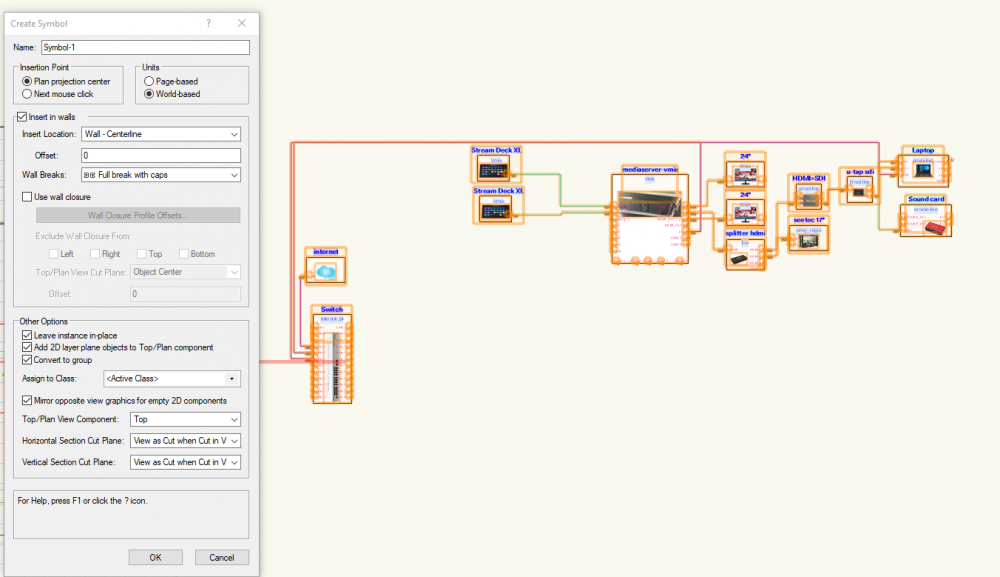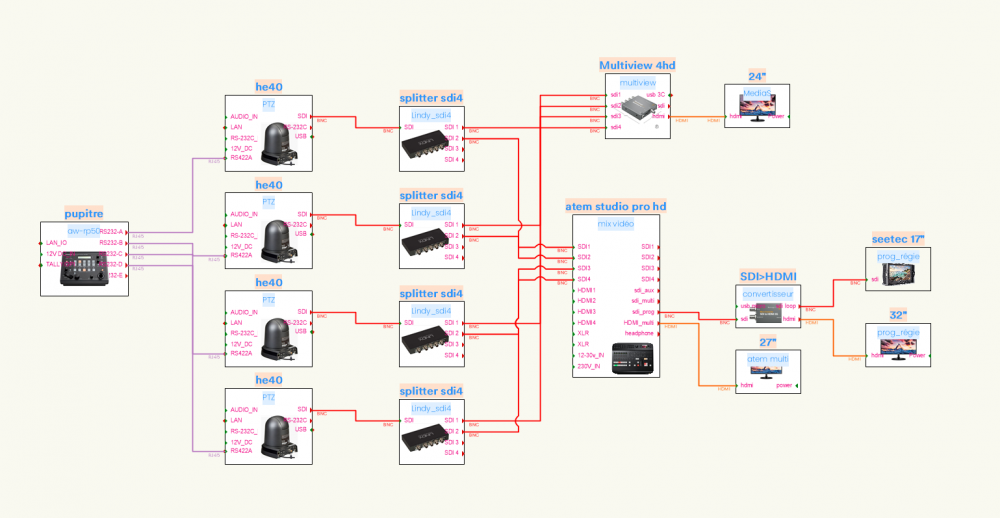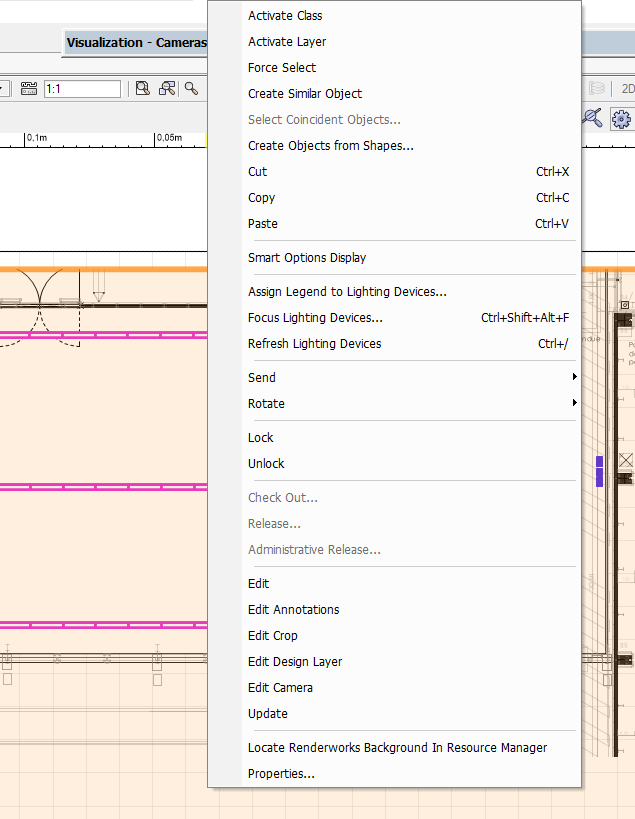-
Posts
364 -
Joined
-
Last visited
Content Type
Profiles
Forums
Events
Articles
Marionette
Store
Everything posted by Ben3B
-

File path in dedicated column in ressource manager
Ben3B replied to Ben3B's question in Wishlist - Feature and Content Requests
Also a column for the description in the navigation pannel : https://forum.vectorworks.net/index.php?/topic/92185-description/#comment-419539 -
Yes true, as it is written in the manuel, but it's not "quick" enough ... a column would be better I think 🙂 I'll put the link to that post in the request for path column 😉 https://forum.vectorworks.net/index.php?/topic/92007-file-path-in-dedicated-column-in-ressource-manager/#comment-418886
-
Hello in the manuel I can read : https://app-help.vectorworks.net/2022/eng/VW2022_Guide/Structure/Setting_class_properties.htm is a way to view the class description (for example) in the navigation pane ? activate a column maybe ?
-
Ok That's what I thought... thanks
-
Hello I 'm working on a file who explain all the class section, color ... Like in graphism, I work on a connectcad chart ... So is it possible to have a datatag who show me the class of an object ? It's ok for symbol / device but I want to view the class of the text Inside the device/ symbol... I want a data tag who can show the class of the "name" who is inside custum device label ... Thanks!!!
-
Thanks for your help, but I'm only one year old vectorworks user, so for now I'll try to "kiss" the vectorworks philosophy, and use the same default name Step by step 🙂 I think I understand the "matryoshka" conceptso For now I stay with the default class name, but I' m aware of the script possibility, I'm too young user for now to change all the class name 🙂 But if you have a script to creat multiple device folders and sub folders at once, I'll be happy 🙂 Attached are files I already have 🙂 arborescence renteman 21-12-17.rar arborescence rentman.txt
-
thanks @Pat StanfordBut my mistake, i think i dont exprim my self in the correct way ... 😞 Classe isn't the good word , by class i mean : "tidy, to organise ,to classify. I would have the same name folder in my ressource manager than in my windows explorer... I know that I can create it one by one,but I'm looking a way to create all the symbole folders at once, and after each time I create a new device , i rrecord it in the good folder Thanks hope you understand me
-
I just sent it (i sorry I thought i sent it) So I try to be organised , and I make a new file with all my devices inseide, So I ask my self on the better way for dev label/ scale / snap grid ... If I understand well, the device will always be the same size as tI drew them, doesn't matter of the scale of the file where I import them ... So If I draw them on scale 1/1 snap 4mm, the default device builder will draw a 24mm*16 rectangle So If I draw them on scale 1/25 snap 50mm, the default device builder will draw a 300mm*200 rectangle So If I draw them on scale 1/50 snap 100mm, the default device builder will draw a 600mm*400 rectangle So the three are 1.5 ratio, But if I Use connectcad in a spotlight environnement , it's better to draw it on 1/25 or 1/50 scale, by the way I can insert schematic device in spotlight drawings ... I'm a bit confused... I have (and want) to take time to "redraw" all my device but I want to have a good start 🙂 Thanks for your help (I will send it to the french support too, but it took time to have an answer)
-
nobody know ?
-
Hello, It's time to classe all my devices and give it a common appearance I would class all my device in the same way as they are in my warehouse software ... So i what is the better way to create multi folders and sub folders in a few click ? the tree must be like that : ─arborescence renteman 21-12-17 │ ├───Accessoires │ │ ├───Cable │ │ ├───Vidéo accessoires │ │ └───Écran LED │ ├───Audio │ │ ├───Câbles │ │ ├───Diffusion │ │ │ ├───DAS Audio │ │ │ ├───L-Acoustics │ │ │ ├───LD Systems │ │ │ ├───Sennheiser │ │ │ └───Yamaha │ │ ├───Liaison │ │ │ ├───Ear monitor │ │ │ ├───Intercom │ │ │ └───Talkie │ │ ├───Microphones │ │ │ ├───Filaires │ │ │ └───HF │ │ ├───Pieds │ │ │ ├───Enceintes │ │ │ └───Microphones │ │ └───Régie │ │ ├───Consoles │ │ └───DJ │ ├───Digital │ │ ├───Gestion des flux │ │ ├───Intéractivité │ │ ├───Player web │ │ ├───Pré-production │ │ ├───Stream Rsociaux │ │ └───Webconférence │ ├───Déco │ │ ├───Fonds │ │ └───Pendrillons │ ├───Informatique │ │ ├───Accessoires │ │ ├───Cables │ │ ├───PC │ │ └───Réseau │ ├───Logistique │ │ ├───Passages de cables │ │ ├───Securite │ │ │ └───Plateforme │ │ └───Tools │ ├───Production │ │ ├───Post-production │ │ ├───Pré-production │ │ └───Réalisation │ ├───Structure │ │ ├───Accessoires │ │ ├───Embase │ │ ├───Levage │ │ │ ├───Palans │ │ │ └───Pieds │ │ ├───Monotubes │ │ │ ├───Alus │ │ │ └───Noirs │ │ ├───Plateaux │ │ │ ├───Accessoires │ │ │ └───Praticables │ │ └───Truss │ │ ├───Alus │ │ └───Noirs │ ├───Vente │ │ ├───Adhésifs │ │ ├───Habillage │ │ └───Machine fumée │ ├───Vidéo │ │ ├───Accessoires │ │ ├───Captation │ │ │ ├───Accessoires │ │ │ ├───Caméras │ │ │ ├───Objectifs │ │ │ └───Pieds │ │ ├───Câbles │ │ ├───Diffusion │ │ │ ├───Moniteurs │ │ │ ├───Objectifs │ │ │ ├───Pieds │ │ │ ├───Toiles │ │ │ └───Videoprojecteurs │ │ └───Régie │ │ ├───Accessoires │ │ └───Consoles │ ├───Éclairage │ │ ├───Accessoires │ │ ├───Ambiance │ │ ├───Câbles │ │ ├───Deco │ │ ├───Directs │ │ ├───Effets │ │ ├───Gradateurs │ │ ├───Machine à fumée │ │ ├───Pieds │ │ ├───Projecteurs robotisés │ │ └───Régie │ └───Éléctricité │ ├───Armoires │ └───Cable │ ├───16AM │ ├───16AT │ ├───32AT │ ├───63AT │ └───Adaptateurs #
-
Hello is a way to have a column with path file's in ressource manager. I know that I can have this information when I put my mouse on the file name, but it will be great to have the choice to see the path in a dedicated column Thanks!
-

group of symbols in CCD 21 / save selected ... What is the better way in VWX ?
Ben3B replied to Ben3B's topic in ConnectCAD
Hello May a buton like as for lighting device : "replace device" would be helpful 😉 -

group of symbols in CCD 21 / save selected ... What is the better way in VWX ?
Ben3B replied to Ben3B's topic in ConnectCAD
Thanks , I often use that powerfull feature who is edit device in worksheet 🙂 But the reason of that post is : Because I'm new on VWX and CCD , I constantly learn new stuff and have a better understanding of optimizing workflow ... (and I hope I will learn for a long time 😉 ) So at the begining I drew some stuff of my warehouse, with picture, police colors... and export it After few drawings I noticed that I often use device connected in the same way, so I search a way to save it already connected and by the way import they alreday connected ... But some device wasn't well built (not the same grid settings/ not the same size/ color /picture size ...) So it doesnt really matter and I updated they on the way , when i need it ... But when I use connected devices (save as symbols/group) the corrections (update) wasn't there . I, now, understand why, And I'm still looking forward to have an organised work and a correlation between drawings I think the "better" way is to write all the modification I've to do , and one day update all at a time ... But you know what ??? I never have time ... 🙂🤣🙃 I also have question about new 2022 feature (linked equiipment and spotlite device) but this is for another post ... Hope you understand my "vision" and Hope help you to involve that great sofware 😉 -

group of symbols in CCD 21 / save selected ... What is the better way in VWX ?
Ben3B replied to Ben3B's topic in ConnectCAD
Thanks !!! I hope I'dont hurt anyone , If i do it, please, put that on language problems and THANKS to everyone ho take time to help me 🙂 Ok I understand the difference between group and symbols What i'm looking for is : in your example : Before connect the device, save it , eport it in shared folder , do the same for the second one . Import from shared folder the two device, connect it save as symbol/group modify device 1 and import the symbol/group, I want that the symbol 1 in symbol/group is the symbol 1 modified ... but it doesn't work ... In french we say : "Je veux le beurre et l'argent du beurre" I want all the device alone /and connected , and when I modify one device who are saved connected with other, it import the modify device ... thanks for your time 🙂 2021-12-01 11-44-27.mkv -

group of symbols in CCD 21 / save selected ... What is the better way in VWX ?
Ben3B replied to Ben3B's topic in ConnectCAD
Ok but why the links doesnt exist just before I place it on the drawing? I understand that device who are already in my drawings are not updated , (and this is not what I want , for that the new option in v22 who you tell me is perfect 😉 ) but If I put it back in my drawing why , they don't take the updated device ... Writing that words, I think I understand, but I'm affraid that there is no way to do what I want, or maybe another way without pass thru symbol who creat new objects... -

group of symbols in CCD 21 / save selected ... What is the better way in VWX ?
Ben3B replied to Ben3B's topic in ConnectCAD
Hello Nikolay , thanks for Answer ! I understand but have some questions . So @Pat Stanford isn't totally true, with that method I've "copy of symbols with their own graphics " in the same position And what @Dendecko said isn't true in my case because the symbols are converted in group of object ... I don't really understand because , if their was simple object, the links were brokes , and they are not , wire are still wire socket are still socket ... And if they are object where are they ? May I am on the wrong way... I "only" want to have group of symbols as devise connected with wire (with class, length ...) the ability to use it back in different drawings AND because drawings are in perpetual evolution, AND because I understand som new stuff everytime , and update my device and save them in shared folder , It make sens if the group of connected devices are linked to the devices I used to build them and updated at the next insertion 🙂 I hope you understand what I'm looking for 🙂 Thanks everobody Ps: I'm in touch with french support , and will report feedback here. -

group of symbols in CCD 21 / save selected ... What is the better way in VWX ?
Ben3B replied to Ben3B's topic in ConnectCAD
here is a video who lets show my problem In the vidéo I put two wymbols, (internet222) connect it together , creatye a symbol and convert to group (sorry I wasn't sure that the option was ticked so I cancel and do it back ...) I select taht group of symbool import it, > everything is ok ... So I modify the symbols (internet 222) import back the group of symbols made with internet222 symbols but the symbol insid the group wasn't change ... Can you explain me why ? thanks 2021-11-26 10-22-31.mkv -
Hello I'm using connect cad and spotlight, In the connectcad start up guide they say to put the grid size to 4mm. So I drew all my symbol in the connectcad template who is with a grid size at 4mm. But Now I draw my schematic diagram in spotlite file who have not the same grid size, that's why (I think ) I have problem with wire, because my connector arent always on the grid ... So what settings you think I must sert ? 5mm ? woh is a multiple of 10 100 1000 (I draw in spotlite in m/cm) And Have I to edit all my symbols with that grid settings to above problems ? Thanks a lot
-

group of symbols in CCD 21 / save selected ... What is the better way in VWX ?
Ben3B replied to Ben3B's topic in ConnectCAD
Hello thanks for answer 😉 It make sens now 😉 But I've another question : I work with shared folder, and build my own library So I create a symbol , convert it to group as you can see below After that I export it to my shared folder ... the question is: what are the symbols "reference" of the group of symbols ? That group was made with my symbols from my shared folder but If I modified one of them, and them import back my "group^" of symbol, there are no change ... May my workflow /organisation isn't good.. For now, when I've chnage to do on my symbol instance , I edit it, , save it, export it and replace the old instance in my sahred folder (for futur use...) But I want that my group of symbol relate that change too ... I don't understand from where comes the instance of symbol in my group of symbols ... Thank you so much (hope you understand me, if not feel free to ask me 😉 ) -

group of symbols in CCD 21 / save selected ... What is the better way in VWX ?
Ben3B replied to Ben3B's topic in ConnectCAD
I have annoter question : With that process, if i update one of the symbols, it will be updated in the groupe too ? For example if in change the ptz symbol, all the ptz in the group will be updated too ? Thanks -

group of symbols in CCD 21 / save selected ... What is the better way in VWX ?
Ben3B replied to Ben3B's topic in ConnectCAD
Nice this is exactly what I'm looking for !!! many thanks !!! -
Hello I often use the same symbols pluged in the same way ... Is a way to export groups of symbols In other software, I can save only the selected stuff, and merge that file in new one . What is the better way tu re-use group of symbols in new file ? For example if i would import all the symbols attached below (ptz+ splitter+wire +...) Thanks
-
Hello in VWX 2021 helps I can read : But when I right click on the drawing i can't find "Create Data Visualization Legend" where I'm wrong Thanks !
-
Thanks for answer, you are true, and I also have the problem with :" 'Soft Goods'.'GdsFunct'; 'Stage Deck'.'DeckSize';'Stage Lift'.'LiftType')" But stage deck, soft good and stage lift hasn't name function ... may the concat isn't the good "formule"