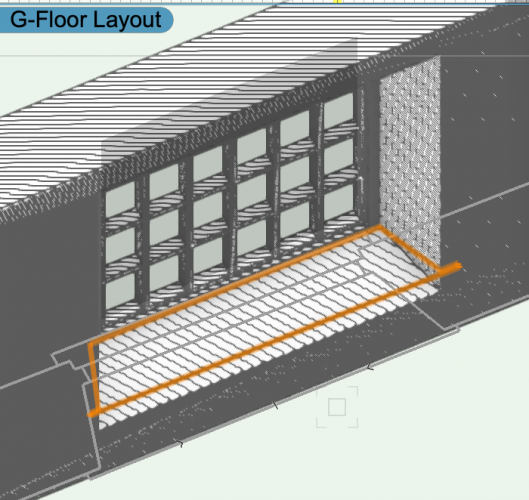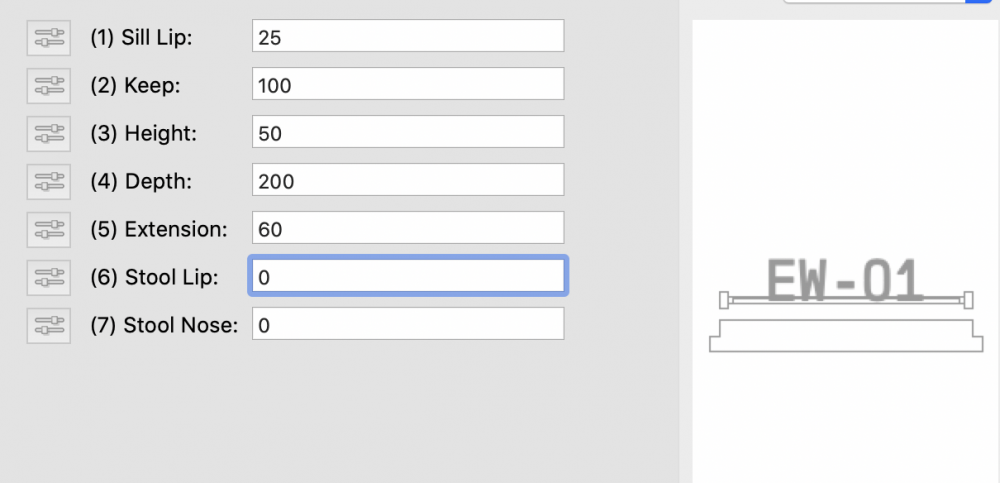Anthony Charnley
Member-
Posts
13 -
Joined
-
Last visited
Reputation
0 NeutralPersonal Information
-
Location
United Kingdom
Recent Profile Visitors
The recent visitors block is disabled and is not being shown to other users.
-
Hogarth engraving - would be worth something 👍 Yes the 2D ground plan is the survey file that I am using to trace off (with a bit of licence) so thank you for identifying this as the issue. The DWG was imported into a .vwx and then attached as a reference (but not as a Viewport) You really have been most helpful.
-
Tom Many thanks for all your help. That's really clear. I have got things to work at long last. Not perfectly, but OK for my needs. Can you advise how to set up the 3D views so the walls are nice and white / clear like in your screen grabs? I have set the lighting optionn to brighter, ambient occlusion on etc. Thanks Pat - the method that Tom gave me worked first time - I dragged the window away, dragged it back, wall went red and - hey presto! Feeling a bit better now (though very behind!)
-
Thanks Tom. I've managed to slide the window out of the wall but however hard I try I can't insert it into the wall. Also how do I save the window 'definition' for re-use? Do I need to 'Create as symbol'. I was able to give it an object 'Name' but can't find it saved anywhere/ how to re-use it 156_X_x_xx_Building 3D2.vwx
-
Well I tried this - and the window is now stuck inside the wall and doesn't show! Before I did this I gave it a name in OIP. Have can I re-use it in a new wall made from scratch?
-
One last query - I'm replacing the Solid Substraction wall with a new one so I can create the new surface - how do re-install the existing window into the new wall?
-
Hi Tom Thanks for the tip on Clip Surface. What's your set up to get the walls nice and white in the 3D view ? All my windows are different so I would like to keep using the window tool (now I am up to speed) Presume the Clip Surface sorts out the 2D issues.
-
Thanks Tom for letting me know- I knew I was doing something wrong! I have discovered solutions to two other problems (total time expended so far = days!) by some trial and error. Sill: I managed to get this to work by entering a MINUS value for the depth. Go figure! (I am sure I tried this before on Sunday). Window splays (flat top and sill). I cracked this by Subtract Solids - but note that it is no longer a wall.But at least I have an accurate model of what is there (something I won't need to change)
-
Thanks Tom for all your help. I have attached the file again (sorry must have sent an earlier version). The wall is thick - 500mm but then they built these stone buildings to last. Maybe the programmers hadn't come across such a thing? Is subdividing it into two walls the answer? Once I crack this my other 15 windows could be a breeze. I tried a 550 deep sill but the result wasn't pretty internally (exterior was fine). If I can devise a way of creating the trapezoid shape to cut the niche in the wall, can I mask the sill below so it won't show in 2D / 3D? I tried creating the 'Clip surface' technique to form the 'niche' but it was rejected. I could make the niche run all the way down to the floor and then fill it with a extruded trapezoid?? 156_X_x_xx_Building 3D.vwx
-
Hi Tom - thanks for the post. Here's a screen grab with the 'sill board highlighted. I am going to re-do the splay using Christiaan's tip. I have tried every option in the OIP Part field to get wood veneer to show on the top surface, pressing 'Update' each time, but no change. I have given up on the sill. Are you suggesting I retry after subdividing the wall into two separate elements, with a gap between? Whatever I have tried, the sill always appears on the inside of the window - see Preview pane in the attachment below (6 & 7 both set to zero)
-
I guess the only way of making the sill allign correctly would be to construct the wall as two separate wall objects with a (say) 10mm gap in between ?
-
I just tried amending the wall by modelling it as two components - an outer leaf of 125mm stone and an inner wall (no cavity). The timber sill (in the window tool) still adhered rigidly to the inner face of the inner wall. So will need to make the sill some other way.
-
Thanks Christiaan I attach the file - the shape is the internal sill board to the first and only window. I have assigned a wood texture to it, but it only renders the edges, not the top. I made the shape by extruding a 2D polygon upwards. For future reference, do you know of a more reliable way of creating sill boards? Thanks again for your assistance. Anthony 156_X_x_xx_Building 3D.vwx
-
User feedback: I am taking the plunge (for a new employer) into learning VW and thought that 3D BIM would be the way to go. I have a Victorian farmhouse project that I am extending, so I am modelling the existing building. Drew the walls no problem. Now how about the windows? Here is the list so far of difficulties - Timber sill . The walls are 500 thick. After hours of research gave up on sill as it has to line up with internal wall face - unless I use the dark arts to turn it into a symbol- or would a group be better?. Meanwhile the diagram showing the myriad of settings clearly shows the sill relating to the outside of the wall. Oh dear - have resigned myself to omitting it and applying external trim separately - Splayed reveals: The existing building has deep splayed reveals in plan only. The window tool has no option other than reveals in plan and section. Nor can I find an understandable way of extracting a splayed solid from the wall - Internal sill board. Made a trapezoid shape, extruded it and tried to apply a wood texture. Big mistake - in spite of trying every combination of settings, I can only get the textures to display on the edges and not the top face. So far this one window has taken me hours! On checking on here, these three issues with Vectorworks have been posted going back to 2013, and could have been solved by updates to the software. I am aware that learning something can't be rushed and am prepared to invest time and energy. But to keep hitting brick walls will kill me.