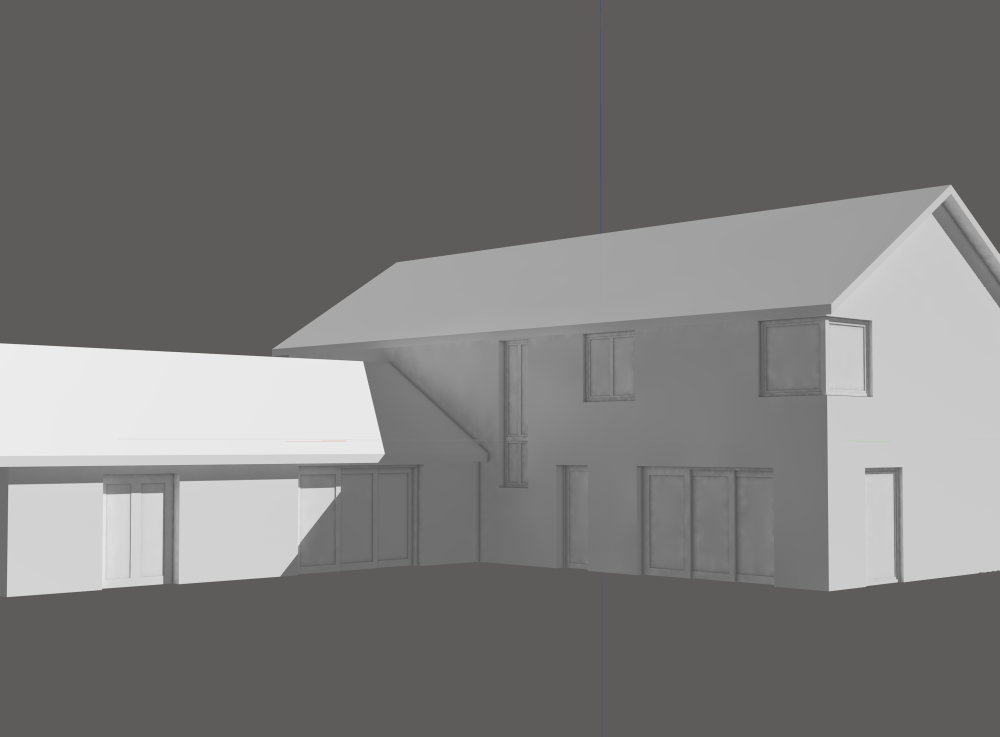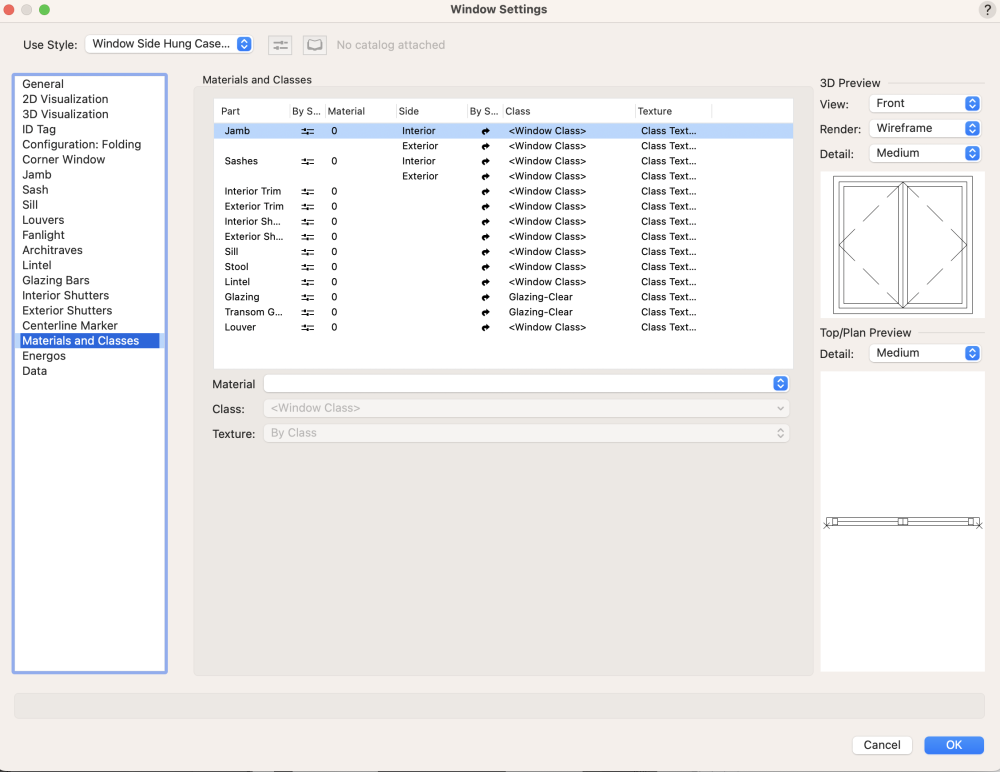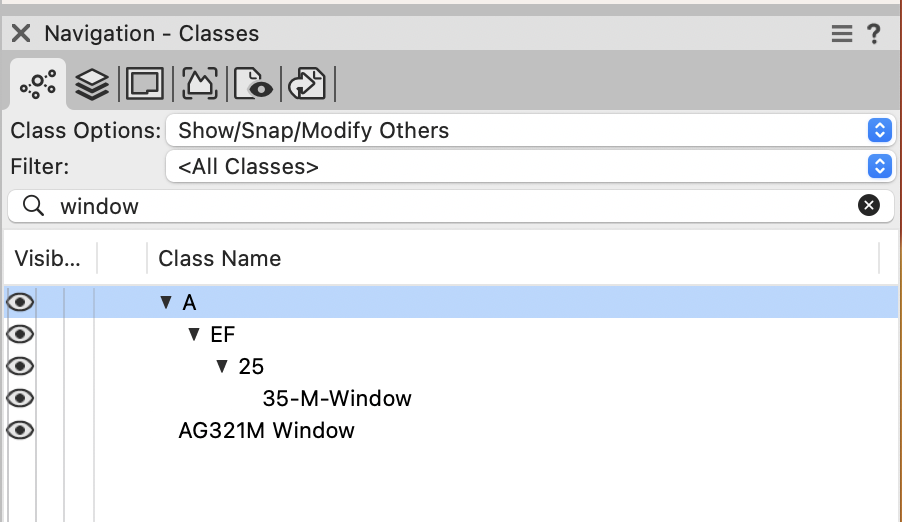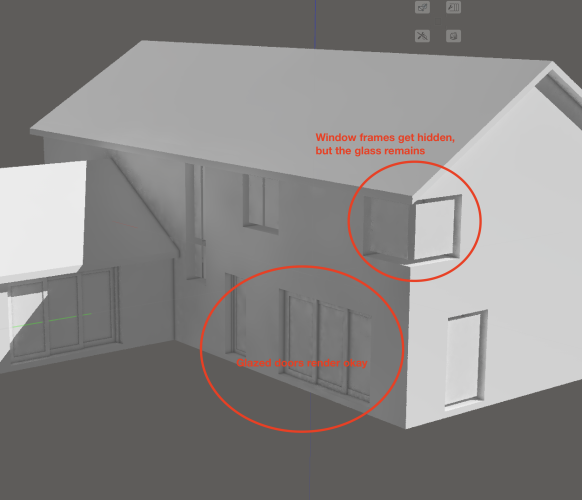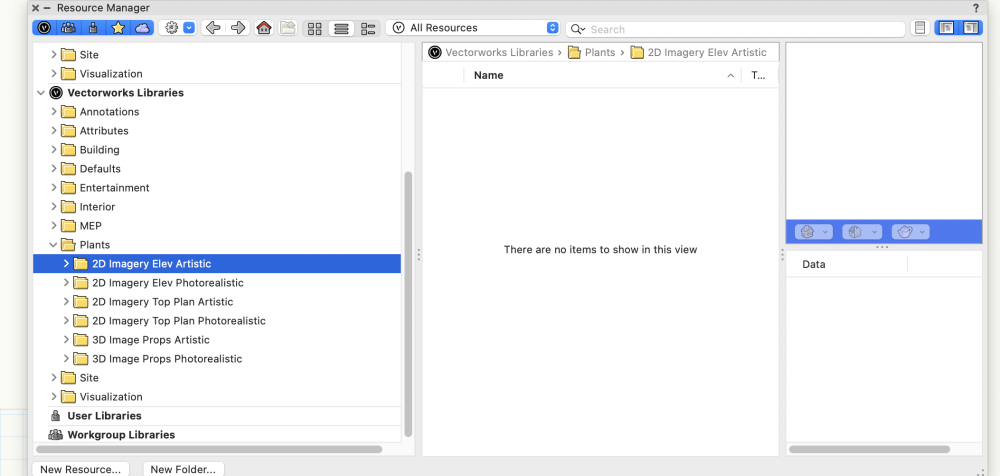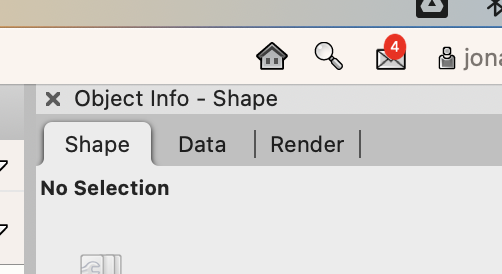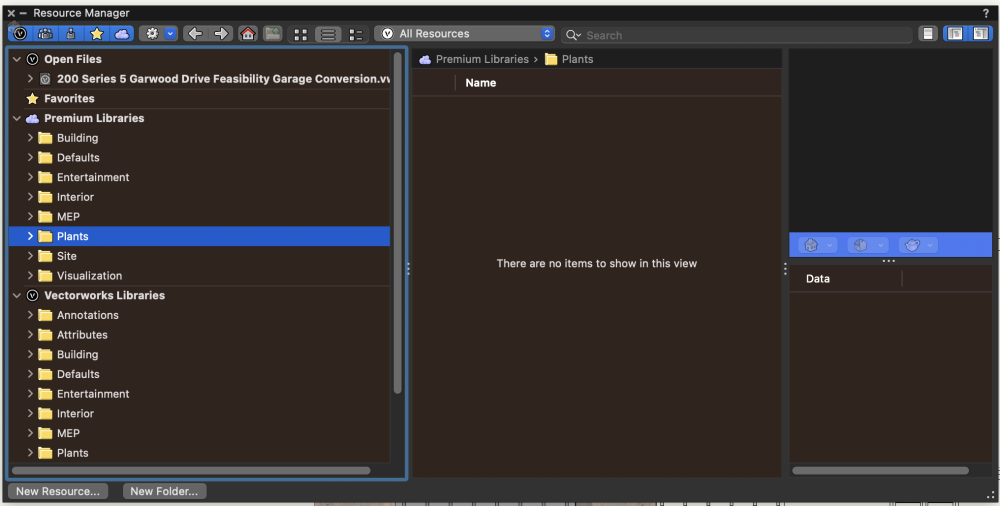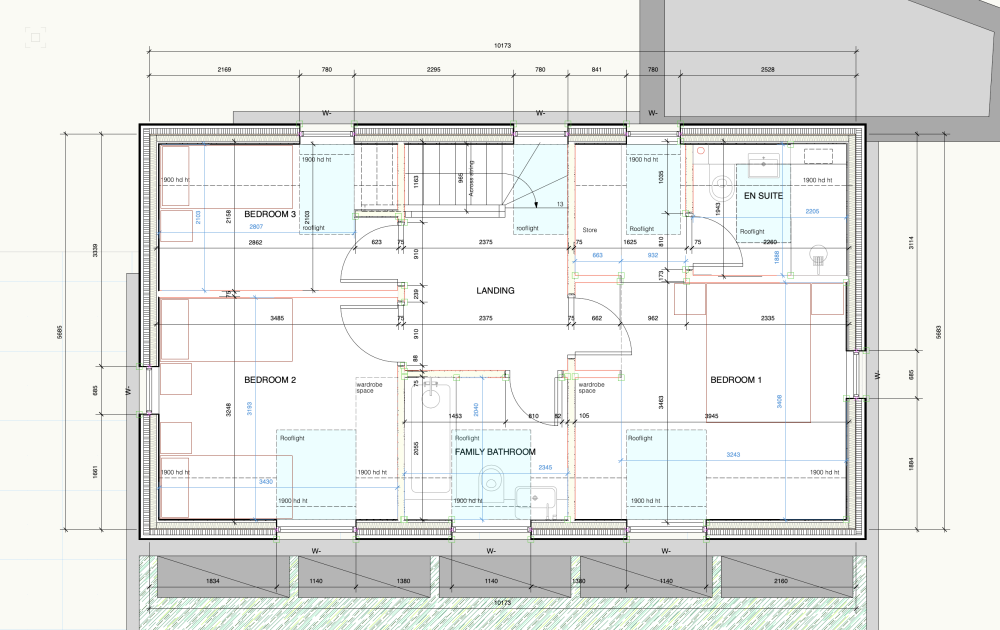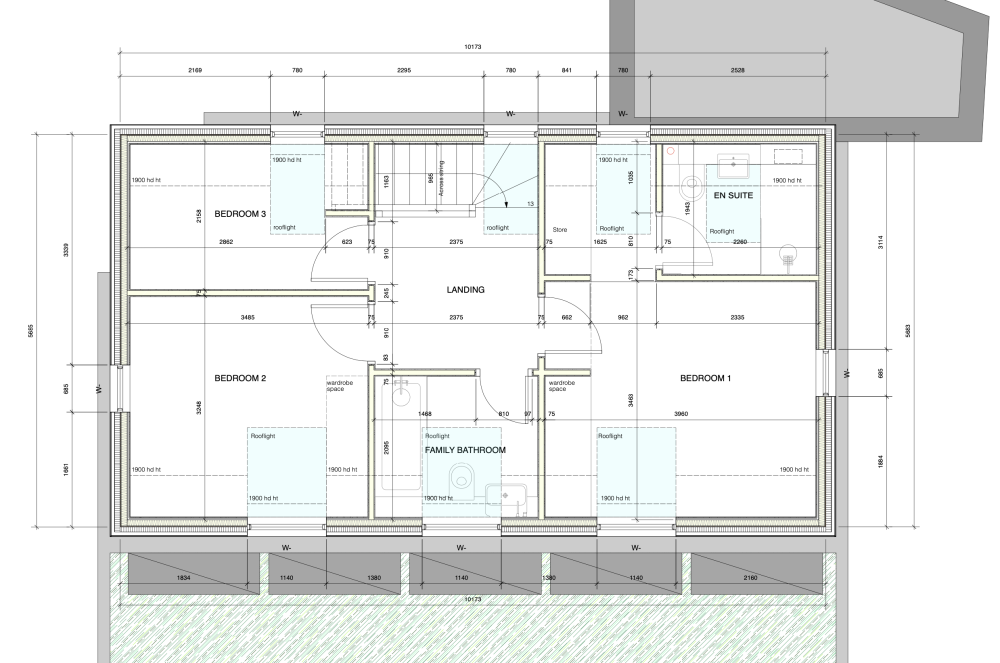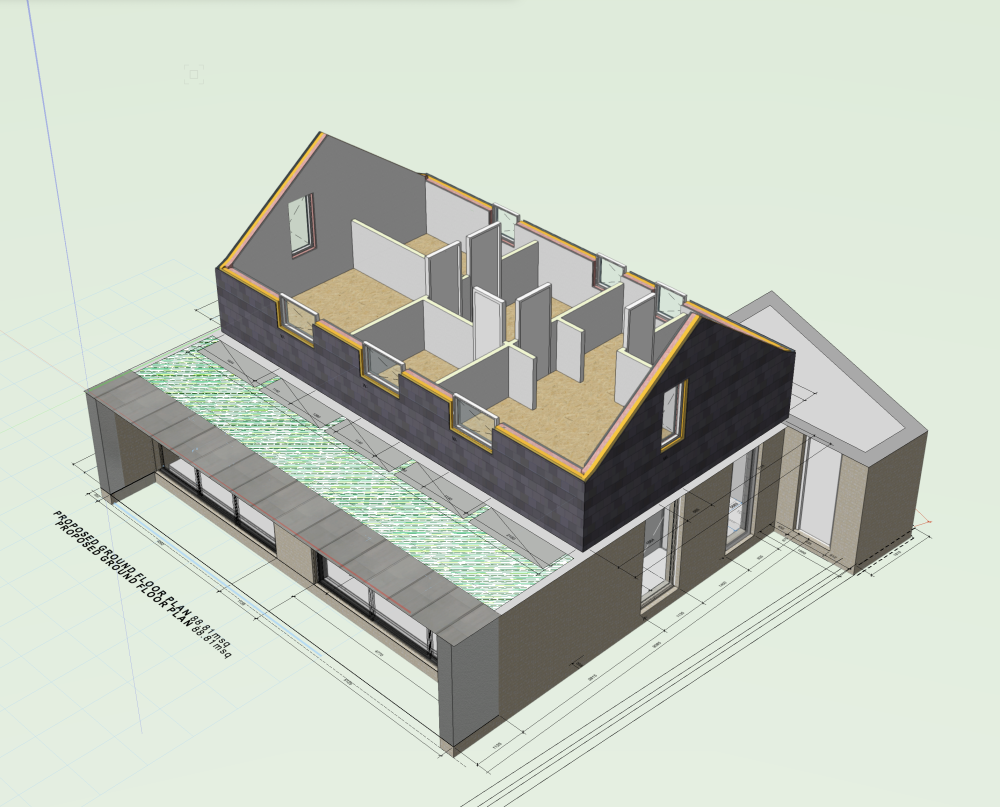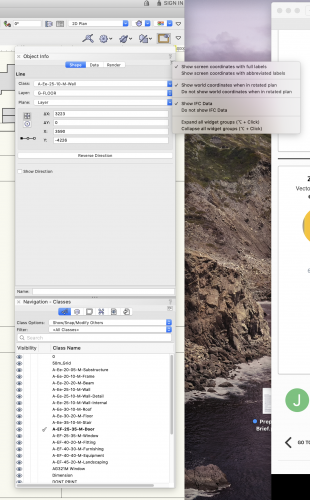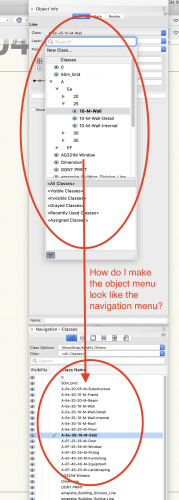jonp001
Member-
Posts
15 -
Joined
-
Last visited
Reputation
2 NeutralPersonal Information
-
Location
United Kingdom
Recent Profile Visitors
The recent visitors block is disabled and is not being shown to other users.
-
Thank you Tom, all fixed. The reason you're not seeing the same thing is that the render setting on the test file is 'Shaded' rather than 'Render Style White Model' - that one's on me for swapping those settings, user error. Apologies for the confusion. I figured it had to be a simple setting, but hadn't put 2 and 2 together re 'Fill'. I really appreciate everyone's time on this one. Problem solved. Cheers Jon
-
Demo file attached. I've been using VW for a few years, but only started using BIM in the last few weeks and self taught, so apologies in advance for any basic errors! VW Test.vwx
-
Thank you for the deeper dive Zoomer. I have turned all classes on as suggested, but still the same outcome. No rendered frames. The windows were created on the >35-M-Window< class, or swapped across to it when I was maybe a bit sloppy with my drafting. I'll look at defining a style and see if that makes a difference.
-
Hi Tom, attached is a screen shot of the settings. This is gonna be a newbie question - how do I know if the class is turned on? I've isolated 'window' in classes and there doesn't seem to be a corresponding class. Jon P
-
Hello, I'm sure this is a simple one, but I can't find the setting. The window frames on this model won't render, they get hidden. The glass pane renders, but the frame just isn't there. Any help and advice gratefully received.
-
Thanks Jesse - yes, it really was something so basic! I really appreciate the assist. Cheers Jon
-
Hey Justin - for a second that gave me hope that it was the 'simple thing' - thank you again, but still no joy. I did wonder if it was that I'm not logged into Vectorworks, but I am, I don't think the software can be used without logging in - auto process on start up?
-
Thank you Justin - yes, already set up like this unfortunately. Screen shot of resource manager window attached to add detail. I know I'm missing something obvious, but I don't know what.
-
I'm struggling to get any content in resource manager, all of the folders are empty. Any help gratefully received.
-
I'm just working through my first 3D BIM project (I've used BIM in 2D before). I've put in my 1st floor 'slab' after I've drawn the first floor walls (in top plan). The wall hatch has changed to no lines and red lines once the floor was in place. Any thoughts welcome. Some before and after top Plan screen shots attached and a view of the model for context. Thanks in advance.
-
Brilliant! - thank you Zoomer and thank you for staying with me on this. Have a great weekend 🙂
-
Thanks Zoomer - not worked I'm afraid. I found the control in the orgnaization palette, but it did not effect the properties palette. I can't see anything in VW Preferences that would alter Class Hierarchical display. Thanks for your time even so Jon
-
Thanks Zoomer, I've tried that one and and just get this - the hierarchical pull out is present on the tiny arrow on the navigation pallet but doesn't seem to be an option on the tiny arrow on the object palette. Confusing for a novice...................
-
Hello all, I'm trying to change the class of a line from 'wall' to 'stair'. I can do this through object properties apparently, but my target 'stair' class doesn't show up in the object properties window. In fact, object properties 'classes' menu looks nothing like my navigation 'classes' menu. See attached screen shot. The question, then, how do I make the object classes menu look like the navigation classes menu so I can alter object classes on the fly? Hope that makes sense............
-
jonp001 joined the community
-
Hello all - I'm just coming to the end of a 3D massing Manoel and need to insert some trees. I've checked the resource manager and its completely empty. I've used VW package manager and downloaded all of the content. I've restarted VW, didn't work. So I restarted the machine - still empty. I'm sure its a simple thing, but I'm stumped. Any help gratefully received. Thanks in advance Jon