
drock019
-
Posts
17 -
Joined
-
Last visited
Content Type
Profiles
Forums
Events
Articles
Marionette
Store
Posts posted by drock019
-
-
1 hour ago, Hernan said:
@drock019 If this is happening on VW 29 we have identified an issue with some wall geometry generation that has been fixed for 29.0.1 (Update 1). If you have a file you could share with us that shows the problem we might be able to try it and make sure this fix addresses it. Thanks.
I've shared a screenshot of the version I'm using below. Is there a way to send you the file directly?
Thank you
Derek
-
I'm having a major problem at the moment.
Viewports that were previously displaying correctly are now updating without walls. I'll open the file on another computer and update them and the walls will show but not in all the viewports. Then I'll go back to the original computer and open the file again and it will render them correctly. Is there something that might be causing this issue? Is it possibly a lack of ram? Will a lack of ram cause vectorworks jt not render the viewports correctly?
Currently I"m working on 2021 iMac M1 16 GB Ventura Vectorworks 2024
My other computer is a 2020 Macbook Pro 2.4 GHZ 8-Core i9 64 GB
It has happened on both machines.
If it is the ram what items should be addressed first? viewport layers and classes visibilities? purging unused items? deleting unused viewports?
*I added some screenshots. the first image is rendered correctly showing the second floor wall. The second image is how it rendered before I shutdown my computer and restarted it.
Thank you
Derek
-
That worked thank you very much!
-
I have a marionette object that I was using in 2023. It has a control object and when you double click on the object it would give me control handles which allows me to edit the object much like a polyline.
Now in 2024, when i double click on the same marionette object it enters into the control object (much like entering a symbol) and does not give me the control handles. Does anyone know why this might be happening and if there is a fix?
Thank you,
Derek
-
I would like to model my Building in one file and my site in another file. I would then like to import the building model into the site model. Once that is complete and I make changes to my building file can I easily reload the model in the site plan file without having to import and reposition? Does anyone know any good tutorial videos on this subject?
Thank you,
D
-
I think this was the issue. i haven't had a problem since i made the files available offline.
Thank you!
D
-
That might be the issue! I will look into it today and get back to you.
Thank you!
-
I work for a company that, until recently, has been working with Vectorworks 2016. We upgrade to Vectorworks 2023. I have Vectorworks 2023 installed on a desktop and a laptop.
They are both identical versions sharing the same license. I'm running into an issue when opening files between the 2 computers.
For example:
I work on a file on the desktop and save it. Later I'm using the laptop and try to open the file and it tells me this
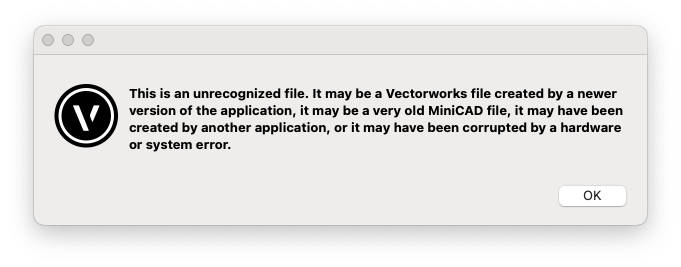
What is going on? I'm using the exact same version/release of vectorworks but the file won't open on both computers. Anyone else have this issue?
-
Thanks again I'm hesitant to use too many plugins after they abandoned some vector script.
-
They should make detail levels for windows and doors adjustable in 2D. It seems they have it available for 3d. I feel like Vectorworks always releases things half finished.
-
I've recently moved from Vectorworks 2016 to Vectorworks 2023. I'm trying to hide wall components in my plan view. In 2016 it was very simple I would go to the OIP for the viewport click Advanced Properties and uncheck "Show Wall Components". In 2023 this option is gone. I see that there is a "Detail Level" selection in the OIP. When I turn that to Low the wall components disappear... but it also changes the doors, windows and removes the trim. I want those to remain.
Am I missing something or is this just a harder task to complete now? Is the only way to do this to modify all the classes?
Thank you
-
sorry about that 🙂
Thanks List Ordered worked.
-
I'm trying to figure out how to draw a 2d poly profile and then extrude it.
Once i create the points (using the "real" node and the "point 2d" node) how do i control the order in which the poly is drawn?
I've attached a simple example below. Shows the points created attached to the "Polygon 2d" node, the desired result and the actual result.
Thanks
Derek
*I know I can create a rectangle using the rectangle node this is just a simple example"
-
Hi Marissa,
Thank you, that is good to know. One question will nodes from newer versions work in older versions? Lets say I have 2020 at home and 2016 in the office, can i create a marionette network in 2020 and save it down to 2016? The only reason I ask is because I was able to get the popup node to work in 2016 even though it was not offered yet.
Trying to learn marionette is more difficult on 2016 because there are very limited nodes. Old vectorscript plugins that utilized the OIP dialog can not be easily converted without being able to add things like pulldown menus and sliders.
Thanks again
-
Thank you but I can't seem to find the 'Popup Node' in 2016. There are only a 'Pop Back' & 'Pop Front' which, I don't believe, have anything to do with a popup window.
... Ok so I took a random node and erased all the python code. I then retyped all the code you posted above, recompiled it and i got it to work.
I still can't find the 'Popup Node' in 2016 and there doesn't seem to be an easy way to search for a specific node by name. I hope they have changed that in the newer versions.
Thank you for posting your reply, I really appreciate it because it now gives me the ability to interact with marionette on a whole new level.
-
Hi everyone I'm still on VW2016 and trying to learn marionette.
I know you can generate a pulldown menu in the OIP to select textures using the "get texture node" but, I would like to create a pulldown with my own custom list of items.
is this possible in 2016 or any later versions? If so, can someone guide me in the right direction?
Thank you


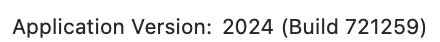
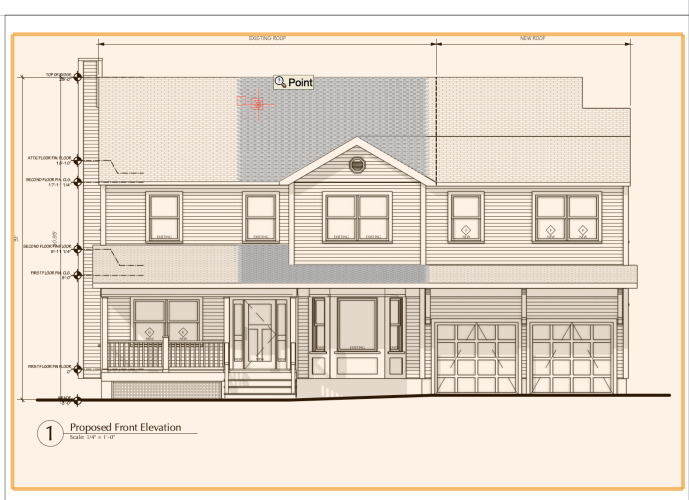

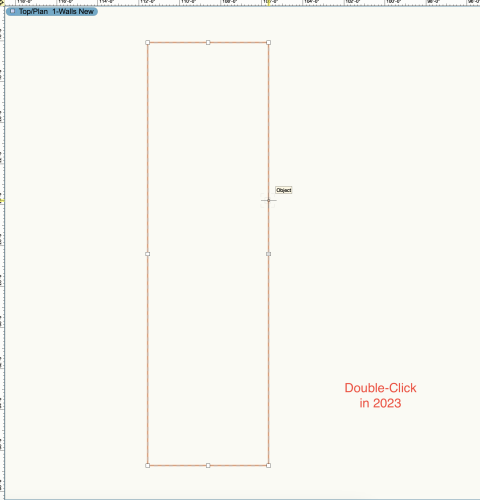
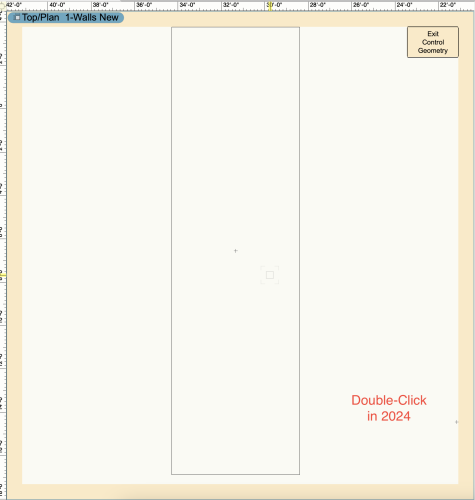
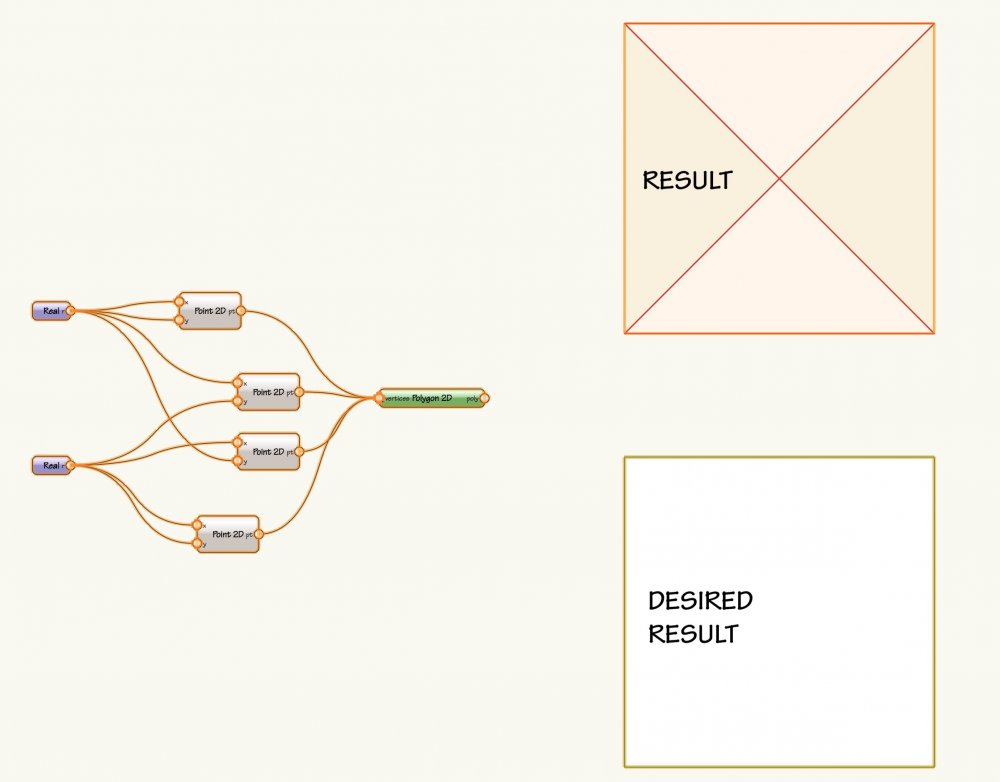
Walls and Other objects not rendering in Viewport
in Troubleshooting
Posted
Thank you!