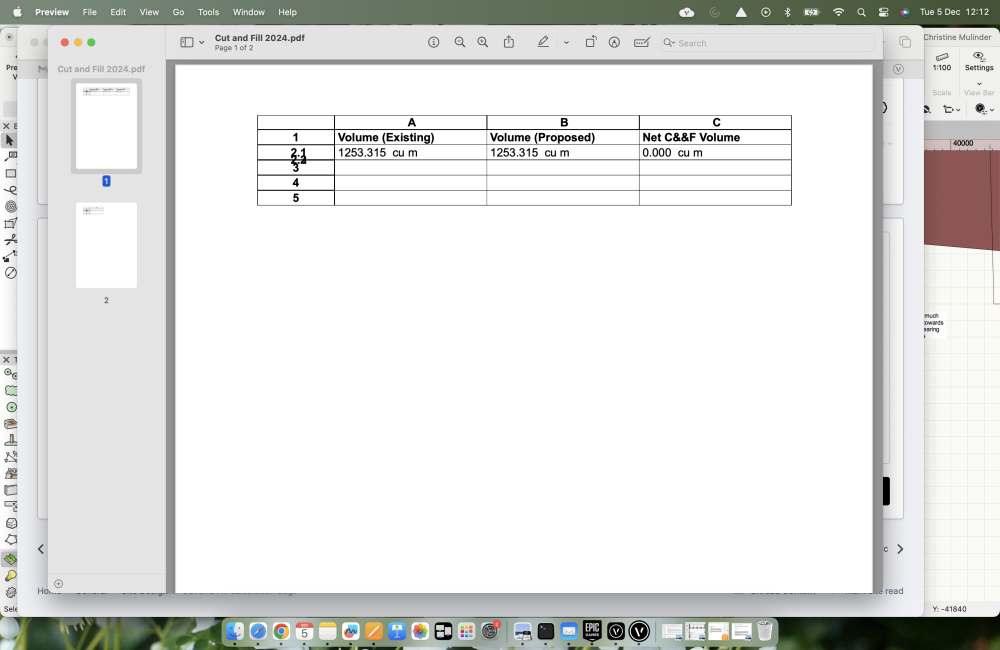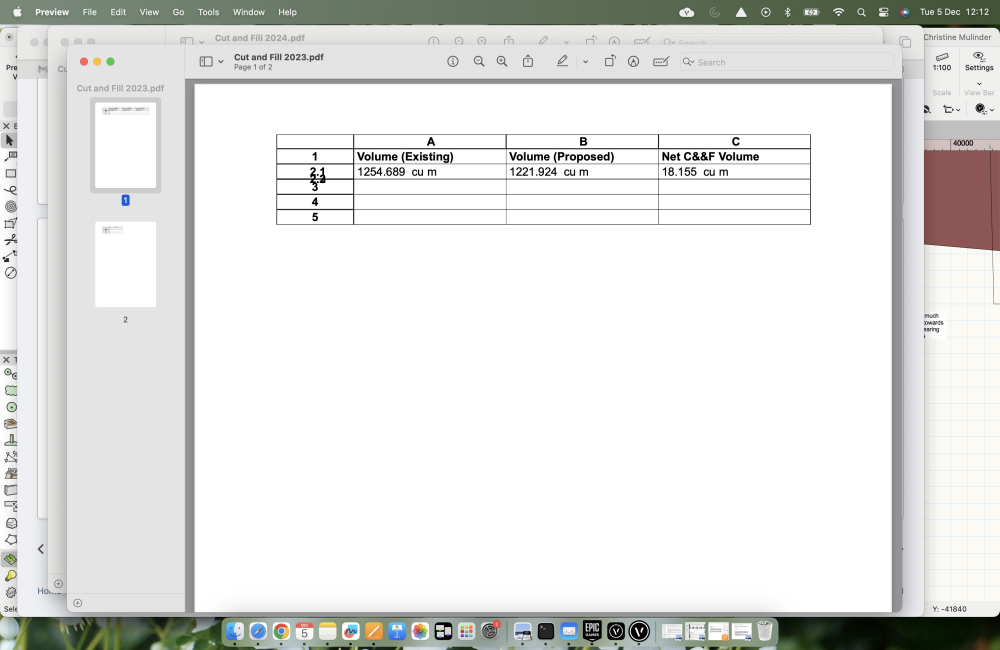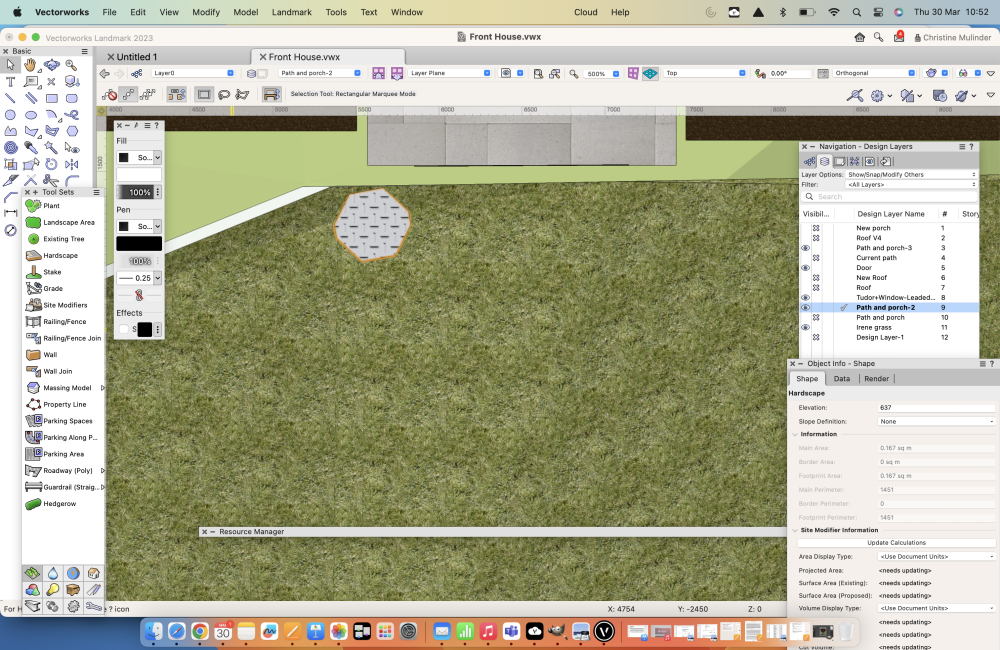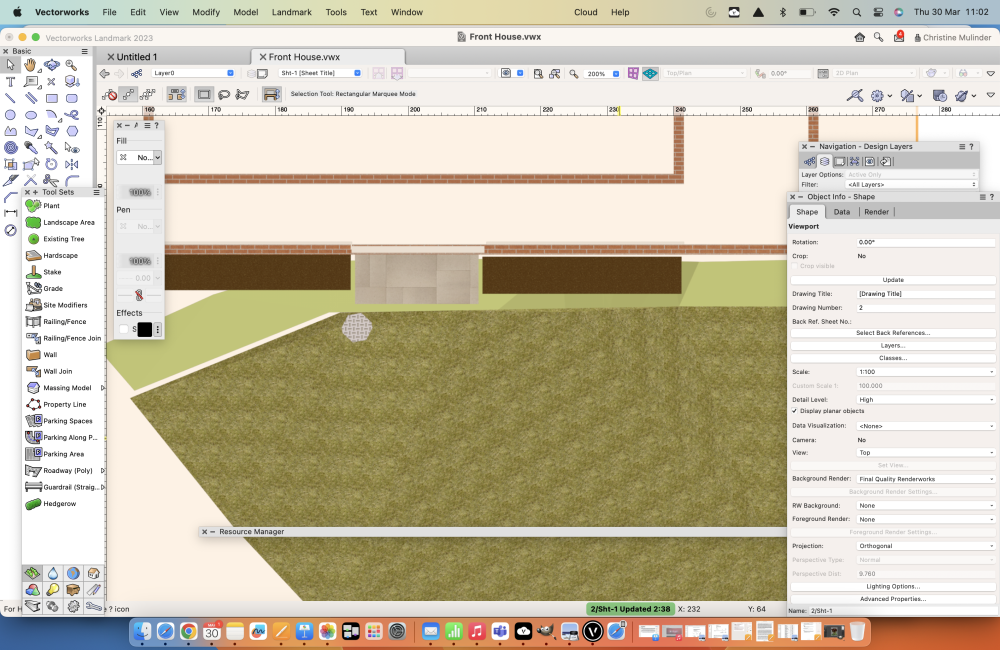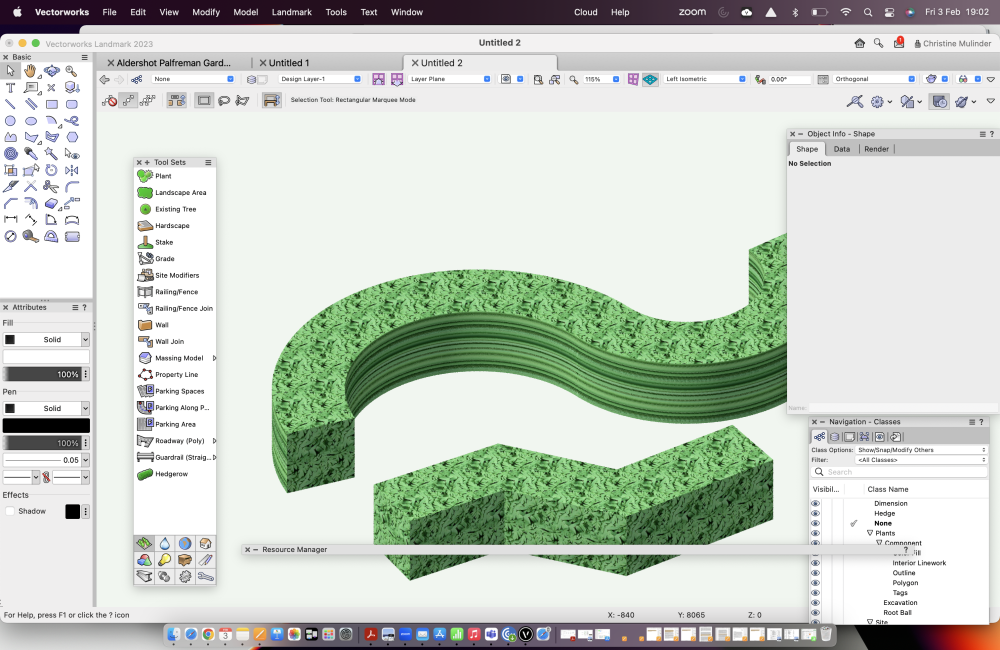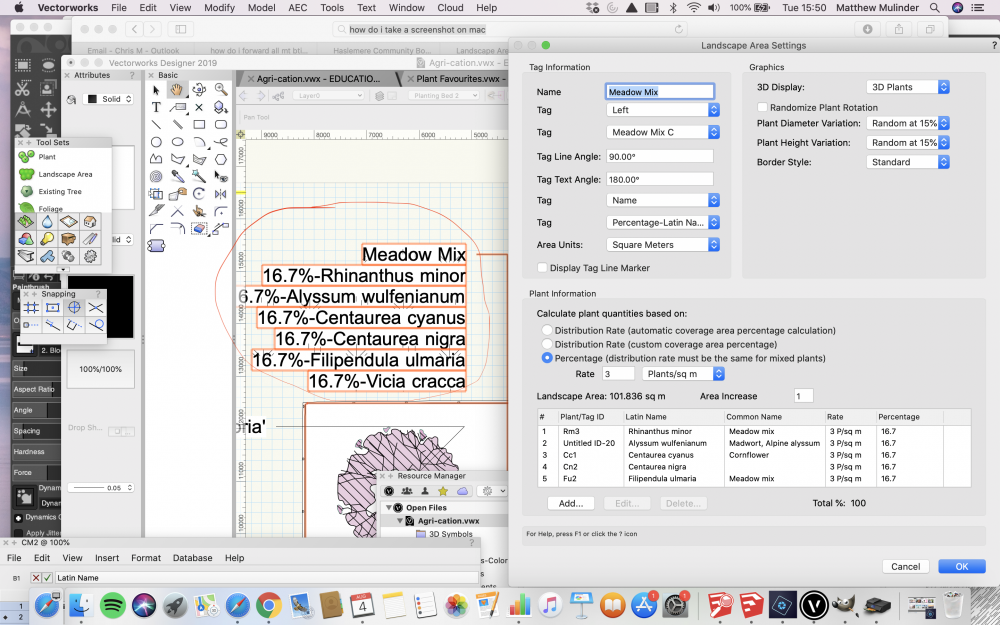Christine Mulinder
Member-
Posts
14 -
Joined
-
Last visited
Reputation
5 NeutralPersonal Information
-
Location
United Kingdom
Recent Profile Visitors
The recent visitors block is disabled and is not being shown to other users.
-
@Bransctjnsn When you have updated Vectorworks to the latest version you need to go to tools/utilities/reset all plug ins afterwards and the effects will be seen. Cut and Fill works after that.
-
Not working for me... I've just updated 2024 with the latest release and the same site model in 2023 returns the correct figure and in 2024 it is 0
-
Is there an update to this thread please? I'm having to export my files to V2023 in order to get a cut and fill calculation.
-
Site modifiers and Cut and Fill calculations
Christine Mulinder replied to Christine Mulinder's question in Troubleshooting
Thanks Tom, that makes sense -
Site modifiers and Cut and Fill calculations
Christine Mulinder posted a question in Troubleshooting
I'm a bit confused by some calculations for cut and fill that Vectorworks is giving me - this could of course be my own ignorance on the subject! In the attached going from the bottom up, the first site model slopes steeply and I want to level it out. The second is the site model with a spoil pile modifier at elevation 480 on the left of the model and it gives me a cut volume of 0 and fill volume of 28.03m3. In the 3rd image, I've used a pad modifier over the whole site at an elevation of 480 and it gives a cut volume of 13.477m3 and fill of 12.582m3 with .895m3 left over (26.954 m3 total). The top image is the 2d model. Why the discrepancy? Which modifier should I be using to work out how much to spread and how much to remove as this has obvious cost implications and I want to get it right. Site Models.pdf -
Circles jagged in VWX 2023
Christine Mulinder replied to Christine Mulinder's question in Troubleshooting
Spot on - thank you so much! -
I'm running VWX 2023 on Mac. In shaded, circles are jagged. I created the circle myself and created a hardscape to represent a drain cover. In shaded options I have it set to Very High. In Vectorworks preferences I have 3D set to Very high. Attached is the design layer in shaded and it also shows as a jagged circle in Viewport when set to final quality, high detail at 370dpi. I didn't have this problem in VWX 22. Any advice?
-
Hedgerow Rendering in 2023
Christine Mulinder replied to Christine Mulinder's question in Troubleshooting
Got it now thanks for your help -
Hedgerow Rendering in 2023
Christine Mulinder replied to Christine Mulinder's question in Troubleshooting
Thanks all, I'll try out the suggested solution and report back -
I am using the hedgerow tool in 2023 and I'm having problems with rendering a curved shape. If I create a straight hedge it's fine. I've tried by class or direct texture and it makes no difference and I've also tried changing the mapping types in the OIP and still no change. Where am I going wrong?
-
I’m running Vectorworks 2021 on Mac Book Pro under Monterey 12.0.1 OS. The Mac is connected directly to the BlackMagic box via Thunderbolt 3 cable supplied with the box. I don’t have any external monitors connected. I’ve checked the software to ‘ Prefer external GPU. The Mac can ‘see’ the box as its on the activity monitor and on the menu bar. Absolutely nothing happens in Vectorworks. When rendering a drawing it is only using the internal Intel graphics card. Is there anything else I can do to resolve this? I’m really disappointed as I thought it was going to make things much faster.
-
Every time I add extra leader lines on the call out tool Vectorworks 2021 crashes out. Anyone else had this?
-
Strange characters in the Landscape Area tag
Christine Mulinder replied to Christine Mulinder's question in Troubleshooting
Yes, you were right it was a meadow hatch. Thanks so much for your response, all sorted now! -
Strange characters in the Landscape Area tag
Christine Mulinder posted a question in Troubleshooting
Attached screenshot of strange characters that appear above the text in a viewport. In the screen shot are the Landscape Area settings. There is nothing in any other layers either. Any idea how to get rid of these please?