
zsaunders
-
Posts
7 -
Joined
-
Last visited
Content Type
Profiles
Forums
Events
Articles
Marionette
Store
Posts posted by zsaunders
-
-
Hello all,
I've found out that if I were to turn on the light and point it at the extrude, it is indeed white!
For my drawings where I don't want to deal with turning lights on, I'm able to adjust the look in View>Set Lighting Options...>Ambient Info>Brightness.
I bumped the ambient brightness up to 90% and that did the trick when the Lighting Class is visible at least. But when the Lighting class is invisible, everything is very bright. This solution is good enough for me right now.
-
Hello all,
On multiple projects I'm working on, I have lighting devices and 3D objects which are colored/shaded improperly when the Lighting class is visible.
I created a new, blank document to demonstrate this behavior.
In this document is a Lighting Device and a 2D white filled rectangle that I extruded.
Whenever the Lighting class is invisible, the color/shading of other objects appears normal.
Whenever the Lighting class is enabled, the color/shading of other objects is affected.
The rectangle's color now appears gray even though the attributes panel shows that it is set to white.
Any idea why this is happening and how I can prevent it?
Thanks,
Zack
-
@axhake Wow. Thank you so much, I will give this a try!
-
Yes, axhake,
That is what I am trying to achieve.
How did you create that?
-
-


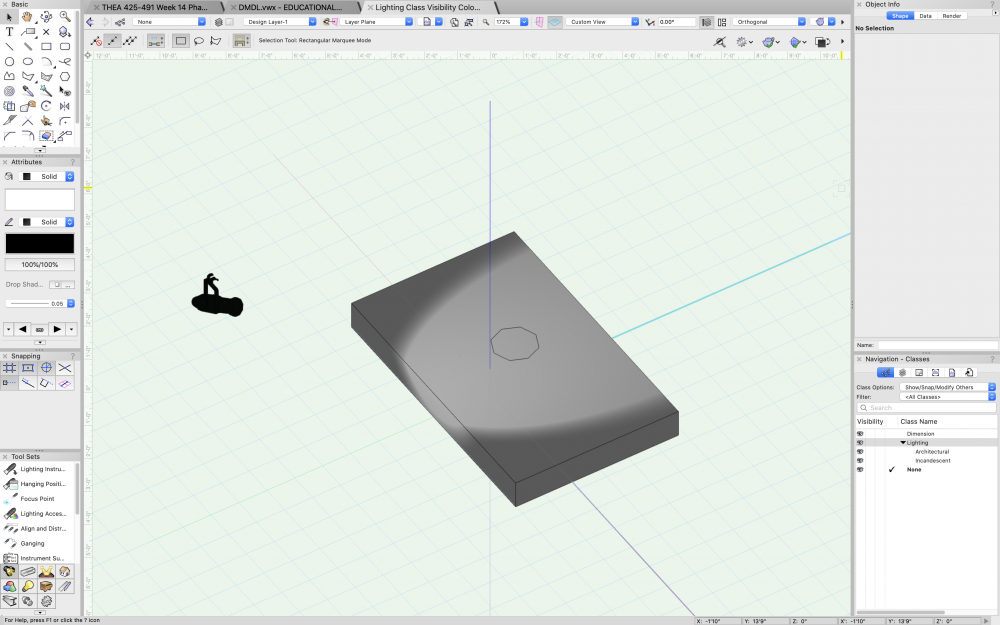
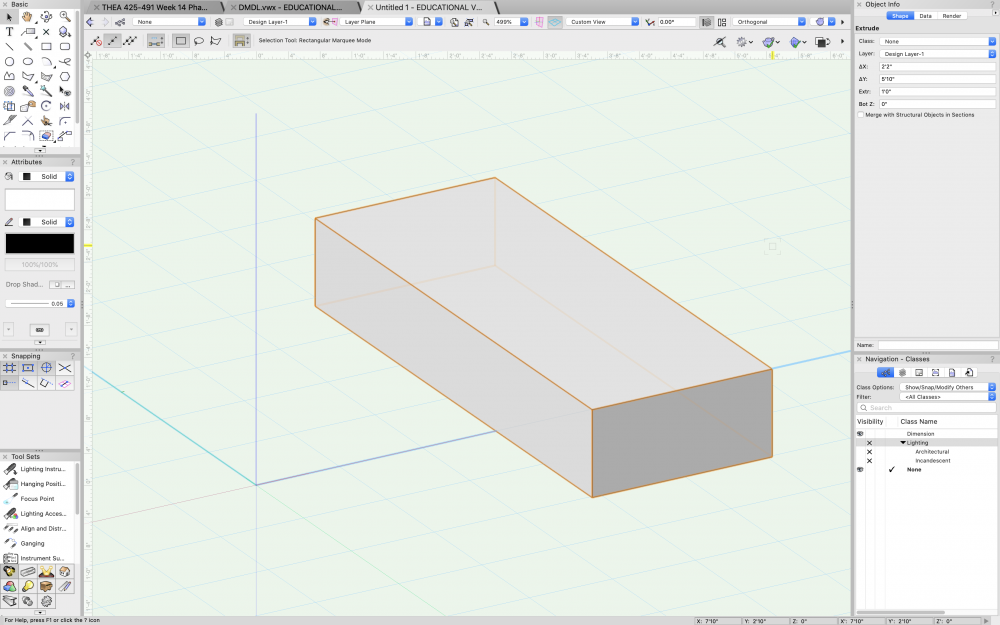
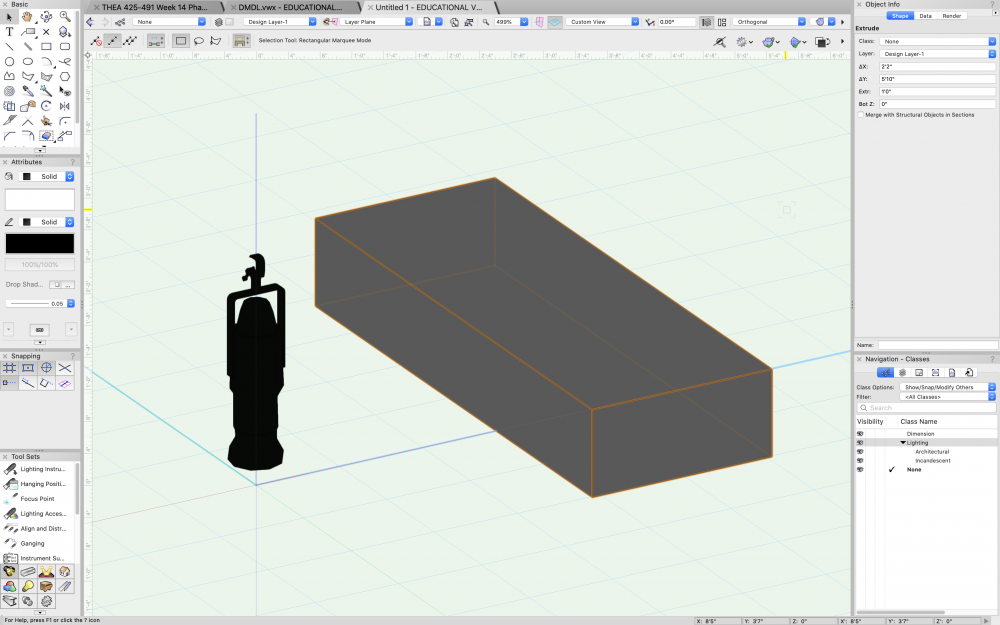
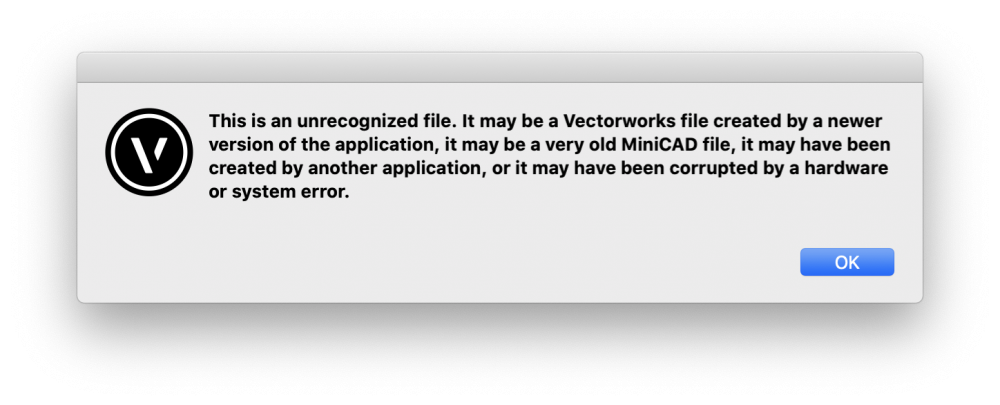
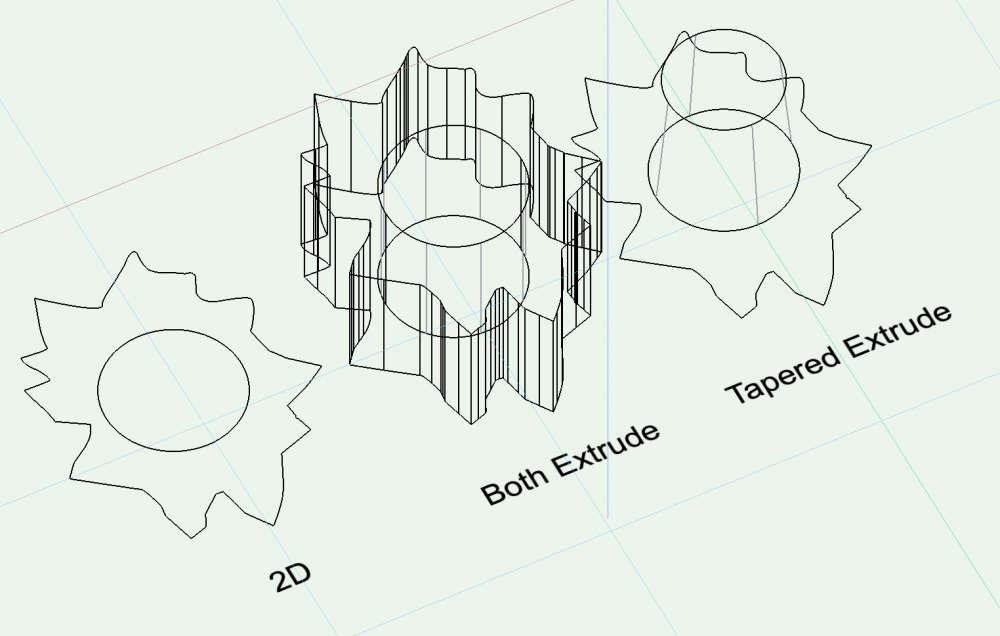
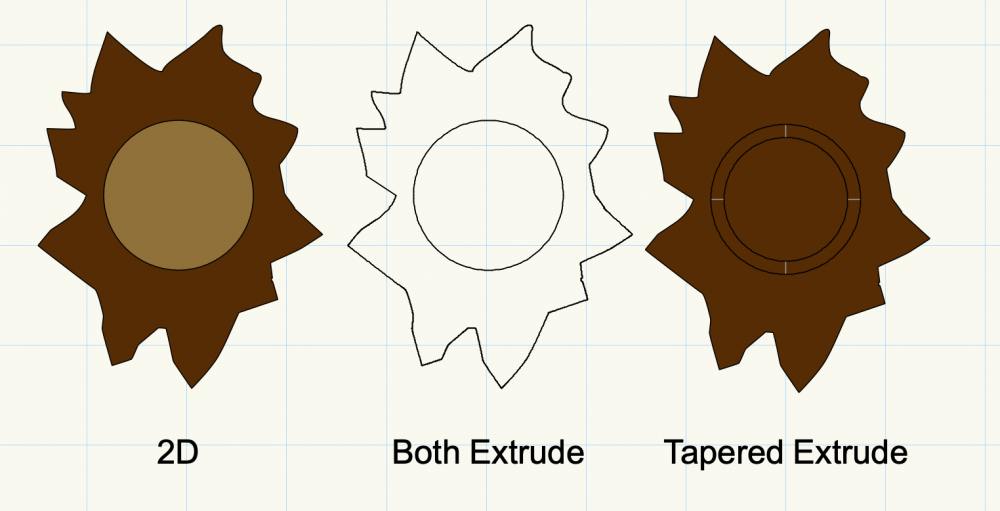
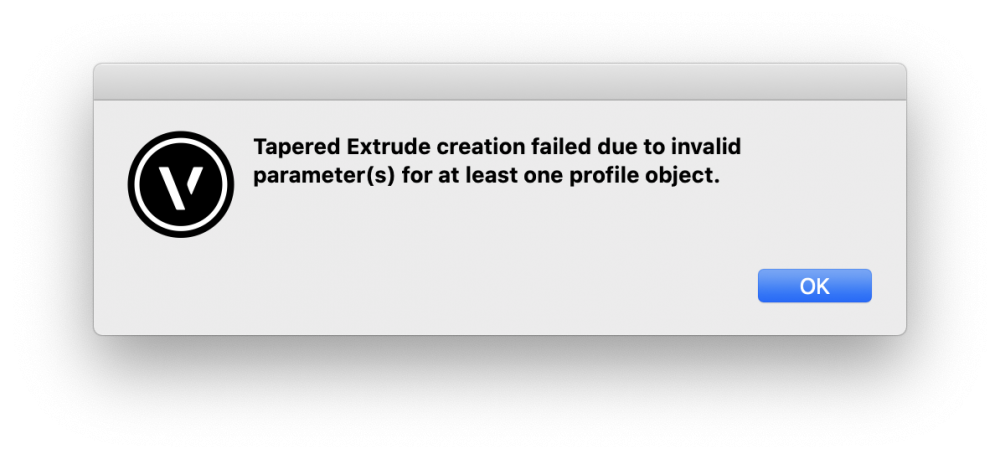
New M2 MacBook Pros
in Hardware
Posted
Will the MacBook Pro 16" with M2 Max have better VWX performance than the MacBook Pro 16" with M2 Pro? If so, how much?
Would 32GB of RAM be a good choice?