
Travis.Designer
-
Posts
69 -
Joined
-
Last visited
Content Type
Profiles
Forums
Events
Articles
Marionette
Store
Posts posted by Travis.Designer
-
-
10 minutes ago, herbieherb said:
I don't have c4d but opened it in blender and exported as obj.
Here is the file: https://we.tl/t-2f9imGlaaM
Hi herbieherb
Did you test import to Vectorworks? I imported, they show process but there's no model. I try other obj. It's same result.
I checked in Resource Manager
-
-
-
Hi
I try using Create Surface Array command. How can I keep original size of profile?
Attached file:
-
Hi
I have small tree model in fbx. There texture map:
I use c4d to export model to 3ds file which Vectorworks support for import. How can I apply these texture to leaf?
I intent to use Renderworks for render.
Please download attached file for more details.
-
4 hours ago, Rob Books said:
Try going into the gear menu in the RM and click refresh libraries. I just had to do this myself.
Hi Rob
Yes, I did. It' only show download content.
-
1 hour ago, Rob Books said:
There are two icons that you should have active, the Vectorworks symbol that is the general libraries that everyone gets, and if you are on Service Select Program, you will have the Cloud icon. two separate libraries. make sure that they are highlighted at the top of your Resource Manager like the image attached. if not reach out to your distributor they can help you.
Hi Rob
I did as you said. There' no change.
-
Hi
I have 3d model pot plant ( in door tree model), They are in many formats such as fbx, c4d and max.
How can I import to Vecterworks? Keep material, texture. I intent to use Renderwork.
By the way, Are there default indoor trees in Vectorworks 2020?
Best regards
Travis
-
-
-
17 hours ago, Rob Books said:
if you are in 2018 or newer, you no longer need to download all the content. it is available through the Resource Manager.
to remove any libraries, go into the application folder and find the libraries folder. delete anythign you do not need there.Hi Rob Books
I think content package is not included in default. for example Object - Building Furniture, After download content pack, I have to click Refresh Library. They will show more file .vwx
I go to location: C:\Program Files\Vectorworks 2020\Libraries\Objects - Building Furnishings
There're file .proxy. Is It ok if I delete these files?
-
2 hours ago, Pat Stanford said:
Most places have a "Magnetic Declination" which is a deviation between the direction of the North Pole and the direction a magnetic compass shows. Here in Los Angeles that difference is about 13 degrees East.
Depending on how exacting you need your lighting to be and where you are located (If you are close to the Mississippi River in the USA the difference is very small or zero) using magnetic north for true north may not be a problem.
Thank Pat Stanford
I found out this helpful video:
-
Hi
I read Vectorworks's guide
https://app-help.vectorworks.net/2020/eng/VW2020_Guide/SolarStudies/Inserting_a_heliodon_object.htm
I have misunderstand in this part:
"The heliodon graphic displays true North at the top of the heliodon. Normally, the drawing is oriented to page North (true North, not magnetic North), and true North matches the top of the page, with no compensation required for proper sun position. If the drawing was not created with this orientation, use the Object Info palette to specify a Rotation in degrees from page North. North set here should match true North in the drawing."
What "true North" in this case?
If I use magnetic in real world, What they call for this kind of North?
.
-
-
-
On 3/13/2020 at 1:09 AM, michaelk said:
I use an XP-Pen tablet on a Mac. It works for me. Try hitting the E key several times to slow it down.
If that doesn't help, does it work ok with a mouse?
Hi Michaelk,
I set lowest value - Speed increment factor.
Beside that. I also try using mouse mode. It work but It not make scene because the feeling is not similar with pen mode.
-
44 minutes ago, michaelk said:
There may be two answers.
First: Q makes it go faster. E makes it go slower.
Second. There is a bug in VW on Mac (not sure if it also applies to windows) that makes the Walkaround tool in gamer mode go crazy and spin out of control if a second monitor is attached. If E doesn't solve your problem, try running with just one monitor or mirror the monitors.
Hi Michaelk
I answer as below:
1. I use Wacom Pen, when I put nib on tablet, it is similar left click. Then I drag very short distance. They react out of control.
2. I use window 10. and I only use laptop screen.
Do you have any idea?
Best regards
Travis
-
Hi
I use Wacom pen to draw in Vectorwork. When I use Walkthrough tool/Game mode. I left click then they rotate extremely fast. Please view attached video for more details.
Best regards
Travis


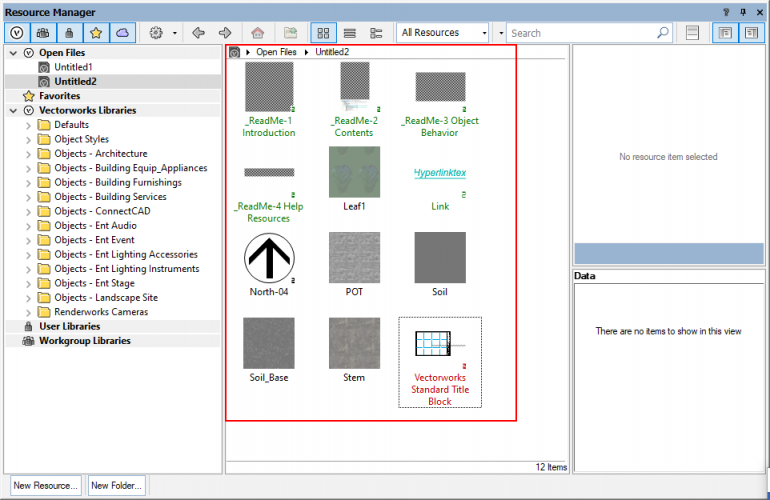

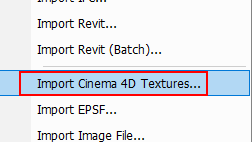
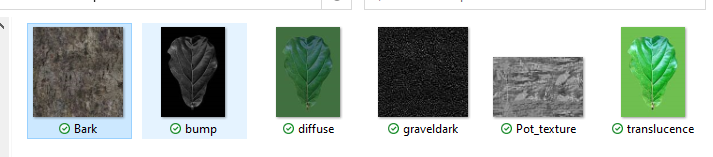

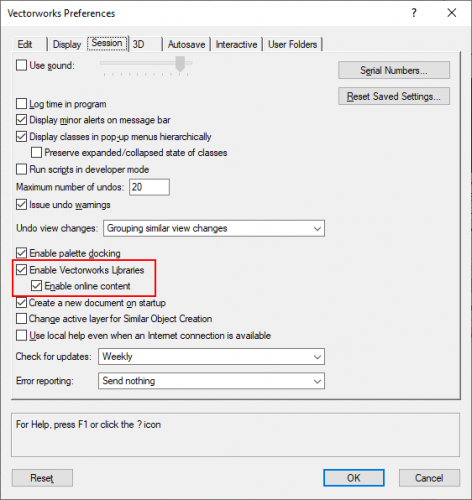
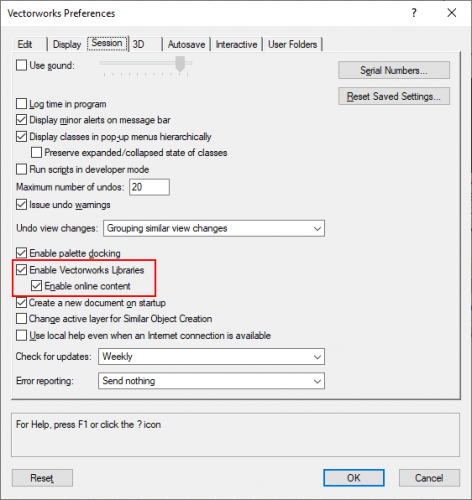
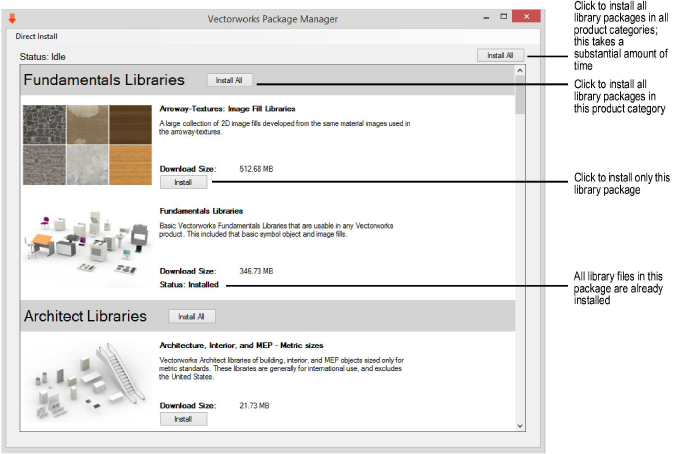
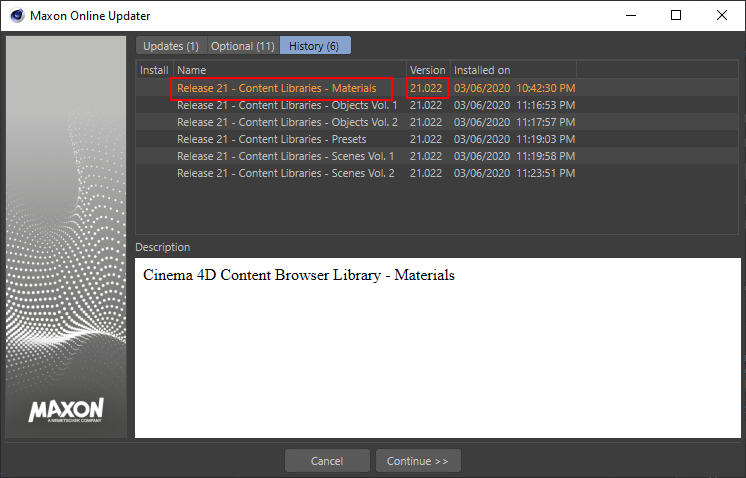
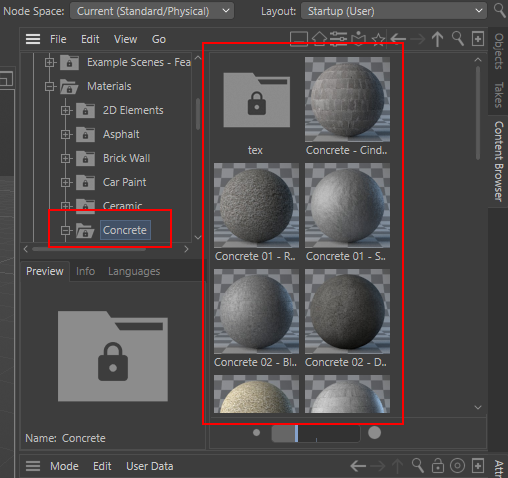
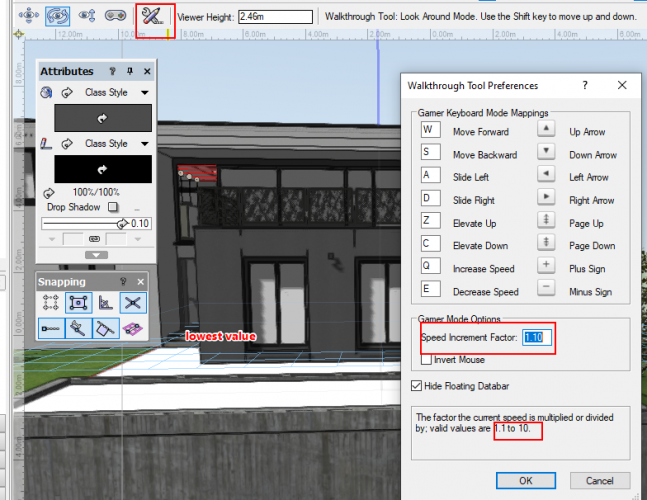
How to apply texture to leaf?
in Rendering
Posted
Great job grant_PD!!
When I open fbx file in c4d. they do'nt recognize texture.
Can you share with me more detail of process in c4d.