-
Posts
396 -
Joined
Content Type
Profiles
Forums
Events
Articles
Marionette
Store
Posts posted by MrTemplate
-
-
Hi Iainy1961;
it looks like you are working with different symbols in different files? i would suggest you edit the 2D component of the Ayrton resource, and check that the "focus range" circle is either not filled, [or if you want it to obscure anything underneath, move the circle shape to the bottom of the 2D resource.] once you insert another Ayrton resource, it *should* appear correctly?
best, steve
-
On 4/12/2024 at 11:25 AM, klinzey said:
Yes, to get a asymmetrical distribution you need to apply a custom IES file to the light, orient the IES and render in Renderworks.
All lights in shaded mode will always be symmetrical.Kevin, is there a webinar or something that explains your statement above? how do i "apply a custom IES file to the light, orient the IES, and render in renderworks"? thanks in advance, Steve
-
To my knowledge, this is the way it has been for some versions of the app. it may be that this label legend was so old that it needed to have the containers reassigned? as for adding a line to connect all the containers to the instrument: it's been a while, and might require experimentation?
-
 1
1
-
-
I just downloaded the "example.vwx" file. opened it, opened Label Legend Manager, and then Edit th fields. it appears that you weren't able to click on each of your attributes and then select the container type that you wanted. in the screen shot, i selected each of your desired attribles, then clicked on the container type and selected the circle, rectangle, and hexagon, for the channel, universe, and circuit number, respectively. seems like you're almost there; just select the attribute, then click on the container type that you want.
-
 3
3
-
-
17 hours ago, Scott C. Parker said:
The summary key you're showing has a bug that keeps it from showing inventory quantities when you use the symbol version of the lighting device. if you change that to the Plug-in version of the symbol, you'll have better luck, but we have a second bug we're working on dealing with.
scott, when you say "plug-in version of the symbol," are you referring to a lighting device that's the result of insertion using the spotlight lighting device tool, rather than the hybrid symbol created with the symbol insertion tool? and, if not, what is the "plug-in version of the symbol"?
-
Hi Justin; thanks for the link. sadly, it brought up many more questions than answers on my part. are there any other videos regarding spotlight symbol construction? maybe they'll answer my numerous questions?
-
Hi Justin;
Could you provide a link or two to the videos you speak of? i just tried [yet again] to plow through the Vectorworks University web site [https://university.vectorworks.net/]. and i find it pretty confusing. Presumably the "Industry" is Entertainment, but the videos you refer to - are they part of "skills", "webinars", "workflows", "classes", or what? i'd be thrilled to take a look, i'll wager many of my techniques are way out of date? Let me know specific links or courses i could review? thanks in advance, Steve
-
Hi folks;
I can take no credit for these symbols. I don't believe i've seen them before. that said, any text included in any of my symbols have no "fill," so the text doesn't obscure the symbol outline, like these two samples.
-
I cannot take credit for these symbols. that said, i think the line weight needs help and there are too many details. so what do i know.
-
 1
1
-
-
Thanks, Mark. Sounds like this could easily be the next webinar!
-
On 9/20/2023 at 1:33 PM, markdd said:
Because I nearly always take schematic Views from Booms such as the ones in the image above, I attach all my rigging hardware apart from clamps as Point Loads. These include Boom bases, Side Arms, Hanging points, and anything that will constitute a finished boom.
Hi Mark; i just reread your note, and i remember your excellent webinar. but i don't remember how you attached all your rigging hardware apart from clamps as "point loads." what is a point load? how do i select a piece of rigging hardware and assign it to a "point load" category? thanks in advance, Steve
-
 1
1
-
-
4 hours ago, DCLD said:
Perhaps I will start a list of all the unsatisfactory issues that need to be resolved.
I certainly feel your frustration, but regardless of your emotional state, YES! Don't merely start a list of the unsatisfactory issues, submit them! every one of them! and make each issue separate, so that it can acquire it's own votes or responses. As applications develop and get larger and acquire more tools, there are potentially more trap doors. and like every project overseen by management that doesn't really know how the product is used, or has the intuitive understanding of an end user, the *only* way that an issue gains traction is to be listed in this forum AND in Jira, get responses or reinforcement, and then gains enough support to get fixed.
-
 2
2
-
-
Hi DCLD: I cannot speak for the Nemetschek Lustr series 3 symbols, but after reviewing my notes, i can make a couple of observations:
1) years ago when i started making SoftSymbols, I decided to create both 2D and 3D components that reflected the true overall size of each lighting fixture. that said, i also decided to make each symbol with the lens barrel retracted to as *small* an overall length as possible. my thought was: "drawing a symbol as frontlight, even if the barrel is all the way out, it will still be on a sectional diagonal, and the front of the lens will not stick out much further than as drawn. drawing a symbol as sidelight, even if the barrel is all the way out, it will still be on a 3D front view diagonal; same thing. if you draw the 2D with barrel extended, you run the risk of reducing the amount of available room to fit in all the light devices without overlapping between symbols and potentially obscuring information either the lens or in the butt of the unit." in my ETC S3-LED Lustr symbols [for example,] the 2D and 3D components are drawn with the barrel "retracted."
2) The overall length of each fixture in the Lustr S3 series varies by beam spread. while i try to make all the symbols accurate size, there's also the question of being able to recognize similar unit type, and sometimes that unit type is overall length. in fact, the only two fixtures that are matching overall sizes to one another is the 26° and the 36°, and the 50° and the 70°. worst case, i also include a second set of symbols that contain a beam spread number in the nose [instead of a slash or line] to help identify the beam spread.
3) There are a jillion symbols for a lot of lighting manufacturers. If there's a symbol that you *must* have, please remember that the amount of hands available for this kind of request is very finite. rather than wait for someone to update the symbols of your choice it'll be quicker to edit and alter the symbol's size to your satisfaction on your own. just my $.02.
Good luck!
-
 4
4
-
-
can you be more precise? like a specific fixture or range? strand was a prety prolific manufacturer.
-
I don't know the source of your symbols, Cristiano, but it appears that the 3D origin is in the middle of the fixture, rather than at the top of the yoke? For that reason, your side view at the top of your post shows the center of the fixture resting on top of the truss, rather than the yoke? if you have access to the vectorworks lighting instrument libraries, it might be useful to compare this specific resource's origin and 3D loci points to a typical vectorworks resource, and see if their general locations match? good luck, Steve
-
Hi Taylor E: i'm not getting it. you're trying to "focus" chairs or custom symbols in an orchestra. right? so is your desire to be able to have a "focus point' for a chair? and that way, bypass the need to individually rotate chair symbols? is that another way to describe your objective?
-
mark doubleday created a video regarding this, as i recall? i labored this topic for some days, but that was back in vw2022.
-
 2
2
-
-
wow. it would appear that this might be an illustration of several slightly different palettes and options that might be improved with a combination into a single palette?
-
Hi LizC: i poked around your Vw2022 document in both Vw2022 and Vw2023. As far as i could tell, none of your light devices had two beam degree fields filled in, only one. you also had at least eight Light Info Records, instead of one. I opened the document in vw2023. and i duplicated your sequence. and i matched your results; click on 1E-11 and assign to focus G. click on 1E-14 and assign to focus H. select 1E-11. it now says it is assigned to focus H. my results match yours.
-
 1
1
-
-
6 minutes ago, Kevin Allen said:
'liked' only so far as that is an excellent workaround. It will get the show hung, but It won't help you with Vision or other means or pre-program/pre-viz.
Absolutely agreed. I'll also admit i've never tried to hang lighting devices on all four chords and then convert that into Vision. i would be thrilled to see anyone who could successfully achieve pulling that rabbit out of the hat.
-
 2
2
-
-
When it comes to positioning and numbering lighting devices on truss chords, i fought the good fight, but finally gave up on using standard truss or converting to hanging positions. Instead, i've drawn "blown out" trussing that's comprised merely of lines and polygons, and carefully number each chord before final printing.
In this screen shot of the East Truss, each chord has it's own position name, and each chord starts with a unit #1 [except for On and Off Top, which started with a mover, labeled as zero.]
-
 2
2
-
-
Hi Mauro; thanks for your screen shots. 1] are the "containers" in the container folder? and, if i'm not out of touch, the size of the containers are finite, right? that is, they can't expand their size, if the data inside the container is larger than the edge of the container?
also, 2] are the data fields aligned? it would seem like the "DMX Address" data field needs to be aligned to the right edge of its container, while the "Universe" data field needs to be aligned to the left edge of its container, so the two would not overlap?
-
 1
1
-
-
Hi Mauro; I'm a bit confused by your screen shots, i'm not sure what portion of the label legend is appearing properly, and which part is "corrupted." in the top screen shot it looks like the "channel" data text needs to be "widened," so that the number doesn't potentially word-wrap? and the "universe" data text needs to be both "wider" and a larger font size to equal the font size of the DMX address and the channel texts?
can you add a third shot showing the same [or similar] label legend appearing correctly?
-
yes, multiple emitters is a good starting point. but if you're dealing with old-school three-circuit striplights do your homework, especially if you want to view the colored gel in the rendered striplight.
-
 2
2
-



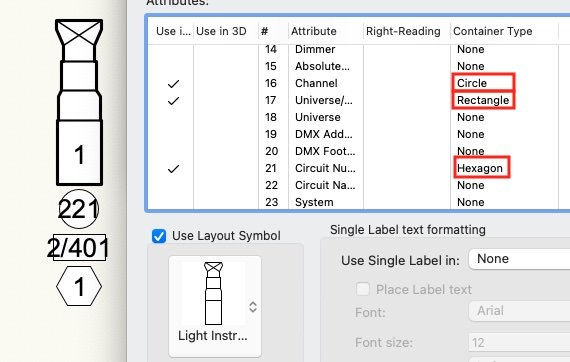
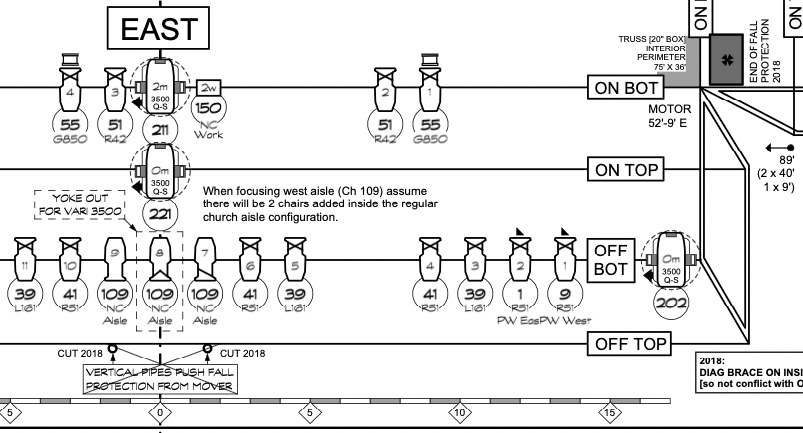
Can't work this one out
in Entertainment
Posted
send me the file and i'll take a look? shelley@fieldtemplate.com