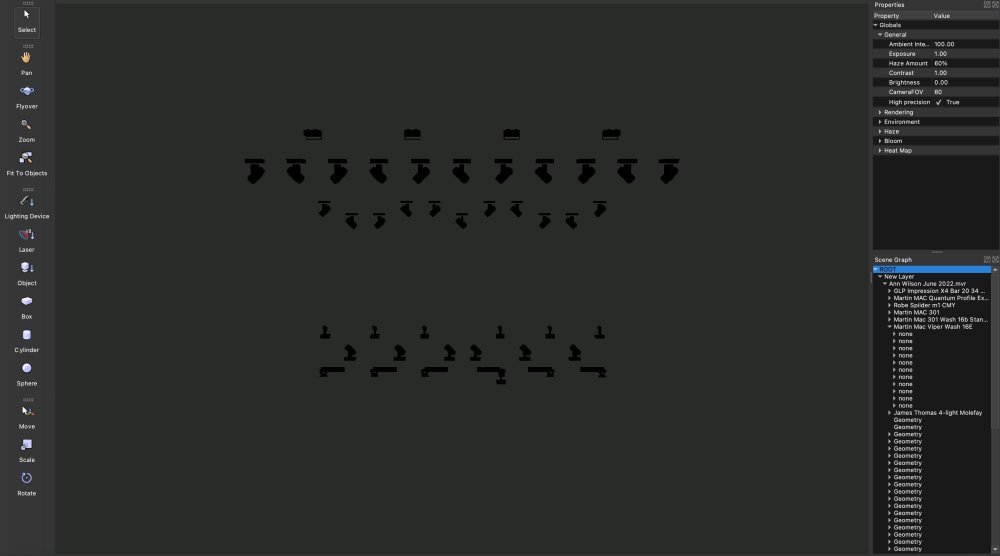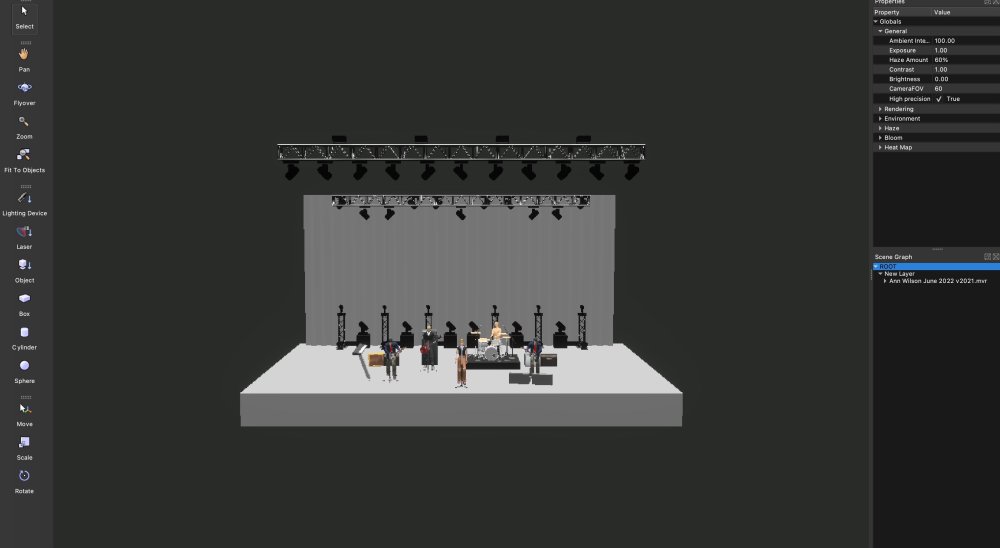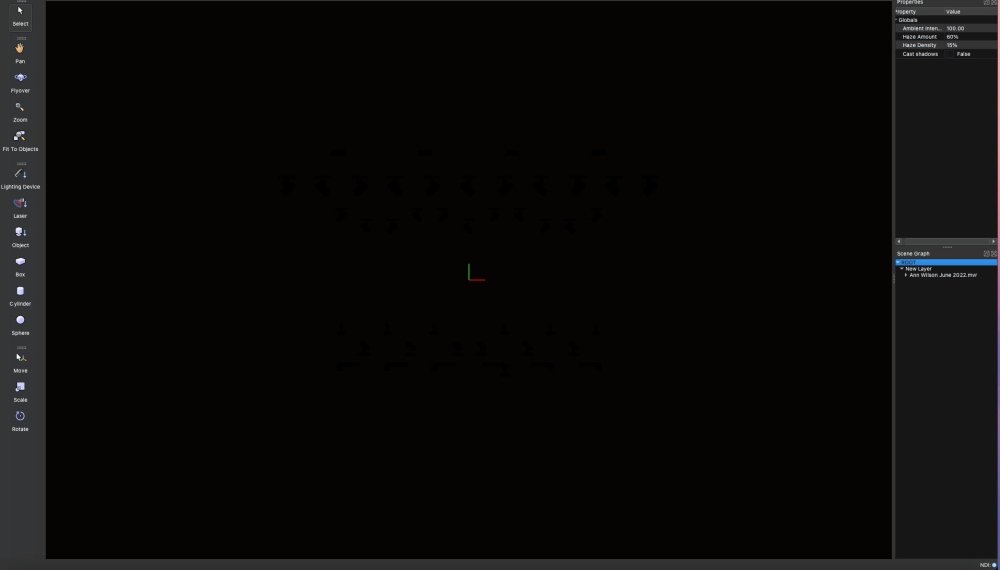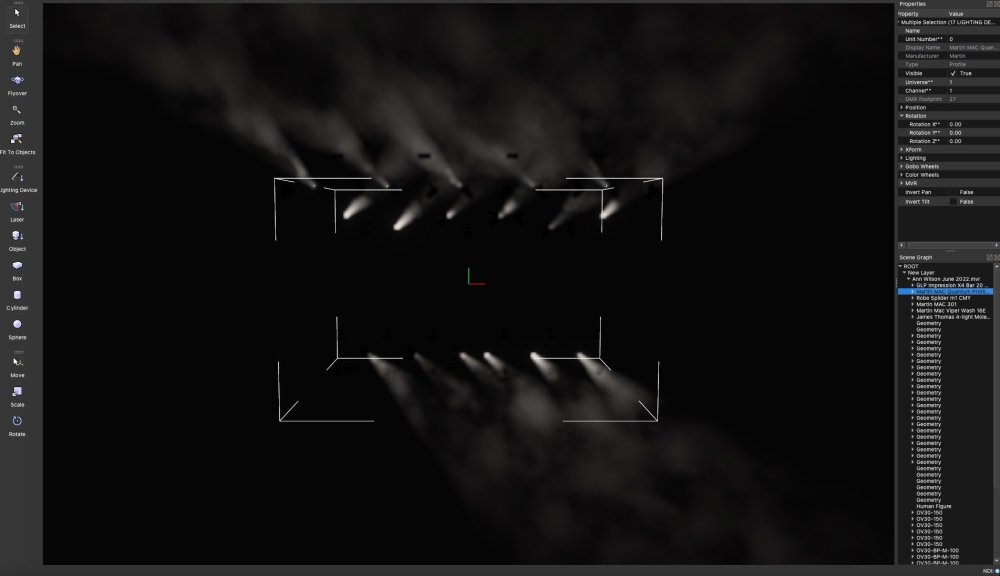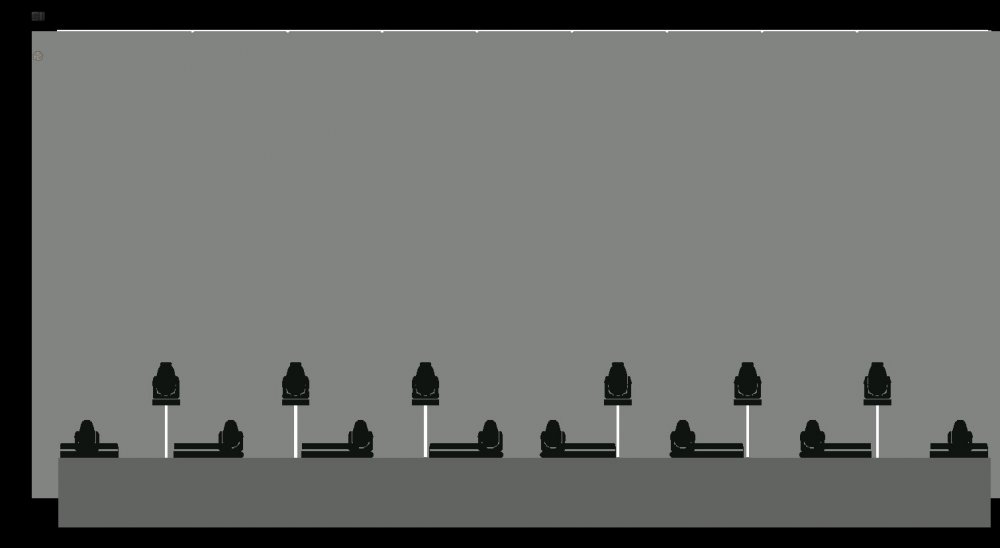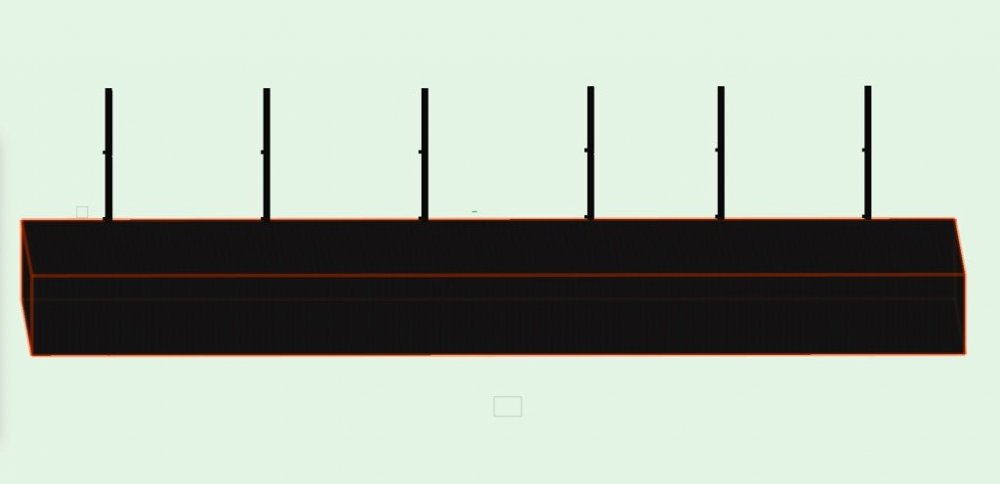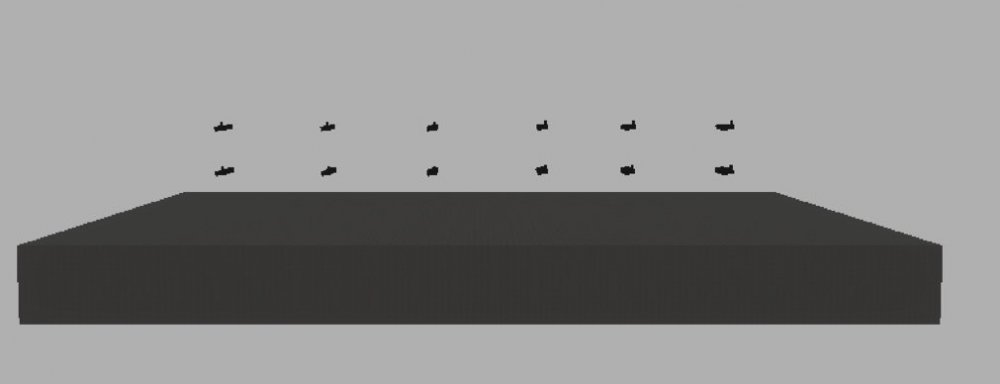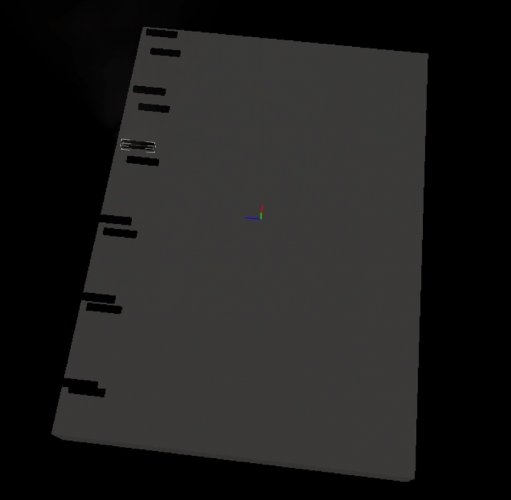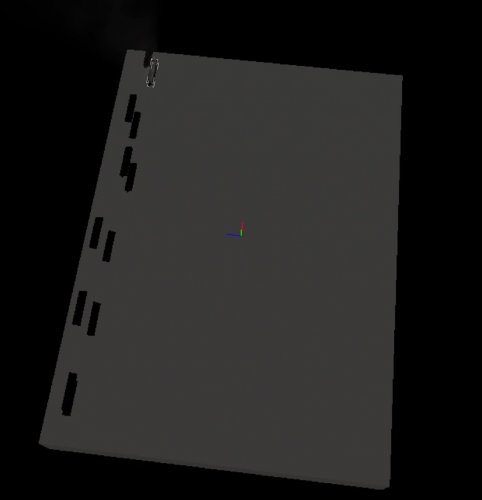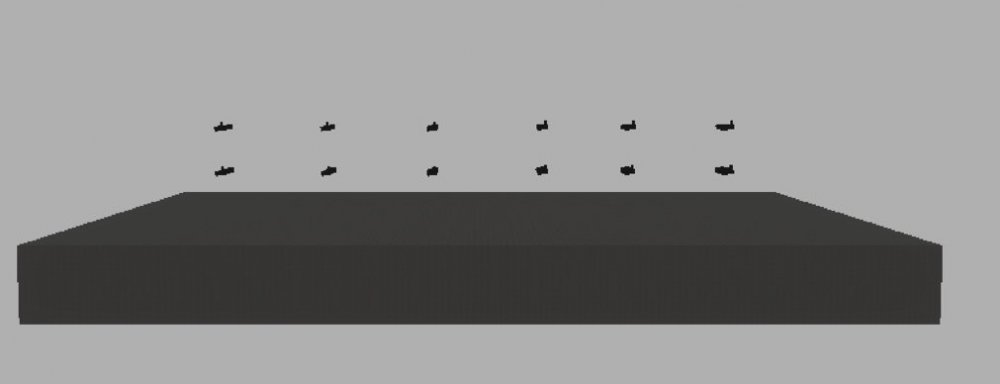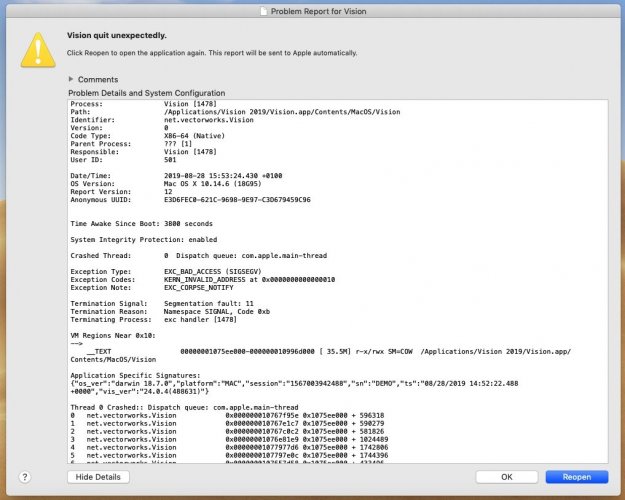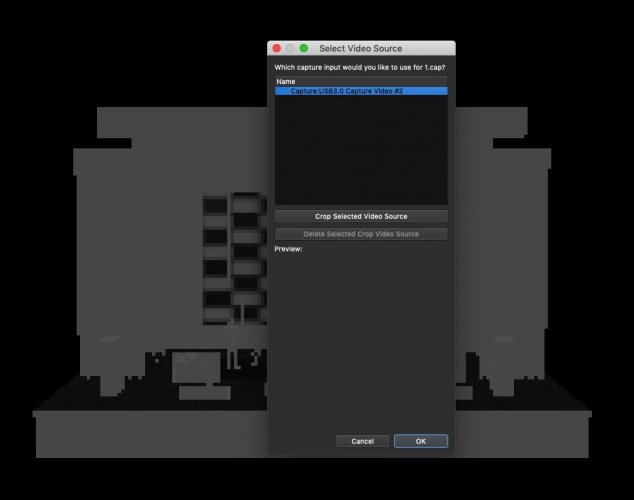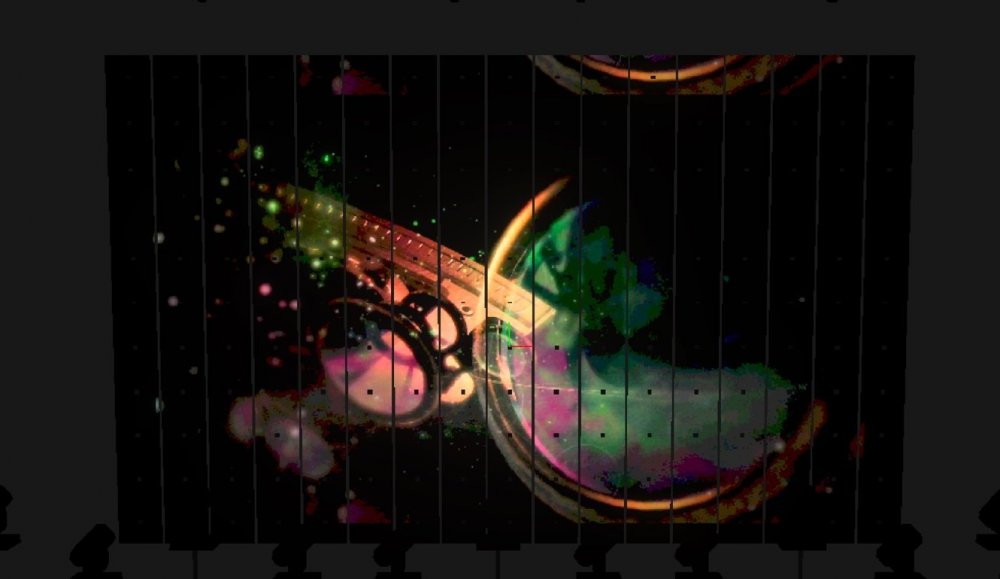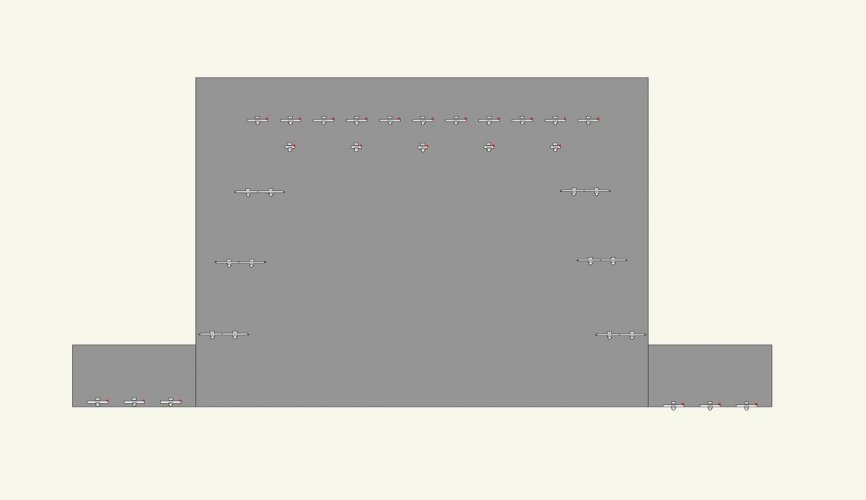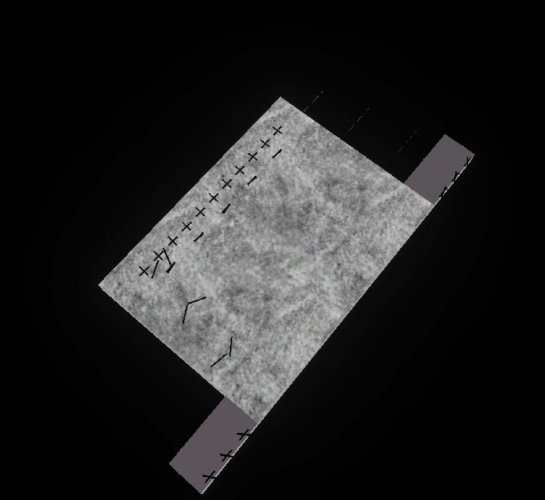Carl Burnett
Member-
Posts
51 -
Joined
-
Last visited
Reputation
4 NeutralPersonal Information
-
Location
United Kingdom
Recent Profile Visitors
The recent visitors block is disabled and is not being shown to other users.
-
Vision 'No Ambient light"
Carl Burnett replied to Carl Burnett's topic in Vision and Previsualization
Hi Kevin, Yes!!!!! That was it, I updated to SP3 all good now. Thank you very much Carl -
Vision 'No Ambient light"
Carl Burnett replied to Carl Burnett's topic in Vision and Previsualization
Thank you for the options Bbudzon, Apologies for delay in getting back to you. I tried the default in both preference boxes to no affect, I did try the background could change and the did show the lamps but other objects were missing please see attached screen shots. first screen shot is with background colour change, the second screen shot is the same drawing saved as VW 2021 then exported as MVR. Please also find original VW 2022 file attached. Thank you Ann Wilson June 2022.vwx -
Vision 'No Ambient light"
Carl Burnett replied to Carl Burnett's topic in Vision and Previsualization
Hi Tom, thank you for your answer. I have tried to adjust the ambient light level in this folder with no affect. Please see attached screen shots -
I am exporting from VW 2022 to MVR, ESC I have also tried send to vision. (exporting to Vision 2022) When vision opens there is no ambient light including at 100%! there are lamps there as I have randomly clicked and found some. I have saved the VW file as a VW 2021 and exported to Vision MVR and all works fine. Any ideas or solutions gratefully received.
-
Hello, I have used the lighting pipe tool to create floor stands, How do I add a texture/colour to them? They show up as white, I have tried to render texture in the Object info Pallet I have also tried changing the colour in the attribute pallet. See screen shot attached, What am I missing? Thank you for any help. Carl
-
Hello All, I hope you can help me with an issue. I have 12 x GLP X4 bar 20's in my plot 6 x 2 as per the first screen shot from VW. when I export in ESC or MVR the bars are as screenshot 2 & 3. when I rotate on the Y or the Z they rotate as screen shot 4. this image has 6 bars with the Y at 90 degree and 6 with the Z at 90 Degree. Any idea how I can rotate them so they face forward? Thank you all in advance for whatever help you can give. Carl
-
Hello all, I have created a stage using the decking tool, I want to make the black floor reflective how do i achieve that? I have tried editing the vsBLKtexture but has soon as I add reflectivity the colour disappears. I would be grateful for any help to point me in the right direction. Thanks in advance Carl
-
Hello All, I have a capture card that works with vision, I am having no problem using it with my Mac Book Pro. There is a problem when I try to use it with My Mac Pro (2.7 GHz 12-core Intel Xeon E5, 40 gig Ram, AMD Firepro D700 6GB) Vision and the file open fine with the select Video Source window open, when I press OK Vision quits!! Using same file and capture card I have no problems with my MacBook. I have updated to latest software on both machines. Any ideas would be appreciated. Carl
-
Video Screen Sizing/Scaling
Carl Burnett replied to Carl Burnett's topic in Vision and Previsualization
Thanks bbudzon, MVR? not sure what the is, so i guess I'm not using it 🙂 Im just exporting straight out of VW to Vision. Thanks again for responding Carl -
Hello All, I have finally sorted a capture card that works with vision. I now want to know how I size or scale the screen or image so it doesn't duplicate as in the picture attached, you can see that the bottom of the image also appears at the top. Any help is appreciated. Thank you Carl
-
Hello all, I have posted this in the entertainment part of the forum, thought it worth looking here. I am using GLP Impression X4 20's in my design. I position them in VW (1st pic) then when I export to vision (2nd Pic) this happens. I have found a work round which, is to rotate them in Vision. The problem with that is if I have to modify the VW file i'm back to square one! I am using 50 X4's so it takes a while. Is there a permanent fix? I also have issues with some instruments being upside down etc but that's not such an issue. any solutions/help appreciated. Carl
-
Hey Gaspar, that worked, so it's a good work round, but if I make any mods to the VW file I'm back to square one. Thanks for the solution carl
-
Thanks, i’ll give it a go tomorrow and let you know. appreciate your help. Carl
-
Really? i have tried rotating by 90 degrees, is that what you mean?