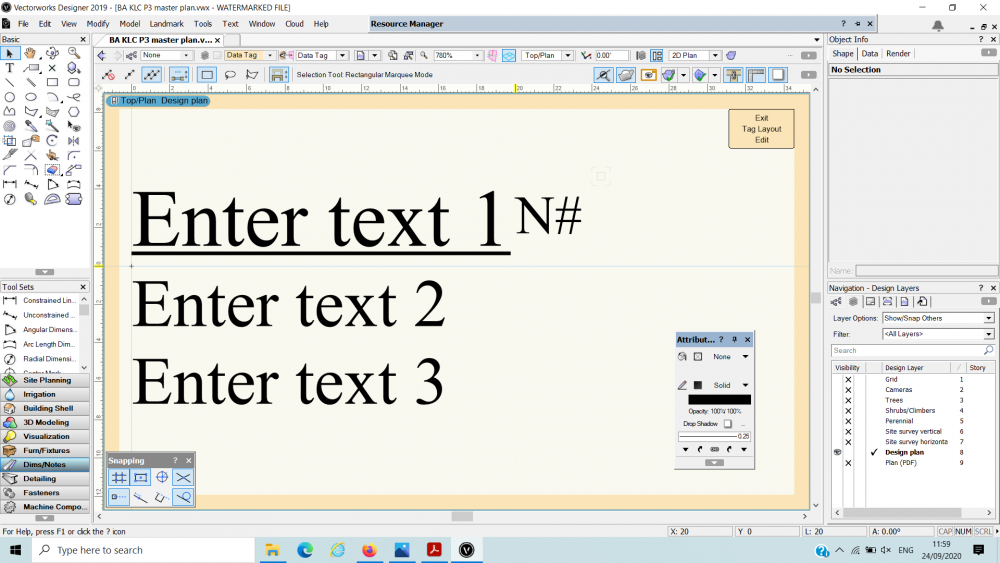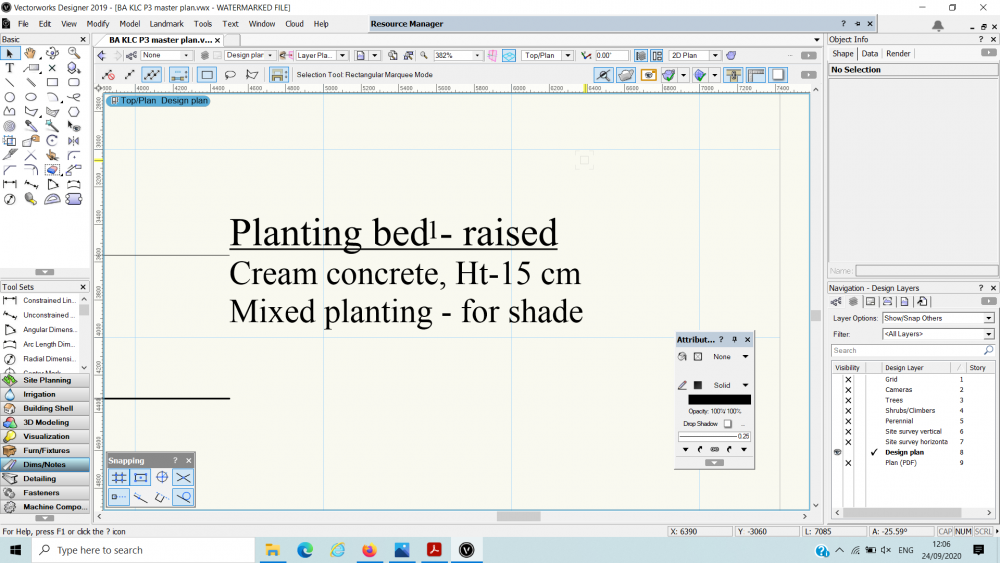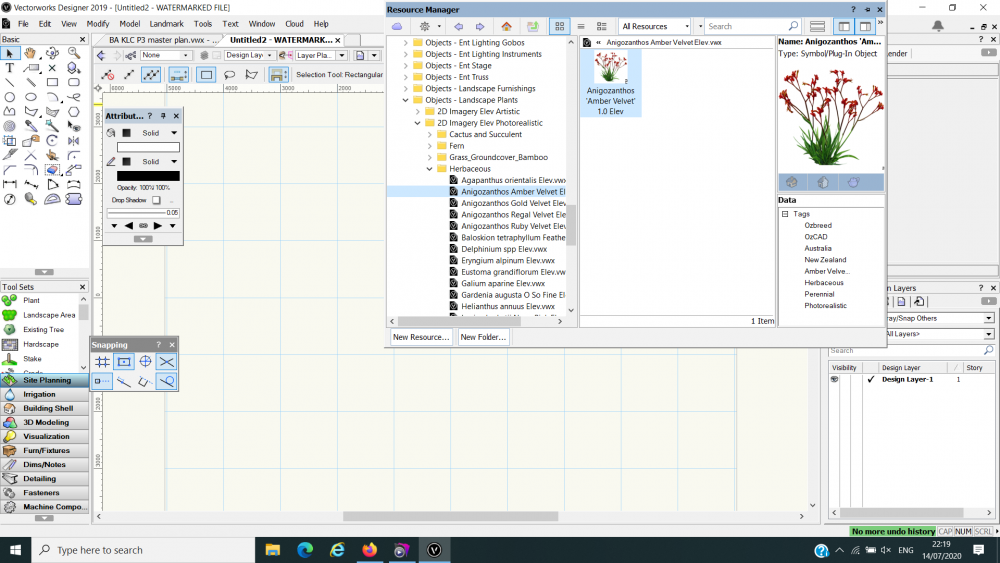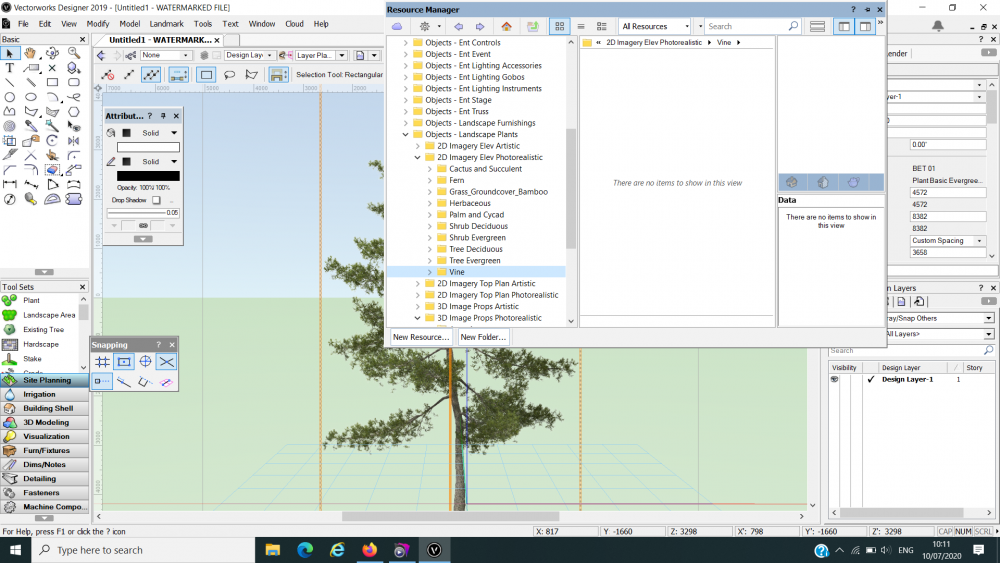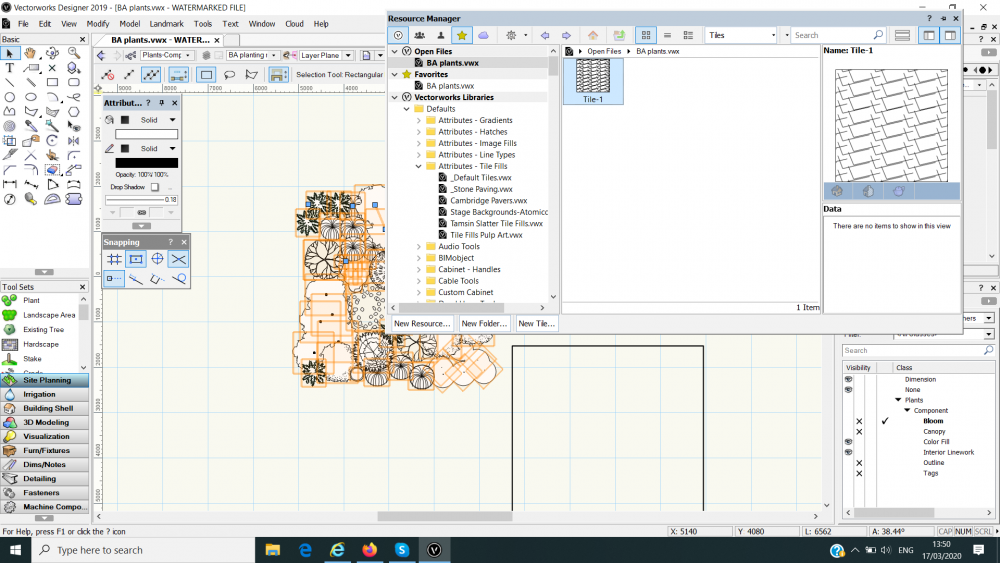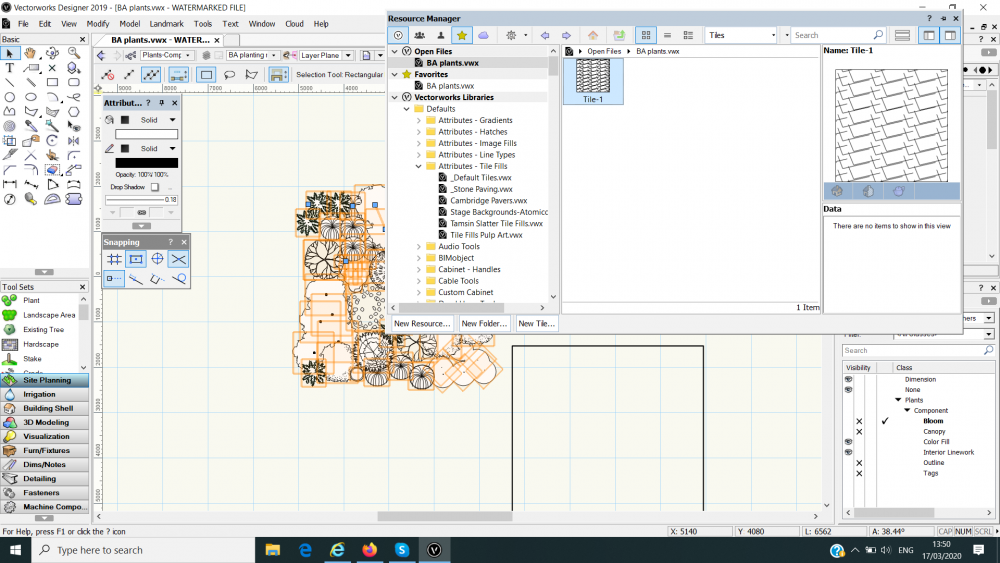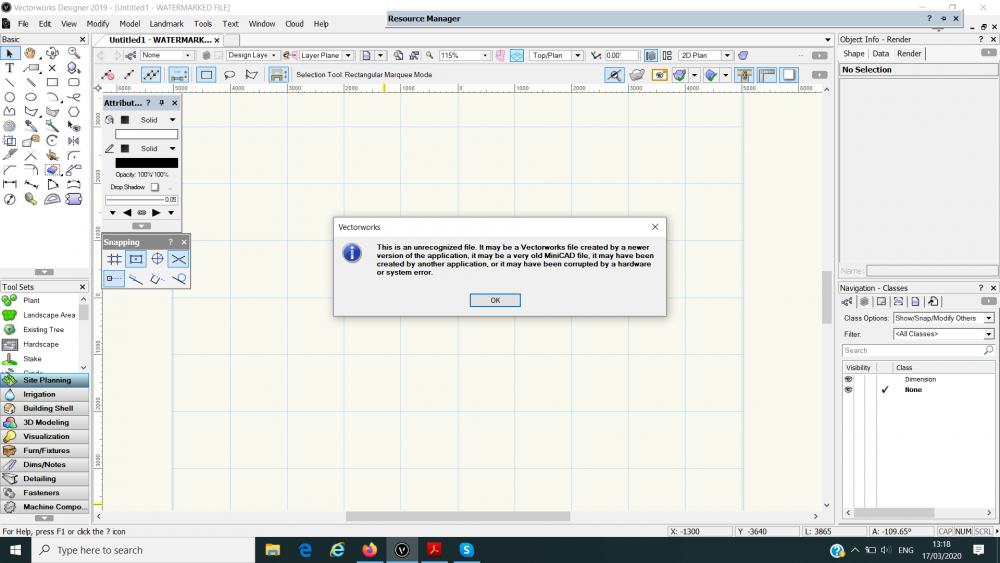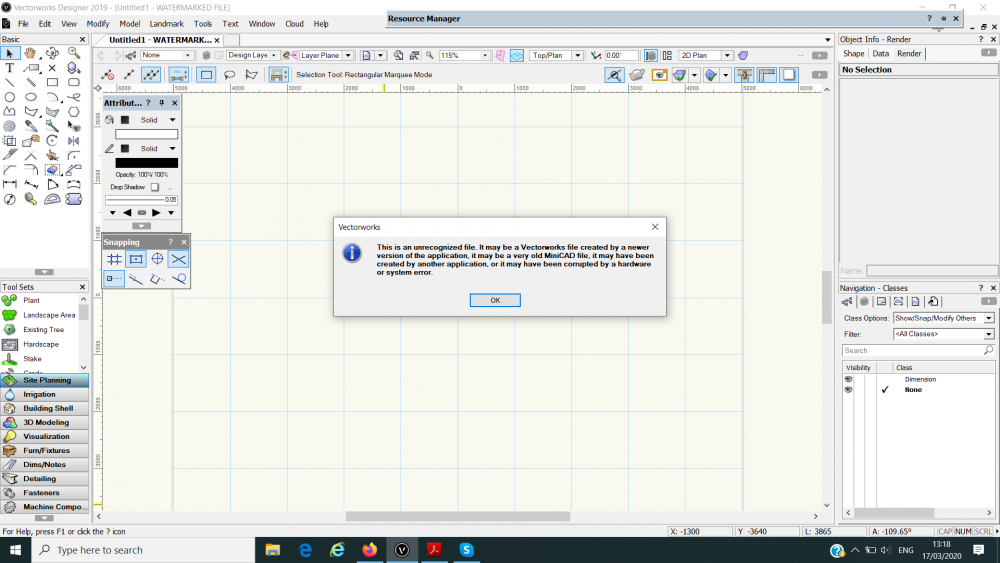BGD
Member-
Posts
114 -
Joined
Content Type
Profiles
Forums
Events
Articles
Marionette
Store
Everything posted by BGD
-
@jeff prince The only thing with elevation tag is that it can only be applied to hardscape as the data field is linked to hardscape object. Only if there was some solution to just link z-axis data field of any object, the data tag will work absolutely fine. Suggestion for vectorworks - Can we have the flexibility to have a data tag, that just shows the x,y,z coordinate of any selected object or is it possible to make a symbol that returns z coordinate of any object by making a symbol, as suggested by @Art V . Thanks
-
Hi, I am trying to create a data tag with various dynamic text > User entered field (Enter text 1, N#, Enter text 2, Enter text 3). Now, since these text can be of variable length, the text that goes for N# is getting overlapped with text in Enter text 1. Is there a way that I can have variable length text for Enter text 1 and N# text follows it? In the e.g. shown - "1" is coming in between the "Planting bed - Raised". I want "1" to be following the "Planting bed - Raised" Thanks for your help
-
@Art V For this, I need to learn to create symbol linked to a data. Going back to my earlier comments, will this way of inserting elevation data, resolve data updation problem when I change elevation of a floor? Thanks
-
@jeff prince Thank you for to-the-point solution. There is only one problem though. If I change elevation of the floor, the data on the stake doesn't update automatically. Is there any solution for that? thanks
-
Thanks for replying. But still I dont get how to go about it. Please find attached the plan. So, I am trying to datum point data on Wooden deck (which is the reference point 0.00), Flagstone paving, Gravel area, height of all the raised beds, heights of steps on the stairs, height of the boundaries (in site survey vertical layer), height of brick wall etc. Pls let me know how to go about it. Thanks Plan.vwx
-
Yes, tried magic wand and changing graphic for all at once in OIP. Thanks
-
Hi, I have different levels in a garden design (for eg decking is slightly higher) in reference to house floor i.e. datum = 0:00 Is there a way to show level height at different places in garden, w.r.t to the reference level i.e. 0:00 Can't understand what is this data tag for datum feature? That seems to return an alphabetical value. Thanks
-
I will have a go at data tags. Next on my to-do list. Thank you
-
Hi I have couple of Qs 1. Suppose I have inserted few plants from Vectorworks resources. While inserting, I used different annotation, visualisation, tag details in OIP for different plants. For eg in some tick style is chose is cross, some plus, some have shadow, show show tag details, some don't. What is the quickest way if I want to uniform all these details for all the plants inserted, or I will have to now select every plant separately and change in OIP? 2. Suppose I make a sculpture by stackig one cube over another. And now I am edit the height of these cubes. Is there a way that the botz updates itself for the upper cube when I edit the height of lower cube? 3. How can I find dimesion (height) of this finished sculpture? Is there a way that height data updates itself once I edit the height of one cube in the sculpture. Thanks for your help
-
@Pat Stanford Thanks for the suggestion. Made keyboard shortcuts. Much quicker now.
-
Wow that was quick. Thanks Slightly unrelated question... Suppose I'm using certain tool set often at different stages of project. For e.g. in earlier phase I was using Site planning > Plant, now I will using Dim/Notes > Data tags a lot... Is there a way to quick access the present most accessed tool? As in a quick shortcut for the tool set above view bar or any other opting like that , so that I dont have to keep going back and forth in Dim/Notes to access data tags? Thanks
-
Hi, Suppose I inserted 3 plants of same type by using "single plant placement mode". Now when I use the plant data tags to show the quantity, it shows 1 quantity individually for all the plants inserted, although they are of same type. My question is there any way of clubbing the plants of same type after inserting (using the single mode), so that the quantity shown in data tag reflect the total number of that plant type. In e.g. Acanthus mollis is showing 1 quantity (as it was inserted using single mode), whereas Agapanthus is showing 3 quantity as it was inserted using poly vertex mode. Thanks for helping. Untitled1.vwx
-
@jeff prince , @Tony Kostreski Well, sometimes project markings give certain weightage to these finer details... but I suppose you don't need such detail for practical considerations. So, you're right, different layers is the most practical solution. Thanks to you both for helping.
-
Thats a good idea. Thanks for sharing. However, what if plants have different heights in one single laye? As in, lets say canopy of shrubs of different height overlapping with each other? Thanks
-
Hi, Is there a quick way to stack the plants' canopy on Top/Plan view in order of their heights? I have filled my planting beds with some plants and having to individually stack plants depending on their heights. Thanks for the help.
-
Hi, Does anyone have image prop for Solomon's Seal, Euphorbia, Astrantia, Lily of valley and Geranium? Thanks in advance.
-
@jeff prince Thanks for such informative reply.
-
@jeff prince Is there any free resource with good collection of plant images (cut out types) to create image props? Thanks
-
@bgoff No, I mean is there a way to convert 2D image in Vectorwork libraries as 3D images for a plant style? For e.g. can I make a plant style for Anigozanthis that uses the 2D image available in Vectorworks Libraries > Objects - Landscape Plants > 2D Imagery Elev Photorealistc > Herbaceous > Anigozanthos 'Amber Velvet 1.0 Elev as the plant style's 3D view as shown in the print screenshot? Thanks
-
thanks for the reply. I get your reply about 3D images, but is there a way to use 2D image resources too. As in there are lots of relaistic images under VW Libraries>Objects - Landscape Plants>2D Imagery Elev photorealistic.
-
Hi, Is it possible to make a plant's image prop using 2D or 3D photorealistic imagery available in Vectorworks Libraries > Objects > Landscape Plants > 2D Imagery Elev Photorealistc and Vectorworks Libraries > Objects > Landscape Plants > 3D Image props photorealistic? Thanks
-
Yes got it. Thanks ever so much for your prompt help... much appreciated
-
Some Qs 1. What does grouping and then ungrouping does? 2. What do you mean by select all lifework? How do you do that? 3. My tile is just showing some lines that I probably used to insert plants..
-
Hi ya, Cant open the file. Giving an error message. Also, pls share how did you go about creating it? Thanks
-
Hi, I want to create a fill attribute that I can use to fill a landscape area to show mixed planting in top/plan view. For this, I have inserted certain plants and now want to create a fill attribute that shows only 2D graphics of these plants. What's the best way to go about it? The idea is to completely get rid of 3D component of plants that is making the file big and also easy to use as a resource to fill landscape area in general. Thank you for the help. Plant mix.vwx