
rvanhees
-
Posts
38 -
Joined
-
Last visited
Content Type
Profiles
Forums
Events
Articles
Marionette
Store
Posts posted by rvanhees
-
-
-
I allready found it.
-
@markdd Hi Mark i have had a nice sollution from Justin, but I am curious about yours.
I already try it with data visualization but it does not work after update, can you explain what i do wrong?
I also tryd diferent records ...
-
Tnx Justin, that explains a lot and thanks for the clear video!
-
Quote
If i select the truss in 3d and edit i get the "the selected object has no edit behavior" Sorry im not a pro but can you explaine where i can find it and how?
-
Hello, using VW 2019
Is it possible to change the color of truss?
I tried it through, object info - customize, or pallette attributes, did nog succeed.
Its purpose is
1) that we have a lot of truss in black in stock
2) more clarity for the crew which pieces of truss are in which location in the drawing, preferabley linkec to the image in de legend.
Example: truss 2 meter is red, truss 3 meter is yellow ...
-
Tnx for your input.
-
-
23 minutes ago, Nikolay Zhelyazkov said:
Hello @rvanhees,
I suppose you have your drawer written in some field of the Project/Sheet Data? If not, you could do this from Title Block Border Settings dialog, by adding new Project/Sheet Data field. After that, you have to simply edit the Title Block Graphics, add a text block object and link it to that field from the OIP.
Best Regards,
Nikolay Zhelyazkov
Hi, it works and it is as easy as I hoped. TNX.
Rob.
-
Hi Nikolay, it works and it is as easy as i hoped. TNX.
-
11 hours ago, michaelk said:
Title blocks changed completely in 2018. What version are you using? In what version was the title block created?
Im using 2019
-
Hello, new in VW.
I made a custum Title block, nice tool but i can not find how to link the name of the drawer (my name) to a text in title block.
By revision is it working, draw date i have done with drawing stamp but i hope there is another way, without the word draft.
I seen a video of 2017 but with a complex record make ... i hope it can be done easier.


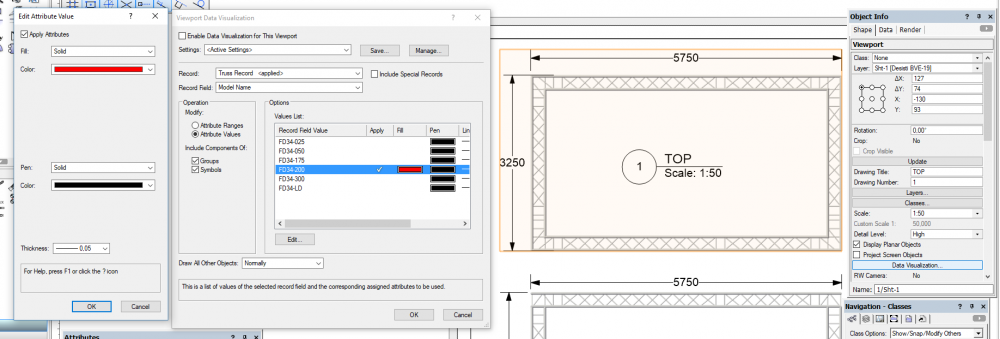
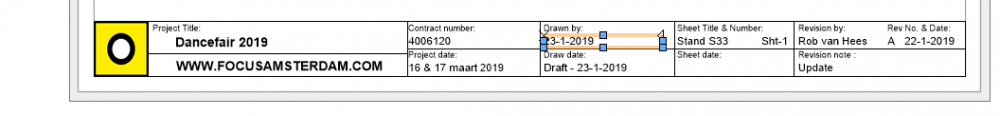
Box corner
in Entertainment
Posted
Hello, using VW2019.
I want to create a box corner HD44 with bold on connector Bob 100.
I understand it is not really possible with: insert truss tool.
The orginal drawing is from Sketsup see file 1.
Now i draw a FD44-BLK and i want to put 4 x Bob100 a side.
With align is get the at the box corner .... but i has no snapping ?
I also dont get the 'round' in 3D.
Is there a easy way?
Next project is the 50cm truss with slimline doughty hook on it ...