
Chickpea
-
Posts
8 -
Joined
-
Last visited
Content Type
Profiles
Forums
Events
Articles
Marionette
Store
Posts posted by Chickpea
-
-
Thanks @Benson Shaw. I did have a support call with VW UK before Christmas, but they couldn't seem to understand/replicate the problem and I had a deadline so hand adjusted all the tags on that file. Fortunately the text was not flipped in that one. But if you selected a group of tags and tried to align the leader lines they would fire off in all sorts of random directions. It was incredibly time consuming to hand organise every tag on the entire plan.
The current file I am working on which I wanted to be -134 rotation, I have changed to +46 rotation as again I need to get the work done...
I think it is a bug, but I would be more delighted if it is just a greenhorn error and I could get on with my planting plans without having to deal with every tag.
Cp
-
Help please, I am finding it impossible to insert plants onto a rotated plan and get the tags to behave.
Desperate to know how to resolve this asap.
This plan is rotated -134.
The tag text is upside down, whichever way i rotate it. I have tried inserting plants to an unrotated view, but as soon as I rotate to a view that would work on a sheet layer... upside down and all over the place.
-
@rowbear97 thanks. Yes in the real world i would want this lowest step to be built with a variable height riser.
i have been trying to use the slab drainage tool to try and twist the slab for the opposite condition, my skills have run out at present...
-
 1
1
-
-
I'm new to the stair tool. I've been trying to use it in landmark for external steps.
If the tool can only offer basic functionality in terms of two elevations and calculating riser heights and tread depths, please can you add a feature that allows you to calculate a fall across each tread.
If it could be all singing and dancing, it would be great if you could specify tread make up a bit like a slab, and risers as a wall, so you can put a section through and get the construction...
-
 2
2
-
-
Thanks Benson
I understand your solutions.
Bit disappointed with the limitations of the stair tool.
May look at experimenting with walls and slabs to make steps...
I was very pleased with my escher angle!
-
 1
1
-
-
Thanks Benson, I've attempted a signature.
Here are two quick screenshots - in a rush this morning.
You can see the triangle at the base of the steps.
I can't see where you could specify a fall for the treads on the stair tool.
How do I specify the stair 'slab'? Mortar bed/stone riser face/paver/in situ concrete/mesh etc?
Thanks in advance.
-
I am trying to use hardscape slabs and a stair to model an upper terrace and lower terrace joined with a flight of 5 stairs. The fall on the lower terrace has to be perpendicular to the stairs. How do I get the stairs or the hardscape to join or take account of the triangle of thin air this is creating?
The upper terrace sits on a retaining wall. How do I get the retaining wall to fit to the slope of the upper terrace?
Thanks in advance.


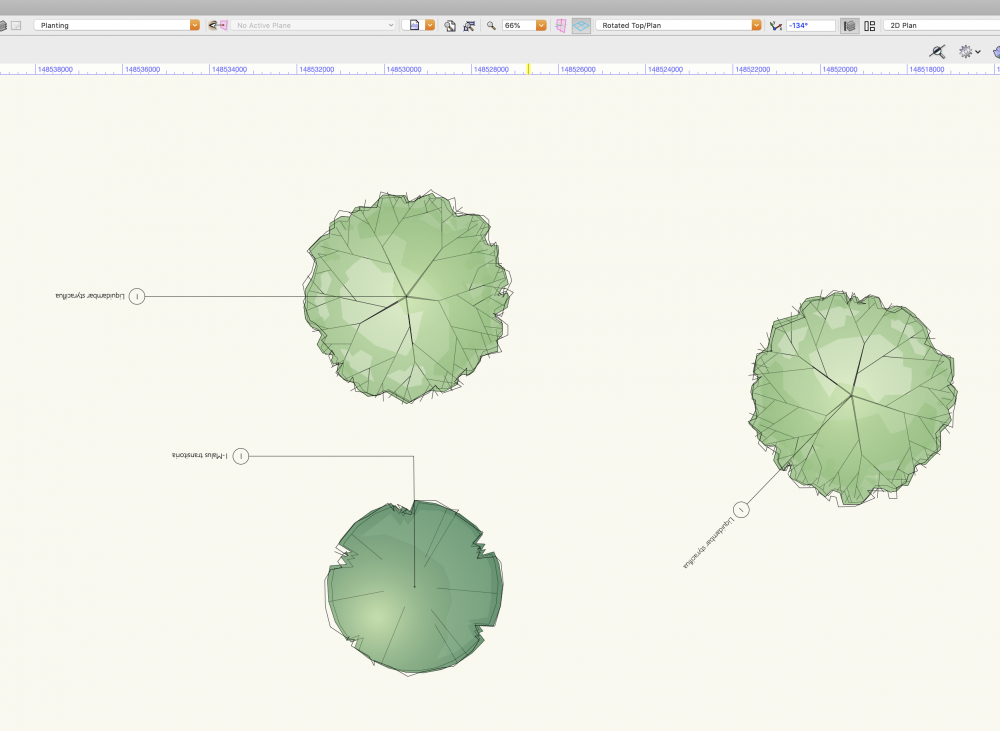
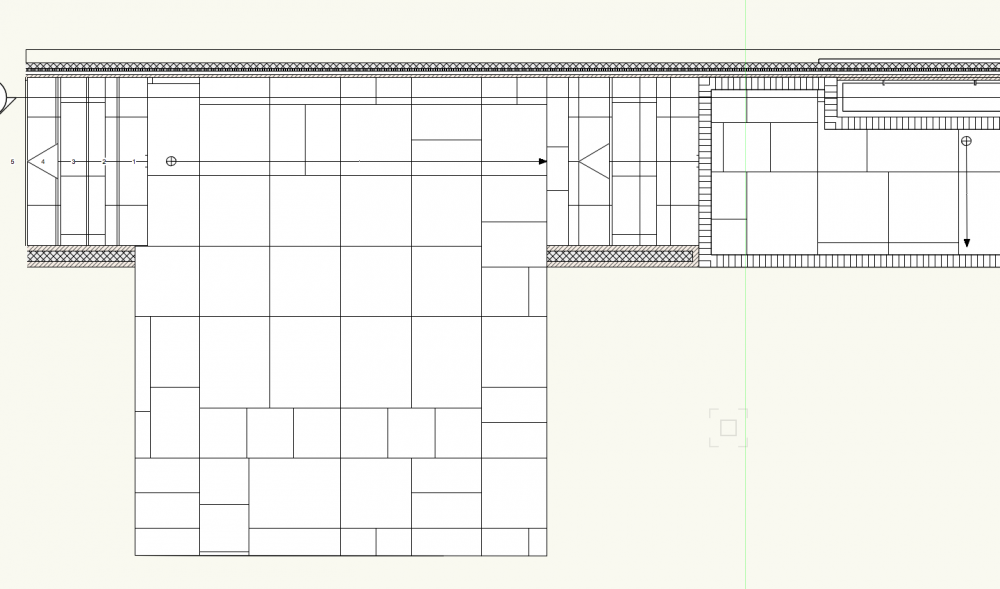
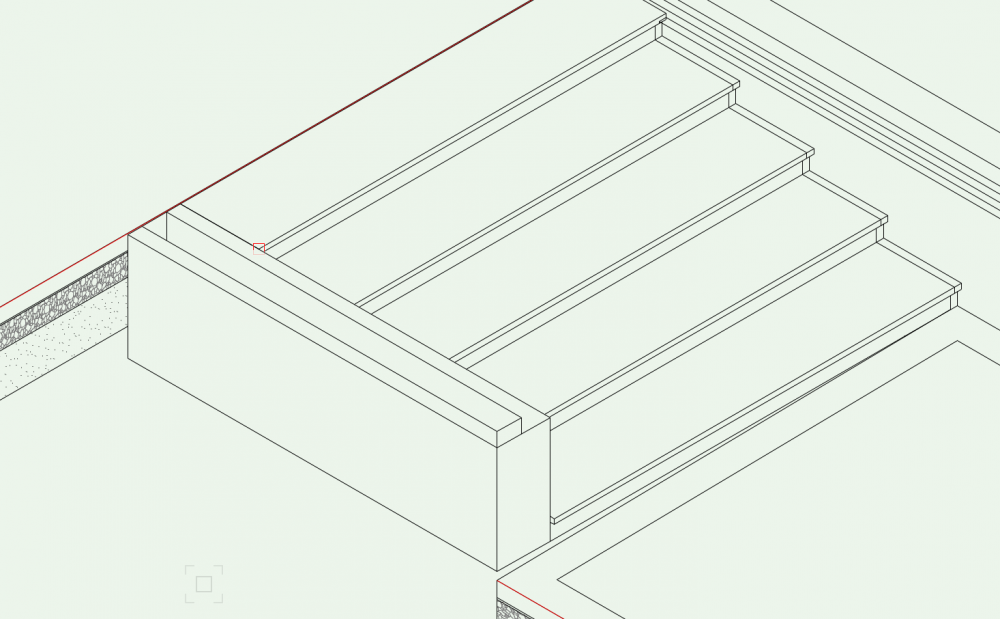
Drawing Register
in Site Design
Posted
I am struggling to create the drawing register I want.
I have got an issue register which shows the issues with dots.
Then I've got a revision history which appears to show the latest revision against the initial issue date??? Not the date it was revised.
I just want one worksheet that puts a dot under the date for the issue, and the correct revision letter under subsequent dates along with issues on those dates. In the same table. Is that possible???
Also how do I sort by sheet number not chronologically.
How do I not show sheets which exist on file but haven't been issued yet?
The only video tutorial I can find dates back to 2013 and appears to be irrelevant.
Thanks in advance.