-
Posts
124 -
Joined
-
Last visited
Content Type
Profiles
Forums
Events
Articles
Marionette
Store
Posts posted by ScottLebsack
-
-
It would be great to have a checkbox next to the filter pull-down, to invert the filter. I often find I'm working well with a filter applied but I need brief access to a layer or class not included in the filter. An invert checkbox would allow me to quickly check the invert box, show the opposite of what is being filtered, make the adjustment and uncheck the box to quickly return to working under the normal filter conditions.
This is isn't a necessity, simply a helpful enhancement to streamline my current workflow.
-
 1
1
-
-
I think the Vectorworks team has it right in this instance. Right now, with 3 columns I can sort and easily see what is on/off/gray. I can CTL+Click in a column to quickly turn everything on/off for the entire file or a select subcategory based on a filter or search term. I think cycling modes in a single column would considerably reduce the efficiency when working with bulk changes.
-
I would appreciate an interactive table for editing site modifiers. This would apply most effectively to road modifiers and pads with retaining edges.
I would need it to display elevation, and slope between points and allow me to edit or lock either and calculate the other. It would also be useful to add vertexes, like rows in the proper location. The modifier in your drawing, when editing could appear with numbered vertexes that correspond to rows in the worksheet.
I've attached a screenshot of the google sheet I use to calculate road polys, but having this integrated would be very helpful...
-
It would be great to have the ability to adjust opacity of data visualizations like an overlay of existing drawing elements.
Preset themes for auto-color options would be good - primary colors, pastels, bold patterns, monochrome themes, etc.
-
 1
1
-
-
It should get easier over time, I've developed troubleshooting workflows, that can help me get where I'm headed, if it doesn't work initially. I've posted in other areas of the forum about the dozen ways to screw it up, each of them has to be perfect for it to appear correctly. Hoping they eventually simplify things... we'll see. Just make sure to use slab styles, and hardscape styles, those will help, whenever possible keep things by class. Good luck!
-
This is going to sound convoluted, but the easiest way I've found to make sure my textures come through correctly is to make my hardscape use <hardscape class>, make sure the class I want the hardscape on, with the proper texture is active when redefining the style, and make sure I'm not using any of vectorworks default classes for hardscape elements.
-
I don't have any great insights to offer. I gave up hope of cutting any type of footing when I first started site modeling, My understanding is that the program isn't capable of calculating voids under terrain. I have graded a two story, daylight basement house with a mezzanine off the back using two pads w/ retaining edges, make sure your pad edges align, if they are too close, grade will "spill" over, just keep adjusting until it does what you're after. I'll very often leave .1 inch between pad edges. Same with hardscapes, pull back the edge .1" from the building face and it should grade just fine, and shouldn't be readily apparent in section or plan view. Also don't forget, 3D Polys on the "Site-DTM-Modifier layer can be helpful in strategic situations. Good Luck!
-
 2
2
-
-
I have used used visualizations as a check for my records, one visualization for each record field i'm interested in. Do this in combination with a worksheet for the record. As long as you don't summarize items, use the worksheet to select anything that may be questionable. Good Luck
-
In general, flipped text is good, arguably necessary for tags. I need an option (maybe a checkbox) to exempt text from flipping for items like contour labels, which, if not on the contour line should be on the uphill side of the contour, and if possible read looking from lower elevation. Fixing contour labels for the site model would be another alternative.
-
Thanks, so much, this would have been handy the last 3 years...
-
Is there a way to add a column to the right or a row below the current. Seems pretty straight forward?
-
For large filled objects like images and site models, it would be helpful to have he ability to lock with a checkbox, similar to xrefs. I know I can right click and lock them too, but when editing and working with a site model in particular, I shouldn't be able to "accidentally" move them by clicking and dragging. A check box to disallow selection unless on an edge of the object or some similar implementation would be helpful too, rather than having to gray or turn off the layer while working on other elements that might lie beneath (In order to get grade lines across filled roads, I have to have my road layer sit under my surface model...)
-
I would recommend abandoning the plant tag, and using the data tag introduced in 2019. These allow you to label in annotative space, they are also easier to move and adjust as necessary. They can be placed on whatever class you prefer, and there are at least easier and more flexible than the integrated plant tags. You'll find some data about them in the following videos and in the help documentation, though they still have some issues.
-
- Popular Post
It would be great too, to have viewport and section viewport styles, that could be saved and applied prior to generating a section.
-
 5
5
-
The font size for the data visualizations legend is incorrect, off by around a factor of two, but appears to be unrelated to viewport scale?
-
 1
1
-
-
My office, and commonly accepted standard are to label on the uphill side of contours. Principals aren't ready to make that change.
-
Text style flexibility would be great... I'd like to be able to set a standard style that only changed the font or size, without affecting style, alignment or color - if nothing in those areas of the Text style editor were selected. It would be great to have to possibility of selecting all the text in a file and applying a style that only set the font and font size without changing color or alignment.
-
 1
1
-
-
Text has always been a headache in any drafting software I've used, one would assume it isn't easy... But there are a few things that would be helpful.
We've done a good job with our principals recently. We're moving away from some of our duplicitave notation and more into annotation in viewports, However there are still some instances where notation on design layers could prevent the need for duplicate annotation, if it behaved more consistently using viewport scaling. The most common instances are contour labels and spot elevations. I've setup a proposed contour label style with the origin set to bottom center, figuring when I scaled the text, it would scale from the origin, but that doesn't appear to be the case. I end up with contour labels way to far away from contour lines. How does text scaling function, so I can solve this issue.
-
Sorting doesn't make a difference.They publish in number order, regardless of sort
-
I don't think this was a problem prior to 2020? I 'm fairly certain it has worked more logically before...
-
-
Publishing needs some help... It would be great to be able to use the same filters for sheet layers in the publish layout to select and or order the sheets for publishing. In General, AutoCAD's sheet set manager is much more user friendly for publishing. It would be great to be able to select sheets in the sheet layer manger, right click and select publish, and have those sheets appear in the publish dialog.
-
I've encountered the same problem. Default in any instance should to all, per style, or what's the point of a plant style. I also thing there should be a single button in the OIP to revert the selected plants to style defaults.
-
 1
1
-
-
Thank you, I found it in the building shell palette
-
 2
2
-



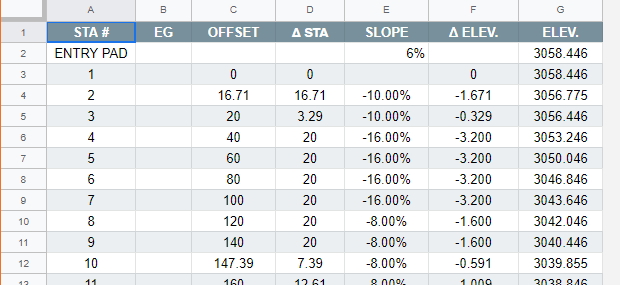
Mass Plants Tick Style addition
in Wishlist - Feature and Content Requests
Posted
It would be great to have some additional "Tick Styles" for massed plants - very often a 3 small dot multi-trunk representation would be useful.