
Kurt M
-
Posts
29 -
Joined
-
Last visited
Content Type
Profiles
Forums
Events
Articles
Marionette
Store
Posts posted by Kurt M
-
-
-
Greetings
I have some texture beds I wish to remove from a site model dtm I created. I deleted most of them but 2 of them that I deleted show the texture but not the bed outline. I can't select them because the texture bed is deleted. When I delete the texture in the resource palette the area goes white. any ideas ?
-
thanks SGSF 42, I only use "certain" so this helps a lot !
-
Yes this sucks, Love using sketch styles and now there is no control over them. It just spits out the same wobble up mess no matter what the settings.
Vectorworks please fix this bug asap
-
thanks for the tip. I wondered what that setting did 😉
-
 1
1
-
-
Well I got my computer issue resolved and downloaded 2021 and opened up my file, re created my panorama photo background and.... it works now ! many thanks to tech support. it also works way more smoothly when adjusting the angle too. Go figure. So if you want to do these panorama backgrounds I would highly suggest downloading 2021.
-
 1
1
-
-
I sent a email to wks tech support and after they tried my file out they said that there was a bug in 2019 & 2020. She told me that it worked in 2021 so I am waiting for my main computer to be returned to me before I can try out 2021 (other twisted tale of woe )
-
 1
1
-
-
Luis:
Nice backgrounds but I need to be able to use site specific ones of the individual projects. You being a vectorworks employee can you address the reason this is happening or what Maxon requirements are ? Or contact somebody in the company who does know ? Thanks, Kurt
-
 2
2
-
-
not that I know of. Yes a crap shoot and angle inputting is not that accurate either.
-
Hmm I just tried to import another panorama image in .png format and got the dreaded yellow background. Using 2020 version. now what gives ? What is the Maxon requirements ?
-
 1
1
-
-
I called tech support. I was using jpeg files, they said thats the problem , use png files.
So that works ! I converted my jpeg files to png files in Preview.
-
 1
1
-
-
FYI this happens in 2019. I exported to 2018 and the panorama adjusts fine 😞
-
 1
1
-
-
Greetings. I am having issues with manipulating panorama background images. When I import a background created with a Samsung gear 360 camera it comes in ok ( see attached) but when I want to rotate it to be in the correct ordination, the background turns all yellow ? What am I doing wrong ? Also the +/- rotation function in the background panorama dialog box is not very smooth at all (when it doesn't turn all yellow). Values of rotation inputted make it jump around not very accurately. Is there a trick to it ?
-
turned off bump on grass texture. render time: 3 min 45 sec versus 1hour 15 min
Thanks for that tip !
Jeez
-
 4
4
-
-
-
Geometry goes fast . Its the rendering that takes a long time. Grass texture ? I have a fair amount of lights inside of the building, are there too many light calculations going on, should I turn off shadows on them and only leave the "sun" to calc shadows ?
-
Seems stable for last few days. I have been working on files that are stored on other computers in my office and or drop box without copying the file to the new computer, so perhaps maybe a network minor issue ? The machine is very snappy & quick responding to input. I was hoping it would be noticeably quicker on some of my more complex final quality renderworks renderings since it has more ram, more vram, and a 6 core processor. But on first comparison, not significantly faster. the one file I tested took a 1 hour 15 min on my old macbook pro (mid 2012 ) and the new MacBook Pro took an 1hour. Perhaps I can optimize the rendering parameters to increase the speed.
-
Haven't contacted tech support yet. I'm going to start keeping track on what I do now when its happens again.
-
I recently purchased the new MacBook Pro with 6 core I7 processor, 4gb vram, 16 mb ram 😀
I loaded vectoworks 2018 sp4 and things seem ok, but sometimes it quits when doing different operations. Has Vectorworks found any known issues with this machine ?
-
I hand trace these all the time. That way its all native vectorworks objects. Imported survey stuff ends up with a zillion unwanted classes and potential weirdness from imported objects. I have found that by theme I clean up all the unwanted stuff, I can just trace and get a clean file. You want also modify contours to work better like lengthening or shorting them to work better with your DTM.
-
Greetings to all. I am having problems adjusting the rotation of panorama backgrounds. The help file says you can supposedly rotate them 180 degrees left or right using a negative value or positive value. When I try to rotate the background it is half hazard at best and not accurate at all. Small numerical values don't do anything, larger values rotate it but are not accurate. Very frustrating and pretty hit and miss. Anybody have any tips ? I'm I missing something ?
Thanks,
Kurt
-
-
its a online service that you can post your panoramas on . They have a collection function where you can have multiple panos with one link. And you can name the links so they don't have a bunch of gibberish. Heres a sample collection. (The link here has the gibberish, but in a email it only shows the collection title) The VR Glasses views seem way more cleaner than the vector works versions.
-



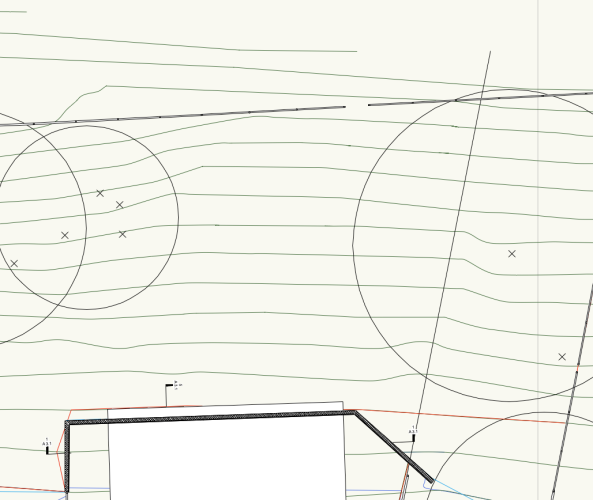
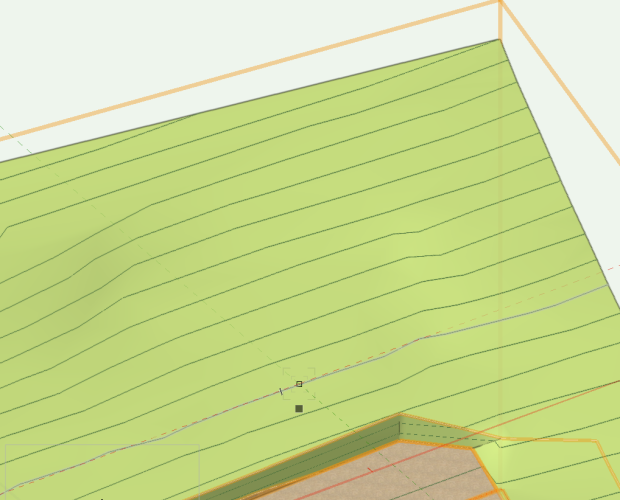
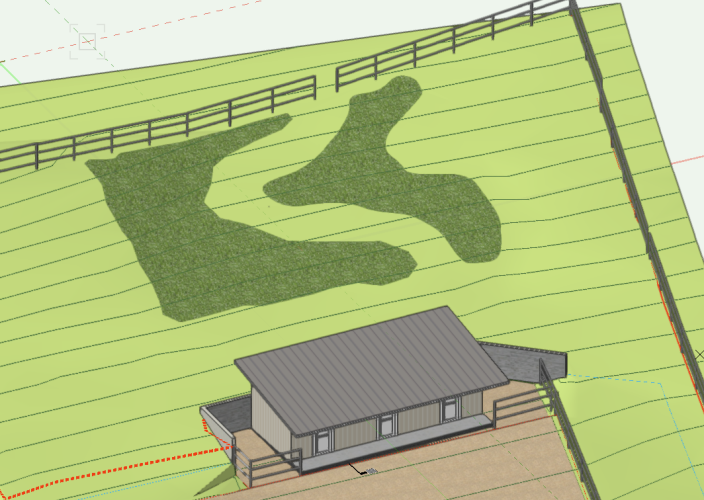
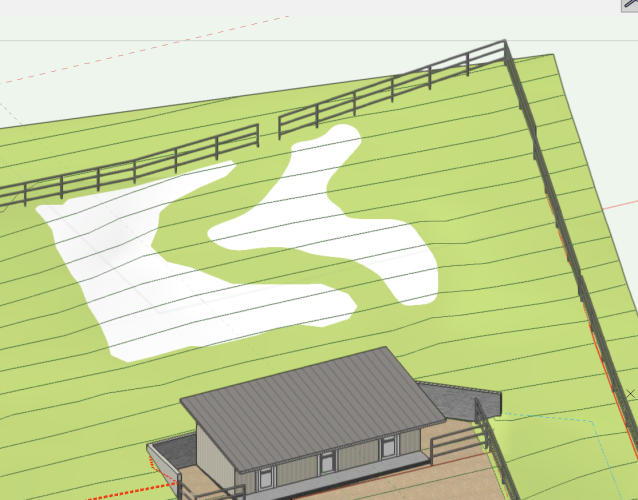

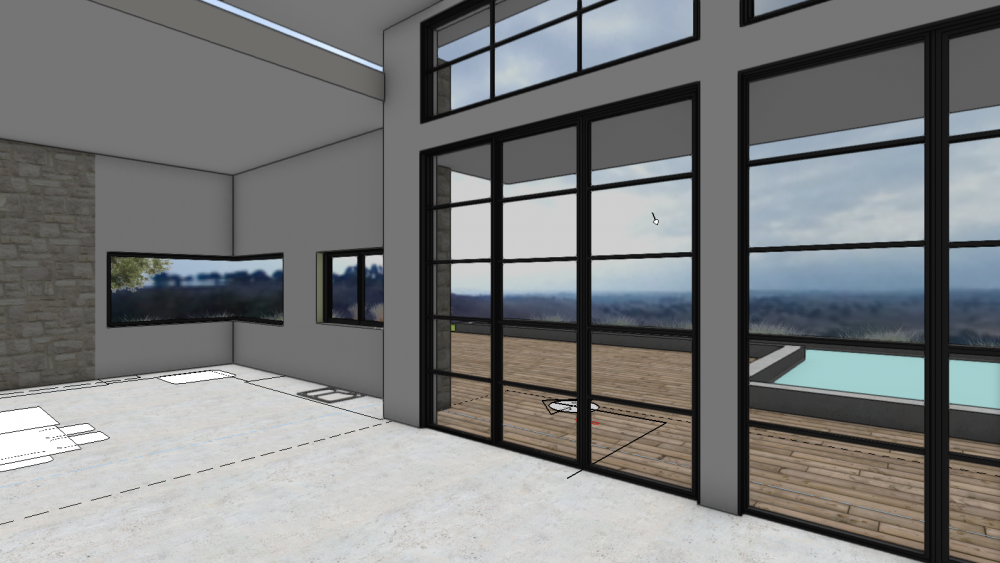
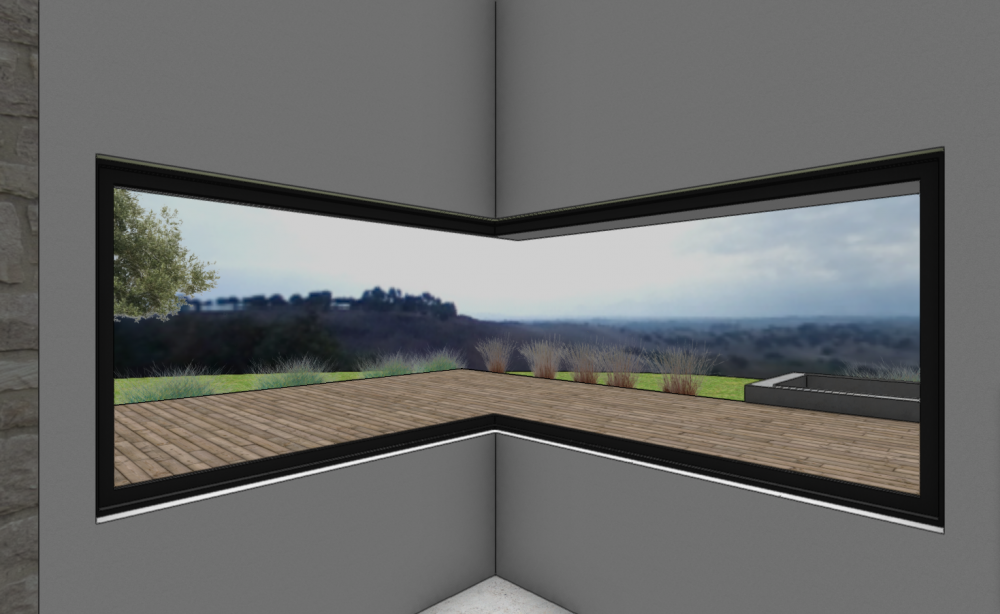
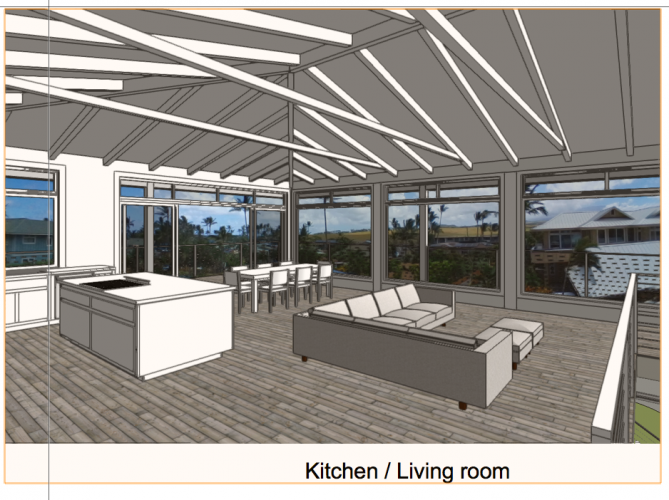
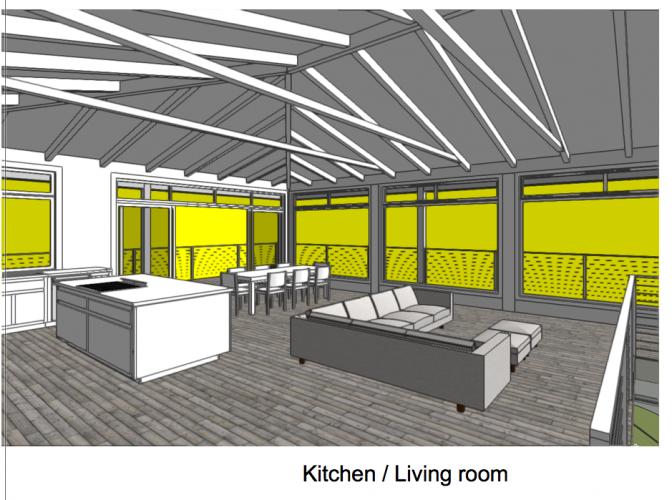

Moasure 3d data to DTM help
in Site Design
Posted · Edited by Kurt M
Greetings all. I just purchased the Moasure 3d measuring tool and was wondering if anybody has experience in importing the data from it. There are 2 options on exporting the measure files. DXF comes right into wks drag and drop and what you get is a series of 3d lines connected together from the path you walked. The other option is to export a CVS file to excel then import that into a wks work sheet. It generates 3d loci with x,y, and z coordinates.
attached are 2 screen shots (of a driveway I measured) of the 3d lines top view and isometric.
Comments ?
Thanks,
Kurt