-
Posts
24 -
Joined
-
Last visited
-
Hi all, I'm working to prototype 3d print some simple adapters for camera and telescope parts. Specifically. I'm looking to create some bits with large metric threads (m42-M55) I've got a Spotlight license, which only seems to have a basic thread/screw tool in Fundamentals - the included tools there seems to only have thread sizes up to M12. I realize that I can create custom threads with that toolset, but I'm hoping to work from existing specs in order to minimize operator error. Does anyone know if there any plugins or libraries available that have larger metric threads to work with? Does the Mechanical Design license include that? thx! AJ
-
D'oH! It ended up me needing to restart the computer, and then everything popped into place. Thanks all!
-
Yes. That's what I'm doing. I'm going into the folder in the Resource Manager and editing the 2d version. Changes still not taking 😞
-
Hi all! Trying to resize my containers in the LLM. I've done this dozens of times before in previous versions, but now it's not working at all. I'm going into the resource manager and choosing my custom LL, editing 2d component, and changing the size of either/both the rectangle or hex. When I exit symbol and refresh my instruments, the change doesn't 'take'. When I go back into the symbol 2d component, it shows my size changes. Text is scaling AOK. I created a blank document with a single light to see if maybe my drawing was corrupted somehow, and am having the same problem. Anyone else having the same issue? thx! A OSX 13.4 M2 Mac Studio VW 2023 SP5
-
Oh. Just realized that I didn't fully clarify what my 'fix' was. I'm pretty sure that I had tried all possible combinations of checking the two boxes for importing and creating meshes. The other day when I had the time to get back around to trying to solve this, I had moved to my laptop (also running 2023 SP5 - both are M2 processors) First attempt, no dice. Model comes in as just a mesh with no textures. I then played around with @Kevin K's model, and that worked great. I then tried my Turbosquid model, and no textures. Last attempt as unchecking 'create RW textures' and it worked. I then tried importing again and changing the import RW textures to positive, and it also worked. So YAY! it's working. But I have no idea why it is now, and why it wasn't before. I don't think it's changing computers, since it wasn't initially working on either. Maybe some glitched preference value got overwritten and 'unglitched'?
-
Hi all! Thanks again for all the advice. Circling back in on this with some results - I was able to finally get the objects and textures to import together. My issue was that (at least for these objects from Turbosquid) I needed to *uncheck* "Create Renderworks textrures for all materials", and now things come in and render as I'm expecting. Ironically, I was getting a little pressure from the band I'm working with to deliver something, so in order to get that over to them quickly, I actually dug the Human Figure tool out of the Legacy vault, created my people, converted them to meshes, which I then simplified and was able to deliver. Looks like junk, but at least I was able to show something. Now I'm gonna go fishing a little more ; ) Much appreciated!
-
Wow! Thanks for all the advice and pointers. I'm gonna dig into them this weekend, and will report back what I learn. Thanks!
-
Hey everyone - OK, I've learned a tiny bit more, but I'm still not able to get this to work. I'll try and itemize my most recent attempt to give a full picture of what I'm doing. - I downloaded the free trial of C4d, and have been importing the file (switched to a Sketchfab model because it was al little more on point for my gig), and outputting as .obj - put all textures that came from Sketchfab and the .mtl file into the same folder as the .obj - New VW doc, and import .obj - Check "import materials + transparency + create RW textures (have also tried with these unchecked with seemingly the same results) - Change units to inches (have tried keeping as mm as well) - Click OK - It brings in the object fast, but it doesn't show any other files coming in on the import window. there's also no textures in the resource manager. only what looks to be some mesh files(?) - I tried with the file as a .3ds and the import window does show a bunch of additional files being imported, but can't finagle an attempt where any textures are actually showing up in the resource manager. From what I'm gleaning, this might be due to the textures not being properly formatted/named by the original designer... but How would I go about fixing this? I don't see any way of selecting a part of the model and assigning a texture to it... Nor do I see any place where I can figure out what the correct names should be for VW to ingest this correctly. Am I mistaken that there's no way to do that? thx! A
-
Jeff, that's great - exactly the kind of 'teach a dude to fish' info I'm been looking for. I'll play around with the image files and bit depth to see what's up. FYI, I'm less upset that VW doesn't handle foreign files well than I am that there's no clear knowlegebase article giving the info you just shared. I would not have thought to search for meshes - I was only looking for .mtl importing, etc thx! A
-
Kevin, thanks for the info. That all makes a little sense. I'm working with some simple human/musician figures from Turbosquid. Nothing too complicated really, and I may well take you up on your offer, but for the moment, I'm gonna try and hack at it a little more. I'm also a more than a little frosted about the lack of official documentation on this workflow. I know that the various 3d formats have been - and continue to be - a literal Tower of Babel, but I would expect that a platform as mature as VW would provide more/better advice and wisdom to help us. While I'm still in a mood to get more familiar with what's possible, I've got the following questions: - Am I understanding correctly that C4D is able to save out a 3ds or obj that specifically conforms better with how VW is able to understand the file? - If yes, do you have any idea of Blender creates similarly 'clean' files? - Are there any 3d object sites that specialize in VW compatible models? Or at least has their offerings better structured to import well into VW? Thx! A
-
Thanks for the reply! OK, the .obj came with a .mtl file, as well as .png's marked as "Diffuse, Metalness, Roughness, etc, etc) I'm trying to figure out how to bring in the .mtl file that came with the .obj. There's no option to import it, nor does the dialog for importing the .obj give an option to select or interpret a .mtl file. I tried creating a new Renderworks texture, and I can import the .png's individually (but I have no idea where to begin tweaking them to work) - and VW doesn't recognize the .mtl to bring in that way. I've also tried to drag and drop the .mtl into VW, but it rejects it. I *did* RTFM, but the page on "Importing OBJ" seems pretty vague on what to do with the .mtl (or any other texture files), so I'm a little confused about that. Didn't find much on point via YouTube either. When I import the .3ds version of the file, it does bring a bunch of textures (solid colors) into the resource manager, but I'm not really seeing a way to assign them to specific geometry without taking the geometry apart and painting parts individually - which seems like not the way it's supposed to work, and is a little beyond my 3D skills to begin with ; ) Am I missing something obvious or well hidden, or is my gut fear that VW really isn't very good at importing some things coming true? thx! A
-
Hi all! Looks like this gets asked fairly often, but in searching around, I'm not quite seeing a fix. I've bought a couple models from Turbosquid, and have been trying to import them as either .obj or .3ds. I'm downloading the textures as well, and putting them in the same folder. I'm then selecting the imported textures in the import dialog, but everything comes in as a white model. I'm on 2023 SP5 on an M2 Mac Studio. Can anyone point me to a definitive guide on how to wrangle this? thx! A
-
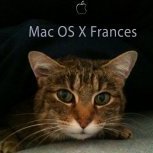
M1 MBP not recognizing Vision dongle
ajemutt replied to ajemutt's topic in Vision and Previsualization
Hiya, circling back - I didn't see the dongle in Disk Utility. Called support, and didn't get a definitive answer, so I just went ahead and ran Vision and HogPc on the same windows laptop. Note to Vectorworks Folx - calling in to support for Vision gremlins in recent years - inevitably I get someone who is *not* familiar with Vision, Spotlight, or stage lighting in general, and they usually insist on trying to solve the problem first before trying to send me over to a colleague who knows Vision. Most times, I know far more about what's going on that the non-Vision trained CSR. Sometimes they've been chill and transferred me, and sometimes their feelings get hurt when I tried to explain to them how to turn a light on using DMX in Vision doesn't at all work like it does using Renderworks. This is usually very frustrating. While this instance last week was pleasant in interaction, the support fellow had to ask a colleague and email me back later. Maybe add a way to get to Vision support more directly instead of having to burn our precious time explaining what DMX or sACN is? Thx! -
Helen Garcia started following ajemutt
-
Hi folx! I've got a 16" 2021 MBP (M1) Running Monterey 12.3.1, and just installed Vision 2022 on it. When I plug in the dongle via a USB-C to USB adapter, Vision doesn't see the dongle and boots into demo mode. I've tried this with 2 different USB-C adapters with the same results. I tried both adapters with the dongle on a Dell Windows 10 machine, and it vision opens correctly. Anyone else having trouble with USB-C adaptors? thx!
-
Zoom line thickness for the win! ; ) Many thanks! A




