-
Posts
39 -
Joined
-
Last visited
Content Type
Profiles
Forums
Events
Articles
Marionette
Store
Posts posted by Stephanie Desmeules
-
-
I downloaded 2024 and it worked Friday. But this morning, nothing is loading. Very frustrating.
-
-
Not launching at all.. Just spinning after Loading Cineware...
So here is what I have done so far:
-turn off my computer, and back on.
-then updated my mac softare.
-then I tried to update VW with the latest version (It won’t open)...
Any clues for me?
Quite urgent...
-
-
Oh thank you so much!!! Game changer!!
-
-
Why do I have to hold down on the mouse button to get a shape done (from rectangle to triangle in the basic palette)? I used to have to click-release-and-click-again to have a shape done...
I find I have not as good control...
thanks
-
Hi!
I've been trying to work with layers lately (I used to work only with classes) and find it hard to understand how the visibilities work. On a specific project. The pool disappears on two of the viewports I created on different pages, even though it is on a layer on top of the concrete, even though I set the pool to front by right clicking it, even though all layer AND the class to wich they are assigned are turned on for those specific viewports.
When I double click on the viewport, the pool with the ''design Layer'' dot assigned, the pool is there! But as soon as I return to my sheet layout, it disappeared.
The only way I found to resolve this problem is to quit vector works and reopen it... I can't be doing this every time!!!
Any tips for me??
-
-
Thanks for the answers! I did contact the technical support, my problem is solved! But then, I'm interested in knowing more about customizing my workplace... How do I do that? Where can I learn more about it?
THanks!
-
Ok I did both! Uninstalled VW and reinstalled it (twice) but the problem persists...
I contacted my tech support... its been 3 days now... no news...
Any other ideas as to what I could do about this problem?
-
OK so I opened VW2020, it did ask for the serial number... still isn't the valid number! It's the only number I have. I checked and rechecked! Tried with the 2021 version as well. same results.
-
On my guest user account, I'm on a 2017 version of VW. I then enter my 2020 vw serial number, but I get the message that it is not a valid serial number. I also tried to upgrade the 2017 version to the latest version but I still have to enter my serial number and so I get the same message, stating it is not a valid number...
-
Landmark is the workspace that I'm using... I do have fundamental but it is not checked. there are no other workspaces.
So here is what I did: checked Fundamental (instead of landmark), and tried to create a viewport, the way i usually do. But it didn't work, I got the same answer: "You have selected only one object or you have selected an already cropped viewport. Please select an uncropped viewport and a crop object to create a detail viewport."
...
-
The same happens with ALL of my VW documents and projects...
In all of my other projects, new viewports are impossible to create right now... (with my current vw knowledge anyway!!).
What are my options?
-
I'm currently using the landmark workspace. Frankly, I wouldn't know how to start a custom workspace...
Yes that is exactly what's happening... I select Creat Viewport but am actually getting the Create Detail Viewport command.
I've been working on that same document for over a year now...
How do I "try a standard workspace or a different standard workspace"... I mean concretely...!
-
Hello!
I'm trying to create a viewport the way I usually do... I select the rectangle tool, "view", "create viewport"...
But this time, I get this message:
"You have selected only one object or you have selected an already cropped viewport. Please select an uncropped viewport and a crop object to create a detail viewport."
I tried with other projects/documents... the same message appears.
It started when I accidentally selected create detail viewport... Now I can't seem to create a regular viewport anymore, the way I did it for years!... Any idea as to how to undo this?
-
Thank you soooo much!
Just sounds so easy when all is well explained!!
-
Hi!
I created a planting list using the "create report" tool. Some plants have no quantities attached to them... why? I checked the "on plant list" in the Object Info Palette for all of them... All plants are in one and only class (p-végétaux). I don't use the design layers at all. Also for some plants, the count is not good, some are missing!
Any ideas as to what went wrong?
-
This one: https://university.vectorworks.net/mod/page/view.php?id=946
Ok so is there another one I can refer to?
-
The Landscape area video doesn't seem to correspond to my version of VW 2020... The interface doesn't match the explanations in the video... I'm confused... Can you help?
-
Nikolay Zhelyazkov, mjm and Jonathan Pickup, you just changed my life for the better! thank you so much for your patience!
-
 1
1
-
-
-
2017
Where do I get to the symbol/title block used by the Sheet Border? Sorry... It is so not intuitive to me...



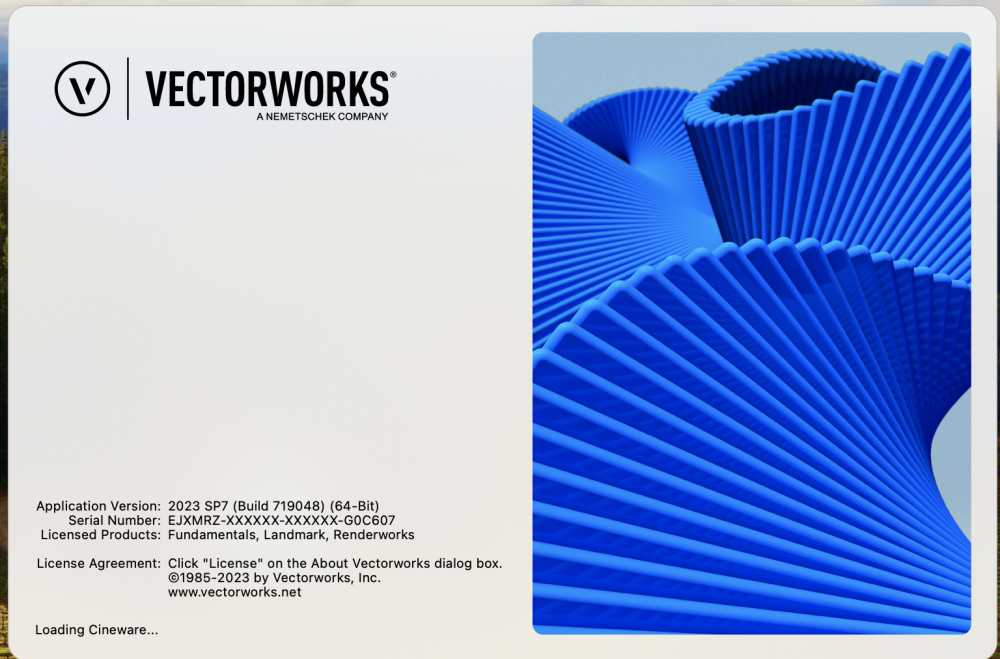
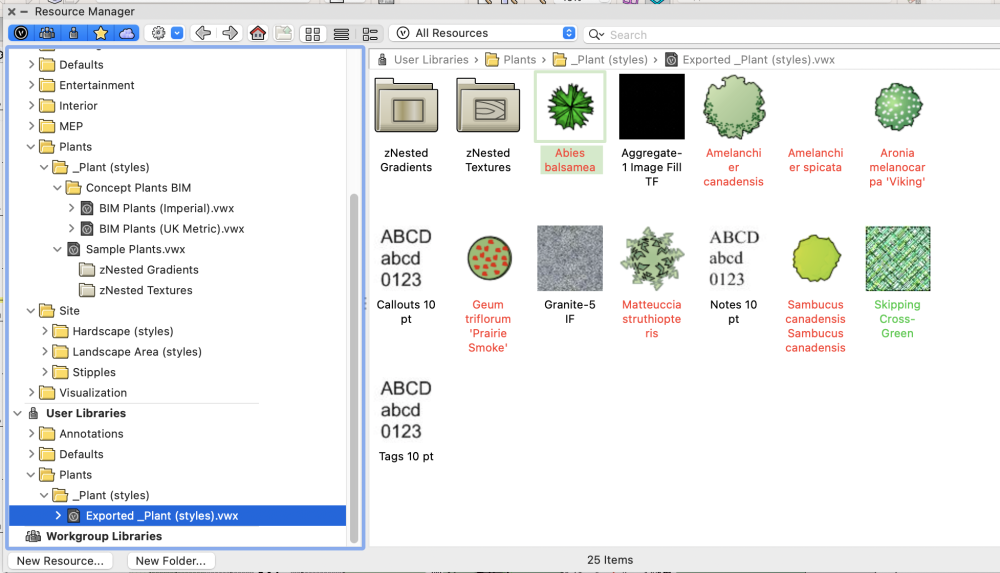
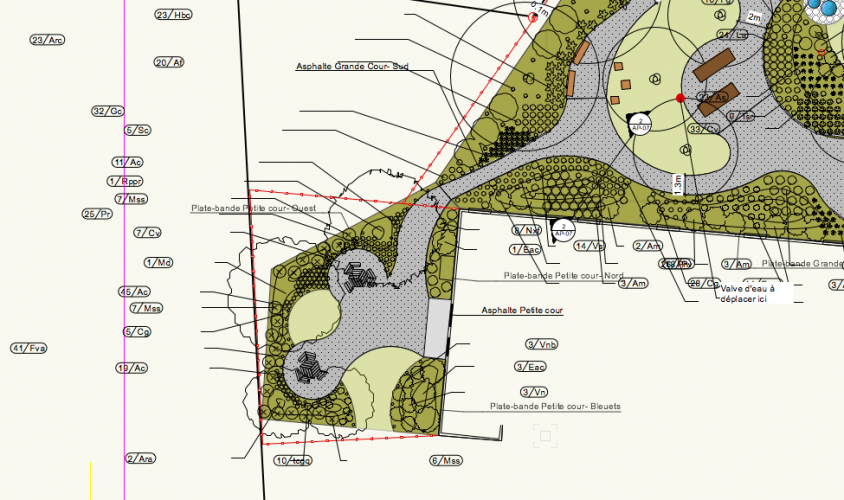
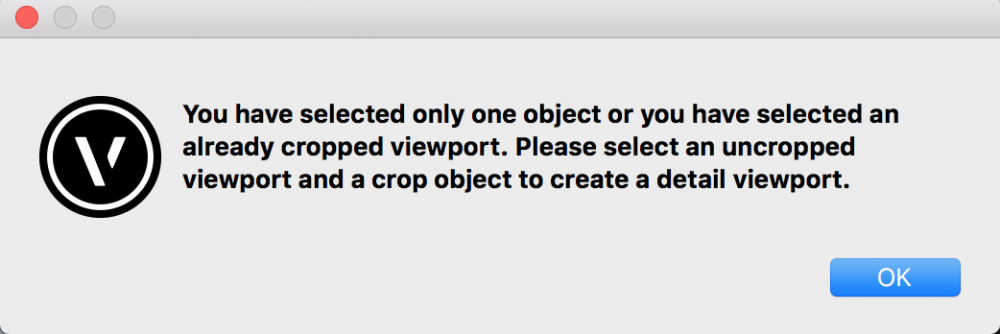
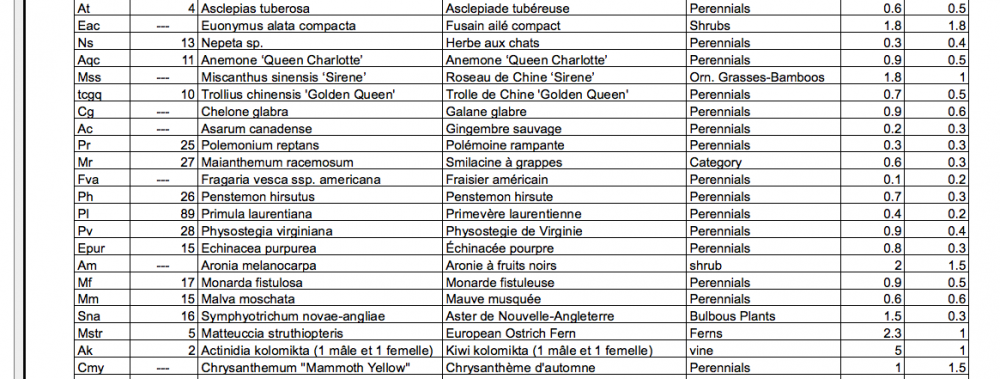
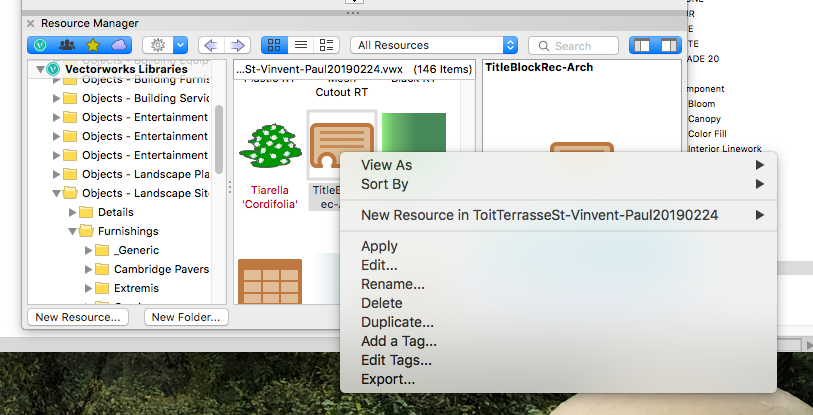
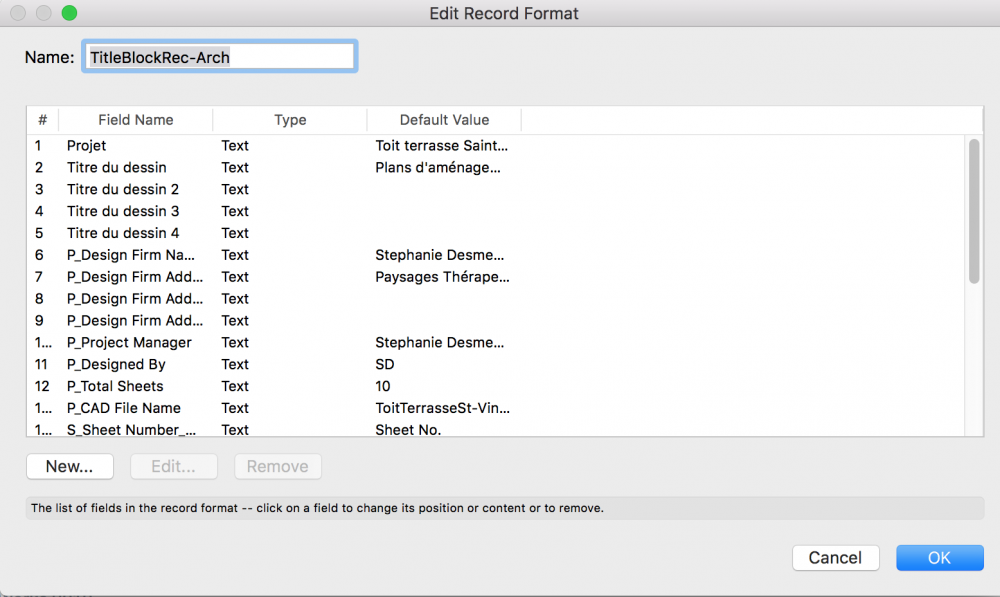
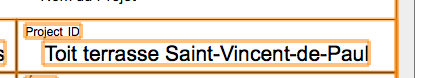
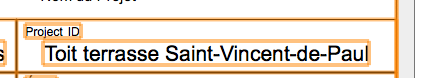
Plant report that list only what is seenon a specific viewport... or by phases
in Site Design
Posted
Hi!
So this particular landscaping project is separated into 3 construction phases. I have a different viewport for each planting phase and I would like to create 3 different plants reports according to each phase. How do I do that?
Should I link each plant report to a specific viewport? If so how should I proceed?
Should I link each plant to a specified phase? How?
Thanks!
S.