
Alessio
-
Posts
16 -
Joined
-
Last visited
Content Type
Profiles
Forums
Events
Articles
Marionette
Store
Posts posted by Alessio
-
-
Hi @Antonio Landsberger ,
Thank you for your supply.
I am not realy sure how to do this. I am quite new at marionette.
I want to create it with a input like the image.
i hope you can help me out.
Regards,
Alessio
-
-
Hi Michaelk,
this is exactley where i was looking for!!! great!!!!
thanks!
-
I know where to do this but i want a quicker way to do it
Alessio
-
Hi All,
can someone help me on a script to set all design layers to 1:100
Alessio
-
-
Hi,
I Created a custom dialog to create several worksheets. On the custom dialog i made a checkbox to export the active worksheet to a .txt file.
I wonder if its possible to make is like: if you check several checkboxes and the "EXPORT TO TXT" checkbox is checked than it wil give me after the sheet is generated the "Export Worksheet" dialog.
Example :
Check the "Total LED" checkbox
Check the "LED Screen 1" checkbox
Check the "EXPORT TO TXT" checkbox
Press "Create"
The Script Creates the worksheet
The Script opens the export setings DoMenuTextByName('Export Worksheet',0);
You store the Export to a destination
The Script will repeat the steps on every checkbox that will be cheked.
Part of the scrip:
GetBooleanItem(id, 6, Bool); if Bool THEN DoMenuTextByName('Oaktree ALL LED',0);
GetBooleanItem(id, 7, Bool); if Bool THEN DoMenuTextByName('Oaktree LED Screen 1',0);
GetBooleanItem(id, 8, Bool); if Bool THEN DoMenuTextByName('Oaktree LED Screen 2',0);The id of the "EXPORT TO TXT" checkbox is 37.
i hope someone has a solusion.
Alessio
-
sometimes you need to reboot your vectorworks😅
It works with INOBJECT.
This post may be deleted.
-
Hi,
I added my own custom record to a projector in the projector models.vwx file.
When i use the "Video Screen tool" and i select the projector where i attached the record to, it imports the record format in my active drawing.
Now i made some "auto generate worksheets" in vectorscript and i want to seach for the record but it only works if i check the "plug-in object" checkbox in the header search criteria.
Does somene knows how to enable the "plug-in object" option in the script.
my script:
dynCharArray:DYNARRAY [] OF CHAR;
var tH :handle;
dynCharArray := '=DATABASE((INSYMBOL & (R IN [''[Faber]Projection'']) & (''[Faber]Projection''.''Amount''>=1)))';
SetWSCellFormulaN(tH,5,0,5,0,dynCharArray);
SetWSCellFormula(tH,5,1,5,1,'=(''[Faber]Projection''.Amount)');
SetWSCellFormula(tH,5,2,5,2,'=(''[Faber]Projection''.Brand)');
SetWSCellFormula(tH,5,3,5,3,'=(''[Faber]Projection''.Type)');
-
Hi All,
I got it working the way i want with the custom dialog.
thank you!
-
12 hours ago, JBenghiat said:
Hm, that is a very off-label use of a tool. Why not use a menu command — that would save you several extra clicks? You would still need to create a custom dialog for what you describe.
Hi Josh,
I changed the script from a tool to a menu command and tried triggering it with "Do Menu Text By Name" and that worked perfect.
i also created a Custom dialog with checkboxes.
How can i make a checkbox listen to a "DoMenuTextByNamen"if it is checked?
Here is the script for the dialog:
PROCEDURE CreateDialog;
VAR
id: LONGINT;
result : LONGINT;BEGIN
id := CreateLayout('Create Screen Report',TRUE,'Create', 'Cancel');CreateStaticText(id,5,'Select Screens:',-1);
CreateCheckBox(id,6,'All Screens');
CreateCheckBox(id,7,'Screen 1');
CreateCheckBox(id,8,'Screen 2');
CreateCheckBox(id,9,'Screen 3');
CreateCheckBox(id,10,'Screen 4');
CreateCheckBox(id,11,'Screen 5');
CreateCheckBox(id,12,'Screen 6');
CreateCheckBox(id,13,'Screen 7');
CreateCheckBox(id,14,'Screen 8');
CreateCheckBox(id,15,'Screen 9');
CreateCheckBox(id,16,'Screen 10');
SetFirstLayoutItem(id, 5);
SetBelowItem (id,5,6,0,0);
SetBelowItem (id,6,7,0,0);
SetBelowItem (id,7,8,0,0);
SetBelowItem (id,8,9,0,0);
SetBelowItem (id,9,10,0,0);
SetBelowItem (id,10,11,0,0);
SetBelowItem (id,11,12,0,0);
SetBelowItem (id,12,13,0,0);
SetBelowItem (id,13,14,0,0);
SetBelowItem (id,14,15,0,0);
SetBelowItem (id,15,16,0,0);
SetHelpText(id,6,'This will create all screens combined in one report.');
result := RunLayoutDialog(id,NIL);
END;
RUN(CreateDialog); -
56 minutes ago, JBenghiat said:
Hm, that is a very off-label use of a tool. Why not use a menu command — that would save you several extra clicks? You would still need to create a custom dialog for what you describe.
Oke i am completly new at this. Is there a manual somewhere how i can set it up?
-
21 minutes ago, JBenghiat said:
To add to what Pat said, the screen shot looks like you may be trying to use a custom object in order to perform a series of tasks. What you seem to want is a custom menu command that uses a custom dialog.
I want it to be like: Select tool -> click drawing -> get dialoge screen with screen selection -> press oke -> generate all the selected Worksheets.
-
Hi Pat,
Thank you for the quick reply,
in the plug in manager i created a "tool" with just a script in it to generate a worksheet.
In my tool set i made some buttons for it like in the video i attached.
I want to make a tool that triggers these tools with the boolean selection.
It would be great if that works.
Kind Regards,
Alessio
-
Hi All,
I created some tools to generate workseets with record information of some custom symbols.
Now i want to create a tool were I can select the sheetname that I want to generate.
I started a new tool and then at "Edit Definition" I created some booleans with the sheet names i want to generate.
Can someone tell me how to start the script?
I want it to be like: If One boolean is selected than it runs the tool that generates the worksheets and if more booleans are selected it runs all selected tools.Kind Regards,
Alessio


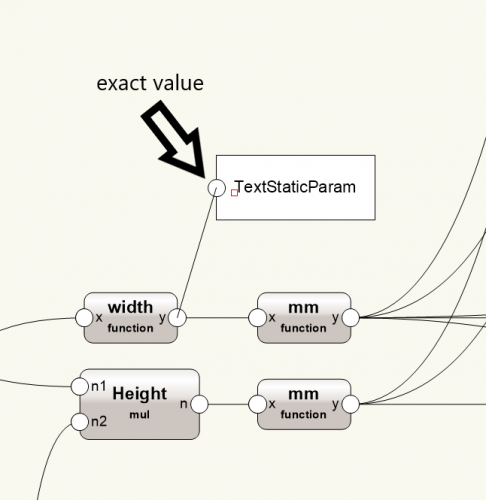
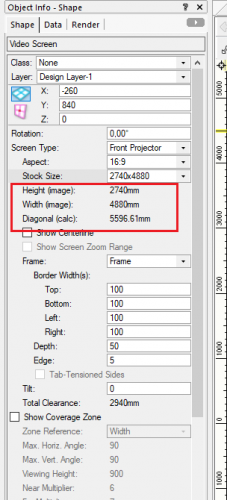
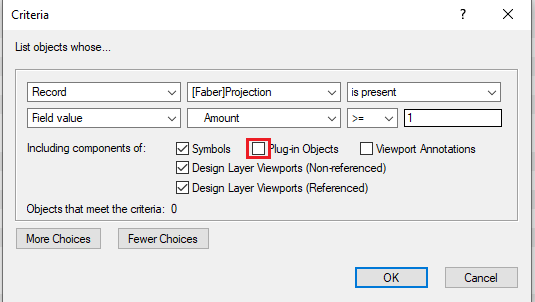
Showing Object dimension in Object info menu
in Marionette
Posted
@Antonio Landsberger i can't get it to work.
i want it to be like the image below.