
Drake
-
Posts
96 -
Joined
-
Last visited
Content Type
Profiles
Forums
Events
Articles
Marionette
Store
Posts posted by Drake
-
-
-
-
Thank you! I will see if I can correct this.
-
-
Wow, thanks guys! This is very helpful. In the interest of expediency I moved the site rather than the building. When I have a moment I will look into the suggestions by Jim, Alan and Pat.
-
I am trying to relocate a building on a site. I turn on all classes and layers except site related layers. Enable unified view. Select all and move. Except ... not everything moves! Without changing any settings, I can zoom in and select items that did not move and move them!
It is a multistory building (modeled) and I have all floors are turned on when I execute the move.
-
 1
1
-
-
Thank you Alan!
-
I thought the window tool was not going to work for me, until I found the custom sash options on 'General' in the Window Settings. It was fussy, but I got there. Thank you!
Now I need to figure out how to make a two story window insert into walls on the 1st and 2nd floor ....
-
I would like to maintain the object as a 'window' so that it is included in my window schedules.
-
My hope is that I can avoid redundant work. So far, it is slow going, but I expected that. Anyway, the attached screenshot shows the -rectangular- storefont wall I created. It also shows the shape I want it to have (the plane with the arched top).
Thank you for any help you can provide.
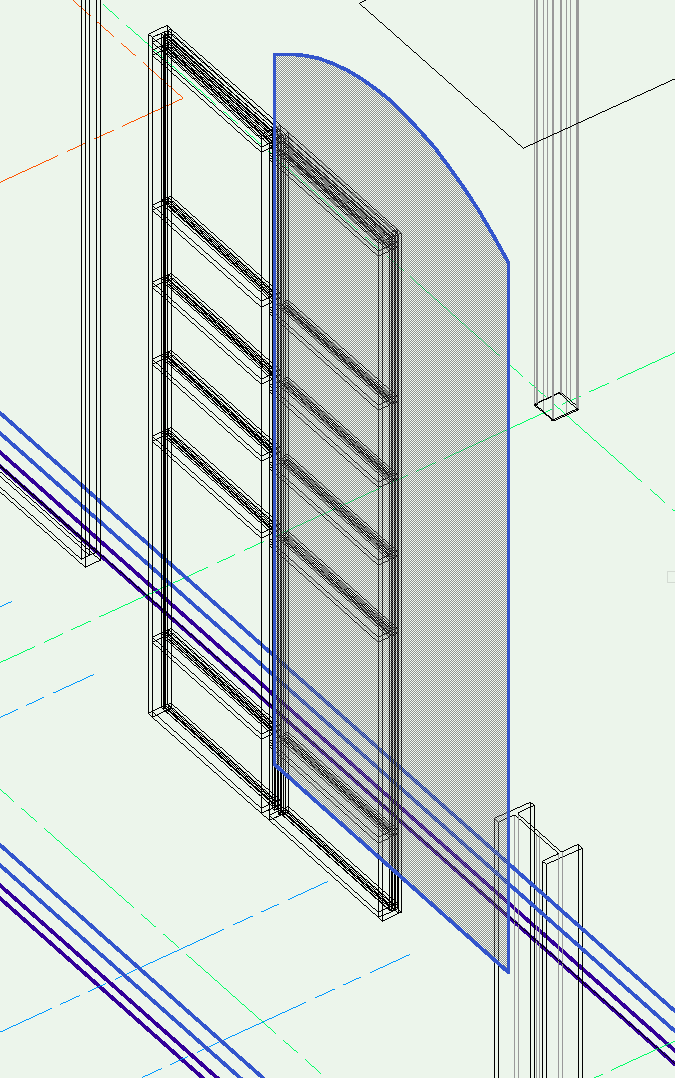
-
I have been using VW for many years, but entirely in 2d. All my 3d work has been in SketchUp. I am willing to give VW a try for my 3d work. How would one create a two story arched top storefront window?
-
Benson,
Thank you for chiming in. I did go to the organization palette to sort sheet layers by name (at your suggestion) and that was what I wanted. However, when I used the layer pull down menu they were still sorted in some sort of arbitrary manner. When I returned to the organization palette the sheets were reorganized in the same arbitrary manner.
I am going to pin this on Project Sharing. This is our first project using project sharing and I am running in to a few real time killers.

-
The list of sheet layers is reordering itself. This makes it very hard to find the sheet layer I wish to view as they are not in the order I want them to be. Is there a setting that is allowing this to happen?
-
I am using project sharing with another person in my office. We have the project file and both our working files on the server. I am finding a few concerning items:
- Viewports seem to have a mind of their own. They turn off layers on their own and so I have to be vigilant and verify they are all up to date before printing them. this is alarming!
- Even more alarming is that I am finding that entire layers (possibly classes) are not visible on my machine. I can enable all classes and all layers in my saved view and still the items do not appear. When I go to the other employees working file and look for the same items, they are visible.
I suspect that I will be getting on the phone with tech support soon, as this is a big enough issue that I may not want to use project sharing.
-
I am finding that it is a bit tedious to cut and paste information from a standard vwx file into a vwvw (working file). If I select some items from a standard VW file (vwx) and paste them into a working file (vwxw), the standard file is left open but I am unable to open it unless I reopen it. This is all very well, however it creates a series of open files (they may be all the same). At some point I reach the maximum amount of allowable open files, but since I am unable to access these open files the only way to close them is to quit VectorWorks.
This is a very particular problem, but I would guess it indicates other -under the hood- issues.
-
This drives me nuts. Please fix this.
-
I am experiencing the same issue. The message I get when I try to commit reads -in part- "The Administrator revoked your exclusive lock on that layer, and other users have subsequently committed changes on that layer. If you you choose to continue, your uncommitted changes o that layer will be lost." I am inclined to attribute this to crashes.
We have two users using the project file, both are administrators and all files are on the server.
I have nothing to offer, except another voice sharing the same concerns.
-
We have the same sort of server connection issues with Microsoft Word.
-
Several stations in our office are having the same issue as JAR (we are not renaming files or folders between saves, that is not the issue). We have our files on an OSX server.
-
This is a big problem for me as well. I suspect it has something to do with using my legacy files (VW 2008) as this has caused a lot of headaches in other respects. I had to publish to PDF and then print the PDF (not optimal).
-
We have the same issue. If transparencies are used we find that they effect nearby areas with rectangular transparencies where they are not desired. We use a Minolta for our color prints. I have not tried using Adobe to remedy the situation. Frankly, the tool provided should work, we should not need to use 3rd party software.
-
I am pretty sure you can (re)create a saved view from a viewport by doing the following:
Control click on the viewport and select "Edit design layer"
When in edit design layer mode go to the organization palette / saved views, and press the "new" button at the bottom.
I think this will do the trick.
-
Nevermind. I just asked one of my co-workers and I had disable "interactive scaling mode".
-
I am stumped.
View is Top/Plan
Layers and classes are set to Show/Snap/Modify.
When I draw a dimension, I can not edit it after the fact (I do not think it is associated, as it is happening in all files including blank files with nothing to associate too). I can select the dimension line and adjust it relative to the end and start points, but I can not select the end and start points of the dim except to move the entire dim, rather than adjust the length of the dim.
When I test this with an associated dimension, the dim changes -as it should- when I move one of the objects.
Please help!!!

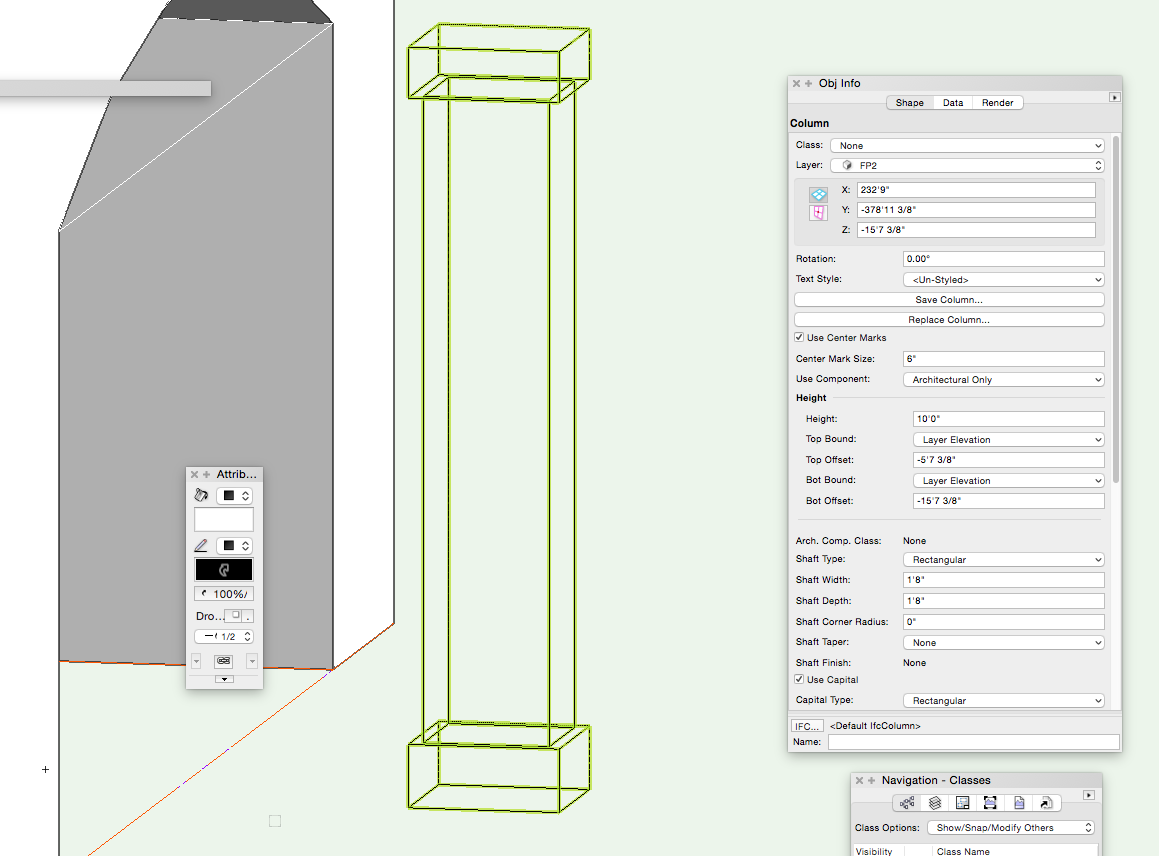
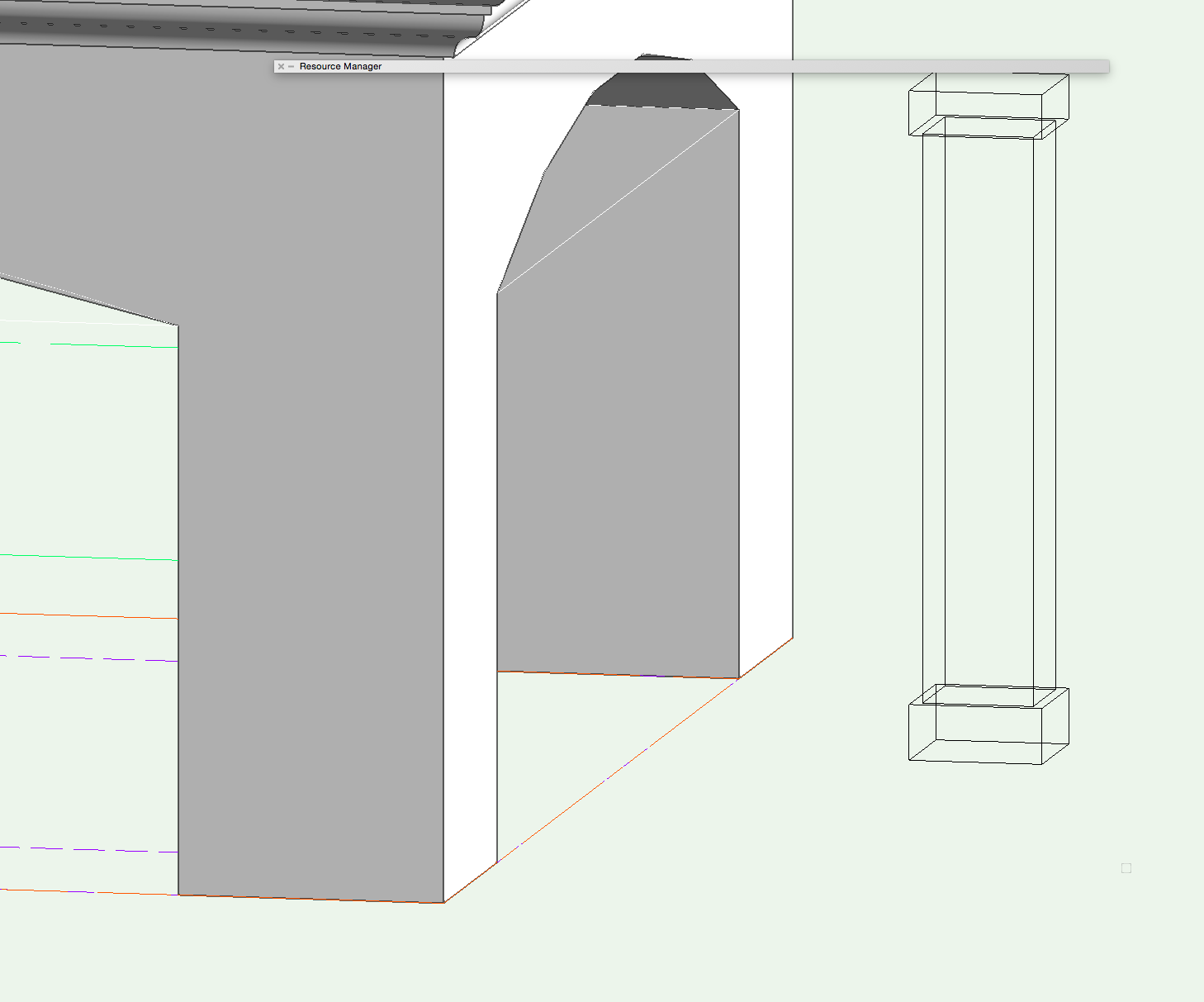
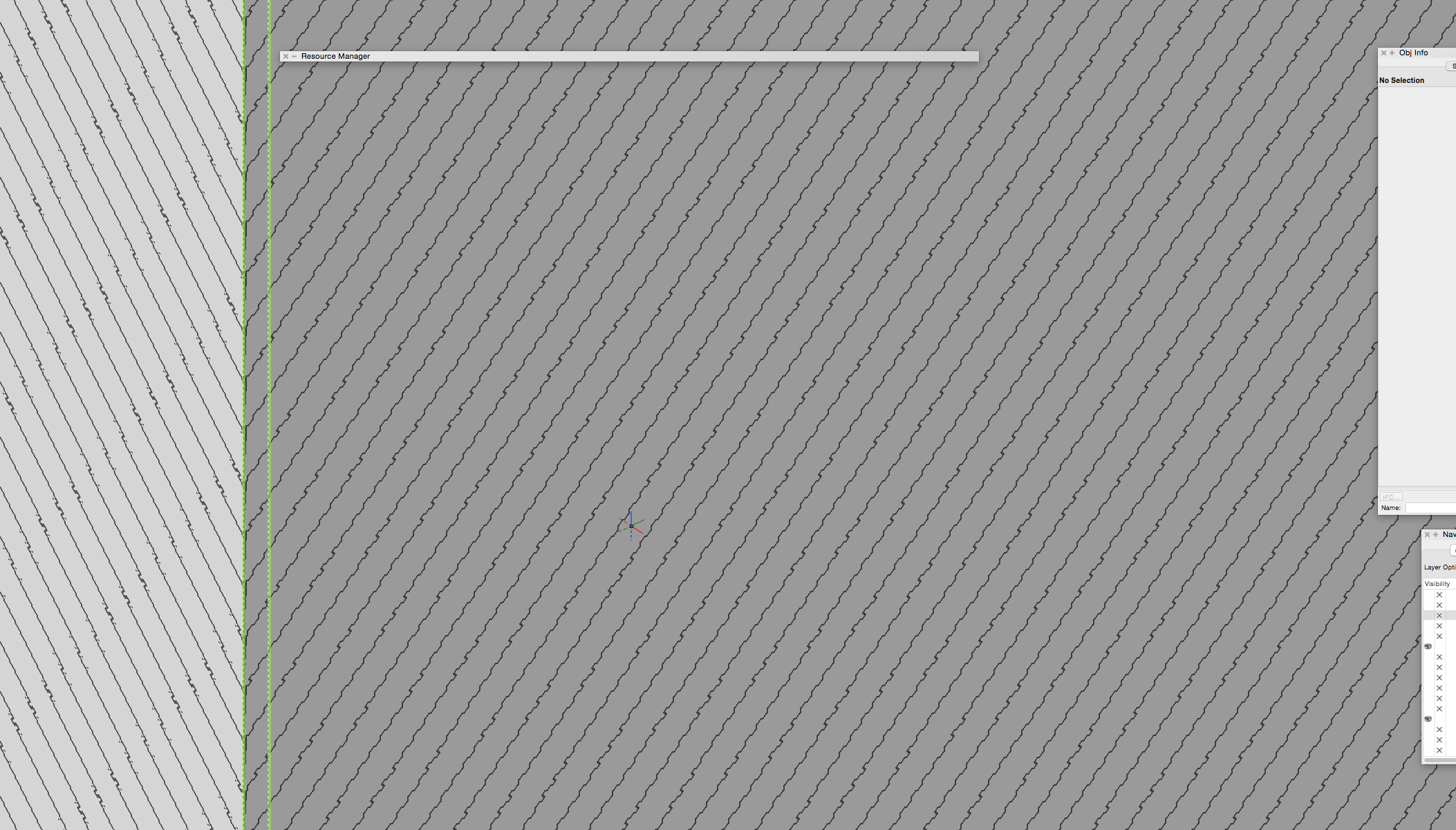
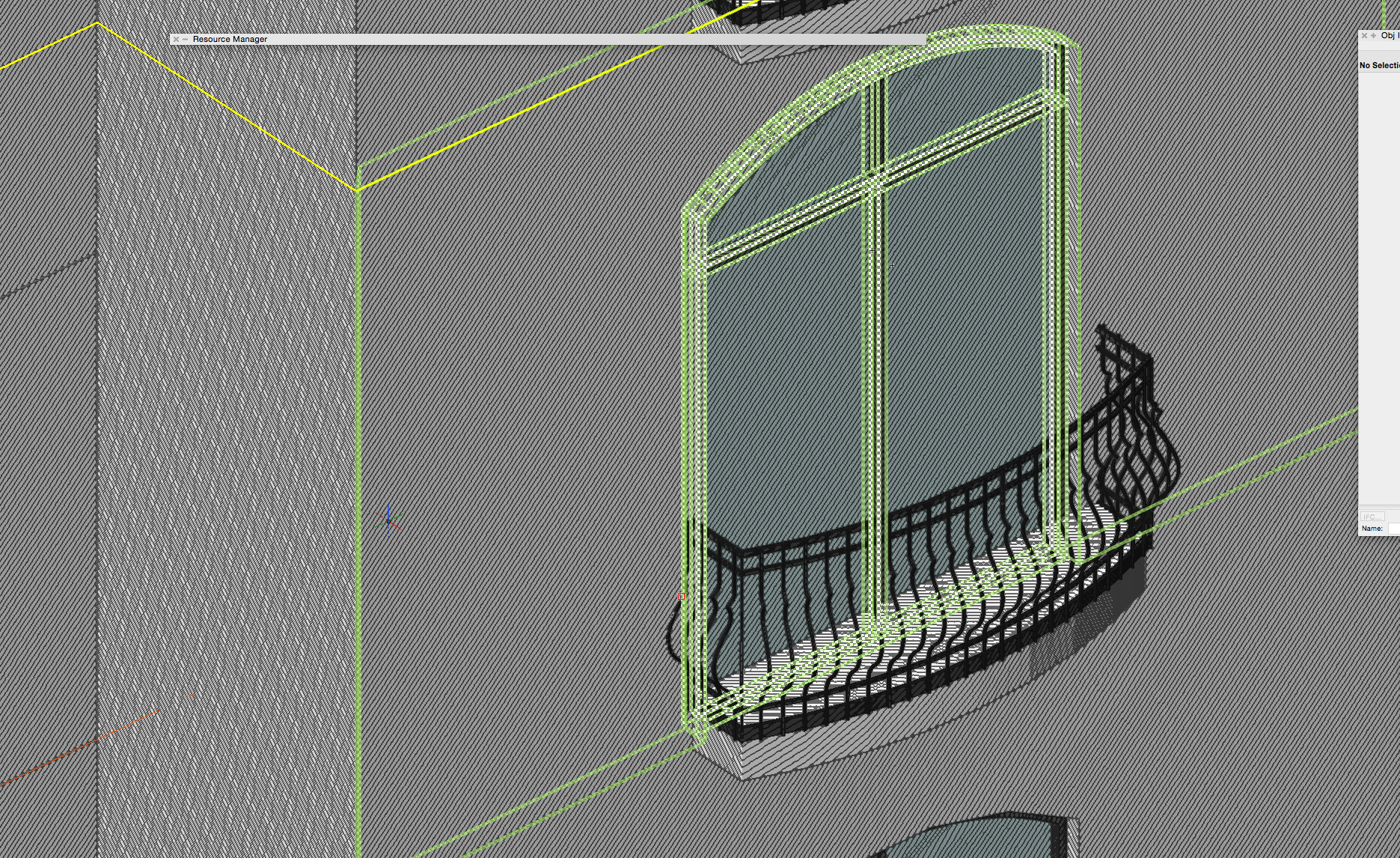
Column Tool
in General Discussion
Posted
So I sent the file to Tech support and this is how we corrected the problem. Despite the fact that I was trying to use class overrides for the fill, apparently it was still using 'by class' and the 'None' class that I was using had no fill. When I changed the None class to 'solid fill', the column was rendered as a solid! I changed the class to one that had a solid class fill and moved on.