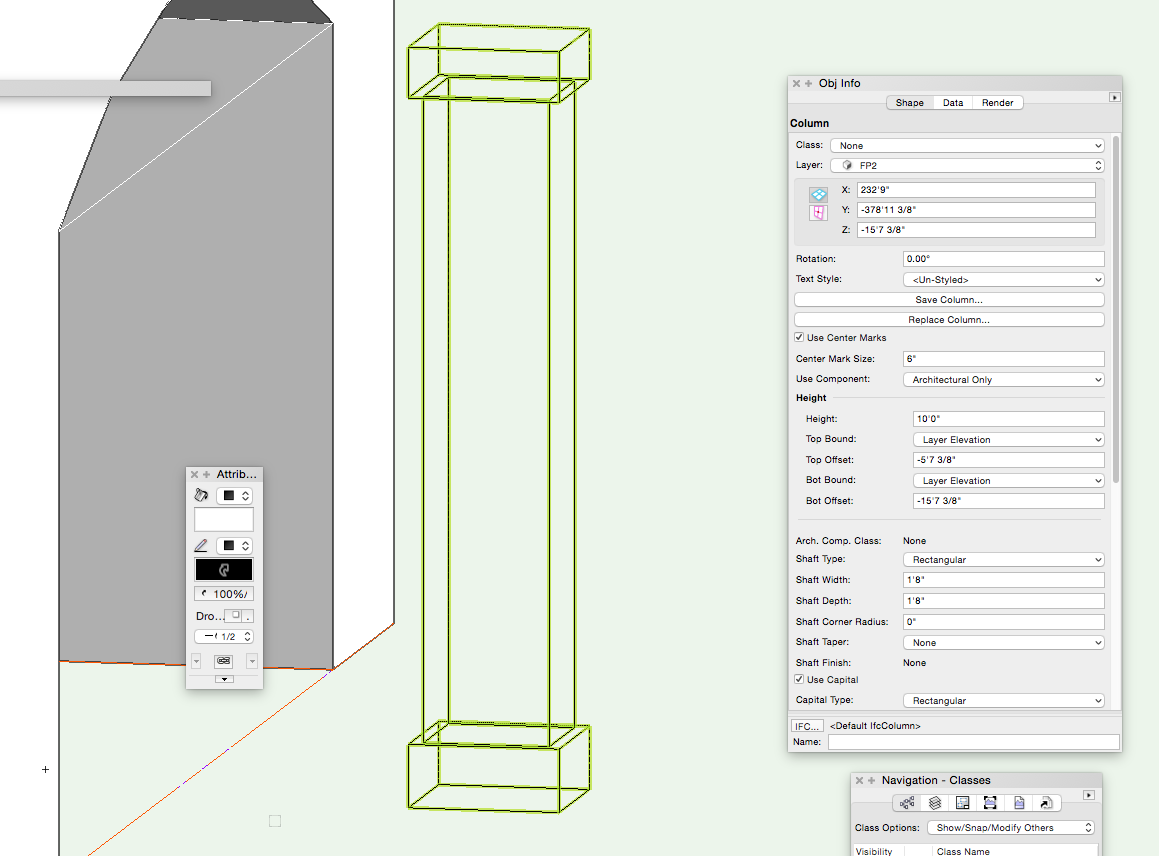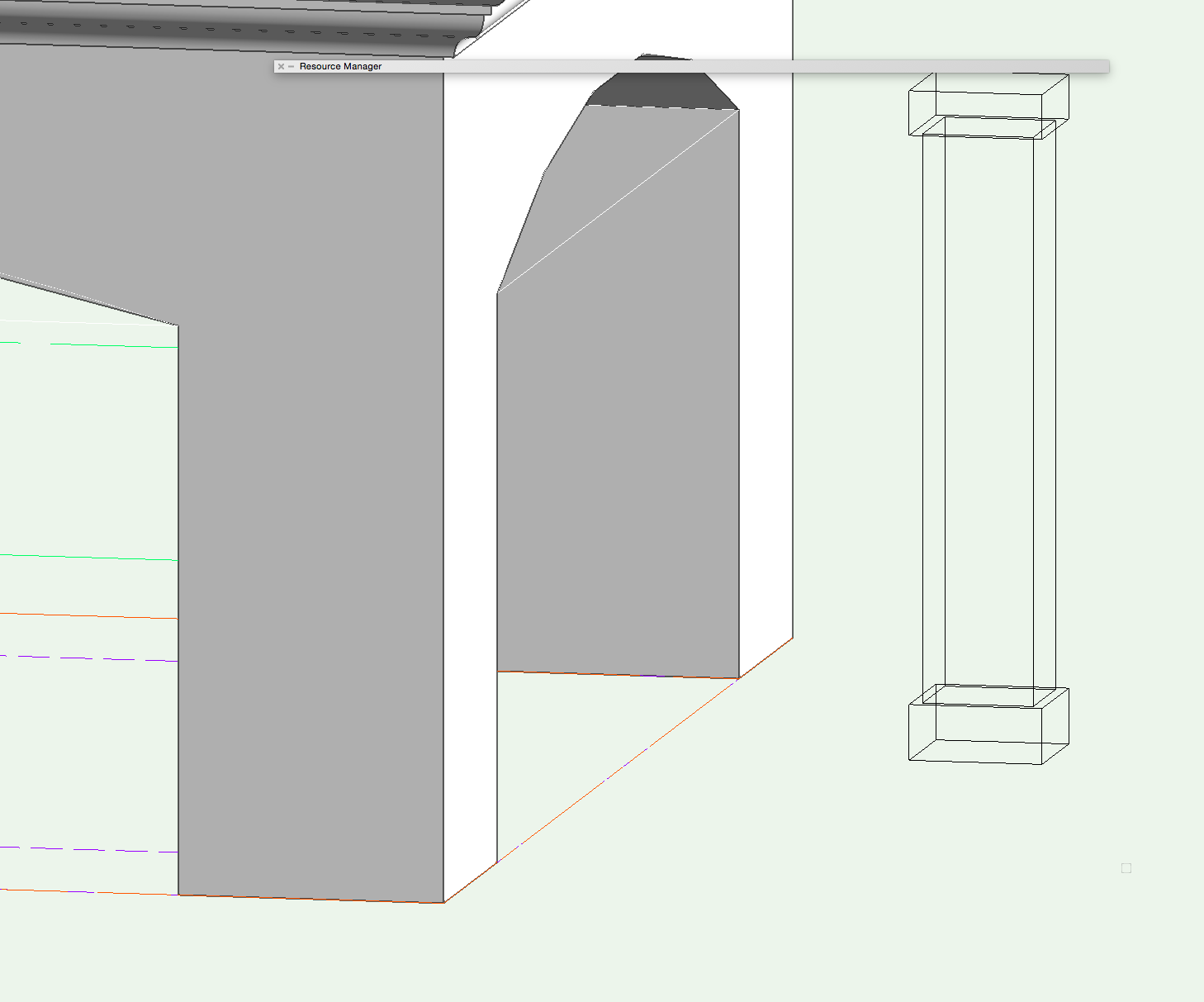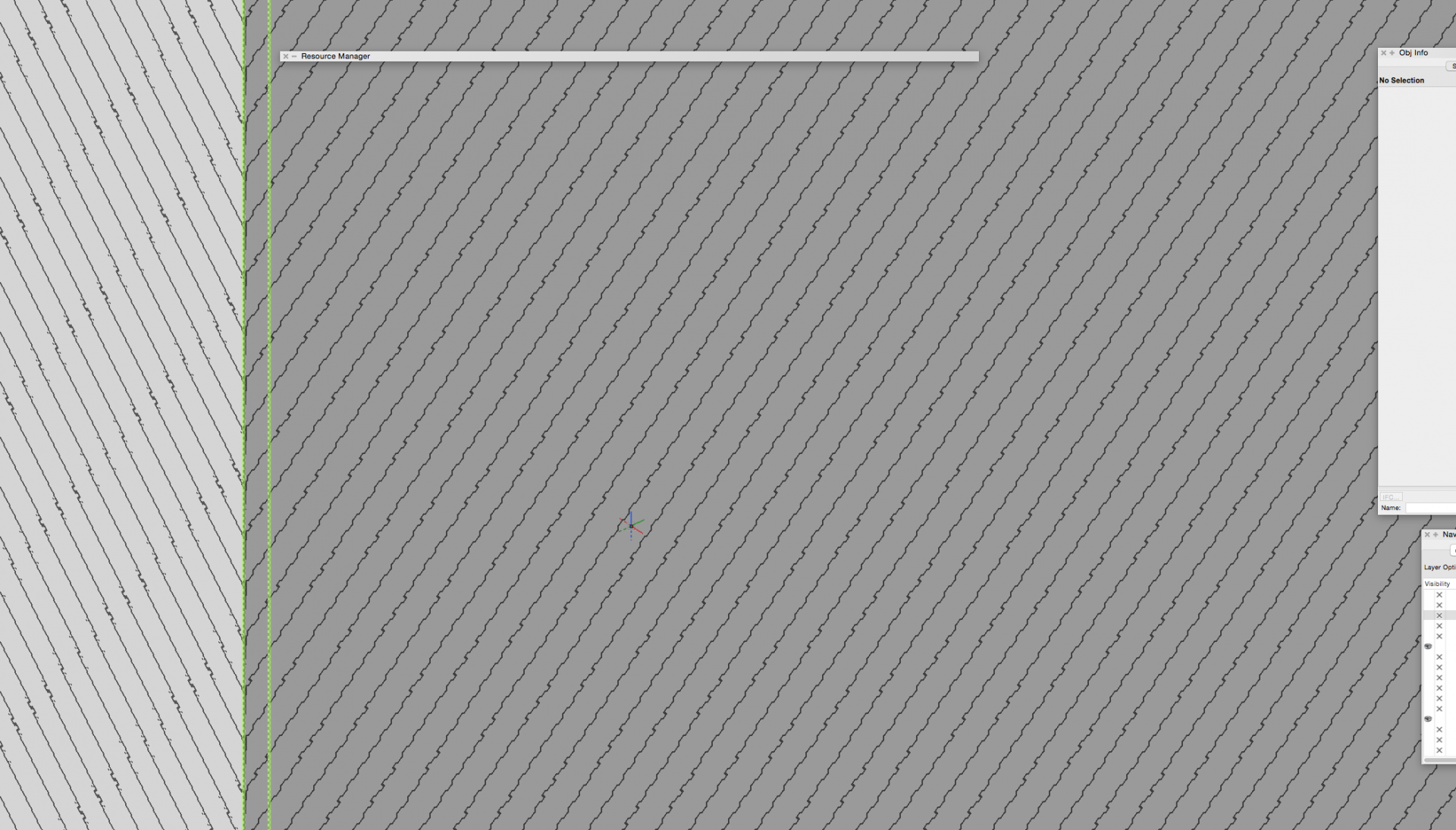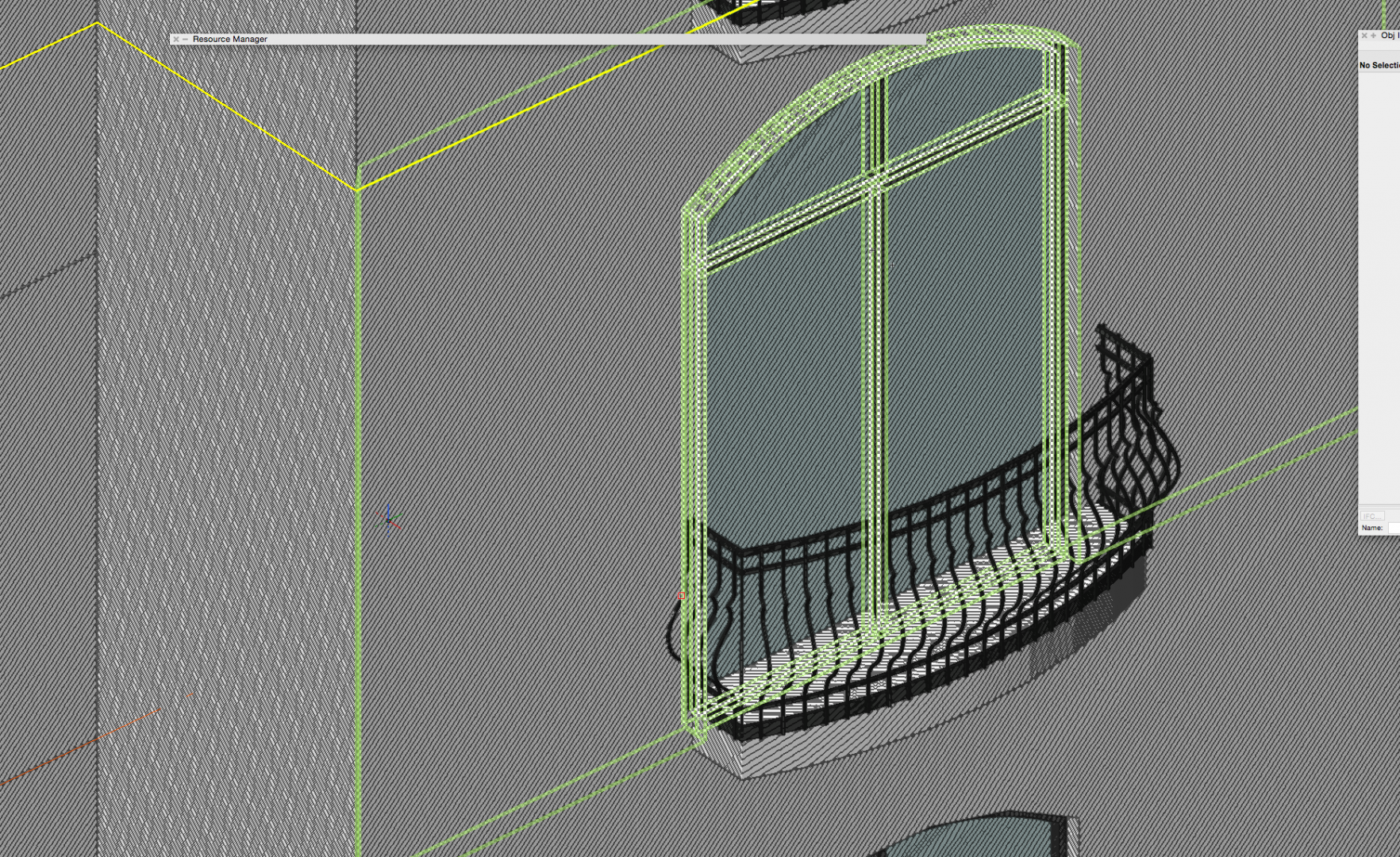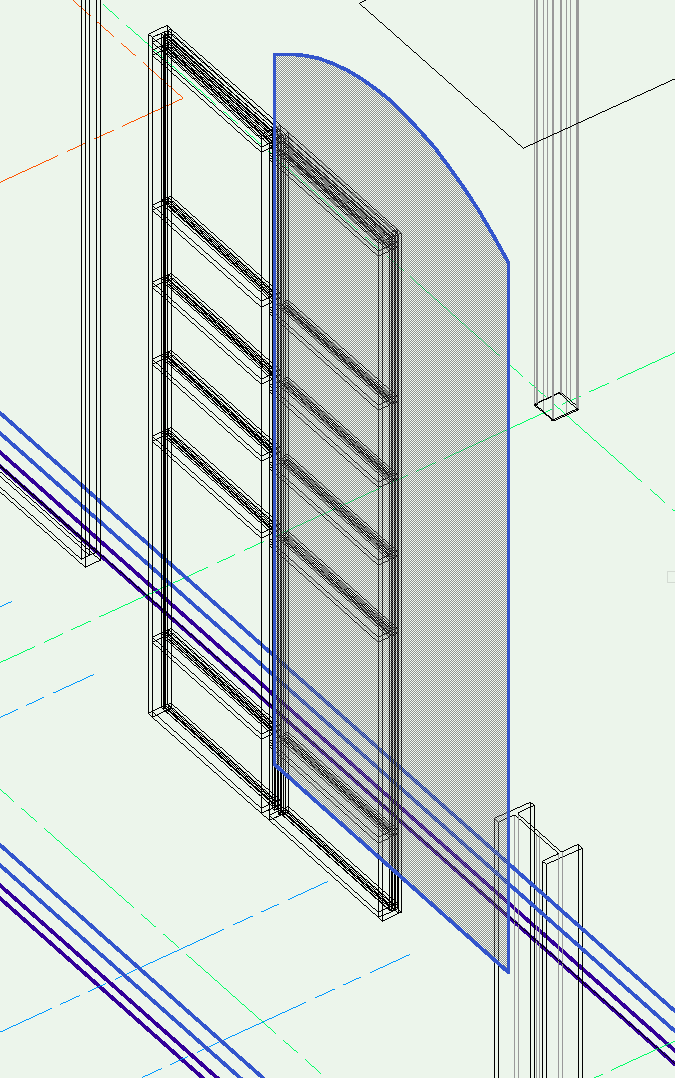Drake
Member-
Posts
96 -
Joined
-
Last visited
Reputation
1 NeutralPersonal Information
-
Location
California
Recent Profile Visitors
The recent visitors block is disabled and is not being shown to other users.
-
So I sent the file to Tech support and this is how we corrected the problem. Despite the fact that I was trying to use class overrides for the fill, apparently it was still using 'by class' and the 'None' class that I was using had no fill. When I changed the None class to 'solid fill', the column was rendered as a solid! I changed the class to one that had a solid class fill and moved on.
-
Thanks for trying to help guys. I have attached another screenshot showing the attributes and object info palettes while the object is selected. Maybe you can see some clues here.
-
I am trying to use the column took, but every time I try to create one, the are just wire frame and have no surface (see image). When I insert one in a new file, the column appears as I would expect it.
-
Thank you! I will see if I can correct this.
-
I am having a graphical issue that can be seen in the attached screenshots. Does anybody know how I can eliminate this?
-
Wow, thanks guys! This is very helpful. In the interest of expediency I moved the site rather than the building. When I have a moment I will look into the suggestions by Jim, Alan and Pat.
-
I am trying to relocate a building on a site. I turn on all classes and layers except site related layers. Enable unified view. Select all and move. Except ... not everything moves! Without changing any settings, I can zoom in and select items that did not move and move them! It is a multistory building (modeled) and I have all floors are turned on when I execute the move.
-
I thought the window tool was not going to work for me, until I found the custom sash options on 'General' in the Window Settings. It was fussy, but I got there. Thank you! Now I need to figure out how to make a two story window insert into walls on the 1st and 2nd floor ....
-
I would like to maintain the object as a 'window' so that it is included in my window schedules.
-
My hope is that I can avoid redundant work. So far, it is slow going, but I expected that. Anyway, the attached screenshot shows the -rectangular- storefont wall I created. It also shows the shape I want it to have (the plane with the arched top). Thank you for any help you can provide.
-
I have been using VW for many years, but entirely in 2d. All my 3d work has been in SketchUp. I am willing to give VW a try for my 3d work. How would one create a two story arched top storefront window?
-
Benson, Thank you for chiming in. I did go to the organization palette to sort sheet layers by name (at your suggestion) and that was what I wanted. However, when I used the layer pull down menu they were still sorted in some sort of arbitrary manner. When I returned to the organization palette the sheets were reorganized in the same arbitrary manner. I am going to pin this on Project Sharing. This is our first project using project sharing and I am running in to a few real time killers.
-
The list of sheet layers is reordering itself. This makes it very hard to find the sheet layer I wish to view as they are not in the order I want them to be. Is there a setting that is allowing this to happen?
-
I am using project sharing with another person in my office. We have the project file and both our working files on the server. I am finding a few concerning items: - Viewports seem to have a mind of their own. They turn off layers on their own and so I have to be vigilant and verify they are all up to date before printing them. this is alarming! - Even more alarming is that I am finding that entire layers (possibly classes) are not visible on my machine. I can enable all classes and all layers in my saved view and still the items do not appear. When I go to the other employees working file and look for the same items, they are visible. I suspect that I will be getting on the phone with tech support soon, as this is a big enough issue that I may not want to use project sharing.