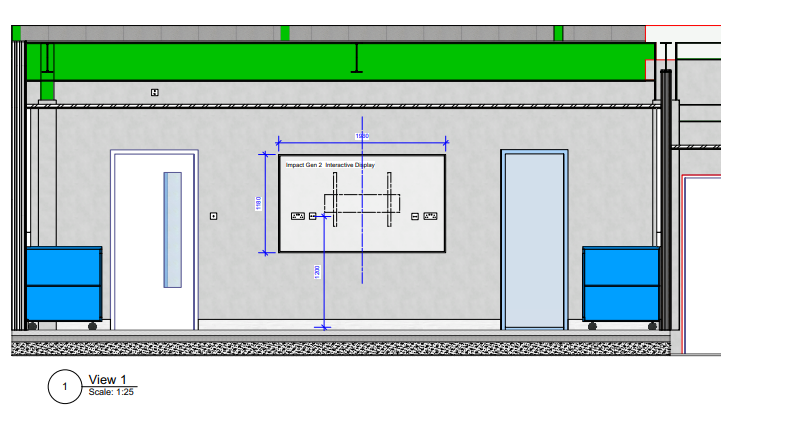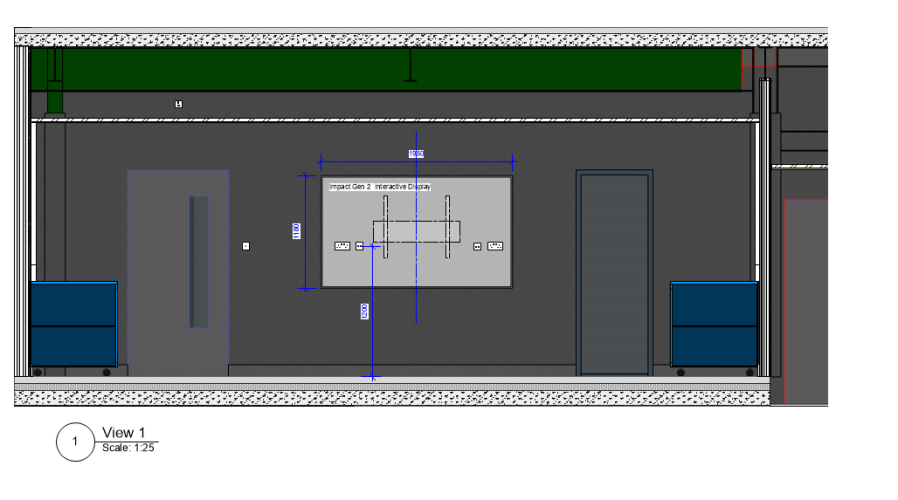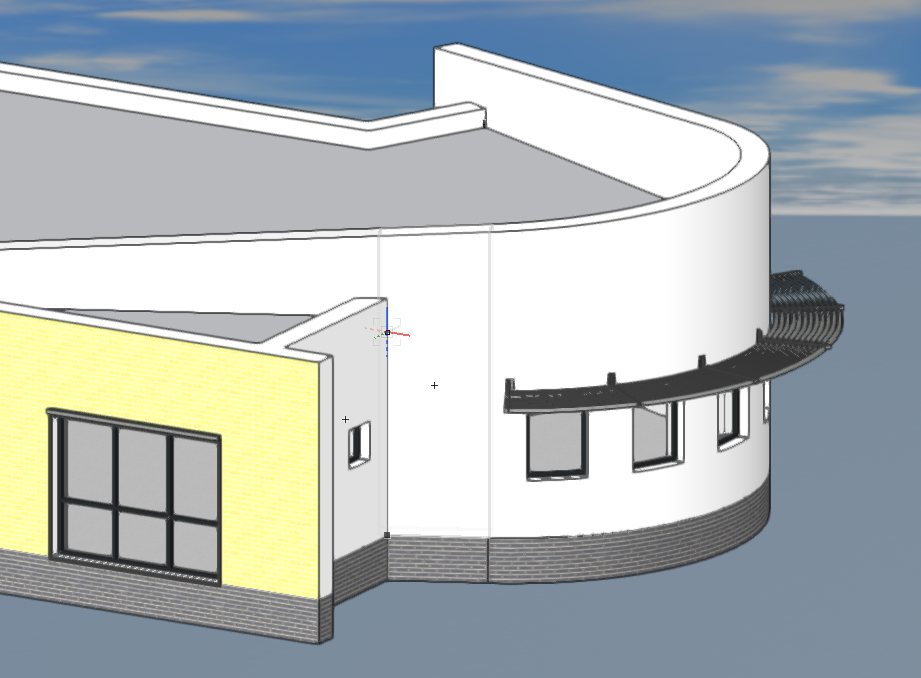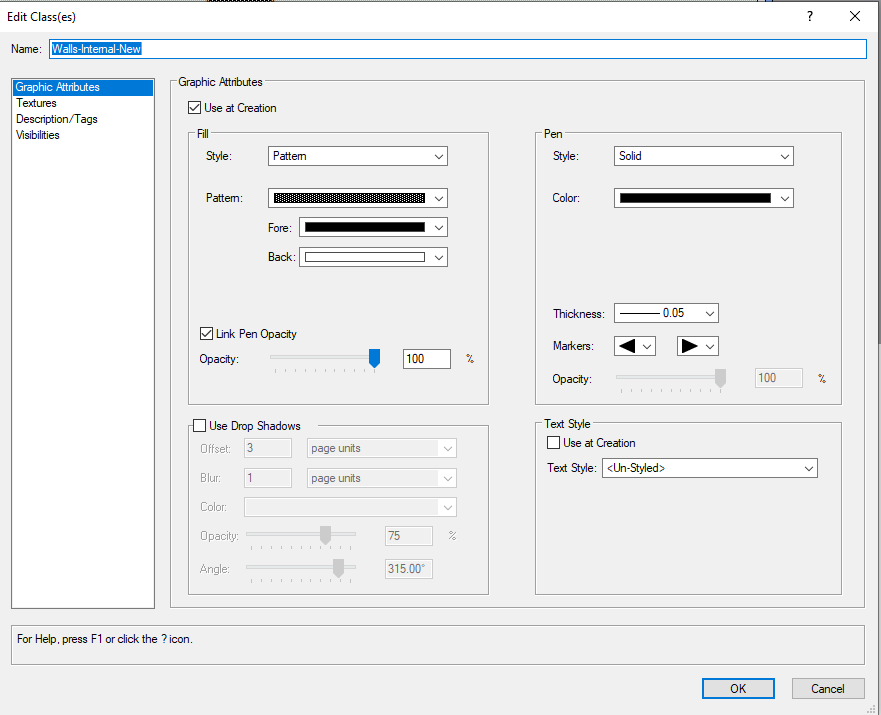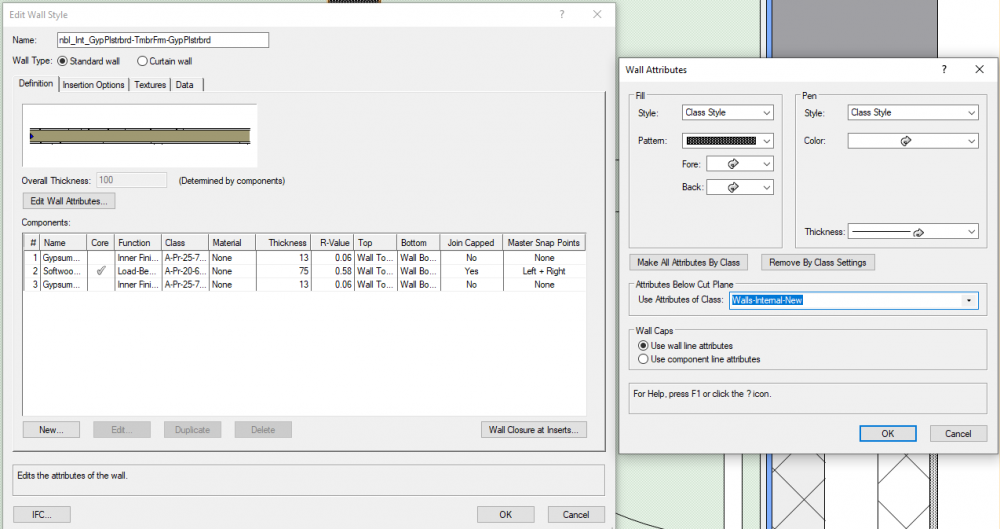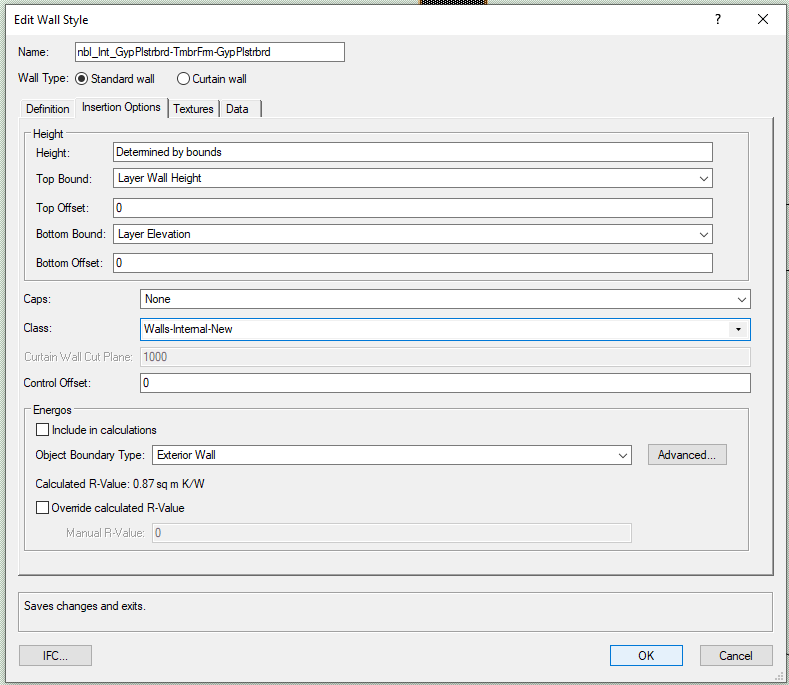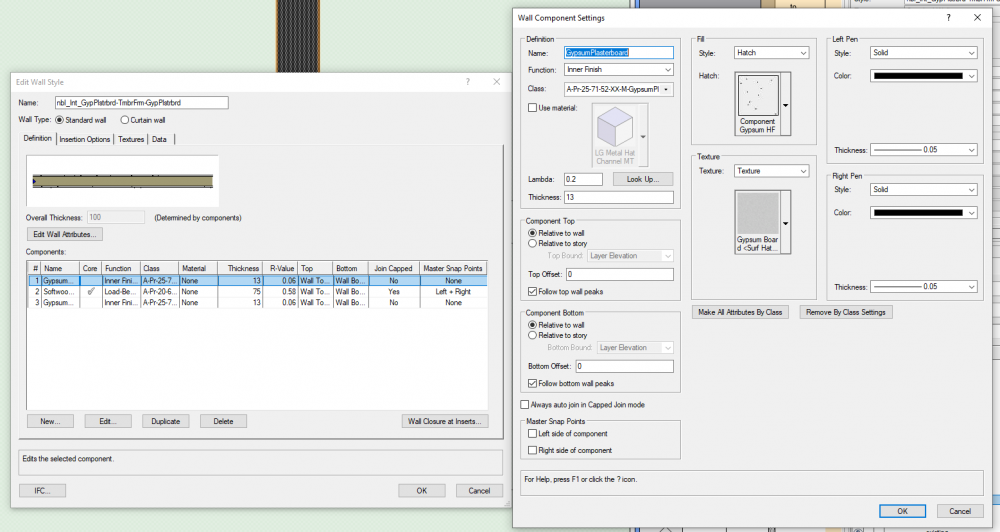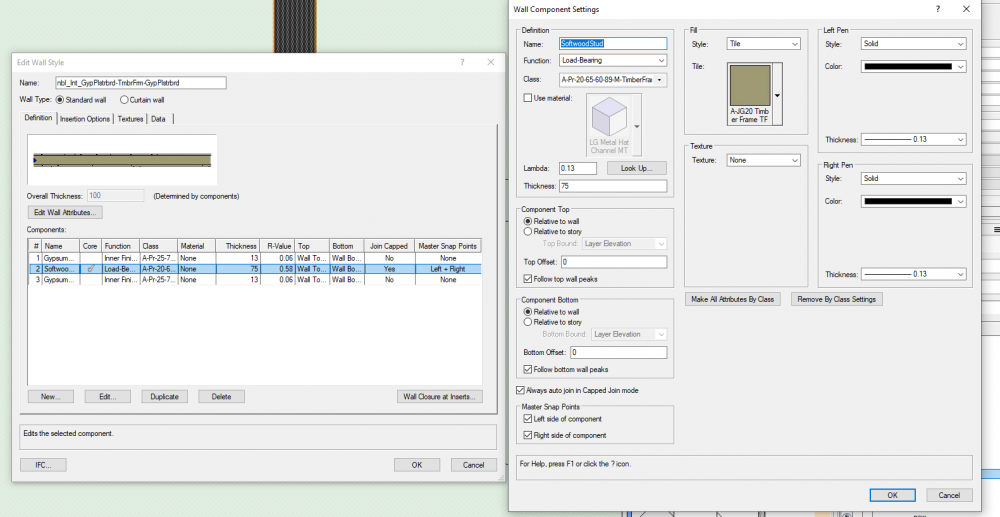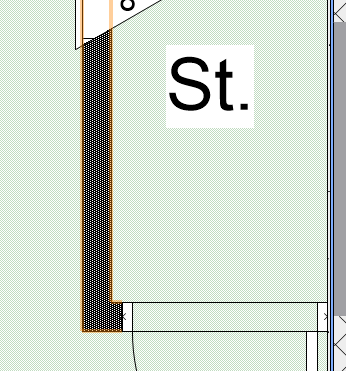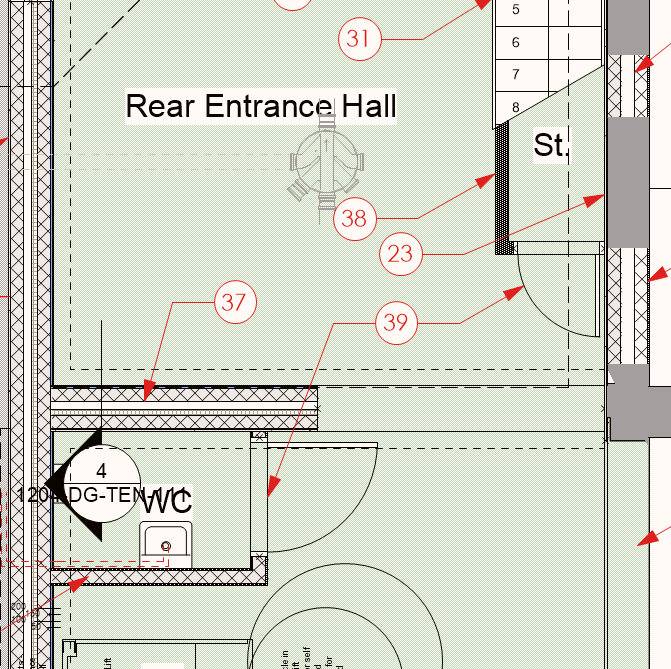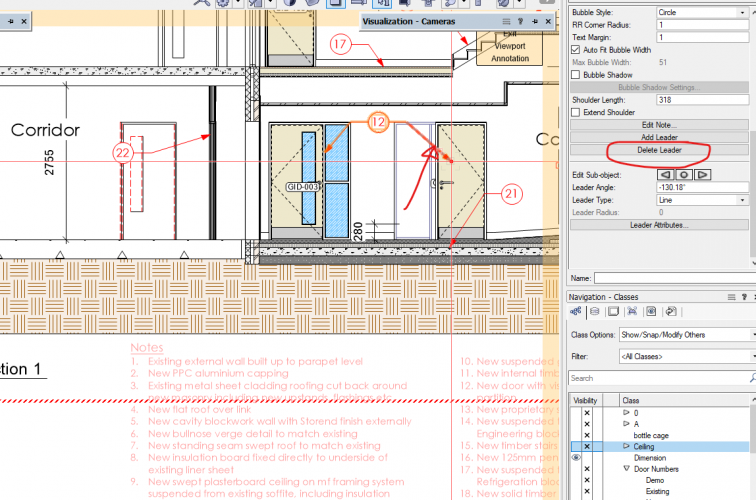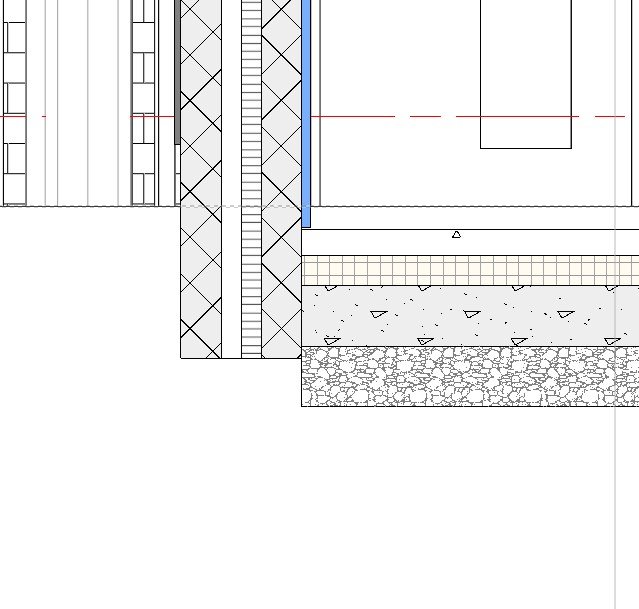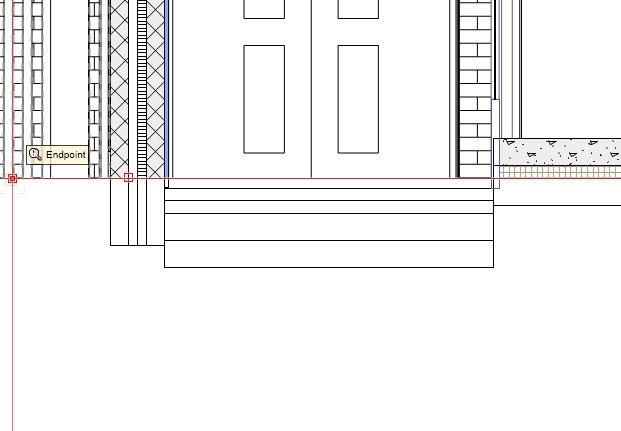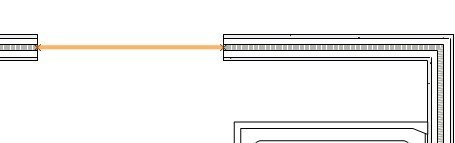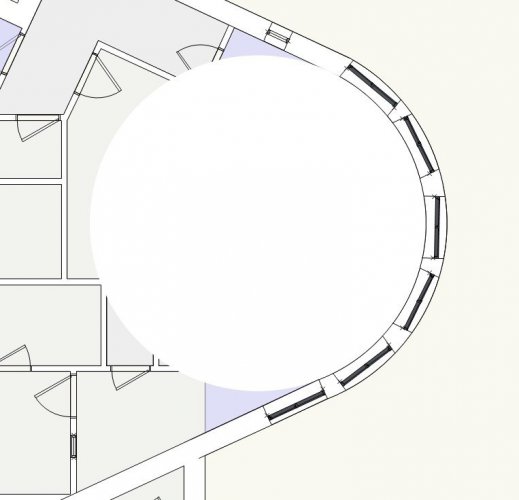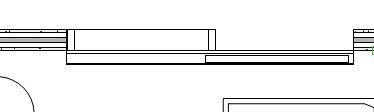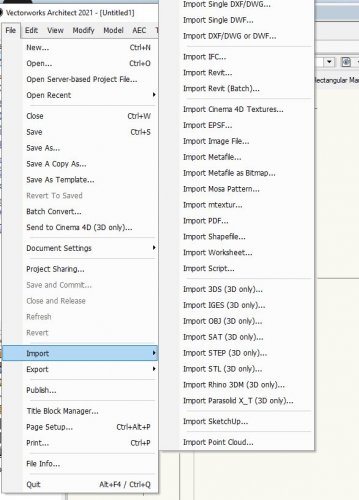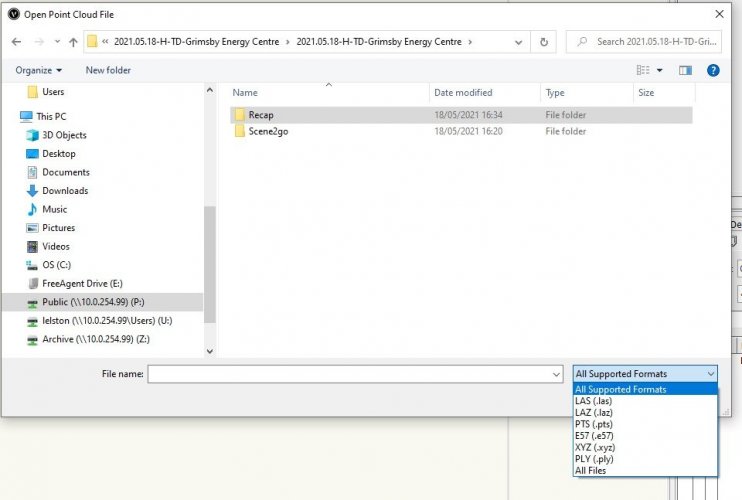-
Posts
160 -
Joined
-
Last visited
Content Type
Profiles
Forums
Events
Articles
Marionette
Store
Everything posted by LeeElston
-
Hi Does anyone know how I get the massing model tool to put a duo pitched roof on a building rather than it having hipped ends
-
Cheers... I was looking in VW Preferences>3D expecting it to be there....
-
I can see my 3d loci when in a 2d view, but as soon as I go to a 3d view they disappear.. I assume it is a setting similar to light object visibility options but I cant seem to find it... Any clues? TIA
-
I've seen a webinar (UK) by Tamsin Slatter (GIS - COMBINING GEOGRAPHIC COORDINATE AND CAD DATA) showing GIS imports and setting up and she refers to getting shapefiles in the Promap site files she has used.. Anyone know which map type you need to purchase to get this info.. There are 'Mastermap with building height', 'zmapping' and various LiDar options which all refer to having 3d or height info, but do they all come with shapefiles with height data attached... TIA
-
Perfect. Sorted, thanks. Knew it was a basic thing..
-
I had created a viewport which has 'Shaded' as the Background Render setting. I have now opened the same drawing and the appearance has changed, almost as if it has become nighttime... I know its a rookie setting but why has this happened? If I turn off the 'None' class, it returns to what I want, but there are other things in that class which I want to see, so I cant just leave it off , but I don't know what 'component' is affecting the illumination in the viewport. Any suggestions?
-
Hmmm. Thanks for that. I'll check..
-
I'll have to look at how to do that.. new to me.
-
Yes using DVLP's... Maybe another bug..
-
I have a building model which appears fine, but when I xref the file into the site model, one particular wall and the windows in it, change... The windows vanish and the top of the wall loses its slope. I have checked there are no duplicate elements, and the windows are in the wall according to the OIP. If I pull the window out of the wall it appears , so it seems it just isn't recognising the 'window in wall' part, and not cutting the opening in the wall correctly, but only when xref'd... Is this something I am doing wrong or a technical glitch that needs addressing?
-
I use VW on 2 different machines, both PC's, and the font on the menus is different on one to the other... How do I change the font?
-
I have used cloud services to create panoramas before, but it's been a while... I'm sure I have seen a tutorial somewhere, but if I use Panoramas to search on VW University nothing on how to create them comes up, just how to incorporate them into other presentations... Any pointers..? TIA
-
I know it's a very basic setting I have wrong but I just can't get the components in one particular wall to show, the wall class settings taking over no matter what I do... I have an internal stud partition wall of plasterboard each side of timber studs. In the resource manager it is showing correctly, but as soon as I put it in the drawing the class properties take over. I'm sure on one of the webinars it says to put the class you want the wall to be in using the Insertion options tab of the wall style, and it will use the class preferences below a certain detail level. All of the other wall types in the same drawing are showing the components, not just the class preference. Any help appreciated...
-
Is it just me or does the delete leader function on a callout with more than one leader arrow not work....? trying to delete the leader indicated and nothing happens..
-
I have a section viewport and the wall component fills are stopping at floor slab level, not continuing down to where the foundation will be. The first image is what I see if I go to 'section in place' in the edit viewport box, and the second what I see in the viewport ... Any ideas what I have got set up wrong? TIA
-
Is it possible to have 2 keynote legends on one sheet? I have a project where the work will be done in 2 phases and want one legend for each phase which I can put in classes to turn on and off..... TIA
-
If you have more than one drawing file open at the same time, is there a way to force one to quit without having to force the full program to quit? I have 2 files both rendering (one by accident) and want to getrid of one but not the other? TIA
-
I inserted 2 'points' (2d loci) which has cut the wall correctly, but the other objects (jams and leaf) have now vanished. I assume I just need to draw these in 2d.?...
-
I have a curved wall which in 2d plan view fills in the area inside the arc which forms the curve. I can make the wall have no fill in the attributes and it disappears, but so does the fill in the wall thickness... Any suggestions?
-
I have created a symbol for a sliding door which in 3d correctly cuts/breaks the wall, but for the 2d view the wall is cut for the full width of the symbol, even the parts which sit outside the line of the wall. I have tried changing the 'break' in the OIP. Is there way of selecting what is cut out in 2d mode as there is in 3d? Thanks in advance
-
Can the latest VW import .RCP files..? Our surveyor said it could, but none of the standard 3d import options refer to RCP , and it doesn't recognise the file in the 'import point cloud' option. Do I need the file in one of the other formats?...
-
I have been using cloud services to render drawings as pdf's and this appears to work fine and free up my machine whilst it's doing it. However, if I try to export as an image file it doesn't seem to do the re-rendering, just create an image from the viewport in whatever state it happens to be in.. Am I missing some setting or can you not the cloud services to produce high quality image files? Attached is sample of what has been generated...
-
I have recently had a few instances when, despite having just one object highlighted, when I use the 'Scale Odjects' command from the Modify drop down, I get a message saying "Are you sure you want to scale the entire drawing" pop up warning, which I don't so click No, which exits the command.. Any ideas what the issue is? Been on a few different projects so don't think it's related to one file...