
jhetzer
-
Posts
11 -
Joined
-
Last visited
Content Type
Profiles
Forums
Events
Articles
Marionette
Store
Posts posted by jhetzer
-
-
On 10/26/2018 at 10:10 AM, tekbench said:
UPDATE -
This morning I created 14 layers, and 14 storys. I put every Pont/Deck on it's own layer AND it's own story (cause why not. Story organization is pretty handy). Now it only takes 10 - 12 seconds to select everything on the layer and remove fill from everything selected (thousands of objects).
So I think I can pretty clearly point to the fact everything was on one design layer made the process unusually slow. In my workflow notes (i'm essentially building the workflow for other members of a team) I'm going to say we create our logical layers first, import each PDF page onto its own " disposable import design layer", ungroup them one page at a time, then assign them to their prospective layers BEFORE doing any actual geometry modifications.
I assume you could cut some corners if the PDF was small, but in my case, it appeared small at 11 meg and we had nothing but trouble on a single layer.
Last night I tried to select all, hit 'tools' and I got a beach ball for hours. I woke up this morning and unsurprisingly the tools window had finally opened. I tried to choose the "remove Coincident Duplicate Objects" but everything was so slow I couldn't wait any longer for it.
So the application isn't crashing. It's just churning on so much geometry it crawls to a slow stumble.
I feel like the whole import PDF is, in itself, worth the price of Vectorworks for a lot of people. It works, and it works well. It just feels like there are a few gotchas that i'd like to uncover before being under a deadline.
Thanks again to Kevin and the Vectorworks Dev team. I don't know if there is a 'fix' or if this is just a case of knowing a best practice for importing.
You may want to try selecting the PDF before ungrouping, and set the attributes with the color line you want, and no fill. Vector objects take the attributes from the PDF's attributes as they are set in VW, so this works for lineweight also.
Also, I always run purge to remove coincident objects within objects after the ungroup and usually remove 10s of thousands of objects.
-
I've experienced this as well on a Windows machine. It was really frustrating because I was trying to align Elevation PDFs to plan views for comparison, and after cropping, snapping was very hit-or-miss.
-
For the "Replace with Symbol" convert option, have the drop down remember and automatically select the last symbol used here, just like when you "Replace" a symbol within Object Info palette.
Also, have an option to retain the selection after the conversion.
Thanks.
-
9 out of 10 of my crashes are right at the autosave moment. I've noticed this repeatedly throughout vw2019. It's not during every autosave, as I have it set to 4 minutes, but quite often the program crash is right in the same minute at the save file.
-
 1
1
-
-
Most of the time, when I try to use walk-thru, I get this odd clipping of the field of view far in front of my position. See the attached image. That carpet pattern should be all of the way into my view, that pattern continues. You can even see, in the grey, the outline of where the patterned square should continue to, and the beginning of the next patterned square.
Is there a setting I'm missing somewhere? Is this a known issue? I couldn't find any posts that seemed to address this.
This even happens in wireframe.
-
It would be nice if the structure of VWX files had their version right in the beginning, and then send an updated patch to previous versions (or at least implement going forward) to recognize that the file isn't "Corrupt", it is simply a newer version than the version you have.
This becomes really confusing especially once a new version comes out and everyone upgrades at different times. Had a client repeatedly tell me the files I was sending him were "Corrupt" so I kept trying to re-send across different platforms. Eventually figured out that the client was still on 2017 (this was two months ago....😠.).
The pop-up dialogue could even then include a link to the latest Vectorworks Viewer for download.
-
 2
2
-
-
If this feature already exists somehow, I apologize. But I would love to see an option for DWG import to be able to set xrefs to each of their own layer with the filename as the layer name.
-
 2
2
-
-
Also allow UNDO within editing containers. I can't stand when I try to undo something in the middle of editing a symbol and Undo exits the symbol.
-
 3
3
-
-
2 hours ago, JimW said:
If you delete the move along path animation that you've saved, then recreate it from the same saved views, does it keep doing the same thing? You can usually test this in OpenGL to check the motion accuracy without waiting for a Renderworks mode to finish, but youll need to create the movie, not just watch the preview to confirm.
I've deleted and recreated it a few times.
I'm rendering a new version now, but it seems like it might be an issue with a frame rate lower than 10 per second. The first couple seconds are fine, but then it freezes in the video, and jumps to near the end. -
I've tried a few times of creating an animation with Custom Renderworks settings, and I'm getting odd behavior. The preview walks through fine, but when rendered, when it hits the second view, I'm suddenly zoomed way into the ceiling for no reason.


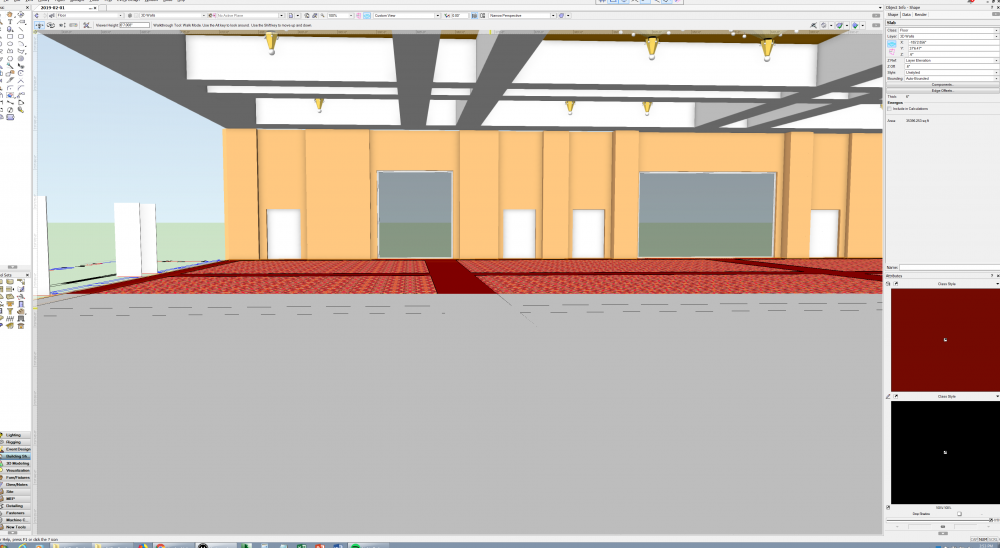
Omit line weights when exporting to PDF
in General Discussion
Posted
The viewport properties (in Object Info palette), in "advanced settings" you can adjust lineweight scale, which may help you a little.