-
Posts
40 -
Joined
-
Last visited
Content Type
Profiles
Forums
Events
Articles
Marionette
Store
Posts posted by Dominique Corpataux
-
-
The Size of "10" means, that the width line of the texture is set to 10mm.
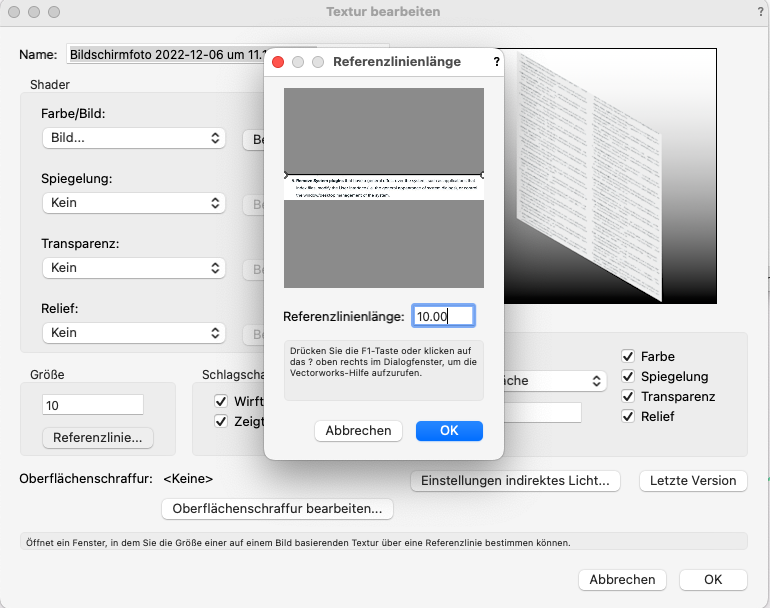
If you set your document units to meter as example it will still be 10mm and will show 0.001m. If you want to attach that texture on a 1m x 1m object and it should fit the size you can make the size = 1000 or you can scale the texture mapping by for this object. But this will need another script (Or an enhancement of the import-script) to attach the texture and scale by
geometry_size_in_mm divided through 10(or what ever size you imported the texture)
-
 1
1
-
-
I think we had that issue that a network can disconnect in this "red-symbol-different-layer-scale-situation" with 2021 SP4 and below and with 2022 till SP3 and as a heard it is a chance to be improved with 2022 SP4
-
We had those issues frequently every two years. It is a false-report from die Antivirus
-
For sure this is a false-report from Antivirus-Software. Normally it takes a while till the update their virus definitions.
-
Quote
But when changing the INPUT dimensions in OIP, sometimes it reset all the INPUTS to the original one.
That is repeatable and happens always by the following steps :
1. If I duplicate a Marionette PIO (with alt-Key and selection tool drag and drop), which has the "reset after move" Option off, it do not change the input values in Object-Info
2. Changing the Object Info after step 1 it returns all Values to the default input which is stored in the script network
3. With the "reset after move" on the inputs reset after duplication as step 1
Workaround is, to first edit the script after it was duplicated and exit. Then the values from Object Info will be written inside the wrapper as default. This was already reported ...




ShowWebDlg()
in Python Scripting
Posted
Hello
My actually (succesful) approach is, to connect python (import pymysql) to an sql database, query data from this database and do the same with a website. So far that works but this needs a costly infrastructure to run. I am searching a way to directly share data via Session-Variable or at least a JSON download inside the web Dialoge and grab this data with Vectorworks after leaving the dialog. If I would download a file inside the web dialog this file is nowhere, also cookies or session variables are stored encapsulated from the system and also reversed system is encapsulated for the webbrowser. By the way that is good generally for our all security.
I think there must be an undocumented API to directly securely transfer local data between the web Dialog and Vectorworks. Maybe SDK technique has to be used for this?
I'm curious about it.