-
Posts
143 -
Joined
-
Last visited
Content Type
Profiles
Forums
Events
Articles
Marionette
Store
Posts posted by Kazemester
-
-
Can i extract visible wall component areas from spaces somehow? Or is there any way to show the wall finishes in a worksheet shown in each room?
I want to have a worksheet with columns named: Room name, Floor, Wall ID, Wall surface name component name, Wall surface (component) area without the doors and windows in the space (not the whole wall, only inside each space one by one)
Thanks
-
Is it possible to open another Navigation window to have layers and classes visible at the same time?
-
On 10/17/2017 at 11:30 AM, Mihail Rizov said:
Hi Kazemester,
IFC4 certification is in progress (for all, not only Vw) and there is no application that is certified. So, in the next months, at least the applications, that participate in the certification will release texture support (Vw, too).
Regards,
Misho
Great! Thanks for the info.
By the way...is it possible to export a .vrl file from Vectorworks or is there any plug-in, add-on that makes VW capable doing so?
-
1 minute ago, zoomer said:
Ah, ok, no IFC in Unity.
But I think especially 3D (Mesh) Apps should and could have IFC import.
And beside, as IFC an a) open and b) standard should not be as tedious to implement
like a proprietary DWG or such. I still hope that one day one App will start and the others
follow at a reasonable time frame.
Yeah, sorry...i was just mentioning Unity as an example (a bad one)... Archiving stuff would be a good reason to use IFC 4 in that case though. Well, we hope the best and still looking for the best solution.
-
Just now, zoomer said:
I think it wasn't really textured materials but basic material colors and transparency.
But I would have to check and retry everywhere.
Unity has an IFC import

(I have to immediately ask for that on Modo and C4D forums (again))

I'm not sure there is, was just looking for a way what can be standardized (is that a word?:D )...anyways i know that some model elements can be exported by color and transparency, but i was looking for textures. As Mihail wrote IFC 4 is not certified in Vectorworks (still have no idea why is it there as a feature and how Building Smart let Nemetschek to use it)...so we need to look for another solution.
-
1 minute ago, zoomer said:
I understand it like that,
always improving and extended IFC format meanwhile CAN include Material information, since IFC v4.
VW currently does not make use of Material/Texture options of IFC automatically.
For Apps importing IFC, it is up to them if they make use of such information.
It has been a while and don't now between wich Apps,
but think to remember that I have opened IFC's somewhere where the Window Glass Panes
were transparent and such. Could be completely wrong.
I don't overview if it is possible to assign such data from VW manually or how to get
such info over by IFC in a proper way.
Neither Solibri or Autodesk online viewer open IFC4 with textures. We are working on making a "standard" for architects to save their projects to IFC 4 and than we can integrate that to a software such as Unity to make VR for customers...but i guess we have to make it the hard way as usual...export OBJ, or FBX and textures and lights and IES...etc...
-
8 hours ago, Mihail Rizov said:
Hi Kazemester,
Although texture capabilities can be handled in IFC, textures were excluded from Coordination View 2.0 and other certified MVDs (IFC2x3). Texture support will be available in IFC4 Reference View, when certified (it's in progress).
(IfcSurfaceTexture defines the "style" of a geometry representation part and it can't be used standalone. IFC is object-centric, so it works only with objects - each object has data, geometry and relationships with other objects. That's why geometry can't be used standalone also - an extrude can be the geometric representation of a wall, slab, column, beam... So you need to specify the object first (e.g. slab) and then its geometry and data)
Regards,
Misho
I get all that. I just wanted to know that if i have a wall classified as an IfcWallStandardCase (by deafult) is there any options i can put a data set into that as a texture and export that in an IFC 4.
Or is there any way i can get any objects exported with textures with IFC4 in Vectorworks or not?
-
I didn't want to open a new topic for this: Is it possible to export an IFC file that contains model textures? As i classify a wall to IfcWallStandardCase, there is no data set for textures. If i classify my wall as an IfcSurfaceTexture than the model is not exported in the IFC ( tested in Solibri Model Viewer or Autodesk Viewer, neither of them imported the model). Is there any way i could attach this IFC property to an IfcWallStandardCase as a data set inside of the IfcWallStandardCase?
Or how can i get this done? How is IFC 4 export in VW 2017-2018 certified if it doesn't work as it should?
Thanks for the replies.
EDIT: When i add the IfcSurfaceTexture data set to a Wall object in the IFC Data Mapping window, it doesn't show up in the wall's psets when i draw a wall and check it's IFC properties.
-
Lots of graphical bugs are in VW2018...
Is there any way to select different components from a wall and join them to a slab's components? Or is it only "automatic"?
-
Is multipass rendering option in VW 2018 renderworks already? (Have been asking for it since 2013...)
-
Is there any option to turn off the fking schedule deleting-switching off properties and sh*t from my items???????
-
-
Well...i think the deafult Objects with IFC Entity schedule is bugged and cleares the stuff in the IFC Entity itself.
I've made a blank worksheet and it seems fine...or at least for now.
By the way...VW 2016 imports an IFC file (let's call it 001.ifc) with all the properties, but VW 2017 imports it as a group.
VW 2017 imports 002.ifc perfectly, exported the same way out of Revit as 001.ifc.
Why doesn't VW 2016 import any ifc materials as colours as VW 2017 does?
-
Dear VW Users,
I have more than 500 custom furnitures with a custom property set and different values to import from Revit. Doing this one by one is another pain (is there any way to import more than 1 IFC file to VW at once?) but the more frustrating thing is that after the import something goes wrong. The first IFC entity appears to be good. Than I import the second one, still seems everything ok.
Than I make a schedule to show my custom properties with the values, still ok...but after a while, when I import more IFC files my custom properties don't show up anymore and even the ones I've imported before are turned off in the IFC data sets.
I have a custom property set called "Other". When I import the IFC this property shows checked as active. Than later on it switches off itself somehow and forgets all the values were in it.
I only use =GETIFCPROPERTY('Other.Customvalue') command to list my data, no big magic.
Any ideas what do i do wrong?
Oh...and now I see while im typing...after I restart VW the IFC entity even forgets my custom property. It is not anymore in the Data Sets for my objects.
What is going on??????
VW 2017 SP4
Entity: IfcFurnishingElement
2X3
-
Hi,
is there anything similar to multipart polygon? I want to import a shapefile containing a couple hundred polygons with records attached. I can custom select by different records, but than i want to make the similar ones "work" as one polygon for later work. Making a group is not an option, because after exporting the group that forgets the attached records.
Does anyone have any solution for this or it is not coded in VW at all to work with multipart polygons?!
Thanks!
-
2 hours ago, michaelk said:
That's a great question.
Tools > Custom Selection… will get you part of the way there.
Give the area polyline or polygon a name. Then run Tools>Custom Selection and use the criterion Location = [name of polygon]. That will get you everything that is entirely within the location poly, but not objects that are only partially contained.
But there must be a way.
Custom selection is not good when i want to select polys touched by one poly...because they have different names (given by a shape file and database) and usually there are couple thousand that i want to select this way.
-
Dear fellow VW users,
is there any way to select polygons or lines with selected polygons or lines? I mean for example if i have 10 squares in a line next to each other and i have another polygon all above them i want to select the squares only by clicking on the top drawn polygon. Is there any way to do this without selecting all of them?
I want to use VW for some GIS work...making buffer "zones" (polygons) and with these i want to select other polygons (sometimes couple thousand)...it would be another good thing to make a filter such as "this polygon touches the other or intersect or fully contain others..." Similar to ArcGIS or qGIS functions.
Any idea? Or plug-in?
Thanks for the ideas and help!
Zoltan



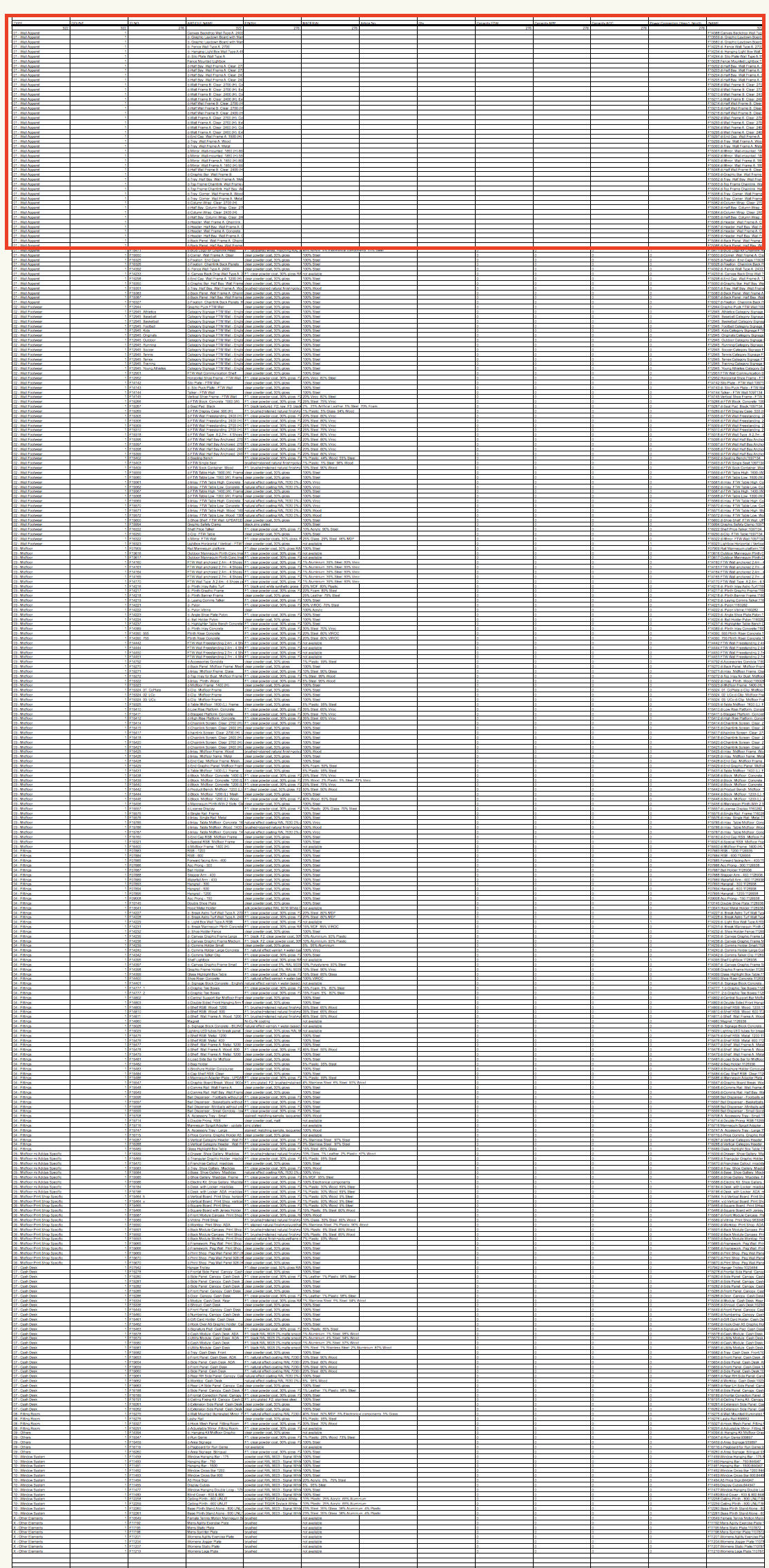
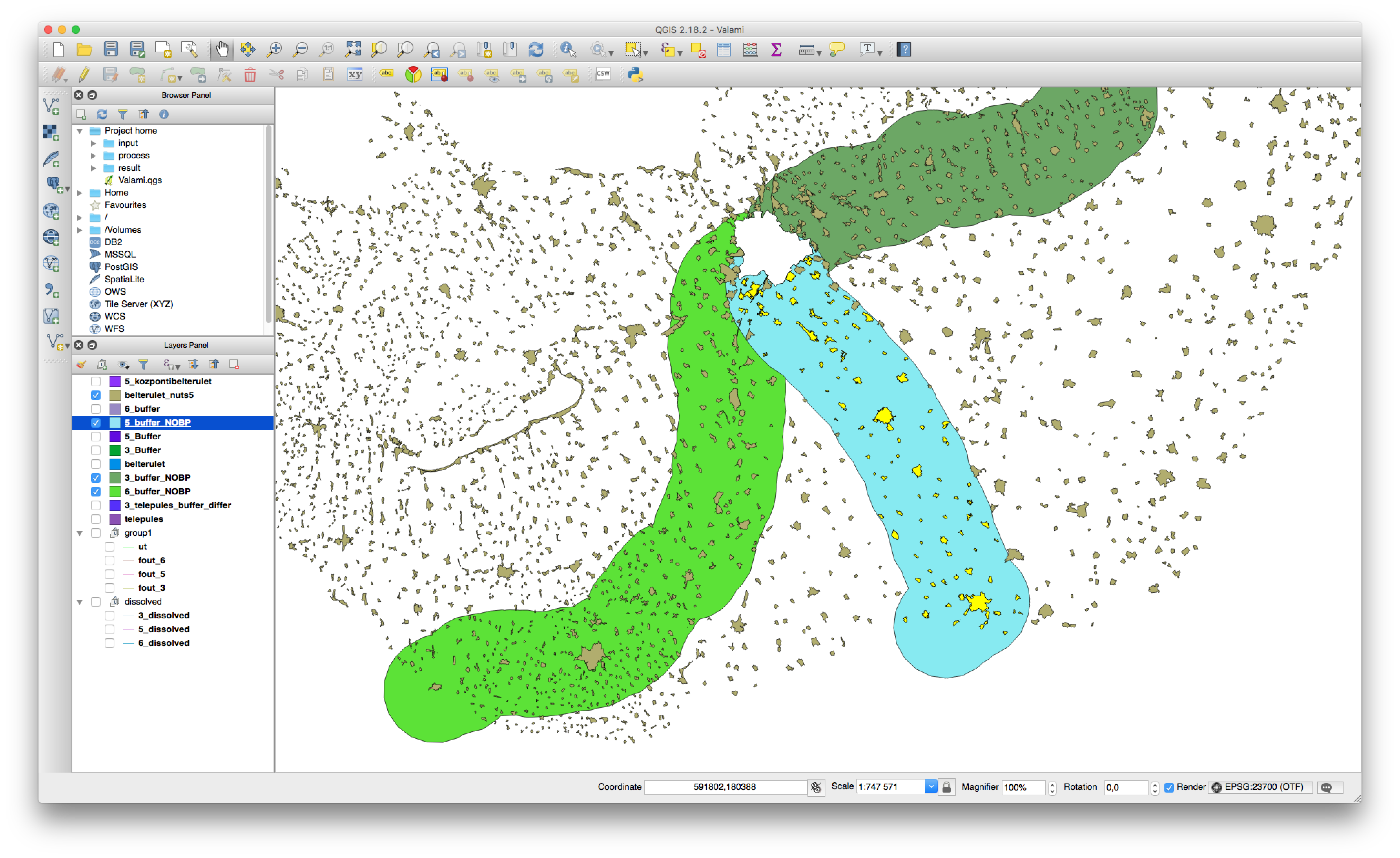
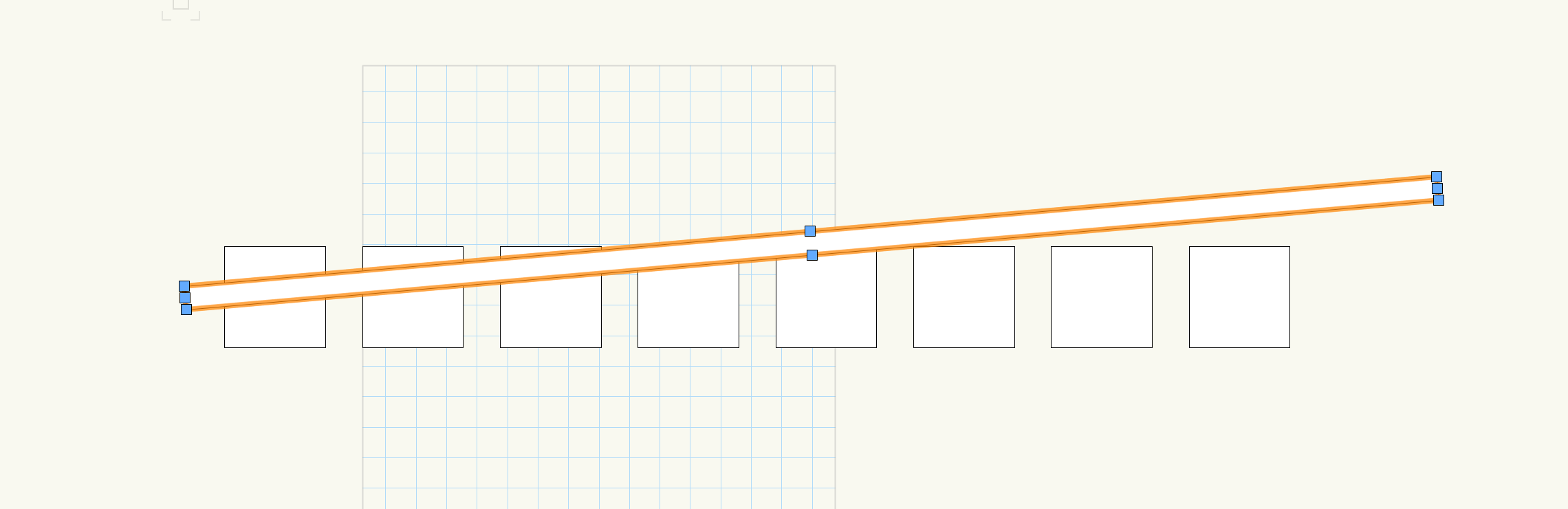
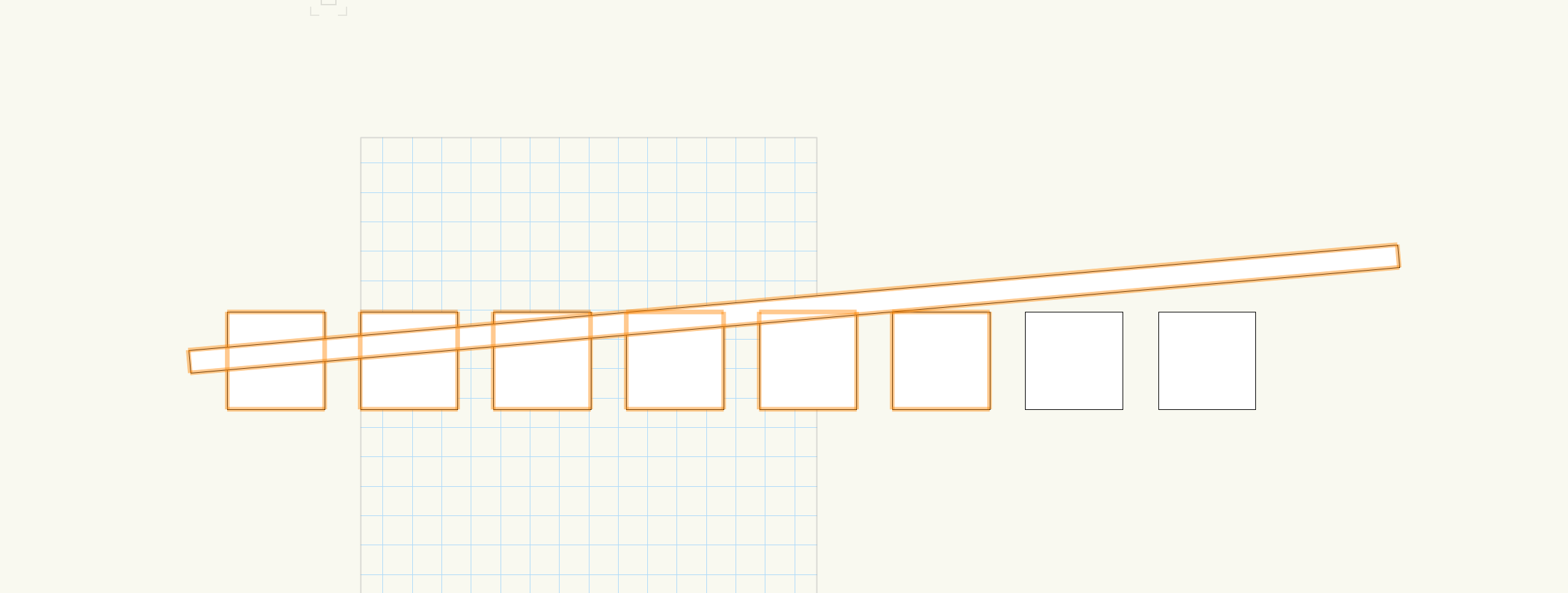
Worksheet of PIO Fields
in Resource Share - Vectorscript
Posted
I'm still looking for the formula to list wall surface areas (with wall IDs and different wall components listed) within one space (when the data is not in the space north,east...etc. wall finishes, because that can't handle that when i have more than 4 walls around a space).
It would be nice to list wall component areas that a space boundary touches or contains. I could only list all my wall component areas, but that doesn't tell me which is in which space.