-
Posts
29 -
Joined
-
Last visited
Content Type
Profiles
Forums
Events
Articles
Marionette
Store
Posts posted by KroVex
-
-
Hello all
I have a little Problem about to create Sheet Layer by Name, with the Node "Layer With Type" .
The name is created by the layer number instead of the Layer Name (red arrow), and I have no idea how to change it:
I tried to add the "vs.NumLayers ( ):" command to the node, but it did not work:
And yes, I only have little script experience...
Does anyone have a idea how I can customize that?
KroVex
Work with VW 2018 Designer (German Edition).


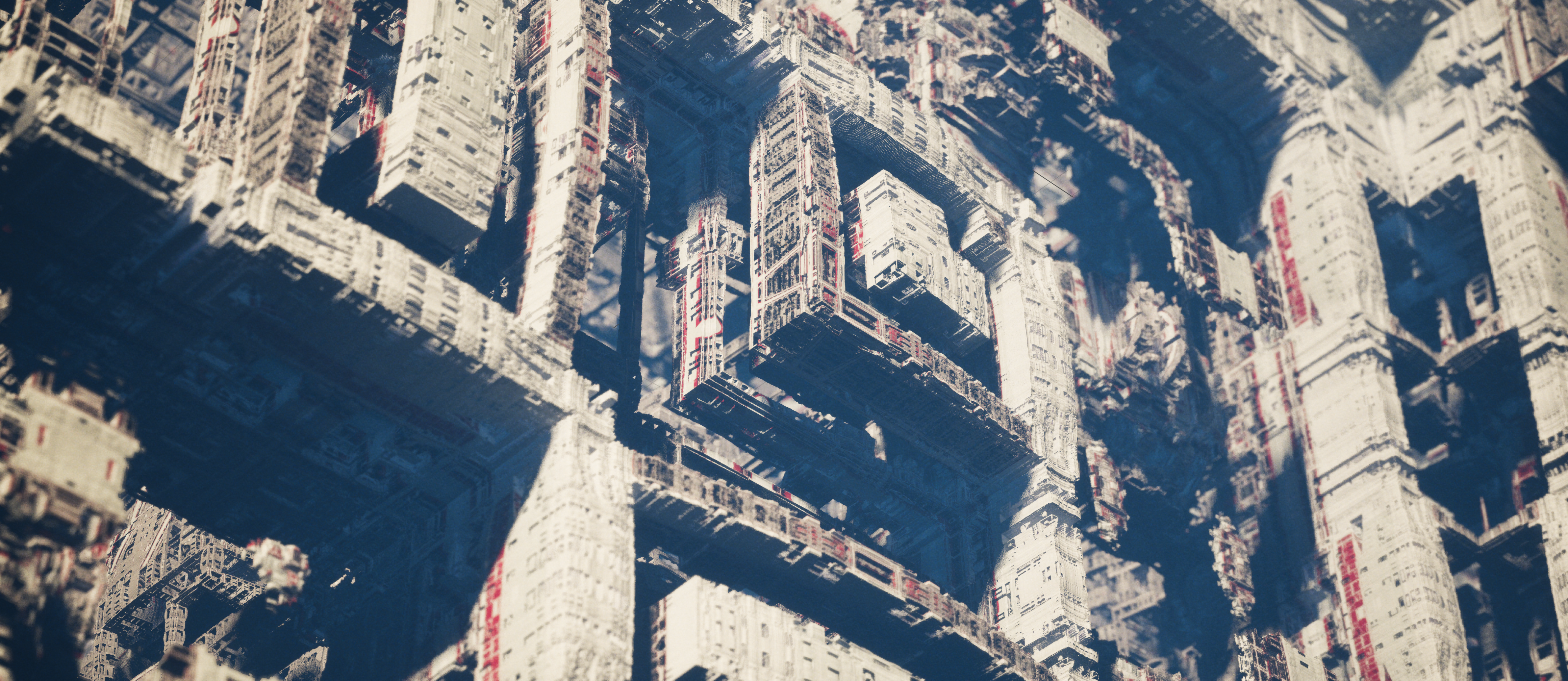
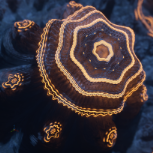
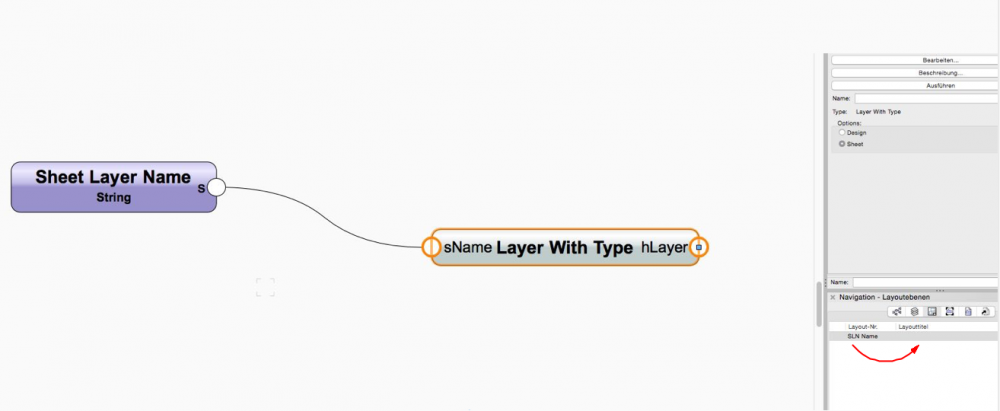
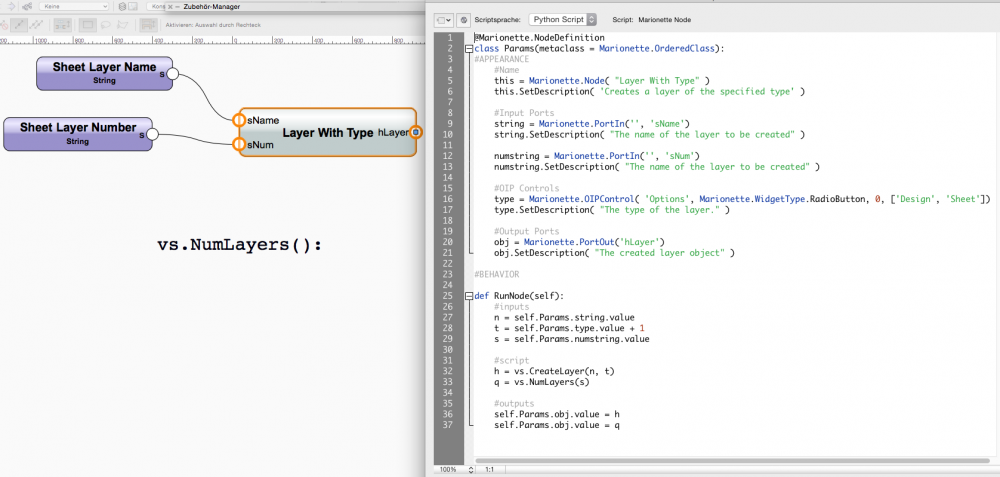
Create Sheet Layer - Sheet Name vs. Sheet Number
in Marionette
Posted
Thank you so much Marissa
It works perfect!
Krovex