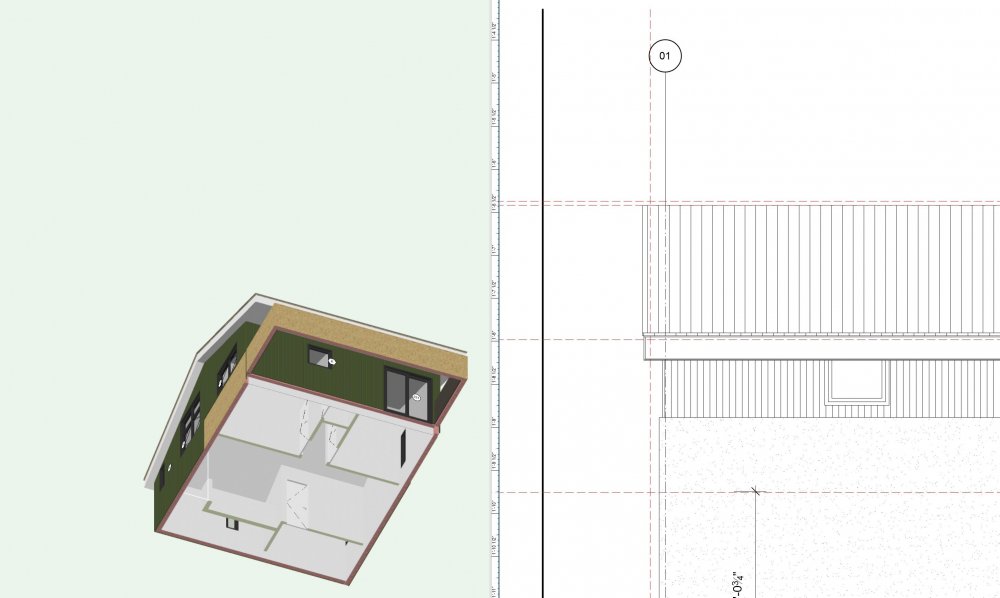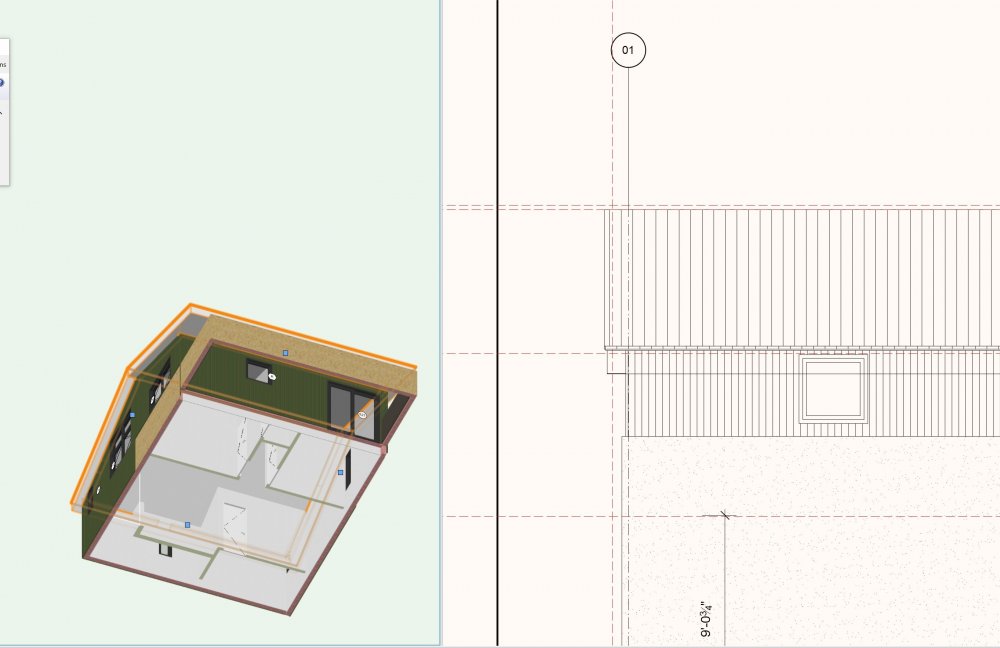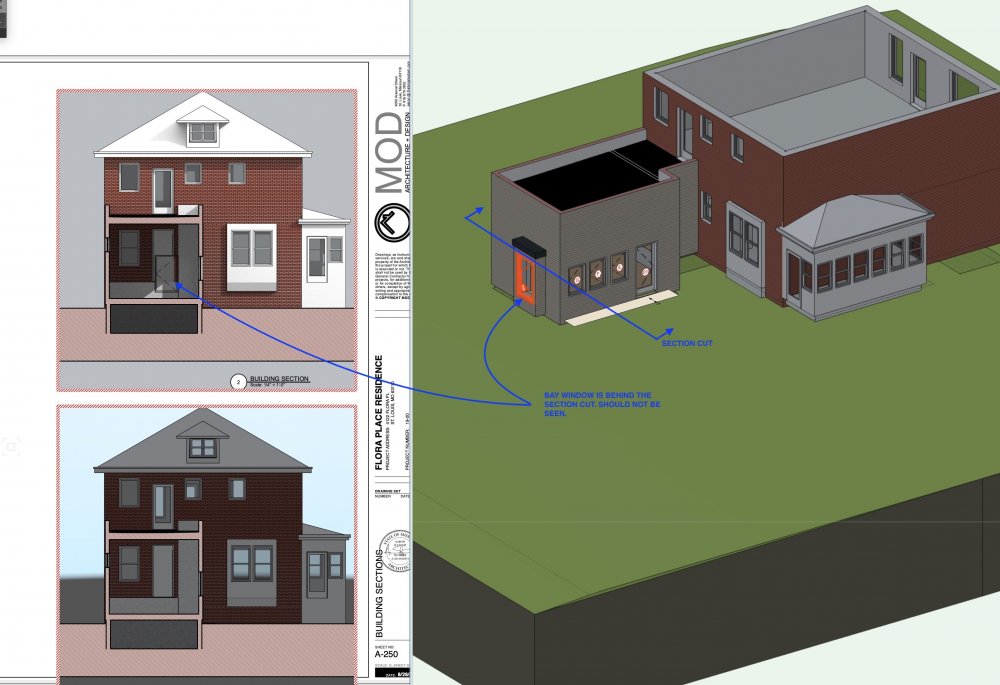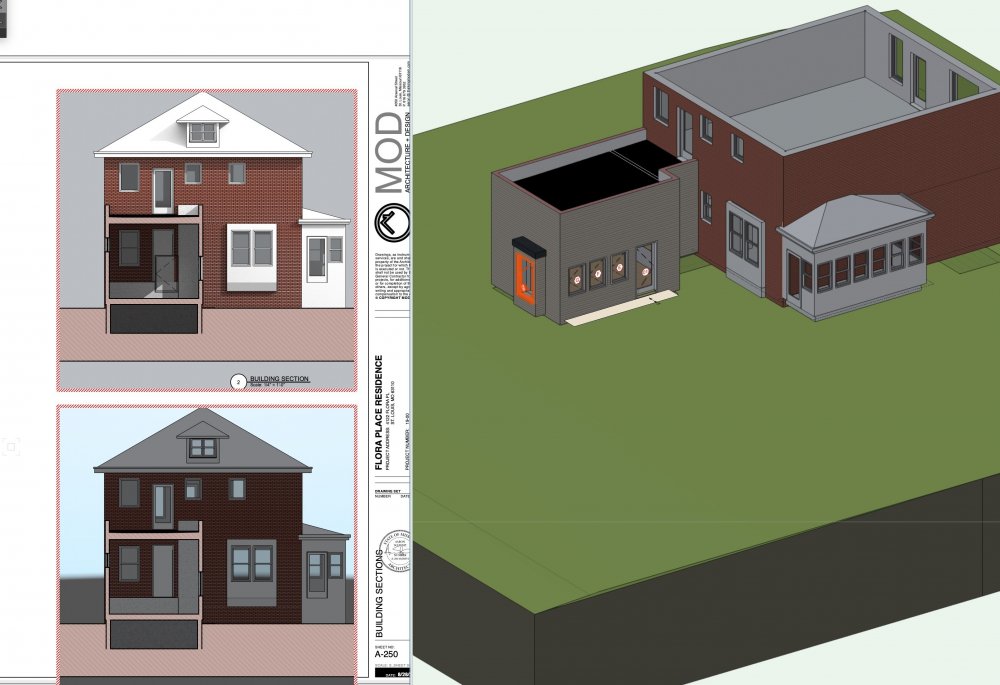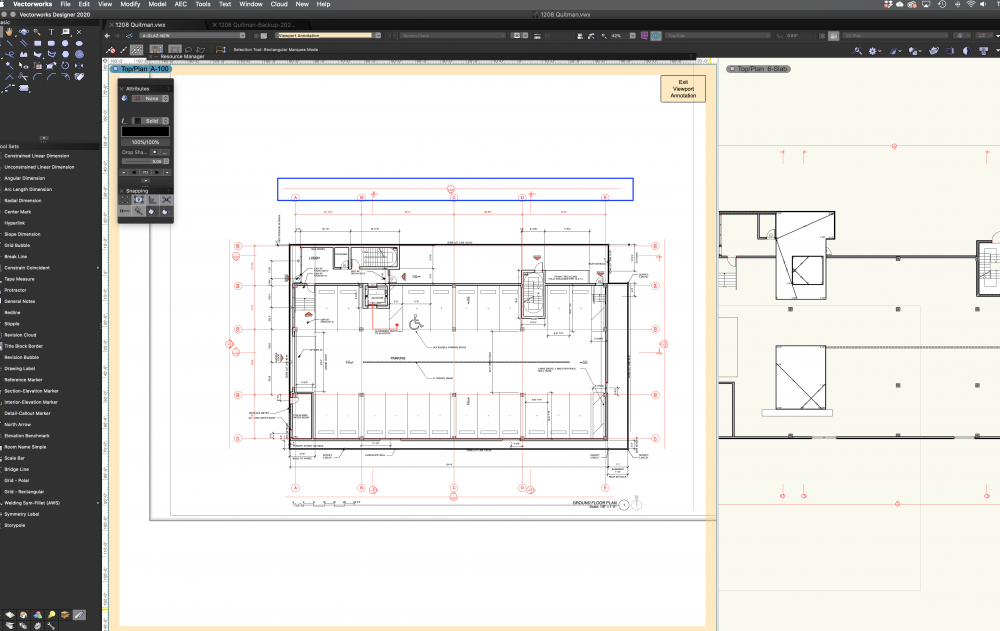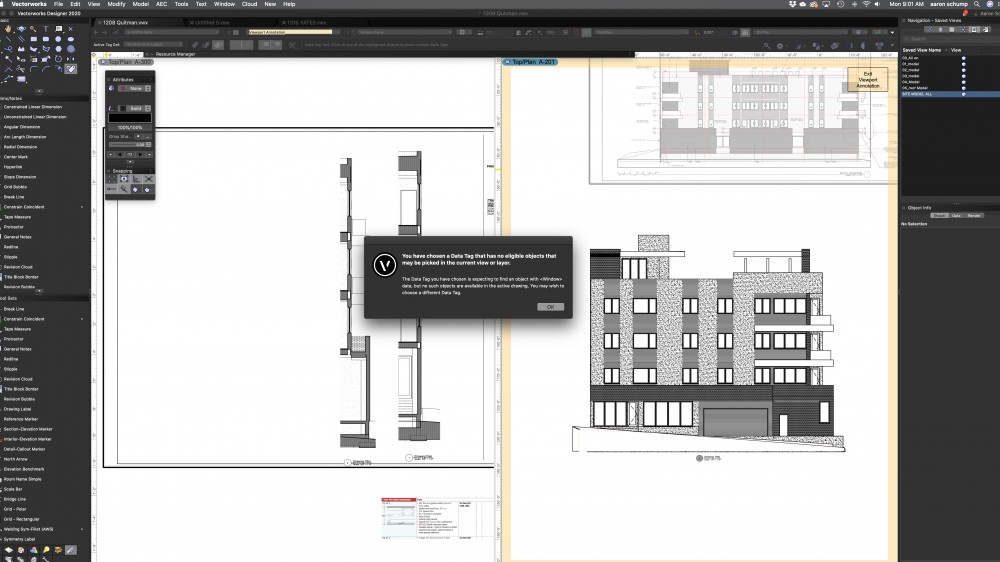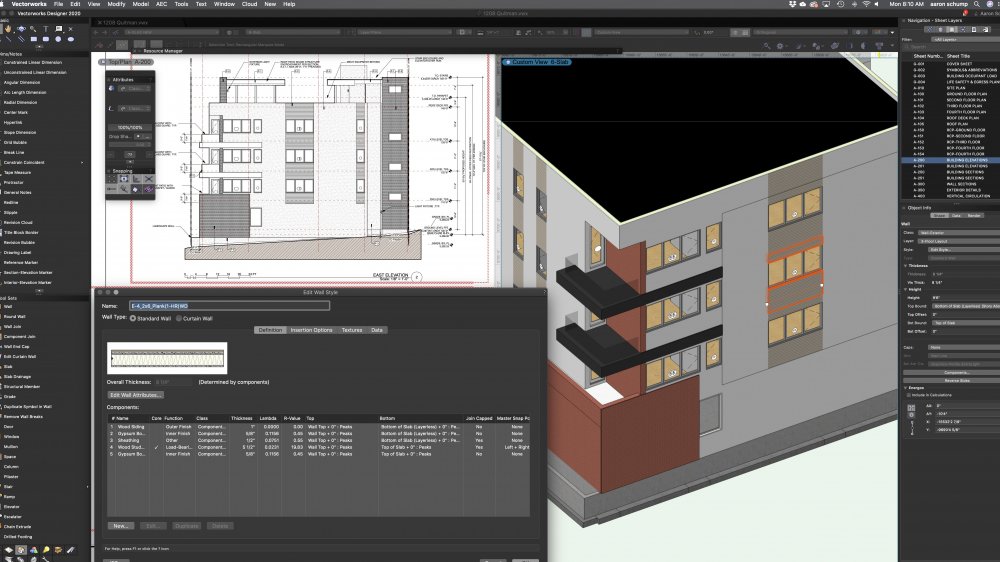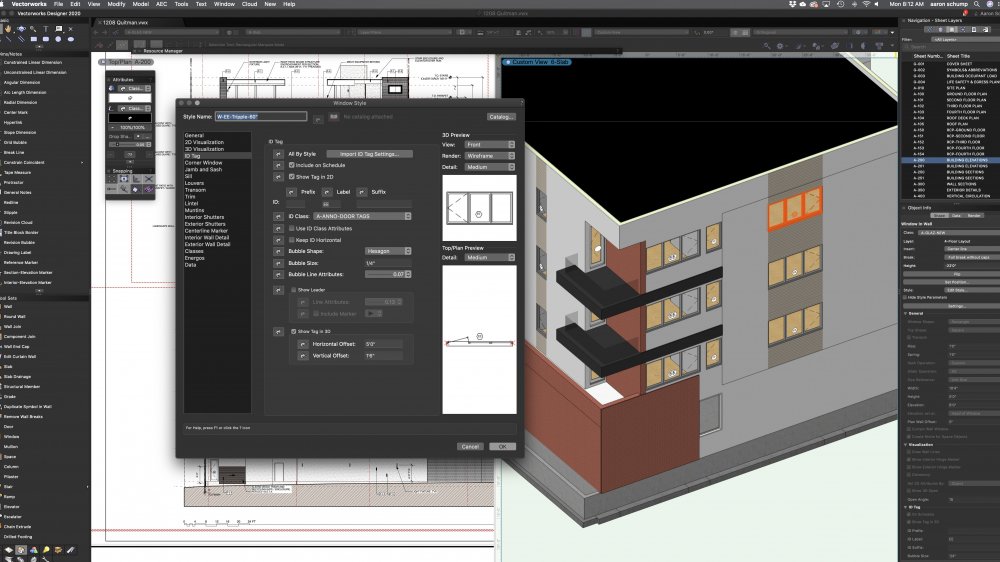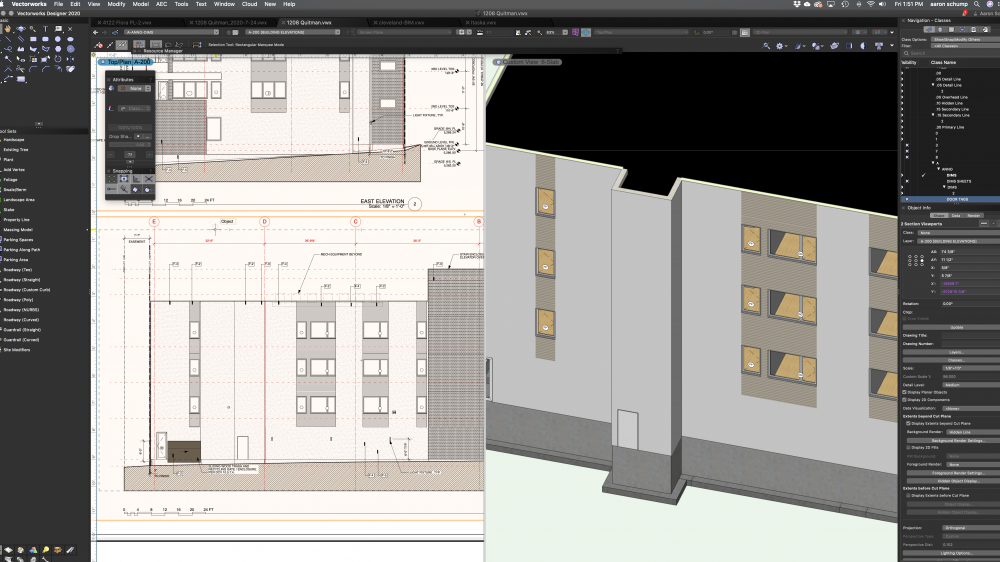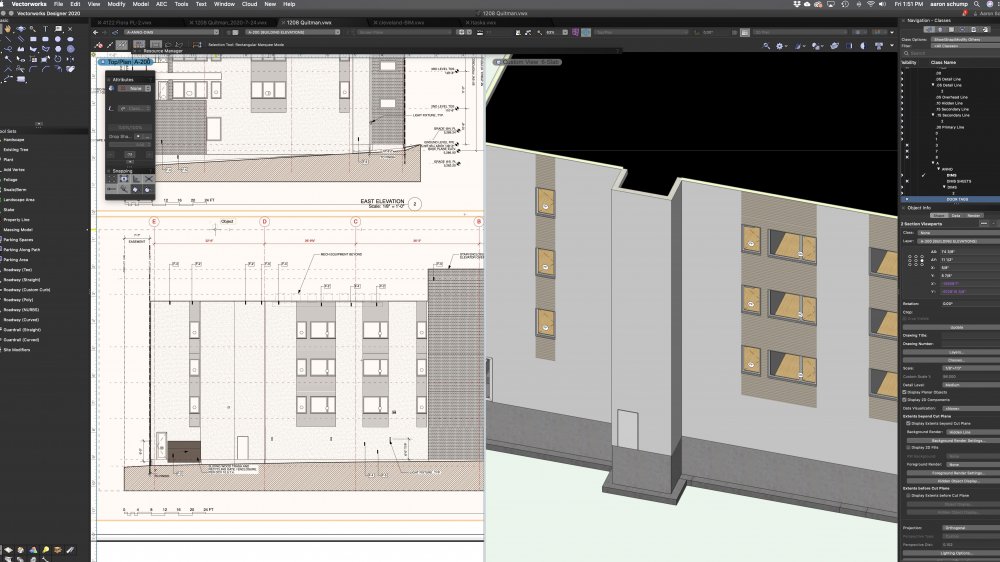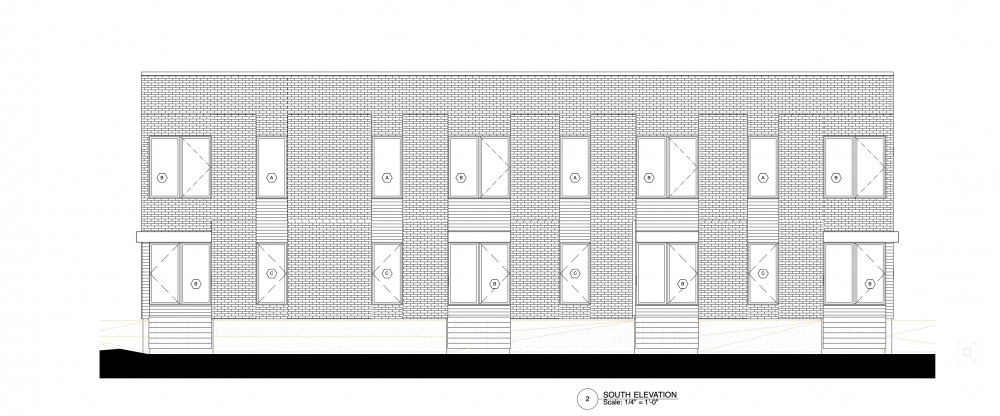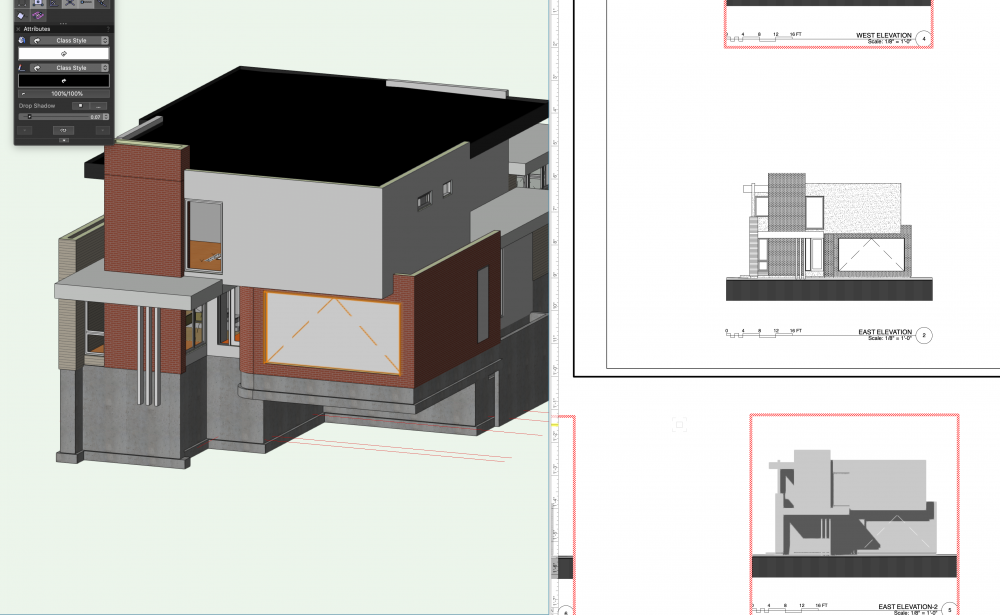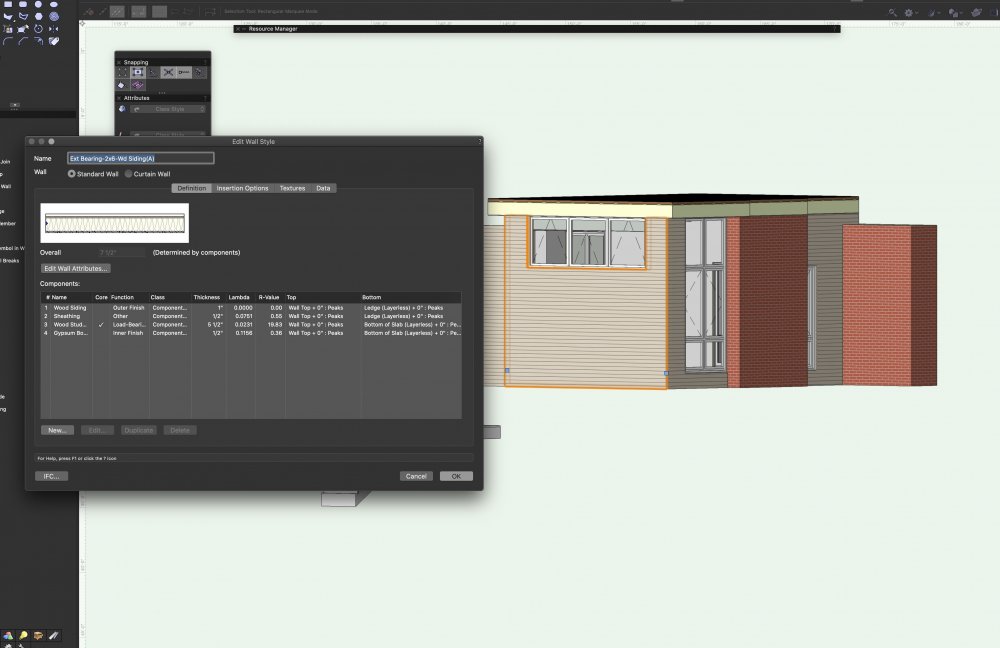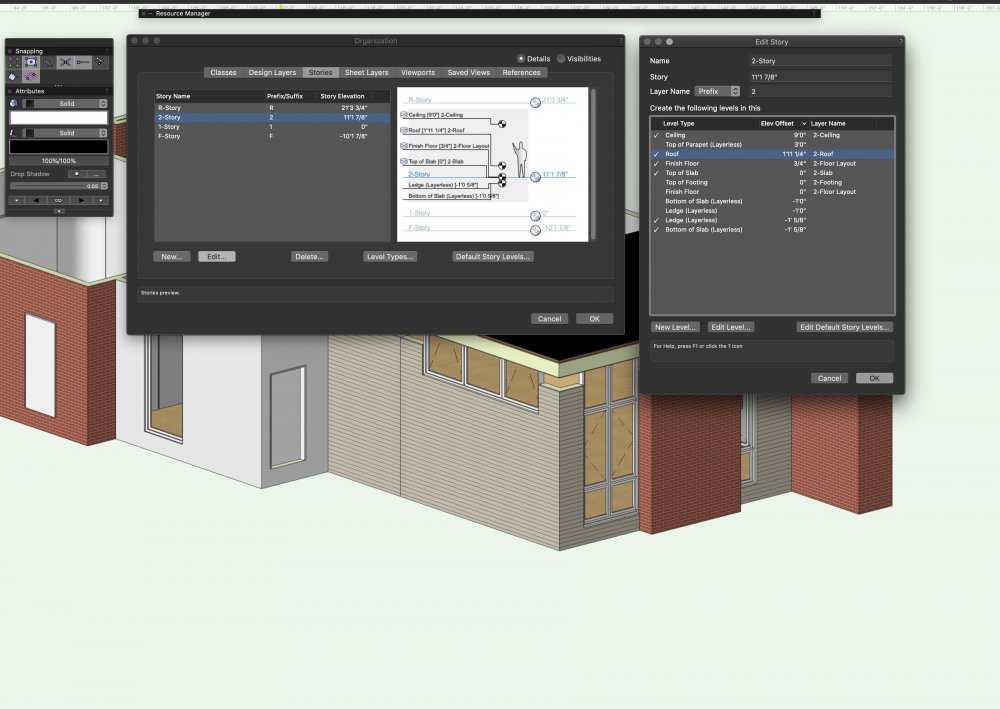-
Posts
43 -
Joined
-
Last visited
Content Type
Profiles
Forums
Events
Articles
Marionette
Store
Everything posted by aa.schump
-
I am having some difficulty with a roof object. When associated with the walls below, the framing renders as wire frame. When I disassociate the walls, the roof renders fine, though you can see the gyp. board, etc. I thought it may have something to do with the class not being set to "use at creation" but it appears to be set correctly. screen shots and vw file attached. Thanks! 21038_N XAVIER ST_ADU_2019-7-26-lt.vwx
-
Thanks, everyone! Happy to hear it will be addressed in a future service pack. In the meantime, I used @Matt Panzer's suggestion of two overlapping viewports and ended up with a nice little section! Probably too much for the city drawings, but it will be great for the clients.
-
@Matt Panzer Using 2021. Sending the file your way.
-
@zoomer Thanks for the reply. I dont mind the transparency beyond the section cut, but the bay window should not be see. I'm sure Im missing a button somewhere. Annotated image below.
-
Hi All. I have a section viewport that is showing windows that are behind the section cut. This only seems to be happening with a renderworks background and a hidden line foreground, top left section). Open GL and hidden line backgrounds appear correct.(bottom left section) Thanks!
-
@TomKen Brilliant Idea! Thank you.
-
Hi everyone. Is there a way to turn off the extents line when using a section viewport in elevation mode? (Blue box in the image)The section/elevation is in a design layer and comes in as an instance on the sheet layers. I would like to have the elevation marker only.
-
@Wes Gardner Thanks Wes! That did the trick. Switching to Data tags fro here on out.
-
@Wes Gardner I am all for using the data tag in the viewports, but I'm getting this message. I am sure I have a box check/unchecked somewhere.
-
@Wes Gardner Wall attached, with a window inside. Untitled 5.vwx
-
@Wes Gardner Attached is the wall information. I am using the ID tag from the door/window. Image attached for that one as well. Would the data tag tool be the preferred workflow?
-
My window and door tags are not appearing correctly in the viewports, but look perfect in the model. (Actually, the swings on the windows are missing too, perhaps unrelated) Any advice would be great! Things attempted so far: Flipping the door/window Changing fill of the tag's class Display planer objects is checked for the viewport Display 2D components is checked for the viewport
-
@Jim Smith I did end up making a hatch on the annotation layer. But by doing so, you lose the opportunity to use other settings like shadows. Not that I need those effects in this case, but with the surface hatch not accurately depicting the wall, all the additional effects are unavailable.
-
Thanks @Christiaan. I saw your post from a while back. I attempted to adjust the H & V fields in the render tab as you described. Its a fair amount of effort and still looks terrible.
-
I am having some difficulties with the hatches. I likely have an overly complicated wall set-up here, but I was trying to use two different materials. Anyhow, it seems to be working well in open GL, but in hidden line, on sheet pages, the surface hatch does not align, mainly the brick. Is there a way to get those to line up? It is set up as a surface hatch associated with a texture.
-
Thanks to you both!
-
Thanks @Matt Panzer but it seems the height value changes the actual height of the door. What we need to be able to change is the sill height of the garage door in the wall. Similar to what we are able to modify the window objects.
-
Thanks for the workaround Perter. Unfortunately, I have entered into the world of stories on this one. It is confounding that you wouldn't be able to set the sill height of a door, especially a garage door. It seems that many of the BIM functions in Vectorworks require some workaround. It's a frustrating set-up.
-
Is there a way to lower the sill of the garage door? It seems to be tied to the slab of the first-floor story, but I need it to drop about 12" below the floor level of the first floor.
-
@Wes Gardner Thanks Wes. That does make sense.
-
I may have stumbled on a solution! In the wall style, I changed the top value for the materials to "relative to top of wall" and follow wall peaks. Ss this the preferred method?
-
Hi Everyone! We are attempting to model the house pictured below. There are several intermediate roofs and overhangs, notably the one in the rear. The first floor has a ceiling height of 10'-0," and the rear living space jumps to 12'-0". We can't seem to get the walls to the correct height. We have tried increasing the wall height and fit walls to the roof. Neither of which took the walls to the right height. I would imagine there is an easy solution, but it is beyond my current understanding. Any help would be fantastic.
-
Thanks for the feedback everyone, probably ought to just jump in!
-
With this great sale going on... I was wondering what the group thought of upgrading from Vectorworks architect to designer, for the addition of landmark toolset. I know there a few site related tools that would make life a bit easier, specifically I recall one that modifies the site model to building's foundation wall. Or perhaps I dreamt that one! We are a small group of architects working mostly on residential and small commercial projects. I'd love to hear what you think.
-
Thank you both. I will certainly give both recommendations a try. At the end of the day, we want to use the software to create the sections and elevations instead of just utilizing it for plan, and door/window information as we have been doing for some time. It's frustrating that there has to be a workaround for something that so fundamental to architecture. Maybe I'm off in the weeds here, but I don't think we have many projects that actually exist on one continuous plane. They are always modulating is section.