
mike m oz
-
Posts
4,876 -
Joined
-
Last visited
Content Type
Profiles
Forums
Events
Articles
Marionette
Store
Article Comments posted by mike m oz
-
-
6 hours ago, tdiamond said:
Regarding rendering, as there are no Renderworks plugins in the Viewer install, only textureless shaded 3D views work.
I'm aware of that.
SketchUp has transparency on both PC and Mac without a dedicated third party rendering program. What I am suggesting is that Vectorworks use the same OS graphics capability that they use to provide transparency for glazing in the Viewer.
There is a missed opportunity in not having a Viewer version that presents a good rendering outcome. Adding edges and transparency for glazing would significantly improve the user experience.
-
 1
1
-
-
The Viewer needs to be refined so it is presents better to clients and is much more easily used by those who have little or no prior knowledge of Vectorworks. A more useful Help and a link to a movie showing how to use the Viewer is also needed.
The Viewer would be much more useable if:- All the objects in the drawing were locked so they can't be inadvertently stretched or moved. In that state information on objects can still be seen on the OIP.
- The unusable Rendering tab on the OIP was removed.
- Shaded rendering had the option to turn edges on to provide better quality definition. Edges on should be the default.
- Glass could be transparent (if Sketchup can do it then surely Vw can). Shaded quality equal to Sketchup would be even better.
- The 2D and 3D palletes were separate palletes so both the 2D and the 3D tools can be seen at the same time. The default setting also needs to be icons and text.
- The palettes were docked rather than scattered and undocked like this.
My preference would be to have the opening screen something like this (with the 2D and 3D tools docked like the last image):
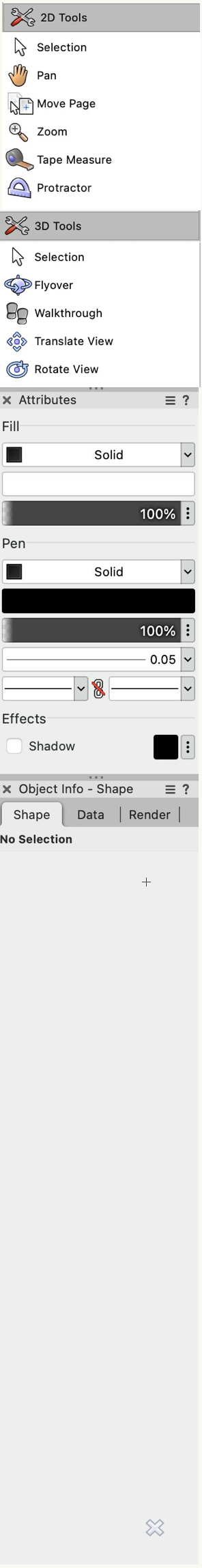
Two final questions:
Q1. Why aren't the Viewer's Quick Preferences defined by it rather than the Quick Preferences I have defined for my Vw installation?
Q2. For the Viewer can Set 3D View be made a tool rather than a menu item? For novice users a tool on the 3D tool palette would be much more useful and discoverable.
-
 3
3
-
Troy, can you please try it on a computer which doesn't have an existing Vw preferences folder on it and see if Saved Views works.
Can you also see which Smart Preferences are visible on a standard install.
-
 1
1
-
-
Does it install as a separate App with its own Preferences?
Will proceeding with an install where a licensed version of Vectorworks 2023 is installed mean it will create havoc with that installations Preferences?
Does Vectorworks Viewer 2023 have Saved Views enabled?-
 1
1
-
-


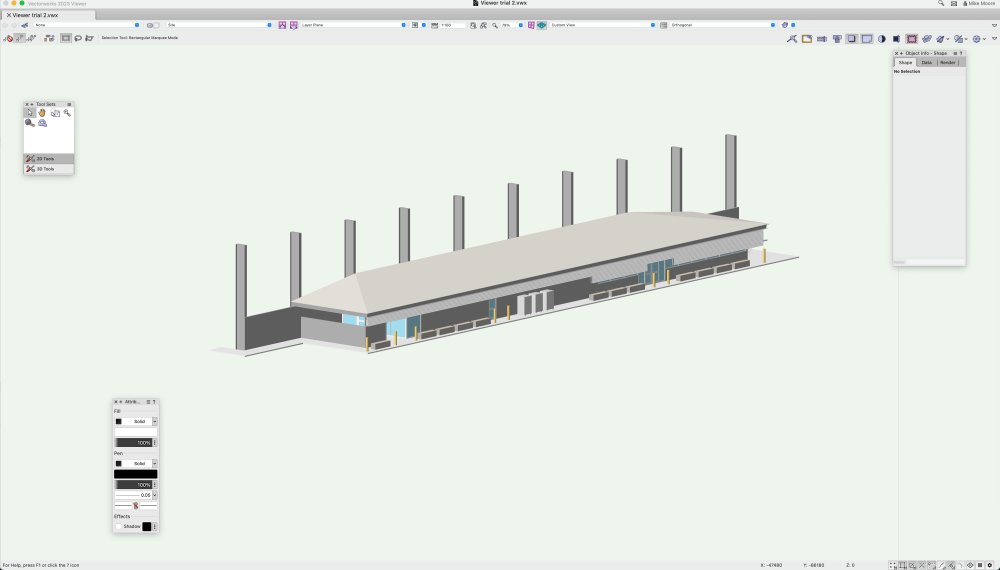
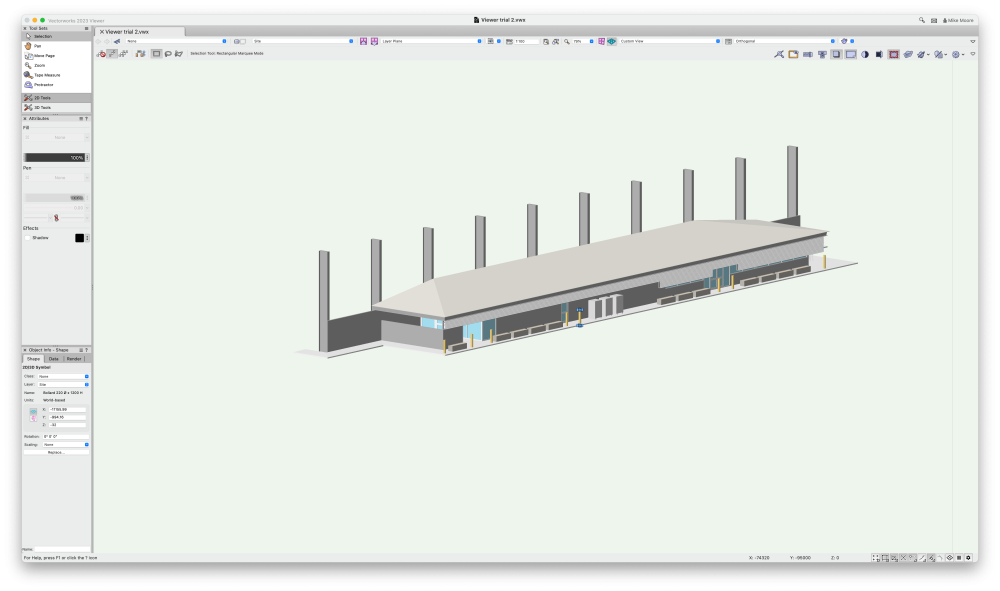

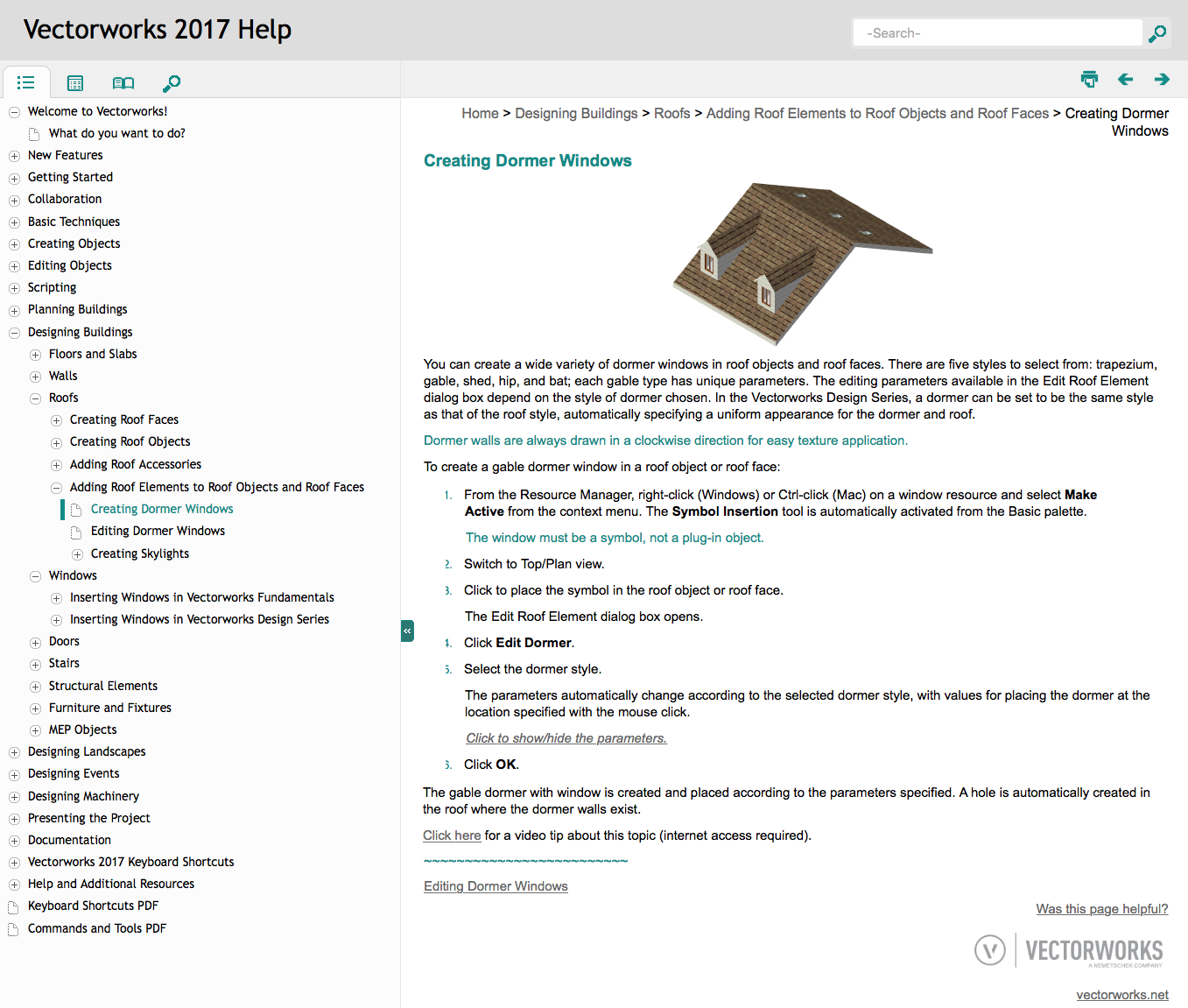
Customizing Cabinets in Vectorworks 2024
in Knowledgebase
Posted
Essential quality information.