
nrkuhl
-
Posts
173 -
Joined
-
Last visited
Content Type
Profiles
Forums
Events
Articles
Marionette
Store
Posts posted by nrkuhl
-
-
I just unchecked the "show 3D" in the OIP and that took care of my interference issues. I guess I don't understand what that checkbox is meant to do.
I also can't seem to change the 2D top/plan fill of my texture bed. It only shows as solid white.
-
This may be a very obvious question, but how do you raise the elevation of a texture bed via the OIP? I only have x and y location fields, and moving 3D or move by points in Z direction seems to have no effect.
I'm attempting to use texture beds for generating roads on a site model as a work around for having roads actually mapped to the site surface. However, I'm getting the interference effect as others have described in this thread. It would seem that if I could even give the texture bed a bit of thickness, then this would work.
-
Oh snap, I had no idea, that helps for sure!
It would still be nice if you had this control popup at time of duplication.
-
It would be great to have some layer visibility controls when duplicating layers. Currently, a duplication will show up in every viewport where the original is visible, but that is almost never the behavior that I want when I duplicate a layer (which is often done to generate multiple proposals in a file).
-
I'm having a similar problem - I can't get site model to show fill in any section viewport. I've checked everything I can think of and followed all advice in this thread and this one:
Still no progress.
-
On 1/26/2018 at 3:49 AM, Zeno said:
How do you use stories for multiple model? I prefer to generate some saved views after creating the different viewport phases, to manage the file with stories (and not increase the file size)
Hmm, if we have multiple layers that address the same sort of level in a story (i.e. first floor as built, first floor demo, first floor proposal 1, proposal 2, etc), usually only the as built is created as a "story level" via the story dialogue box. The others I just create and assign to the story via the layer creation dialogue. This is why we've lately been putting stairs on their own layer - this way they can use z references from stories without being confused by the proliferation of layers. So, stairs from floor 1 to floor 2 have 1-Stair as their bottom level and 2-Stair as their top level.
We do a lot of work in existing buildings, and it is typically preferred to keep the stairs as-built or rebuild exactly as as-built due to IBC, so stairs are often a given for us.
Did I understand the question correctly? I don't find myself using saved views much.
-
Oh, interesting, I also have VW Arch, and do not see that option in the OIP for any extrudes I create.
-
Oh, object has to be set to be an IFC entity, I missed that part
-
Do we get that checkbox on solids in the US version of VW? I can't seem to find it anywhere.
-
@Hatmannas someone who just wrapped up grad school, and who gets paid to use VW, don't waste your effort learning to use it in school. If you go to work for a firm that uses VW, they'll train you. Revit firms tend to expect at least some Revit experience, even if it's just academic. And, honestly, the BIM programs are all rather limiting creativity wise, unless you're really, really good with them. Put your time into a good 3D modeling program and the Adobe programs. Those skills transfer well everywhere.
-
My office uses a combination of the two methods:
By default, we always have an as built layer, on which all walls are styled EXISTING-
For each proposal, we copy the geometry of that layer and new walls are styled NEW-
Walls to be demo'd go in a style DEMO- that also assigns them to class Walls-Demo (so they can easily be turned on and off in viewports). If we are filling in an opening, we cut out the section of wall and replace with an appropriately styled NEW- wall.
We have one grey fill for existing, and a darker grey fill for new, and we apply that fill to windows and doors as well. We don't schedule existing to remain doors and windows, so that adds a further filter. Windows or doors replacing existing get scheduled and color coded appropriately.
If the project is complex enough to require a dedicated demo plan, we create a demo layer (maybe 50% of projects get these?).
So, in 2018 we have multiple models in the same file, existing in the same space, which allows us to overlay them easily and compare.
During SD we have several proposal layers typically, and when we move into DD we save to a new file and clean out the un-needed proposals.
Stories are also not particularly intuitive. We've moved to having stairs on their own layer in each story, which helps when you have many proposal layers based around constant stairs.
-
Is the elevation set to display planar objects? This is a checkmark in the OIP
-
I was trying to use it to model some rough concepts of funky built in shelves we're proposing but to no avail without being able to set thicknesses. Ideally, we could set thicknesses for each component independantly...
-
Also, perhaps double check your story elevations as well.
-
This would be super useful. Perhaps the create viewport dialogue could give us the option to set a saved view?
-
Before I create a wishlist item, does anyone know if there's some buried way to set the shelf or frame thickness in the custom cabinet tool in 2017? I can set the thickness of my shelving in the shelving unit tool, but I can't create multiple columns of shelves in a single unit.
-
6 hours ago, Christiaan said:
Guys, what the hell is B-Thing?
I was just reading this thread wondering the same thing. I even googled B-thing and learned about some interesting art interventions at the WTC...
-
connect/combine sort of works on roof faces, might be worth a shot?
-
I came across this while trying to figure out a similar thing for myself - you can make it look right in top/plan view via the component wrap control in the door settings (same screen as the splay controls). It does not appear to draw any 3d geometry though.
Also, I messed around with the settings, and every time I hit ok on a new iteration, it appears to have drawn the wrapped components in a different spot - my size reference was set to RO the whole time and I told the door to wrap 1 component from interior and exterior, and the components were drawn within the RO (as though they were a jamb). I didn't like that, so I reset to 0. I then tried setting it via the OIP and got weird results that made no sense with extra lines projecting out and such. I decided to try it a third time, and went back to doing the settings via the settings dialogue for the door, and this time it drew the component wrap outside the RO, so the opening size was unchanged.
Anyone know what the expected behavior for the setting should be in regards to RO and positioning?
-
-
55 minutes ago, digitalcarbon said:
MBP? how do i do this?
Move By Points is a tool in the basic palette. It's a much better way of moving things than either the Move menu options or dragging.
-
I'm not 100% sure I'd say project sharing works WELL in Mac only, but it does seem to work. I think we disabled AFP completely and are running it only over SMB locally, and our principal occasionally uses AFP to connect remotely.
We've historically used Mac Minis (see my sig, I've successfully run 2018 with multi-view panes to at least test on my current config), but we've long since moved into a 3d workflow and are leveraging BIM and rendering more and more, and do use project sharing on many of our larger projects. If we upgrade to iMacs, we'd be looking at ~$2500 for the minimum spec I would want for our current and near future needs. If we switch to PC, I can get the same hardware for $1500, and we can upgrade the video cards in a few year if needed. The iMac pro is just silly, in my not so humble opinion: for that amount of money I can buy a custom built liquid cooled PC with twice the RAM, more hard drive space and dual video cards (and not be stuck with AMD hardware, so I can have some CUDA cores for personal side projects).
-
I'd like to hear people's experience with working in mixed Mac and PC offices, specifically because I'm considering suggesting to my firm that we changeover to PCs because we can get equivalently powerful hardware for approximately $1000 less. I know that in the past there were some issues with cross platform project sharing, but I haven't seen anything like that mentioned in the forums in a while. I also have first hand experience with VW being less stable on Windows but am willing to put up with it in order to have actually capable hardware.
We're a 4 station office with a server (all Mac right now), and would likely upgrade one station at a time over a couple years.
-
I think that pull in new menu option has been around for at least a version or two now, and I don't think it's ever worked for me. I always end up manually adding the new menus to my workspaces.


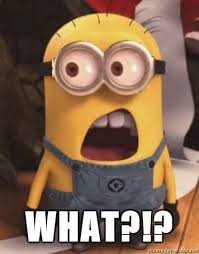
Site Model Section Viewports not rendering
in Site Design
Posted
One more interesting note: this seems to be file dependent. I have one file where the site model is filled in section viewports as expected, and one where it isn't. So far as I can tell right now, they have the same settings.