-
Posts
335 -
Joined
-
Last visited
Content Type
Profiles
Forums
Events
Articles
Marionette
Store
Posts posted by SBarrettWalker
-
-
It can be difficult to use multiple control geometries - the best way I have found is to group them all together and make the group your control geometry. Then you can use a Contents node to access them. Once you have the list of control geometries from the Contents node, you can filter them by name or type, etc.
-
Hello DE,
Whenever you convert control geometry and a network to a Marionette object, the geometry will most likely move. What is happening is the geometry is centered over the wrapper, and that becomes the insertion point/center of the Marionette object. You can think of a Marionette object as a symbol or plug-in object - it lives as a resource to be placed in the drawing - it doesn't remember its original location. Having multiple pieces of control geometry can also be tricky. Are the separate pieces of control geometry keeping the correct spatial relationship between each other?
-
Here is an updated file that does the same thing but without a custom node. It also does a third pattern.
-
Hello Martin,
Here is a script that places a symbol in an array based on a given number of columns and rows, and then sorts them and draws a line through their center points. There is one custom node, Reverse Lists Chunks, that allows you to reverse the order of lists within a larger list. I used this to create the line that swerves back and forth.
-
Hi Martin,
I looked at your file, and it is actually a weird glitch that I have seen happen once or twice. Somehow, your H pass node is connected to the sequence node twice. This shouldn't be possible - it is definitely a bug, but if you disconnect the H pass node completely and reconnect it, it should work properly.
HTH,
Sarah
-
I can tell you that when building templates, we STRONGLY recommend to leave the None class as None. There are a lot of different instances where the None class will be recreated even if you change its name, apart from scripts specifically. If it is important for your office to change the None class to 0, you can do this by mapping your classes to the AIA/NCS standard. Go to File > Document Settings > Standard Naming and choose AIA/NCS. This will set your None class to 0 and set your Dimension class to A-ANNO-DIMS. If you don't check "Enable Auto-classing" you can still use all of your office standard classes.
hope that helps,
-Sarah
-
Hello,
There is a node in the Operations folder called the Orient node that allows you to set the z- axis of an object based on a 3D vector. I believe this will work for you based on the parameters you already have.
Here is an example file.
-
Hello Martin,
To answer your question about filtering - you can filter by object type. You can find a list of Vectorworks object types here: http://developer.vectorworks.net/index.php/VS:Function_Reference_Appendix#objects
I have added a section that filters by object type to your network.
I find this little network to be very useful - changing the value of the integer changes the object type you are looking for, but you can also change the Get Type node to another Get Object Info node that gives you a number value and the Integer node to the appropriate value you want to match it to.
-
I just checked the network I sent and I forgot to connect a node. It now works so that each extrude takes the class of the corresponding profile.
Essentially, each input is a list of objects or a list of classes, and it applies the class from the class list to the corresponding object in the object list, so you don't need a separate EAP node, you can use input lists of matching lengths.
-
In looking at your network again - you don't actually need the list explode node. You are performing the same operation on each of the objects so you can send the whole list into one Path Extrude node. I made some changes to your network based on this, including duplicating the curve for every element in that list and sending them to the same node.
Let me know if you have any questions. As a rule, I try not to repeat nodes when I don't need to, especially inputs.
-
Hello,
Does the error persist? are you able to rerun the network/create a Marionette Object on subsequent attempts? I know there was an error in the code of that node that was fixed recently. When I tried your file, I got that error once but it didn't persist.
I can see from the network though that the Delete node attached to the List Explode node will be a problem - if there are no objects going through the wire to the Delete node, it will produce an error. Detaching the Delete node shouldn't change your network. If you do want to use a Delete node in the future, I would recommend the modified Delete node in the file I attached. (This modified Delete node is only a stopgap until the default one is changed.)
HTH
-Sarah
-
6 minutes ago, Heblon said:
awesome! thanks a lot.
Yeah I changed the script of the input-popup node, but somehow i changed every node, maybe I should duplicate the node first and try it again.
Cheers!
Whenever you change the code inside a node, you should first delete the very first line of code that starts: #COMMAND;
This line creates a link between a text file and the node so nodes can be updated with new versions of Vectorworks. Deleting this line breaks the link, similar to ungrouping a symbol, allowing you to edit the node without affecting others. You can then save it as a plug-in object to use again later.
Best of luck!
-
The Get Font ID node allows you to set a font by giving the name of the font, or you can create a Text Style in Vectorworks as a resource and access it in your network by using the Set Style Ref node.
-
I have added another version of the node that has an input instead of an OIP input. I also simplified it (I removed the aspect of overriding the document units). To create a pop up menu to choose symbols is definitely possible - it involves a tiny bit of coding though. There is a Popup node in the Input folder, and it allows you to create a popup list if you double click on it and follow the instructions in the code. The output of the node is the index of the list item chosen, so if you have a matching list of strings elsewhere in your Marionette network than you can use a Get Item node and the output of the Popup node to access the correct string.
To delete an object based on a True/False value, you can use a Valve node in the Data Flow folder, which allows you to block aspects of your network, or you can use a Filter node and my version of a Delete node - I put examples of how they work in the new Format Units file.
-
In order for trailing zeros to show up, the number must first be converted to a string - I have written a node that converts numbers to strings as well as adds document units, its called Format Units. I have added another node to the file that does the same thing except does not add the unit abbreviation.
HTH
-
Hello @Spotbenny-
I think this has to do with the difference between a Marionette Object and 3D geometry in Vectorworks - a Marionette Object acts like a hybrid symbol, so 2D objects have to be converted to 3D to display outside of Top/Plan. To do this, you can convert your text to polys and then convert those polys to 3D polys. I think that will work. There is a node in the Objects - Text folder called Convert to Poly Group, I believe.
-
Thanks all!
-
Hello all, is there an easy way to find out if an object is a 2D or 3D object? I feel like there has to be some sort or properties call but I am not aware of it. I need a way to filter objects in a script by whether they are 2D or 3D, but all I can think to do is filter by object type, and that seems way too involved.
Thanks!
-
Here is a custom node that might come in handy: Compound List. I use this all the time.
-
 1
1
-
-
If it helps, Here is a color input node that allows you to get rob values based on the fill of the node. I have attached it in Vectorworks 2017 and 2018.
2018: ColorInputNode.vwx
2017: ColorInputNode2017.vwx
-
Hello,
Its hard to know exactly what is happening based on images. If you could share the file that would be much more helpful. The things I notice in the image of the script are 1) I am not sure why there is a Mix2 node - it seems like you are just trying to create three curves based on an original and two offset vectors but I am not sure without seeing the curves and the values in the script. 2) Your circle is not connected to the network so I don't really know how you want to use it.
-
It looks like the first time you selected the network, a few of the string nodes didn't get selected with it, and the inputs that SHOULD have been connected to are the ones that showed up on the outside of the wrapper. I haven't been able to replicate that however.
Your next step could be to start experimenting with the Set Text Properties and Set Character Properties nodes to position and format the text within the box.
-
With Marissa's example, I believe you would have to attach a Delete node as well as the Get String node to the Text node. The reason is that both the Text node and the Print List node are create Text Objects and you only need the one being created by the Print List node.
-
On 9/5/2017 at 10:11 AM, willofmaine said:
Yes, very easy. So how come it won't work in a larger network? The prefix displayed with a Marionette object seems nonsensical.
To explain what is happening in the video, when you use the Text node, you are converting the number and strings of the prefix and suffix to a Vectorworks text object. If you debug the network, you would see that the info going from that list would consist of a Vectorworks handle, and two numbers. What is being printed by the Print List node is the unique name of the handle, not the strings that make up the text object. For this example, I would use a list node to list your prefix, number value, and suffix, then send that through a Str node to create a single string, then add it to the list that you send to the print list node.
I hope that helps!




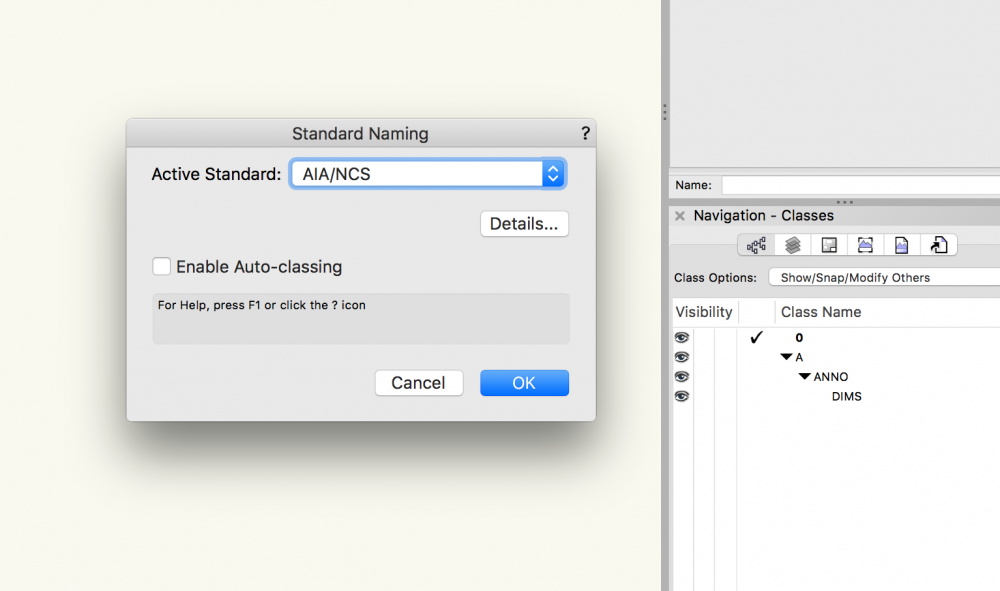
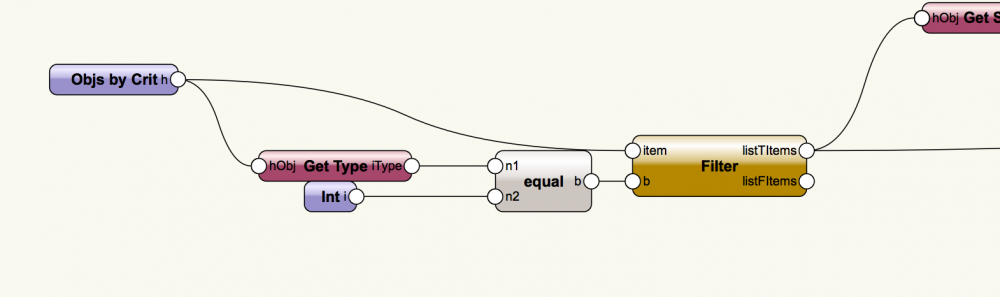
Misplaced control geometry
in Marionette
Posted
I believe this will always happen because of the nature of Marionette objects. In this way they are also similar to hybrid symbols - the 2D geometry get treated differently than the 3D geometry. If it becomes problematic for the script, you can use the Set PRefID To Ground node in the Object Info folder to set the object to the layer plane while your script is acting on it. However I do not know if the object will stay on the layer plane if you ungroup the Marionette network from the control geometry.