-
Posts
888 -
Joined
Content Type
Profiles
Forums
Events
Articles
Marionette
Store
Posts posted by TomWhiteLight
-
-
Hi David
i tend to draw ladders as 3D only and then use the spotlight - visualisation - create schematic view command and make sure I save the 2d schematic on a separate layer.
-
This has been reported internally and a fix is being worked on.
-
 2
2
-
-
Hi Ace...
1. have a look at the preview features (there are more improvements coming in the next few months). In here you will find multi soca boxes and fan outs etc.
2. You don't have to use this you can just create your own symbols and insert.
3. I understand your scaling issues you have two choices...
- Create a data tag for these items to denote their position, these can be larger than the drop symbol and you can also scale the data tags (data tags would also be useful to display other data).
- Your second option would be to create a symbol with 2 classes one which controls the visibility of the larger outline and one which controls the smaller outline. Then you could insert the symbol and toggle those classes on or off to control their appearance.
I think the data tag workflow would be easiest to manage further down the line.
Hope this is helpful.
-
 1
1
-
-
-
Hi EugP
Any chance you can post or DM the file?
-
Is this a data tag or are you using a 3rd party plugin?
If its a 3rd party plugin (lighting tape) you should contact them directly for support...
info@lightningtapes.com
-
Instead of referencing you could try importing just the layers that you need. In the layers tab of the organisation window select new layer then choose the file you wish to import the layer from. Be sure to check import layer objects and click OK. I tend to reference any source geometry/venue outlines. IMO Anything with Data I prefer to have it in the actual file just in case (you don't have to do this). If you are referencing be sure to check the cache option in the referencing preferences.
-
 1
1
-
-
Always check, use geometry in this case.
-
 1
1
-
-
Best thing to check out now would be the essentials. It covers what you need and alot more!
You can sign up here!
https://www.vectorworks.net/events
-
Hi Greg,
I am keen to make an enhancement request for this, Would anyone be able to post an example XML file here for me to take a look at.
For now, you ideally need some form of geometry or Loci, then you could use the Modify - replace with symbol command, however you wouldn't get splay angle/angle relative to proceeding.
Would be good to get an idea of the typical data that would be exported and I can start the request.
All the best
Tom W
-
Can you share the file?
-
Yep this is easy to do and you can get it to give you what you want. we did a webinar on this I will send you a link, are you on VSS?
-
 1
1
-
-
This has been reported internally as a bug.
best wishes
Tom W
-
 2
2
-
-
Hi Craig,
I have just tried this in 2020 and I can replicate the issue, I can report this as a bug.
However, during testing, to rule out Lightwright sync issues I checked the Live Sync in the preferences and interestingly the lighting devices did not duplicate, presumably this was because it cross referenced the XML file on open.
(You won't need light wright to do this).
So this would be a suitable workaround for now and I will get it reported asap.
best wishes
-
 1
1
-
-
OK I think I have fixed it. The truss symbol data was missing Bottom 3d (Screenshot Attached). This was causing the truss to connect using the insert connection mode (as if you were doughty clip the two truss pieces together). By validating this field (that side? or face?) of the truss object will now connect using the preferred truss connections and will no longer create the connection crosses on your drawing.
-
 1
1
-
-
OK this is weird and should not be happening. Just taking a look.
They denote a connection between 2 separate rigging items and have data fields so force data can be populated after a braceworks calculation.
However, your truss should be able to just connect, so I am just doing a bit more digging now...
-
Thats good to hear, Thanks for all of your great feedback Simon.
NP!
-
You can pre-assign a symbols class insertion options within the resource manager by right clicking on that symbol in the RM and selecting edit symbol options.
The video plugin was created separately to the truss and lighting plugin hence the different preferences.
We have an enhancement request for better class control of PIO's so it will be addressed in the future.
fyi I have an updated UK template I can send you....
Best wishes
Tom W
-
Thanks Simon, I cannot replicate your fault. Jus tried this workflow by moving 100 duplicates of your fixture in both top plan and 3d views....
Would you mind trying a user folder repair and a reset plugins command?
-
Sure! you have 2 choices...
Option 1 Select them all with the select similar tool, Assign them a class and then make that class invisible.
Option 2 Select them all and in the Object Info Palate check select symbol and choose a symbol to use instead.
All the best
Tom W
-
I used the T1 profile and don't seem to be having issues. the model seems to be fairly efficient and low poly count. You might have to DM me the file.
-
Hi Simon, Can you let us know the quantity of the fixtures?
-
-
OK, thats weird can you let me know the symbol name in the library and I will check it out.
Is it a symbol you imported/created or is it a symbol from the Vectorworks library?
It is unlikely that your issue is being caused by the VGM problem but simply that you are missing the geometry. Do you have a file you can post?

.jpg.e02708a0ac3476a629fa03225becad92.jpg)

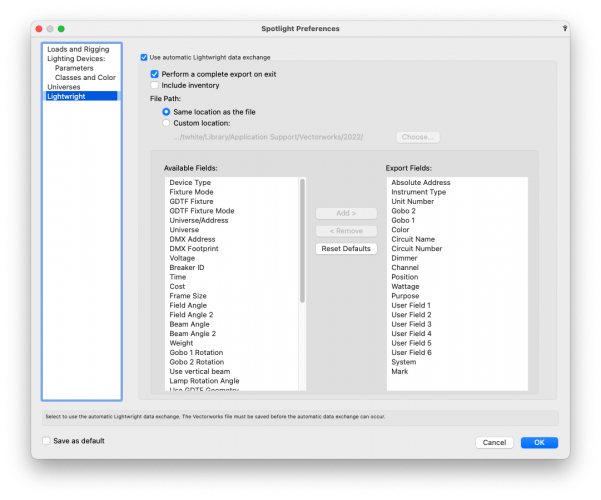
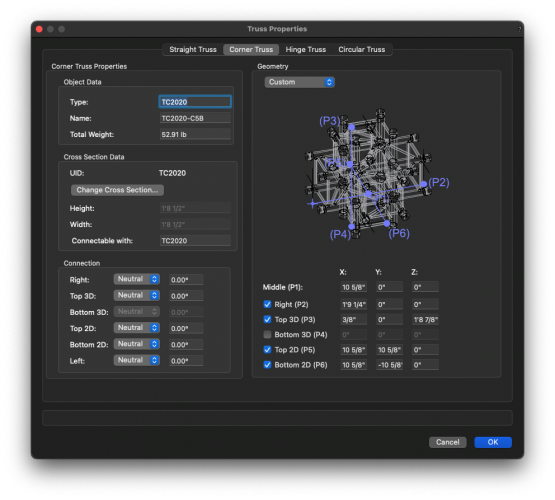
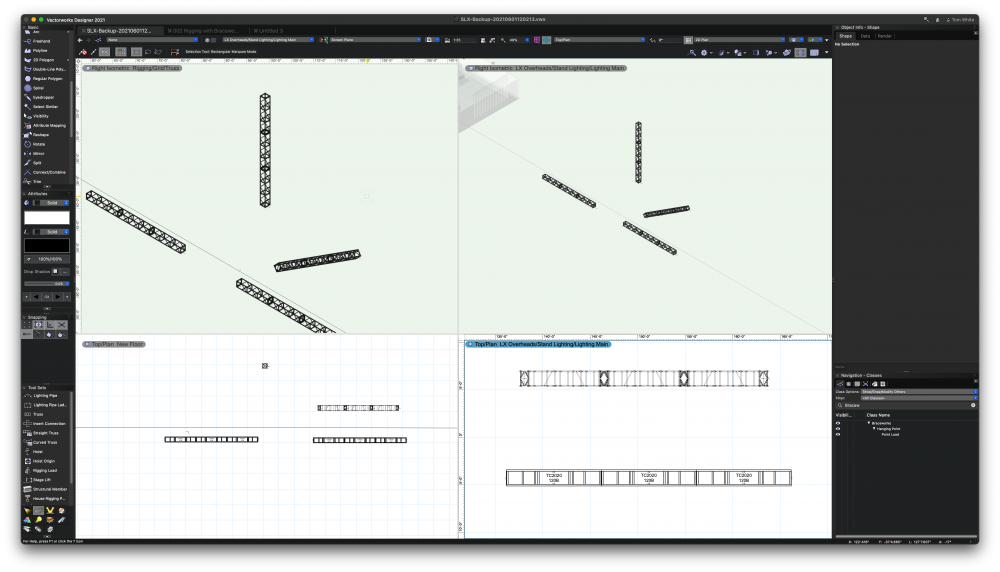
Custom (symbol) truss and fixture rigging
in Entertainment
Posted
You need to attach the truss record to the symbol. Let me know if you have issues after doing this.
Or if you don't need to rotate the object in 3d (angle) you could always Spotlight - Convert to Hanging Position.