
STERNontwerp
-
Posts
70 -
Joined
-
Last visited
Content Type
Profiles
Forums
Events
Articles
Marionette
Store
Posts posted by STERNontwerp
-
-
I'm trying to find the index number of a specific item in a list. I thought I could use the Index Bounds node for this, but can't get it to work. I've stripped the network to show what I tried, but it doesn't give the expected outcome: 'item 3' (nor does it give an error '-1').
-
@ Marissa: I did use chunk list the list, but I didn't know how to handle the resulting list. Have you got any tips where I can find more information on working with lists?
Without the knowledge how to work with the"chunk list"-node, I decided to do it another way. By making a multiple extrude from the two poly's I have been able to cut out the polys that make the change from pawn to queen. So an improvement on the previous version: The drawing now consists of polylines in stead of dots. And the extrusion is a nice bonus.
-
 4
4
-
-
Ever wondered what happens when a pawn promotes to a queen?

I made a network that morphs from one poly to another. Next step: connect the dots, but I haven't found a way to split a list into seperate lists of equal lengths. Also I haven't found a way to change the starting index of a polyline in a network. It can be done manually with decompose - erase line at starting point - compose - close.
Help with these questions would be appreciated.
Ernst van der Vecht
PS: The Mix2-node is quite complicated. I worked out how it works, but some explanation for new marioneteers could be usefull.
-
Update: the Contour-node had to be replaced by the 2018-version
-
I think you were right, the problem wasn't in the different versions. Thanks.
-
I'm trying to continue working on the networks I made back in 2016. What nodes have changed and what nodes haven't?
For example: A mirror node would certainly have to be the 2018 version, but other 2016-nodes might still work.
What nodes should I look out for?
Ernst van der Vecht
-
The problem is not only that it's slow, but that it doesn't start redrawing until I zoom.; It's quite annoying: I change a hatch, it doesn't show, change it again, nothing, "Ohh &^%#, it's that redraw thing again"
I agree that importing DWG's can slow things down, but I don't think that is the only problem. I haven't had this problem in VW 2016 using a lot of DWG-imports. And I went to see if it happens in VW 2016 now that I installed my 8Gb 1070 GTX videocard. It doesn't seem to have a redraw problem there (although it might have, I just tried it with a limited amount of actions).
-
I think Markdd was right, imported DWG's seem to be the problem here too.
-
I'm having the same problem, with a GTX 1070. In windows 7, so no time-machine.
-
When, for instance, you put some of polys in a group and name that group, you can use the [name] node to get the group.
And after that use the [container] node to use the polys. The [contents] node can be found under operations.
-
- read certain object parameters:
try 'Get Record Field' in Records & IFC
I haven't tried the node myself, but it is (under a another name) part of Marissa's Marionette_UseExternalSymbol_MFarrell_2 file.
Ernst van der Vecht
-
Yesterday I was looking at Alan Woodwell's Spiral network and tried out some parameters. I accidentally got a nicer result than I expected to get.
That gave me the idea that it would be good to have a way of trying out different parameters and automatically rebuild a network to show the result. Maybe as a tool for 'design by accident'.
This way you could see unexpected result and get to know the mechanics of a marionette network. Another use would be to make a network idiot-proof (you never know what parameters people are going to use).
Since I still have another marionette networks to write, I don't want to be distracted by this question. Yet I hope someone will find the inspiration to work on this. I think it would be really usefull.
Ernst van der Vecht
-
Thanks!
-
I never thought of a shell as a spiral. But that is the result of entering the variables : 1, 10, 1, 10, 30.
-
Combined with a 'Filter'-node used as a IF-THEN-command and DomC's PointArrayStartEnd-network this makes a nice curved wall in half-brick bond.
The 'Max Item'-node is used to preserve the half-brick-bond even if the contours are of a different length.
When you get rid of the 'Max Item'-node, It is possible to convert a volume like a cone to a brick shape, with some errors though (at the end of the circle!?).
-
This isn't the cleanest of solutions, but it works for 1 end cap.
I made an extrude on the 1st 5 mm of the path to make the cap.
For the other cap you need to do the vertex count to select the last vertex and copy the network a bit.
Ernst van der Vecht
-
Great, thanks!
I had the feeling that this should be possible, but that I just wasn't good enough with lists. That's still true probably. Anyway, now I can continue. Hope to post some results soon.
Ernst van der Vecht
-
@ Marissa:
All blue layers are ok
All pink layers should be 'moved' half a brick, but some are and some are not
(
the top pink layer is not 'moved' half a brick
the 2nd pink layer is ok
the 3rd pink layer is not 'moved' half a brick
the 4th till 20th are ok
etc.
)
@ bcd: getting half a brick on the beginning and end of the pink layers is the next challenge and I think that I should be able to solve that. But for now, I'd like this to work as a half-brick bond for an unknown (parametrical) length, height and shape.
@ both: thanks for looking into this.
-
@ Marissa:
All blue layers are ok
All pink layers should be 'moved' half a brick, but some are and some are not
(
the top pink layer is not 'moved' half a brick
the 2nd pink layer is ok
the 3rd pink layer is not 'moved' half a brick
the 4th till 20th are ok
etc.
)
@ bcd: getting half a brick on the beginning and end of the pink layers is the next challenge and I think that I should be able to solve that. But for now, I'd like this to work as a half-brick bond for an unknown (parametrical) length, height and shape.
@ both: thanks for looking into this.
-
In the jpg the white surface is the curved surface. The black lines are the contours derived from the surface and the bricks show the pink bricks on the contours, but not on the right position.
Is there more explanation needed? Is it too boring/too complicated...?
-
I'm trying to define a curved masonry wall in half-brick bond.
The following can only be understood well while looking at the drawing.
Simplified I tried the following:
1] place a series of points on a contour that was divided by 110 (half brick length: 210+10/2).
2] place bricks on the uneven points en place bricks on the even points on the next contour
The problem is that the length of the lists of points on a contour can be even or uneven. And that makes the starting point of the brickwork random.
-
Thanks Marissa, this works fine.
Thanks Alan for thinking with me, but that is not what I was after. I wanted to distort a volume and fill the surface of a volume with brush strokes, so that I could walk through a Van Gogh. That's out of my league, so I thought I could try a pointilistic picture first.
DomC's solution only works for top surfaces and I can't program in Python to see if I could improve on that, so I had to find another solution.
While I was waiting for an answer to my question, I realised that I didn't need the volume itself and I used the contours to fill the surface, making a 'pointcloud from volume', see attachment.
Next thing is: how to distort the contours to make it look more like a handdrawn thing. I think I can manage that.
I think it would be better if I didn't use spheres, but symbols (pebbles). But what I can't find out is how to query the direction of a certain point of a contour or volume. I would appreciate some help with that.
Please be carefull. There are about 10.000 spheres drawn by the wrapper, which maximises my 8Gb and sometimes crashes. The 'main distance'-node can be put on 200 for a first try.
-
'Point2' x=1,y=-1 to be exact
-
Scale with an 'Point2' of -1 seems to work. There's no need for a mirror node.
Ernst


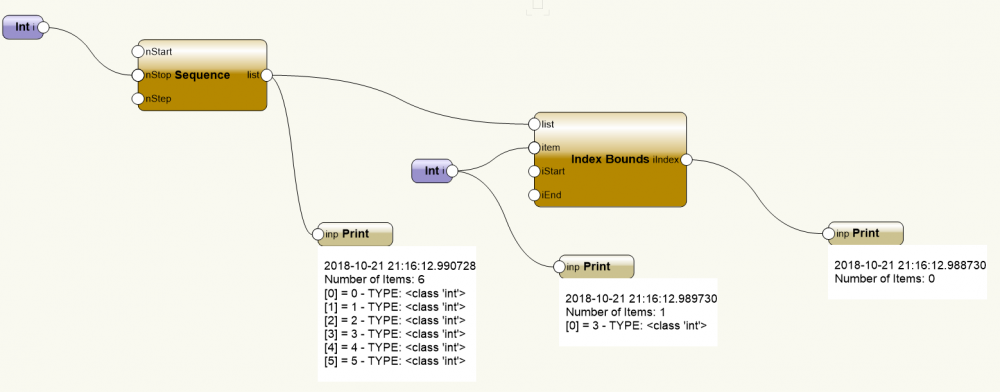

Index Bounds Question
in Marionette
Posted
I should have made my question clearer:
I have a list, and I know the value I'm looking for , but I want to know on what item that value is in the list.
In other words, in the actual network I'm working on: I can find out what the max value is in a list, but I want to know on where the max value is. I thought the Index Bounds node was made to do that. See new attachment
index-bounds-question2.vwx