
Brandon Wardell
-
Posts
56 -
Joined
-
Last visited
Content Type
Profiles
Forums
Events
Articles
Marionette
Store
Posts posted by Brandon Wardell
-
-
Yes using 2016. Haven't used Editable worksheets for a few versions.
-
More accurately, what parameters did you use?
-
How did you create this database?
-
-
OK you're simultaneously blowing my mind and solving 50% of my Vectorworks problems right now. That being said, help me out: under the Data tab I don't see any information--no info record is selected.
-
I've asked about this before, but I thought I'd ask in a slightly different way.
I'm trying to rebuild a file I received from a major regional theatre with 3d positions, and have successfully renamed/removed all but one of the old lighting positions. No matter what I do, I can't create a "Cat 2A" because somewhere, hidden in this file, is another object with that name. Most likely I'm just missing something, is there a way to search for all named objects? I've attached the file in case someone else can crack this.
thanks
-
This would save so much time
-
This would be so incredibly useful
-
Is there a way to set this up?
-
Is it my imagination or has Hidden Line Rendering gotten incredibly slow? I'm not rendering a terribly complex set yet it can take up to 10 minutes to render one viewport...
-
I would dearly love a shortcut that lets me toggle "Show other objects while in editing modes" on and off.
Is there an easier way to do this than going through settings?
-
Guess I should have looked more closely, it took all of 15 seconds to set them up. Thanks Alan!
-
Same question for "Rotate Plan." In the last version I was able to create one, can't seem to in 2016
-
Is there a shortcut for this that I can't find? If not, there really should be!
-
I've been working with Renderpeople models lately to populate my stages, and they are noticeably better lit when looking from right or left than from front or back. Is this a model issue or an Ambient Lighting option that can be changed?
-
Working in Spotlight with lots of overhead architecture, it's very cumbersome to have to switch to a Renderworks mode to determine if any given beam is intersecting the architecture. It'd be great if there was an indicator within the Draw Beam function to indicate intersection.
-
Fast and Final Quality Renderworks primarily, though OpenGL is also effected.
-
I'm posting this here because I specifically work as a lighting designer and rely on Spotlight heavily. If it's more appropriate for the Renderworks forum I'll send it over there.
I'm working on a heavy rendering project right now, designing a piece of musical theatre. I have modestly sized figures, and moderately complex set (i.e. no mirrors or glass), and only a dozen or so instruments so far. Each time I go to render, either in the Design Layer or in the Viewport, the system lags for over a minute before it actually starts rendering (shows the teapot and changes anything on the screen).
This is extremely frustrating and not a behavior I've seen before, unless this is the "pre-render" time that used to be labeled at the bottom of the screen. I have already tried restarting the program and purging my system caches and have closed anything that could possibly be stealing memory...
Any help would be appreciated!
-
One more occurrence today, shutters won't render in the viewport. FYI viewports are from Cameras. I can't seem to attach screenshots because of a website error.
-
I just encountered a similar error where Renderworks refused to recognized Sheet Layer-specific lighting changes (specifically color and intensity). Once restarting the program things seem to be back on track. Once again, working with Fast Renderworks, DPI of 200 in a Viewport. The file is 153.2 Mb
-
I generally use Fast Renderworks while working and then switch to Final Quality once I've got things looking the way I want. Generally I get a few full renders in before it stops showing fog and texture.
Making a new viewport sometimes works, but usually stops working after 3 or 4 renders.
-
OK I keep running into this problem and I'd really like to know if it's a quirk of the system or if I should be doing something differently. Whenever I have a complex Set that I'm lighting, at a certain point textures stop rendering in the Viewport Camera. They'll work in the design layer no problem, but not on the sheet layer. If I "Edit Design Layer" through the Viewport, they render fine, but not when I return to the sheet layer.
Any help would be greatly appreciated.
-
Jumping back to this topic, I've encountered the problem again, which is incredibly frustrating. This time I'm pretty sure that it stems from a Sketchup import. Is there a way to search for named objects/classes/layers?
-
I was so hoping that this would work, but unfortunately it did not.
I can place FPs manually in this file using #1-6, but if I try to duplicate #1 it won't go to #2 it skips all the way to #7.
Using the Custom Search tool, I get hits on "Name is 1" and "Name is 7" but not 2-6, so I'm guessing that's not the problem.
I seem to have overwritten the file with misbehaving Lighting Positions, but in that case the Lighting Positions were persistently incorrect. I'll try the Custom Search when I encounter it again.
thanks


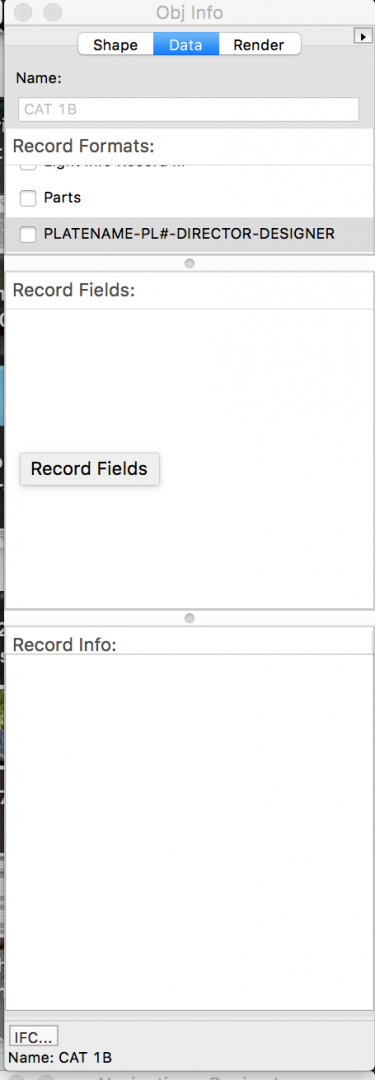
Finding mystery named objects
in Entertainment
Posted
Yes, very weird, and I'm still seeing the difference in the OIP, even with your new file but the worksheet shows the Cat 2A name.
So I can't change the value via the worksheet?