-
Posts
3,804 -
Joined
Content Type
Profiles
Forums
Events
Articles
Marionette
Store
Posts posted by Mark Aceto
-
-
8 hours ago, line-weight said:
M1 mac mini with 16GB RAM. The VWX file size is around 2GB.
That's the issue. And you're not alone. Everyone I work with that uses those first gen M1 Airs and Mini's is in the same boat. The issue isn't the CPU. It's the GPU and RAM.
VW22 is compatible with ARM but it needs more RAM and GPU than those systems provide. Especially with a 2GB file.
-
On 3/9/2022 at 2:19 AM, Anders Blomberg said:
The performance increases for other software are reported to be 3x or 4x but for VW it peaks at 1,6.
I would not take Apple's marketing literally at all (when comparing VW improvements to other other software improvements). Their graphs and charts are notoriously misleading.
-
 1
1
-
-
3 hours ago, J. Miller said:
Mark,
Can you tell me what monitors you are using. I also sit at the desk full time now-a-days.
speakers - would be nice , video cam - yes, 4k - yes, 27" - min width.
I am planning on getting (2)
Jeff
From experience:
- Dell U4021QW 40" Curved
- BenQ PD3200U 32"
Also look good:
- Dell U4320Q 42.5"
- BenQ PD3220U DesignVue 31.5"
I love having 1 Thunderbolt cable connected to my MBP from the monitor (using the monitor as a dock / hub) although that's not really as beneficial with the Studio.
Curved is a nice-to-have (when you hit 40" and above) but not a must-have.
The must-have is vertical pixels. You're going to use the 2nd highest resolution (not the max res advertised on the box). As a rule of thumb:
- 27" = 1440
- 32" = 1620
- 43" = 2160 (full 4K UHD)
Most widescreen monitors top out at 1440 (capable of 1600 but microscopic in real life), so they're useless to me.
I have a Logitech webcam.
Loads of great speaker options if you wanna go down that rabbit hole...
Parting thought: 32 is the new 27 (shame on you, Apple).
-
-
Ugh, early Cinebench scores not looking good...
https://www.cpu-monkey.com/en/cpu_benchmark-cinebench_r23_multi_core-16
Much further down the list, are the M1 Max chipsets, scaling predictably at 1/2 the Ultra scores:
So, it stands to reason, that the imminent Mac Pro with 4x Max (double Ultra) would theoretically scored 48,000 (not even close to Threadripper).
-
 1
1
-
-
1 hour ago, Mark Aceto said:
Absolutely not. There are so many excellent monitors that are 32" and above from BenQ, Dell, LG... and the funny thing is that they all use the same panels.
However, the nice thing is that now users have a great headless option, so we can get whatever monitor we want.And the same display is not compatible with the other options: VESA, height-adjustable, non-height-adjustable. And for some reason, also not compatible with Macs made before 2016? Is it April Fool's already?
-
Another thing I like about the Studio is that I'm hardly ever onsite anymore. 95% of my time is spent working at a desk with a 4k monitor. Spec for spec, the Studio is a better value (and less thermally constrained) than a laptop or all-in-one for the right person.
-
1 minute ago, line-weight said:
Sure. But my old mac had 16GB RAM + 3GB VRAM.
My M1 has 16GB unified memory, so it's a little less but I'm not sure it explains the problems I describe.
There's discussion of it here
https://forum.vectorworks.net/index.php?/topic/72941-mac-silicon-os-and-vw/page/16/#comment-411469
Not sure what's to discuss. 16gb is not enough. 32 is minimal. 48 is good. 64 is great. 128 is excellent.
Also Redshift requires 8gb VRAM in VW, so there's that.
-
Keep in mind that the M1's have unified memory.
We're used to buying a computer with 32gb of RAM + 8gb of VRAM but the M1 just lists a single number to be shared by both. That's a blessing if you have 128gb to be shared but it's a curse if you have 32gb or less.
-
 1
1
-
-
4 minutes ago, Mark Aceto said:
Absolutely not. There are so many excellent monitors that are 32" and above from BenQ, Dell, LG... and the funny thing is that they all use the same panels.
However, the nice thing is that now users have a great headless option, so we can get whatever monitor we want.The polishing cloth is sold separately for $19 because... courage... environment... privacy 🤣🤣🤣
-
46 minutes ago, J. Miller said:
(32Gb ram or 64 gb ram)
Keep in mind the other apps you might be using (possibly at the same time). Twinmotion will use 64gb or more. 32gb is plenty for VW by itself but you may have 3 Chrome tabs open at the same time 😉
-
 1
1
-
-
44 minutes ago, J. Miller said:
is the studio monitor worth it
Absolutely not. There are so many excellent monitors that are 32" and above from BenQ, Dell, LG... and the funny thing is that they all use the same panels.
However, the nice thing is that now users have a great headless option, so we can get whatever monitor we want.-
 2
2
-
-
On 3/9/2022 at 2:19 AM, Anders Blomberg said:
So basically the base model M1 would not differ much from the highly specced Ultra in a lot of tasks.
Yes, and it sounds like the claim that M1 Ultra is "60% faster than the 28-core Mac Pro" was in regards to single core (multi-core is closer to 20% faster). That's a dirty marketing trick considering that more cores on an Intel chip lowers the single core clock speed. All of the M1 family have pretty much the same single core performance.
That said, I'm overjoyed that the Ultra is benchmarking just shy of the Threadripper 3990x(for under $6k !), so I'll be ordering one soon to make use of Renderworks and Redshift (with 128gb of unified memory available for VRAM).-
 2
2
-
-
3 minutes ago, zoomer said:
I personally do not really use or miss synced views.
I rather prefer to have each App in full screen mode and switching between
them on different desktop space instead.
That's really interesting. To bring it back on topic, the reason I'm most interested in synced views is because of the Collapse by material workflow: edit the model on the left, and the render (scene) instantly updates on the right. Almost a left brain / right brain thing.
-
6 minutes ago, zoomer said:
Like their development speed is astonishing.
That's... generous.
For context, my point was simply that VW isn't holding TM back. In the 5 years, since the announcement, it's been VW pushing development. And 5 years later, after an Epic purchase, and at least one complete rewrite of Datasmith, there isn't a VW competitor that's further along. TM is the constraint for missing features.
And when compared to their realtime competition, they're years behind (at the moment; obviously UE is the future). Case in point: live synced views. VW can live sync views with Encape and Lumion (for years). TM can't live sync views with any app, even on Windows.
-
6 hours ago, line-weight said:
This is something where an instructional video would be quite helpful - specifically looking at keeping things like materials under control. I too have been unsure which hierarchy method to choose.
I expect many of us will want a fairly similar workflow:
- creation and editing of geometry strictly done only in VW
- materials/textures for aesthetic purposes chosen in TM, but associated reliably with something in VW (eg, if I tell TM to render everything that has my VW "brick01" texture using its own brick texture of my choosing, then any objects whose texture I change in VW reliably see the same changes in TM)
- freedom to continue to assign things like classes and textures in VW without having to worry about additional considerations to avoid messing things up in TM
- a clear understanding of what we can/can't and should/shouldn't do within TM's object hierarchy (for example, is there a way to turn an entire VW layer or class on/off within TM? Or do we effectively have to make separate exports if we want different "versions" of a model)
For me the priority is leaning as much as possible on already-learnt organisational strategies within VW rather than having to learn a whole load of new TM stuff, and feeling that everything is "under control" and that I understand which things I do in TM are persistent regardless of what changes I make to the VW model.
The problem of TM materials "resetting" is exactly the kind of thing that makes the process feel sketchy and not "under control" and I think efforts should be made to make sure it doesn't happen. I'd like to use TM more because I can see that for certain things it can produce acceptable results much faster than Renderworks - but I am holding off using it for any real projects for now because I don't feel confident that I've got a solid grip on what's going on.
100% all of this.
I'll add that, aside from a VW video outlining the pros and cons of each material method, the burden lies with TM to make most of this stuff happen. VW functionality is on par with all other 3D / DCC apps. It's TM that hasn't caught up to Lumion or Enscape yet. For example, TM can't do synced views with any apps. ATM only UE can do that with Maya. Hats off to the VW team for pushing development against TM's timeline.
Also, I'm wondering if PBR materials will make their way to VW (I should prob check the roadmap). I've taken gorgeous Quixel materials into VW and lost a few of the physical options but there could be a future workflow where it's all the same. I've also used RW to get stunning displacement mapping out of those same Quixel textures (meanwhile TM looked like The Simpsons).
-
 1
1
-
-
1 hour ago, Steven Kenzer said:
I also had turned off "Automatic Graphics Switching in Preferences/Battery.
As someone who just updated to Bug Sir yesterday, I noticed that there are now 2 checkboxes for Automatic Graphics Switching:
- Battery
- Power adapter
There used to just be one checkbox for both (verified in Catalina just now).
Also, I just caught it checking itself again. I think if you reset NVRAM (FKA PRAM), it will default to checking itself. It's very persistent (probably from all the courage).
-
- Popular Post
- Popular Post
On 2/18/2022 at 5:02 PM, Mickey said:No instead I have to go through this inventory stupidity.
Why do I care about an inventory?
I'm not in a venue, or a rental shop?
I just want to be able to run a report and count all my pieces.
But Braceworks has made that almost impossible.
This is a really really important point. VW is first and foremost DESIGN software. Trying to make it a be-all end-all system for designers, shops, venues... is going to continue adding clicks and complications for design (and technical preproduction). If anything, the inventory features should be an add-on module for shops and venues but it should never ever disrupt the design and technical workflows for the other 99% of users.
-
 5
5
-
9 hours ago, Holat said:
Hi Mark,
did you manage to solve this? If I set it to 2D attributes it doesn't use the data vis colors but rather the object colors.
Sort of (solved it)?
I think where we landed is that it works if you're pulling from a record but not if you're pulling from "symbol name"? Since then, I think a few folks smarter than me advised against using symbol name as criteria for anything (as a best practice). That's one of the reasons I created a global "missing link" custom record to pull data from. But it could be any record, really. So if you're stuck, just slap a record on the objects that aren't doing what they're told, and that should hopefully work.
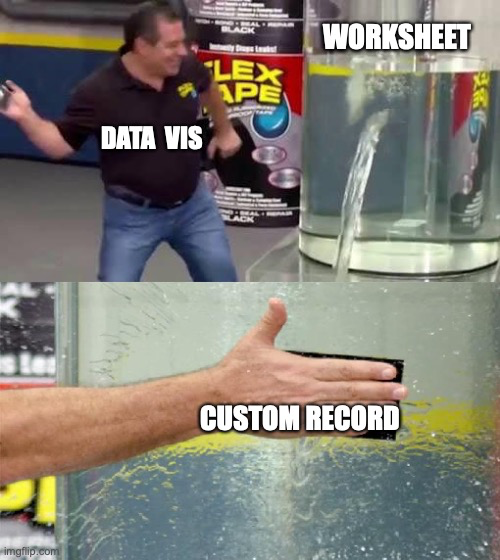
-
-
19 hours ago, jnr said:
Makes a list of objects 4 miles long.
TM needs all the help it can get with screen real estate considering its Fisher Price cartoonishly large icons, fonts, wasted white space... and bottomless nested menus.
-
 3
3
-
-
6 hours ago, zoomer said:
It will work well for smaller projects if you have the same hierarchy you are used too.
But as the difference between CAD and any 3D Mesh based System, TM said itself,
"We can deal with millions of Polygons easily - but we can't deal with millions of Objects !",
at a certain complexity "sort by Materials" combining all objects of same Material to a
single Object is mandatory.
This needs proper Material Assignments on the VW side already, which is feasible.
And if there is a Direct Exchange between VW and TM, we should just go back to VW
for adjusting Material Assignments and do a new Exchange.
(Same as we did with C4D Exchange since years)
Using TM just for overwriting or exchanging, already assigned, base VW Materials
with suitable TM Materials
But for the "sort by Material" workflow it will be also mandatory that an Exchange will
not lose any Material changes done in TM.
A workaround could be the use of TM's new Material Exchange Tables.
(Haven't looked into it so far)
The other thing I'm wondering, as I've always followed the VW-recommended workflow of Keep Hierarchy, is if I don't have to worry about renaming / reorganizing my layers / classes / objects... if I choose Collapse By Material instead.
You mentioned Cinema, and that's a classic example of changing the name of something in VW breaking the exchange (which makes sense).
I'm purely using TM/UE to render, so it's a paintbrush not a wrench (if that analogy makes any sense).
-
-
1 hour ago, Dave Donley said:
I think if you choose collapse by material it will limit you to only being able to override all objects that use the same material at once rather than separately per-object.
Yep, and if we're just using TM/UE for rendering, that would be a faster workflow too (all materials en masse vs hunting for each one buried in objects).
1 hour ago, Dave Donley said:Collapse by material should be faster for realtime performance, although I haven't noticed a difference in speed between the two.
I think the idea is that it's faster to use before rendering because all instances are grouped (similar to clones in Cinema or symbols in VW).
Anyway, part of what I'm asking is if collapsing by material would help preserve materials / textures.




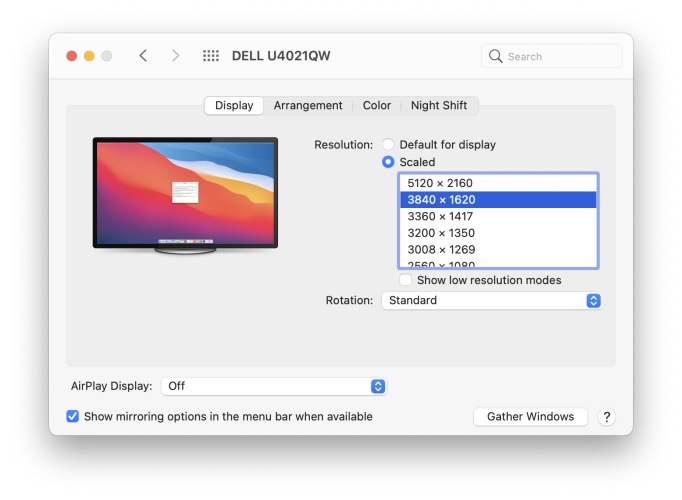

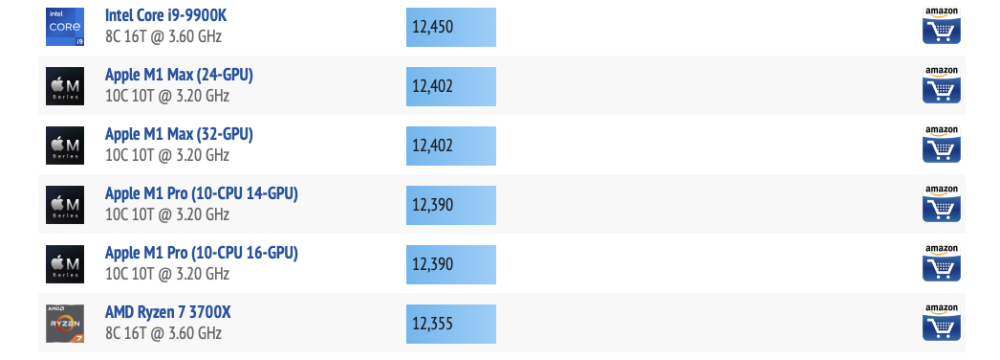
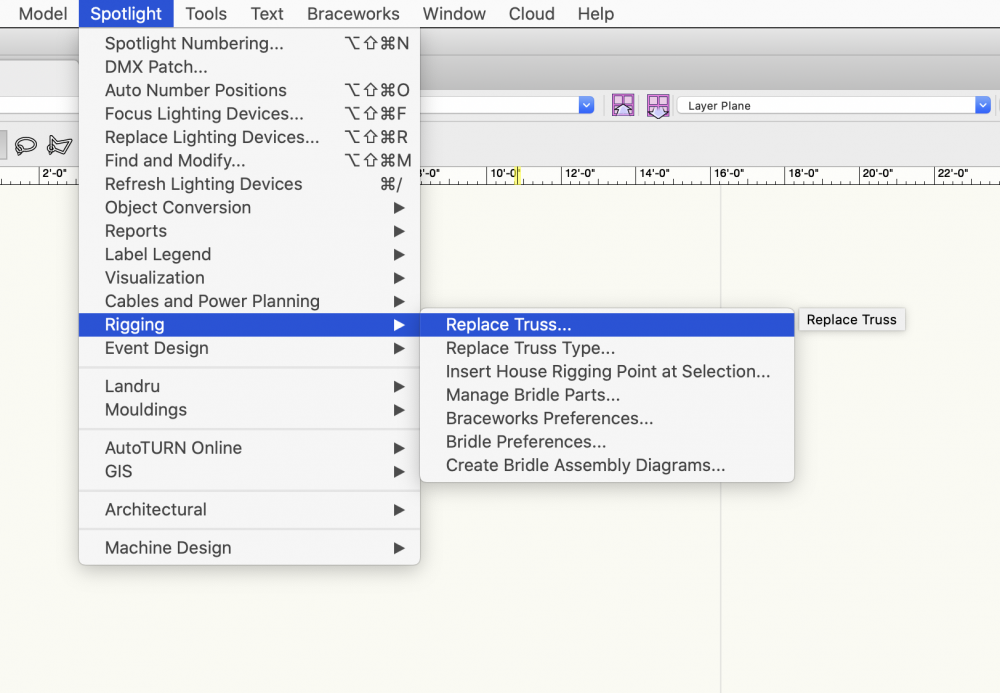
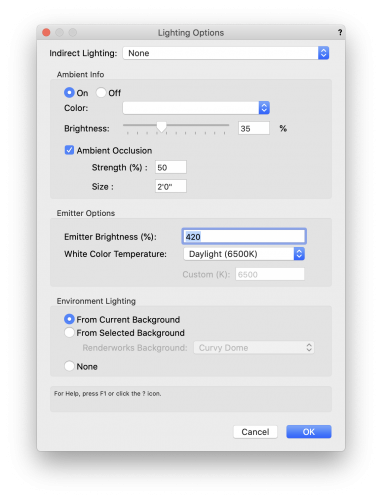
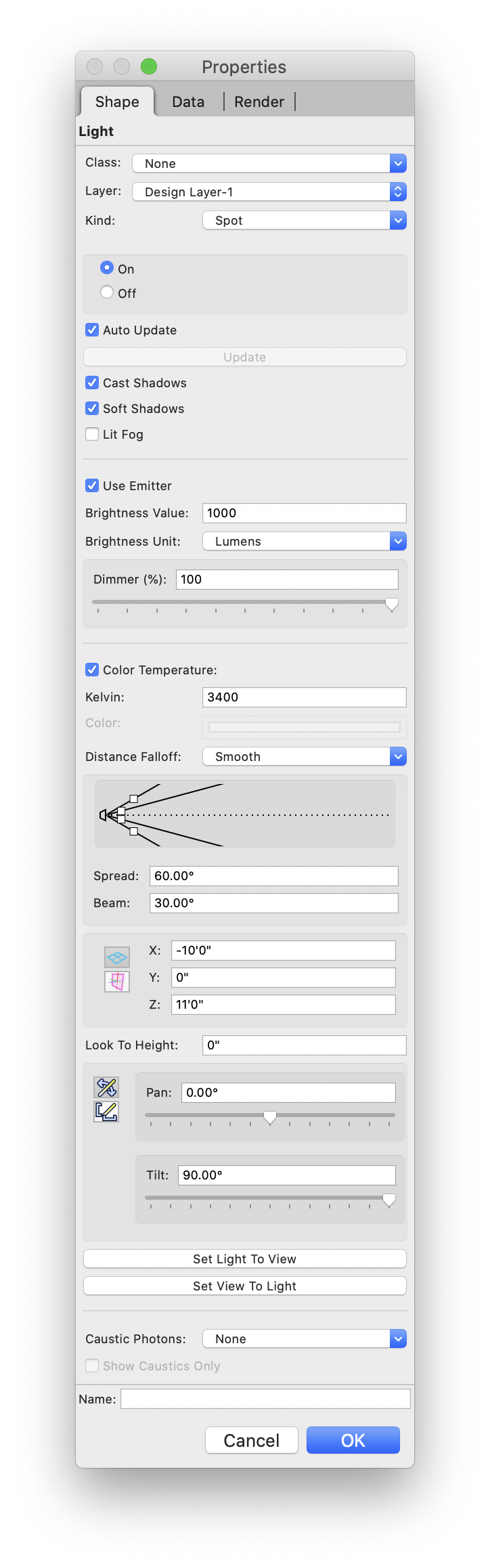
Mac Studio & M1 Ultra
in Hardware
Posted
For the 16gb RAM constraint, think of it like packing a truck. If you have 70' of gear, you'll need 2x 53' trucks. You may only need 20gb of RAM for a task but the containers are 16 and 32, so it's not necessarily that you need all 32.
Also, if Redshift or Twinmotion or other apps or processes are gobbling up 8gb of VRAM--or more--of shared memory, subtract that from your 16/32/48/64/128.