-
Posts
651 -
Joined
-
Last visited
Content Type
Profiles
Forums
Events
Articles
Marionette
Store
Posts posted by Bas Vellekoop
-
-
Al you guys thanks for the input!
2 things I found:
1: I thought to make it a bit more simple by not filleting object (and losing/ungrouping this every time you want to edit the shape), but give the profile of the EAP on the corners a radius.
If I do so I get this message:

Why doesn't this work?
2: giving a radius doesn't work, so back to fileting the object.
Now it would very handy is if you just had to select the 3 edges and not every separate part of it. But this doesn't work even with 'select tangent entities' on.

Why is that?
(to be honest getting a bit sad about how hard it is to work with the EAP in a easy and fluent way, so many 'ifs ' and 'buts')
-
Ha nice!
One but: if you change the symbol the EAP doesn't change automatically, it seems that you have to edit the control geometry as well to see the changes made to Symbol-1
-
On the thread:
'Modeling a pyramid shape'
https://techboard.vectorworks.net/ubbthreads.php?ubb=showflat&Number=221003#Post221003
where so many great reactions that I thought lets ask for some help as well about 3d modeling.
I`m designing a a table top. At the moment I do this by drawing the path and a profile and use the EAP command.
After that I extract curves from the EAP to create the top and bottom.
EAP is not my favorite command because of the sometimes unexpected results, and it doesn't seem to be flawless.
Are there other ways to create a relative simple table top in a non destructive way?
Important is that the corners have radius.

((It would be great if there was a way to draw these in a non destructive way and as a part of editing history.
(side note/wish: Maybe there should be an option to have Loft surface command with an editing history and a path and profile of planar object that can be changed?))
-
At the moment an EAP converts the 2d drawn path into a nurbs-curve.
If that path is for example a rounded rectangle with a wrong radius on the corners you have to go into the object and redraw the rounded rectangel, not the most efficient way.
Two wishes:
1 - It would be great if planar wasn't converted to a nurbs curve.
Editing would be much faster this way.
2 - It would be great if the planar object for the path of the EAP were still editable in the OIP of the EAP.
Then it would be very easy to change the radius from a circle or the size of a rectangle without having to go in the EAP and redraw the path.
-
- Each vertex of the EAP profile should generate a snappable edge for the entire length of the path in the resulting EAP solid. -
This will not work for rounded geometry like a vertex with a set radius. The vertex is not geometry you want to select/snap to. You want to select the geometry that is created by the vertex. If a vertex in eap-profile has a radius the vertex and created geometry will be not in the same spot most of the times.
Or I'm not understanding correct what you are saying

-
-
I will try to explane.
Example with an EAP:
Yellow circles are the place where I can snap, but not the best places.
Best places to snap are where the red lines are, at out most boundary/end of the geometry. But the outmost boundary/end is not snapable, and even not visual in wireframe.
Does this make sense in my not so fluent English?


-
In this example it is not possible to grab the object at the bottom, there is now snapping possible as well.
Please give EAP`s the ability to select them on all sides and have the ability to be snapped on.

-
I bug submitted it. Hope I will get a response on it.
-
I used that option to create caps, but was just wondering why it doesn't work. Sometimes it does, sometimes it doesn't, can`t put my finger on it.
(and using the extract command is one extra command if have to do, in stead of create planar caps,
 )
) -
Does anybody knows why I cant create planar caps on this EAP?

-
Maybe you guys know what is happening here?




-
Exporting to a step-file does something strange in 2016.
I have 3 different symbols, within these symbols I modeled sheet-metal and some bolts and nuts.
Sheet-metal is one class and bolts and nuts is one class as well.
When I turn of the classes 'bolts' I only have the sheet-metal visible.
Now I export this for the metal factory to a step-file with the class 'bolts' set to invisible.
When I import this step-file back again the bolts and nuts are visible again ....?
Can somebody replicate this?
(its not file depended, another file does the same)
-
+1 for hidden IDs
-
Combining trimmed surfaces would be great. If this would make it possible to combine nurbs surfaces to use them in the surface array would even be better.
-
+100
Did would be great for the shell command as well
-
Probally not what you want the hear, but a suggestion:
Draw all walls unstyled as you do.
Extract the wall faces as polygons (you have to do this by hand with the extract tool)
Put the extracted faces in a specific class (old/new/paintwork/etc.)
Create a worksheet and 'pull' the M2 from the classes/polygons
Maybe it helps?
-
anybody?
-
Wish for a less complicated way of working and visualing of object and viewports in VW and less places where you can find settings for rendering/opengl/hiddenline/wireframe/etc.
From:
https://techboard.vectorworks.net/ubbthreads.php?ubb=showflat&Number=219143#Post219143
I think its confusing that you have several places to change lightning and rendering settings:
At the moment we have:
1 under view: lightning settings
2 the separate open gl settings
(1 and 2 influence each other but are not editable in the same dialog box)
- the separate open gl settings dialog box in the quick prefs, but not the ambient occlusion or lightning there.
-renderworks artistic that shows the button lighting options in the OIP but doesn't have any effect as long as artistic renderworks is selected with artistic lines.
- realistic renderworks recourse with his own lightning tab, but as well the lightning tab in the OIP (how do those 2 play together?)
- ambient occlusion as part of the realistic render modes as recourse but as well under the lightning tab in the oip
- sketch lines that are a resource but hidden lines that are not.
etc.
etc.
I think its getting pretty complicated to see how things work and where to edit them.
It would be great if it was possible to create a visualization recourse in the recourse browser where you can create a style with all the different possibilities, even combinations of hidden line with open gl, or artistic lines with ambient occlusion. Or sketched lines with open gl.
(we wouldn't have the confusing foreground/back ground render options as well for the combination of opengl and hiddenline)
These style would be selectable in the recourse browser, as in the OIP render mode, as in the current render mode tab. Even wireframe would become a resource in this way, as well as polygon shaded or unshaded.
The advantage is that you edit your render mode always in 1 place, even for your design layer editing view.
-
Yes you are correct its possible.
Not a rant

I think its confusing that you have several places to change lightning and rendering settings:
At the moment we have:
1 under view: lightning settings
2 the separate open gl settings
(1 and 2 influence each other but are not editable in the same dialog box)
- the separate open gl settings dialog box in the quick prefs, but not the ambient occlusion or lightning there.
-renderworks artistic that shows the button lighting options in the OIP but doesn't have any effect as long as artistic renderworks is selected with artistic lines.
- realistic renderworks recourse with his own lightning tab, but as well the lightning tab in the OIP (how do those 2 play together?)
- ambient occlusion as part of the realistic render modes as recourse but as well under the lightning tab in the oip
- sketch lines that are a resource but hidden lines that are not.
etc.
etc.
I think its getting pretty complicated to see how things work and where to edit them.
It would be great if it was possible to create a visualization recourse in the recourse browser where you can create a style with all the different possibilities, even combinations of hidden line with open gl, or artistic lines with ambient occlusion. Or sketched lines with open gl.
(we wouldn't have the confusing foreground/back ground render options as well for the combination of opengl and hiddenline)
These style would be selectable in the recourse browser, as in the OIP render mode, as in the current render mode tab. Even wireframe would become a resource in this way, as well as polygon shaded or unshaded.
The advantage is that you edit your render mode always in 1 place, even for your design layer editing view.
-
Can anyone confirm this?:
1 Make a perspective viewport, put it on a sheet layer
2 Make three different sheet layers
3 Copy and paste in place the viewport on the different sheet layers
3 Change the different rendering modes one by one by selecting the viewport on the sheet layer and changing it in the oip to lets say: hidden line, opengl and artistic.
(now we have 3 different viewports on 3 different sheet layers.
4 select the 3 viewports in the navigation pallet.
5 edit the rendering mode so that they all become hidden line render.
6 problem: render modes haven't changed if you check the oip on the respective sheet layers if im correct?
-
Is it possible to combine these two in a render mode without using indirect lighting?
At the moment it uses indirect lighting and it takes too long to render in my opinion.
The result I want to get is a rendering with artistic lines and ambient occlusion without indirect lighting.
But I can not only use artistic lines and occlusion, is seems that I have to use renderworks mode realistic to create this...
Is that true?
-
Great thanks!
Missed that one

-
@rdesign: The linear array is not the problem.
I am not able to make a rectangular array. What i got was only one row and one colum, and the row was full of stacked rectangles

@ jim: The tutorial from Jonathan i watched, that was pretty much how far i came on my own as well



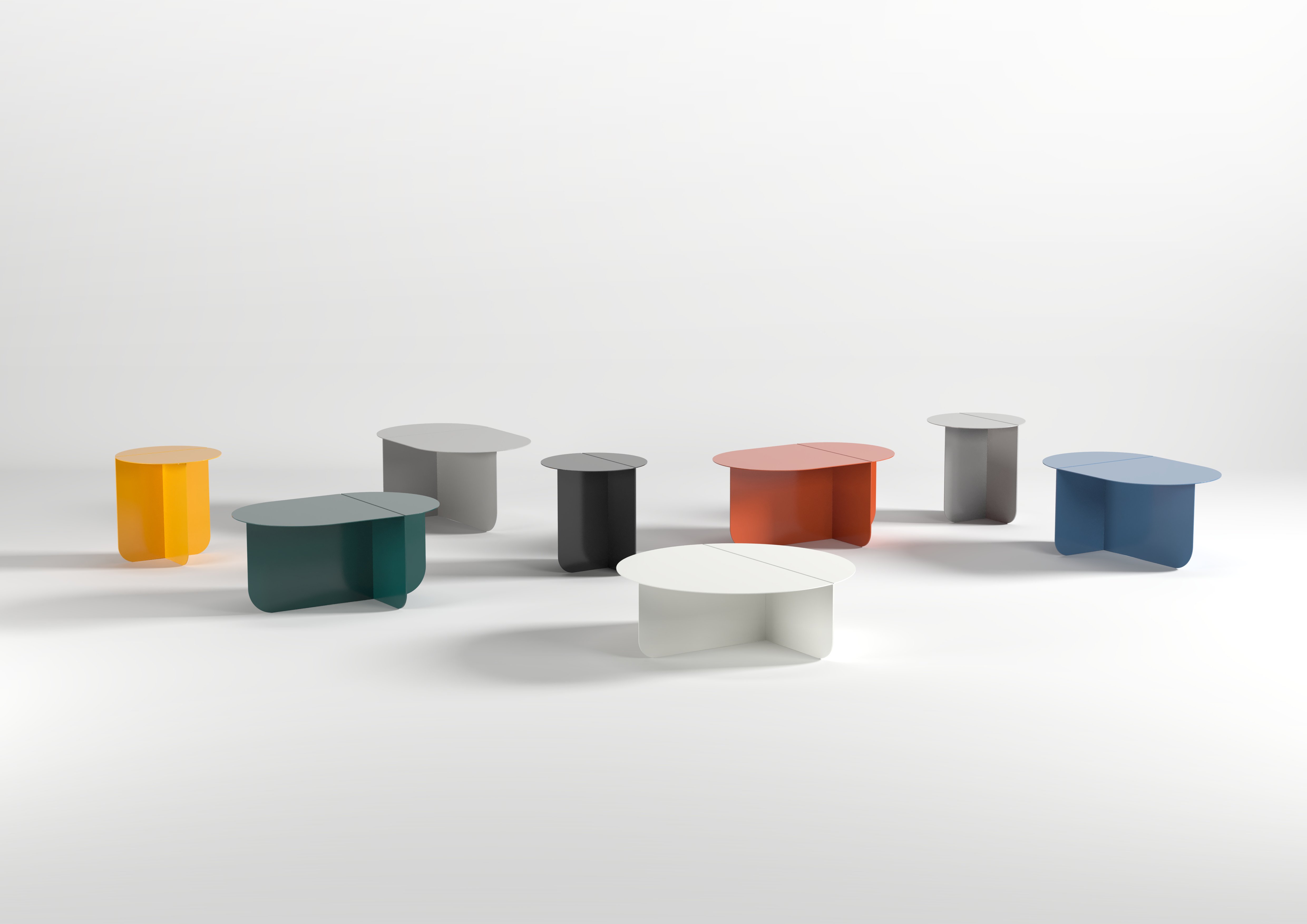

Modeling a table top
in Solids Modeling
Posted
But with the same profile but a different path it does work.
See attached file