-
Posts
456 -
Joined
-
Last visited
Content Type
Profiles
Forums
Events
Articles
Marionette
Store
Posts posted by bjoerka
-
-
There is already a thread handling this...
-
We also have this issue in our office.
here it is related to the server system that we are running.
we use StorNext from Quantum and there seem to be many issues with Yosemite.
We are about to swap all our server storage and file system handling in the next weeks to an IBM storage solution.
Temporarily we pushed some of our projects to a synology box. But there occurs the same problem if the user is connected via AFP.
Mostly if it occurs to a file, the user has to wait about 10minutes, then the issue is gone.
This does not appear when the users are connected via SMB.
Takes a lot of time to encounter all this...
Occurs with all OS versions from 10.9.5 to 10.10.4
-
so. it seems that the problem actually occurs to only one file.
i did a few tests and finally i think it must have something to do with any internal things.
in former times, when there have been problems with any drawing i exported the file as script and reimported it in to a new blank file.
mostly that cleaned the problems or an error occured that some geometry was broken.
i did the same to day with the file that generates the problems.
deleted every reference and did a purge on that file.
exported as script and reimported again into a blank drawing.
after the import was done, some geometry was shifted exactly the same distance as the referenced viewports have been shifted!
seems that there is a correspondence between internal drawing elements and the referenced viewports.
see the screenshots...
the first shows the drawing before script export, the second after reipmorting the file. the thick red line shows the disctance by what the contents are shifted.
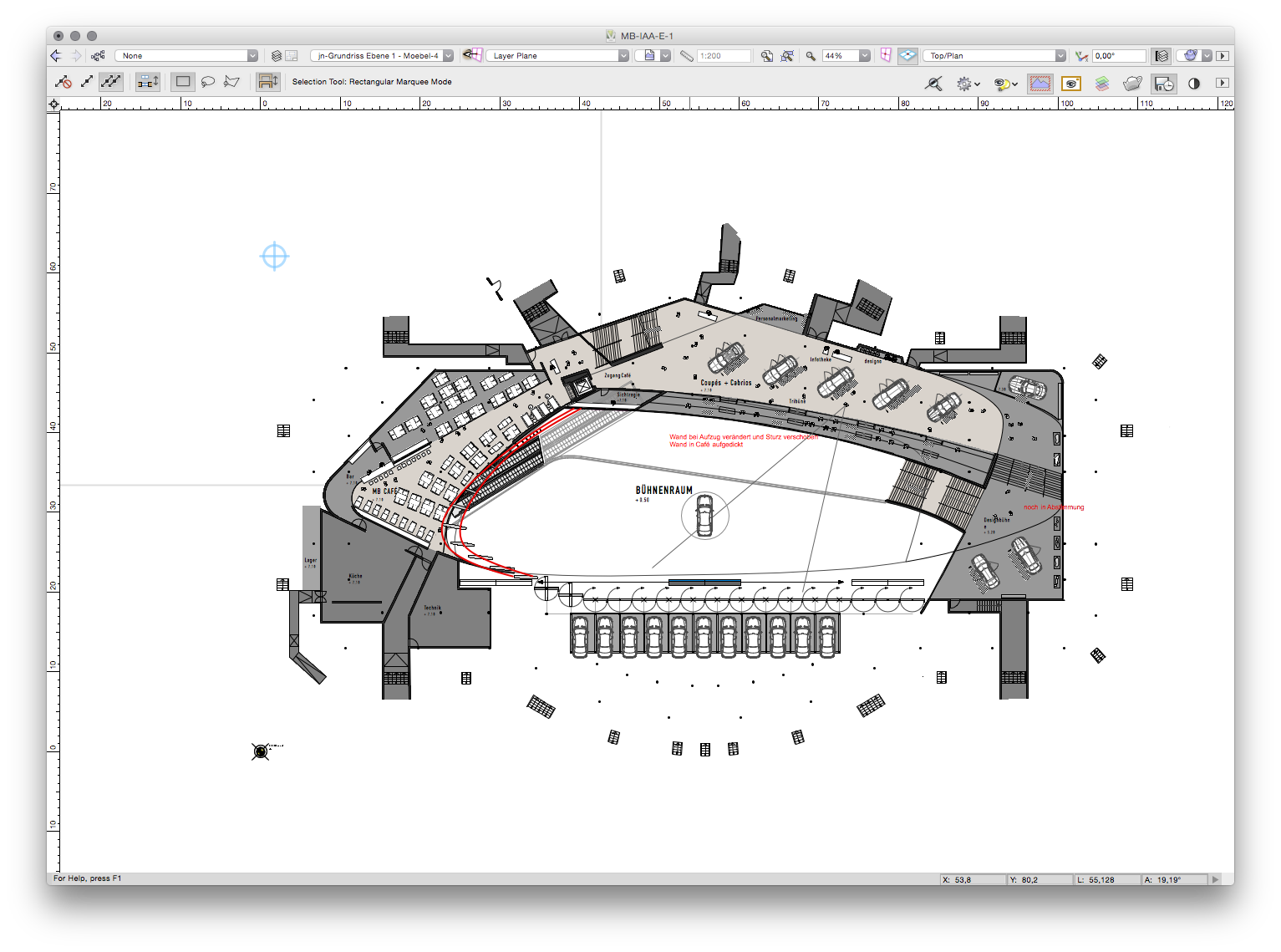
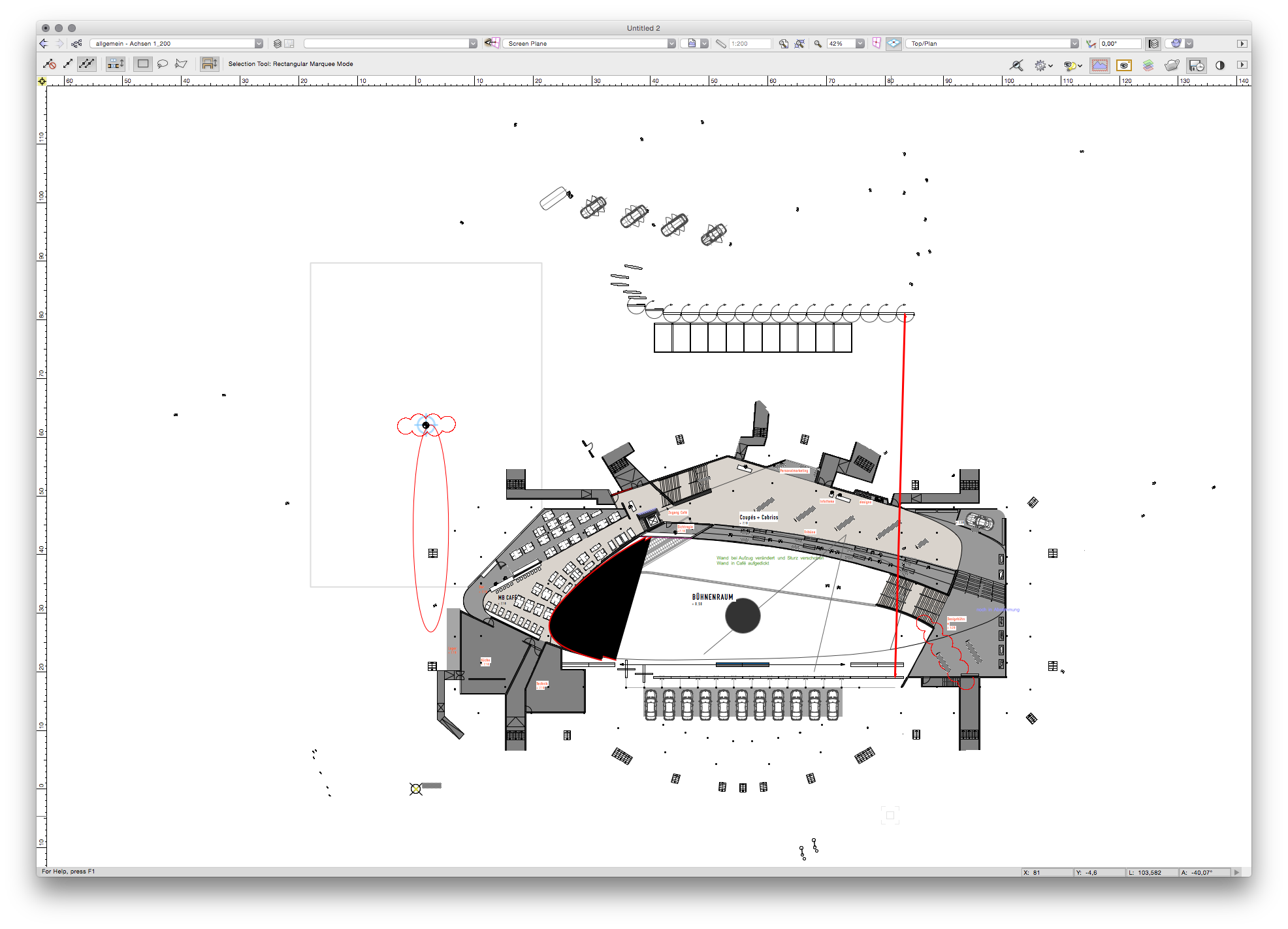
-
so...
the problem still consists.
Jim, do you have any solution that we can look after?
-
dropped the email ;-)
-
it crashes unexpectedly...
do you want to get the crash report as textfile?
-
yep. i hope the will
-
hi alan,
i looked into it again on the weekend.
there seems to be something different by setting the origin either you do it with the commend "origin" in the tools menue and the little sign that is located in the drawing window on the upper left corner, where the rulers meet.
after setting the origins on each designlayer with "command-9" (tools-origin-user origin) nearly all, but not all!, referenced files jumped back to their sugested drawing point.
seems to be a temporary workaround but no final solution.
-
i only know to set the users origin to a new location.
how can i set the internal origin to a new location?
have not found anything about it in the international version...
-
according to my previous post "https://techboard.vectorworks.net/ubbthreads.php?ubb=showflat&Number=211655#Post211655"
there is another problem we came across.
when we open a drawing that contains referenced files and double click on a viewprt reference to open that file, we can edit this drawing and save this.
when we close the windows, vectorworks tries to get the first opened drawing back to redraw and crashes during that.
this is replicable on every machine in our office. regardless if the files are located on the server or locally.
someone else had expirienced something like this?
-
yeah. we thought already about this and it didn´t help neither...
so the problem still consists...
-
We tested this, does not change anything....
-
Hi Alan,
thanks for the tip. I´ll give that to the team to test it.
Bjoern
-
we have massive problems with referenced files on a current project.
we use different ways to reference other files. viewport and layer link references and the problem occurs with both methods.
with layer linked files it is possible to solve the problem with activating the check-box "ignore users origin" but this is not available with viewport referenced files.
when you check the internal origin with switching to top view, we can see that the internal file origin is exactly the distance apart, that the drawing has been shifted.
i know that was a bug in vw 2013 or 2014, but thought that it was solved in 2015.
is there anyway to move to vw internal origin to another coordinate?
any help is appreciated. it´s very urgent....
-
go to "Tools" -> "Plug-Ins" -> "Script Options"
click on "Add"
Vectorworks does not react anymore here. Spinning ball and no feedback from activity monitor anymore.
anyone else?
-
i guess there is a bug in the command "Class and Layer Mapping"
when you do what is shown in the screen recording ( i know the handling is wrong) there is a class generated, named "keine" which seems to belong to some german code .-)
i´d rather expected an error message that you can not merge 1 class into 2 selected...
correct?
2nd....
when you do nothing in the class options and switch to layer options, there is a message upcoming that numerous objects will be deleted when continuing...
and i can not click the "OK" button.
correct?
-
:-) i never use that
but i tried it and the menues are not going grey for me...
any release date for the next service pack?
-
yes. that works.
after clicking "print" the pages setup dialog appears and after that the print dialog.
pdf generated .-)
thank you Jim!
-
It doesn´t get that far :-(
It occurs right after calling the print function...
-
i can´t rebuild what you are describing, but maybe because i dont understand what you mean by "evoke Exposure"
I had the greyed out menues this morning again, but can not rebuilt it.
What i did was setting up a new reference by "refence layer" in the tools menue. After selecting the layer that i wanted to be referenced and leaving the dialog with "esc" all menues have been grey.
-
I have a file that was converted from VW2014.
Clicking the Print command in the menues or typing command-P always leads to the spinning ball and VW has to be quit by command-alt-esc.
This happens only to one sheet layer!
Runs fine in VW2014.
Any suggestions on this?
-
it disappeared after closing vectorworks.
after typing command-q the file was saved. all other shortcuts that belong to any menu item did not work. shortcuts that belong to tools could be used...
-
we experienced the same thing today on an imac.
no chance to do anything. and the mysterious thing is that when you are moving the arrow there is always a blue box with coordinates running behind.
vw 2015 sp2 on yosemite 10.10.2
-
killer feature compared to other cad systems :-)



Vectorworks 2016
in General Discussion
Posted
according to the subdivision tool... will it be possible to define a symmetry plane while working on a model?
i.e. working in the front view, having a symmetry line defined in the center of the object and only transform on the control points to the right and have the left side act the same?