
Ed Wachter
-
Posts
208 -
Joined
-
Last visited
Content Type
Profiles
Forums
Events
Articles
Marionette
Store
Posts posted by Ed Wachter
-
-
Thanks Tom and Zoomer. I'm familiar with the "Show other objects in editing modes" setting; I use it all the time. It's not the other objects that are disappearing - it's the objects within the group or the outline of the hardscape I'm editing. For now, I'm using 3D polygons outside the hardscape to shape the surface of the hardscape and site model.
I'll post again here if I learn more, but I've been struggling with disappearing objects within groups for months or more. I just started using hardscapes last week.
Thanks
Ed
-
I frequently have objects disappear while editing inside of groups and also when attempting to edit surface modifiers of hardscape objects. Is anyone else experiencing this? Could it be my hardware (iMac from 2015)?
Thanks
Ed
-
I'm new to aligned hardscape objects. I'm currently having two problems: Whenever I enter the Edit Surface Modifiers mode the hardscape outline disappears. This may be not be a hardscape problem as I often have objects disappear in other editing spaces e.g. inside groups.
Also, I can only get the borders of the objects to render. The rest of the object appears only in wireframe. I have a Main Texture selected but it only appears on the border.
Please help if you can.
Thanks
Ed
-
Okay. I moved the model vertically to correct. As I recall, several years ago VW displayed an X, Y & Z locations for a site model in the OIP and then the Z value got removed. I thought it was no longer possible to move a site vertically. It's all better now! Thank you!
Ed
-
-
Jeff,
Thank you! File attached. Inside the source data I have a corner marker at each corner with elevations rounded off to the nearest foot. Those elevations are 117', 113', 87' and 92'. When I check the elevations on the site model they're all about 3' lower.
I appreciate you taking a look!
Ed
-
Hi. I've just created a site model in VW2021. I used 3D polys as the source data. These include some contour lines and corner markers. These polys all have my desired elevations. However, all the elevations on the resulting set model are about 3' (35.741") lower than the elevations assigned to the source polys. Can you think of anything that would cause this discrepancy? I can send to the file if it helps.
Thanks
Ed
-
They all disappeared except the one where the stringer joins the landing framing. In this case that's good enough that I won't bother modeling it from scratch.
Thanks again.
Ed
-
Oh, yes; changing the crease angle did remove the lines. Thank you!
I agree that the stair geometry is often unacceptable. I often use the stair tool to model the treads only; then model stringers and railing manually.
Ed
Ed
-
 1
1
-
-
-
I'm reconsidering my workspace which was based on the Architect workspace from several years ago. I'm thinking that a new default workspace will include the newer tools that the developers think I should be trying out. Can anyone give me a brief summary of the pros and cons of the Architect workspace versus the Architect-BIM workspace? Is there a written comparison somewhere?
Thanks. Happy holidays!
Ed
-
I now see that we can download the older versions from the Vectorworks website.
Thanks
Ed
-
Two of us in our office are having our Macs wiped clean (today) for a fresh install of the OS (Mohave). We still use versions of Vectorworks back to 2017. How do I re-install the older versions. Can they be downloaded from Nemetschek? Can I get them from my external backup drive?
Thanks
Ed
-
I also recently posted a question about this tool. It is just a teaser to try to get us to buy the Interior Cad package but still our office has adopted it (as is) as our default starting point for cabinets, mainly because one tool let's us build any cabinet. Yes, we need to model some components from scratch (like the side scribes). My main frustration is that the gaps between cabinet fronts are really wide so in elevation views I'm getting three lines appearing at each gap; one for the edge of each cabinet front and a third line in between showing the carcasses meeting. These three lines end up appearing (or printing) as one fat line. I downloaded the trial version of InteriorCad SX but I don't think we'll buy it. It does allow us adjust the width of the gaps and many other variables, and provides a better library of pulls but it's not worth $400 / year / person for our work. Meanwhile I still use the native VW cabinets sometimes because we can adjust the gaps.
-
 2
2
-
-
We use Open GL for most rendering. It's fine for most of our needs. For interiors however I don't like the fact that ceilings tend to look dark (see attached). So I thought I had a great idea: just add just one simple light source to illuminate the ceiling while leaving everything else as is. However it appears that as soon as I turn on one light source the default Open GL lighting disappears which then forces me to add several more light sources to get everything illuminated. Is it possible to keep Open GL illumination while adding just a little supplemental light to the ceiling?
Thanks
Ed
-
Now I've downloaded a trial version of InteriorCad XS and I think I understand more about marketing within Vectorworks. InteriorCad gives the Custom Cabinet tool to Vectorworks in hopes of selling the InteriorCad package to VW users. I'll load the trial version and give it a try.
Thanks for the help.
Ed
-
Thanks. That's another thing I didn't know. I thought InteriorCAD was already integrated into VW. Now I see that it's a whole other world.
Ed
-
That worked, and your post educated me about the Custom Cabinet tool. After modeling the pull I wanted I imported the InteriorCAD folder into my active project and the new pull was available within the Custom Cabinet settings. That's great. And now I see that if I use one of the "regular" cabinet tools (i.e. Wall Cabinet) then I can select any of the pulls from Cabinet Pulls.vwx within the default Library. Thank you! One post and my problem is solved. How efficient!
Ed
-
I see that this topic has come up before but I still need help. I'm using the Custom Cabinet tool and I'm not able to find cabinet handles except for the few default handles that appear when choosing a handle within the Details tab of the Custom Cabinet settings. I see a VW file of handles (on a Mac) at Applications/Vectorworks 2020/Libraries/Cabinet-Handles/Cabinet Pulls.vwx. How do I get these to appear within Custom Cabinet settings? Can I add more pulls to this file? Can I model my own and add them?
Thank you
Ed
-
Well, that certainly helps. I have often rotated, moved and mirrored these kinds of extrudes. It sounds like even if I avoid these operations I may still experience some unexpected behavior from VW.
-
Attached images show an extrude (highlighted on Image #1) and the editing space of the extrude (Image #2). You'll see that the extruded geometry appears rotated 90 degrees when editing. How can I create these extrudes to avoid this rotation when editing? Is this related to the orientation of the working plane? Or is it normal to need to re-orient when editing?
Any assistance would be greatly appreciated.
Thanks
Ed
Image 1 Screen Shot 2020-08-25 at 3.34.33 PM.pdf Image 2 Screen Shot 2020-08-25 at 3.34.56 PM.pdf
-
Hi. Anybody know what "platform stringers" are or what the Use Platform Stringers checkbox in the Construction tab of the Stair Settings dialogue does?
I'm currently working in VW2017. I'm modeling a "floating" stair (thick wood treads mounted on a steel structure). I'm wondering if platform stringers is the name of this type of steel stringer. Nothing appears to happen when I click this checkbox on.
Thanks
Ed
-
Thanks Wes. I didn't know about that default Custom Cabinet size. I though I had absolved the cabinets as being related to this. But now they're looking kinda guilty again. Our office has been using the Custom cabinets pretty heavily for the last couple years.
Ed
-
Here's another example (in a different file, different project). These two holes that just appeared both measure 2'-0" x 5'-11". I can't think of any objects in this file with these dimensions. I have not turned any cabinets into symbols in this file as I had in the previously discussed file. I am still not able to intentionally reproduce the problem. If my workplace is the only office having this problem then there is not much reason to find the solution. It's easy enough to make the holes disappear.
Ed


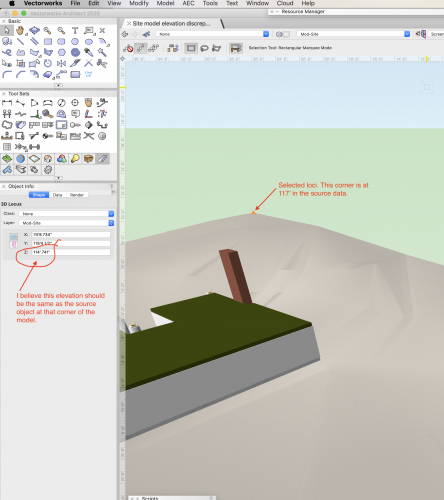
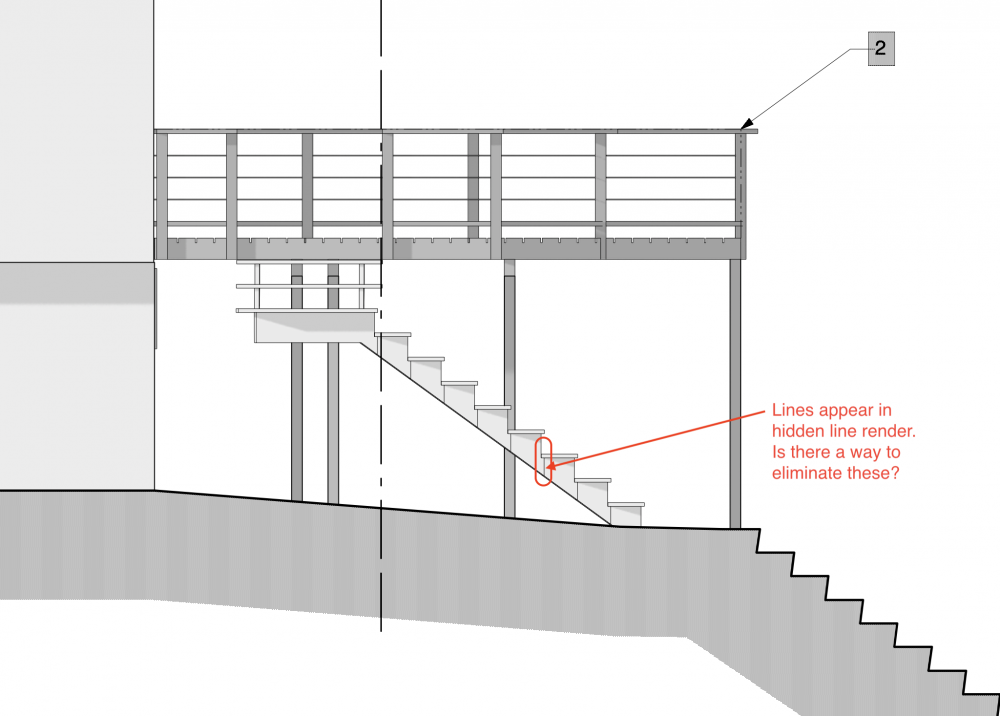
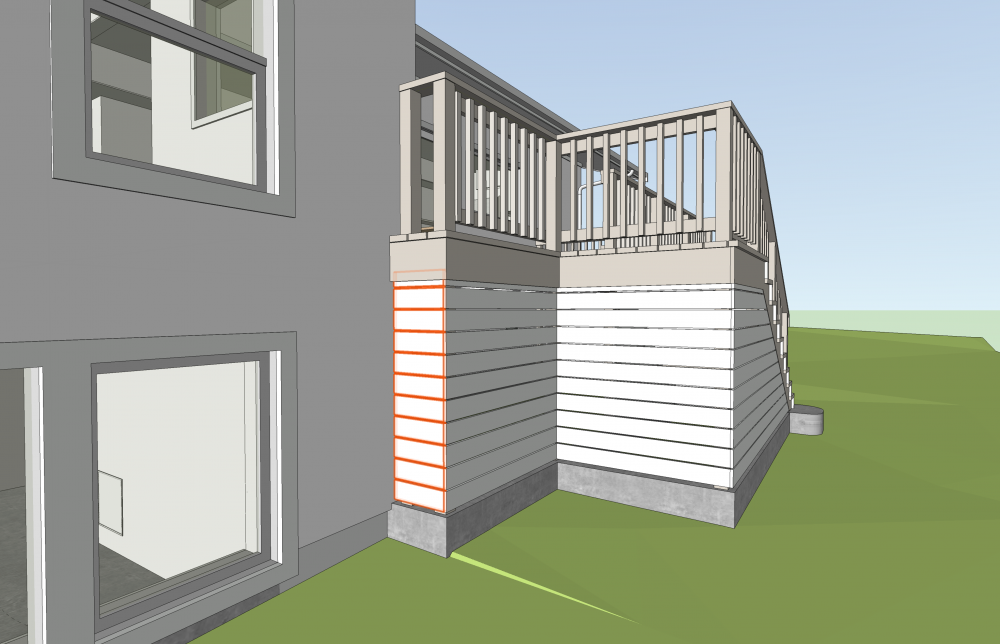
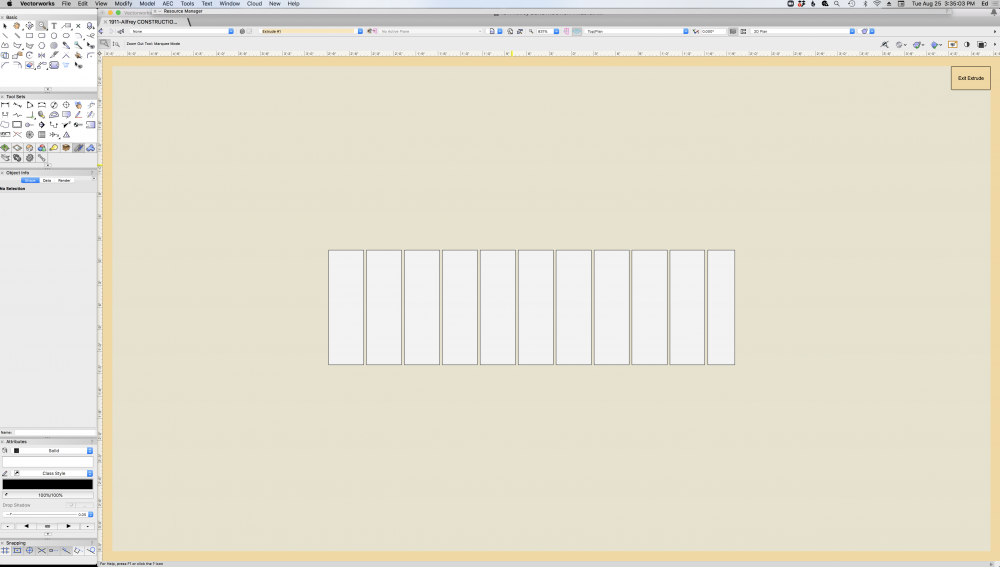

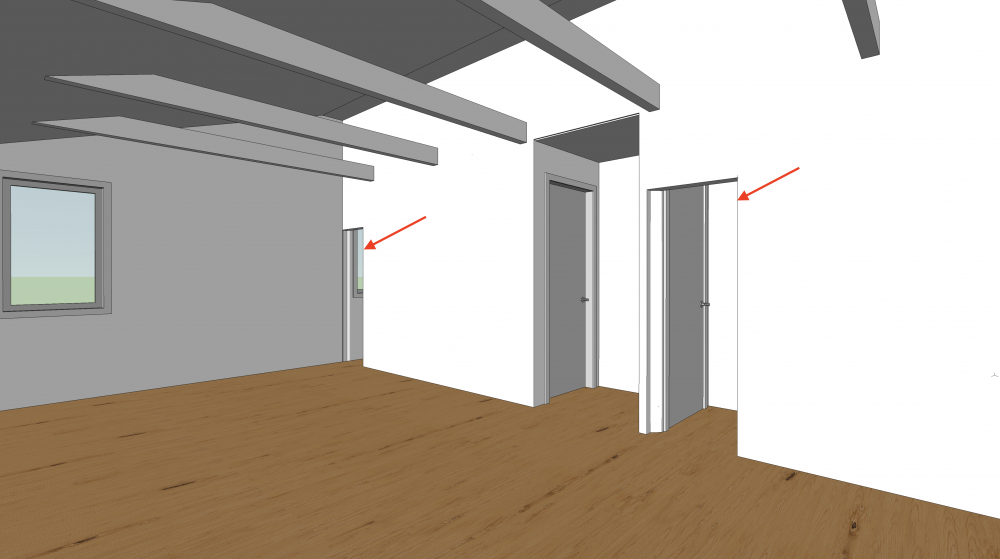
Hardscape Objects disappear while editing surface modifiers
in Architecture
Posted
As I posted in the General forum, as a work-around I'm using 3D polygons, outside the hardscape object, to shape the surface. If I learn more about the disappearing hardscape outline I'll post about it here.
Ed