-
Posts
256 -
Joined
-
Last visited
Content Type
Profiles
Forums
Events
Articles
Marionette
Store
Posts posted by td4stage
-
-
On 9/20/2019 at 8:21 AM, Rob Books said:
we are working on getting more figures for Vision, the issue is the 3D companies want to ensure that their figures can not be exported to other software from inside VW and Vision.
Why wait for other companies? I have to imagine there are people who work at VW that are really good at creating. Put a call out to users. I'm willing to bet that people would be thrilled to have some of their work included in VW.
-
Yes! Sweet Jaysus YES!!!
-
Yeah...frustrating. It will work when I change the display prefs to good performance, but the scrolling is really jerky...
-
I am having some "issues" with 2018 zooming. If you look at the video, parts of the center section appear only when I am zooming. I don't think it is a class or layer issue. I am on SP1 and the latest MacOS.
Any thoughts would be appreciated!
Pat
-
Wondering if anyone has created or found image props of a pit band? Preferably as individual musicians with there instruments.
Just trying to avoid reinventing the wheel!
Thanks,
Pat -
I'm just throwing things at the wall to see if anything sticks...I did an export to LW6 and Focus points / Purpose B-R were nowhere to be found. Same result when running a channel or instrument report directly in VWSL.
Pat
-
-
Running VWSL 2018 on a Mac running High Sierra. Working on a light plot and beginning to insert focus points. They begin at letter "T" and go from there...not A. I've made all of my layers visible and there are no stray focus points. Is there something else I need to reset? This has never happened to me before!
Time Passes......
Welp. I completely cleaned out the drawing, redrew most everything and copied in the scenery (after changing fills to "non" so as to look for anything hidden). STILL going A, S, T, U....
Seriously going to scream soon!
Pat
-
57 minutes ago, Kevin McAllister said:
Linked to this wish for proper docking along the top and bottom -
KM
Thanks Kevin...I upvoted!!!#
-
 1
1
-
-
On 9/26/2017 at 8:47 AM, klinzey said:
@td4stageU Address is only shown when "Automatically assign Universe" is selected in Spotlight Preferences.
When "Automatically assign Universe" is enabled "U Address" will be shown and the "Universe" and "U Address" fields will be disabled.
These values will be automatically calculated based on the absolute address entered in the "Address" filed.
Thanks Kevin. Is there somewhere that more thoroughly discusses the pros/cons to either manually or automagically assigning Universe?
-
I would be super cool to be able to dock the attributes palette to the top of the screen. WHO'S WITH ME?!
-
I have a VW file I call "Drawing Components 20XX" that I have ALL of my lighting symbols (based on the update for Vision 2017 symbols), seating, risers, etc. in. When a new version of VW comes out, I open and resave as the new version. But yes, they all or VW provided symbols. This would be a serious pain if you had to rebuild your personal library's with every release.
Thanks,
Pat -
I successfully import my plot into LW... Well, almost successfully. "Universe" and "Address" do not import in. They are present in every fixture on my plot and they are included in the parameters exported to Lightwright. Then Lightwright directs me to click back on Vectorworks, I do, then all of my address and universe data is deleted. I try to "Refresh Instruments" and I get nothing.
Anyone else seeing this!?
Thanks,
Pat -
I am not finding "U Address" in the OIP in Spotlight 2018. This is one of the fields that needs to be there according to http://www.mckernon.com/supportmenu/vwdataexchangeaddr.html
Or am I blind.
Thanks,
Pat -
Fixed it! Assigned "None" LL in OIP, this must have forced a refresh in the OIP, which then showed the correct list.
-
Hello all,
Running the latest and greatest VW/SL and MacOS. In the middle of creating this plot, I had to update a few LL's. Usually what i do is make a copy, edit that, save it with a new name and use it. Once I'm assured this new LL works, I'll delete the old one. Well what is happening is that the OIP doesn't seem to recognize that there has been a change and still shows the old one. I've tried refreshing instruments and refreshing labels...nothing!
Any thoughts would be appreciated.
Pat
-
So for the network question...I really don't need internet other than just to get VW activated. I followed the DMX connectivity article, but now when I plug in my internet network cable I don't get anything as the computer is setup for the lighting network. Is there anyway to activate VW without the internet?!
Hopefully this makes sense.
Pat
-
Thanks Edward!
-
Thanks Brandon!
So for #1, if understanding you correctly, I set the protocol to sACN in the ION. Do I need to change any other settings in the Ion?
I'm going to message Edward now.
Thanks again,
Pat
-
Wow! That's impressive!
-
Over the past two months I have been trying REALLY hard to get Vision (now 2018) setup for my students to use. I have up to date Vision and VW Spotlight, An Ion console running the latest software, a huge screen monitor/tv, and a powerful windows PC to run it all on. Currently my challenge is getting internet network into my previz suite that was not designed to have internet at all (students downloading random crap).
Questions
- How do folks setup there Windows machines to run a internet connection along with a hardwire connection to their console?
- The tutorials on the Vision site are abysmal. Has anyone successfully connected an ION to a windows pc with Vision? If you wouldn't mind sharing your knowledge, I would be forever grateful. When I get up and running, I am going to create one to upload.
- Vectorworks needs to spend some time creating cool materials for Vision as they do for Spotlight or this product is going to wither on the vine. That is not acceptable as I have invested a TON of money in making this work.
Any help would be very much appreciated!
Pat Immel
-
I am trying to get started with Nomad and Cloud Services. I have the app on my iphone and IPad. I can access all of the files from my dropbox. When I navigate to one of my light plots it says it needs to generate the file in 3D. A few minutes later I can open the file but it is a 3d view of my space and light plot. I just want my students and Master Electrician to be able to see the plot and associated data. 3D isn't terribly useful in this case. What do I need to do to just see the 2D drawing?!
Thanks,
Pat -
Until I came to the forum here 10 minutes ago, I had no idea that Vision 2018 was released. No emails, press blasts, etc. The web page says nothing about an upgrade. It just seems weird that nothing has been said...It is a strange way to grow a brand. Anyhoo...just my tuppence.
Pat
-
Thanks Jim!


_Twitter.jpeg.2d7f76b9b99cc2456a11a8eb0707256a.jpeg)

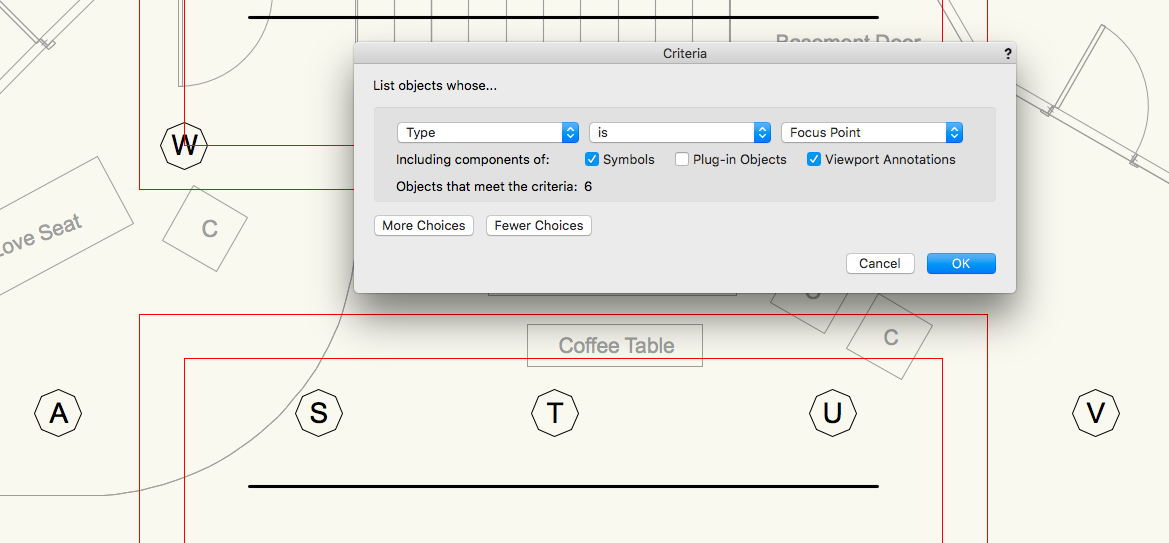
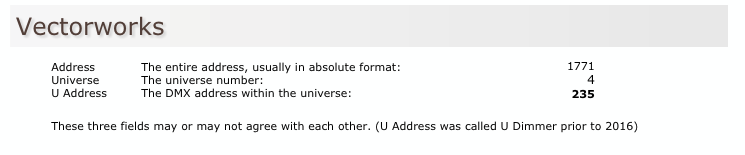
Low poly objects in VW for use in Vision
in Vision and Previsualization
Posted
So I use VW to build my models that go into my Vision renderings/previz. I know there are quite a few folders of objects in Vision to use that are low poly count. I would like to use low poly items from VW before I import it into Vision. There wouldn't happen to be folders of low poly items in VW that are suitable use in Vision?
thanks!
Pat