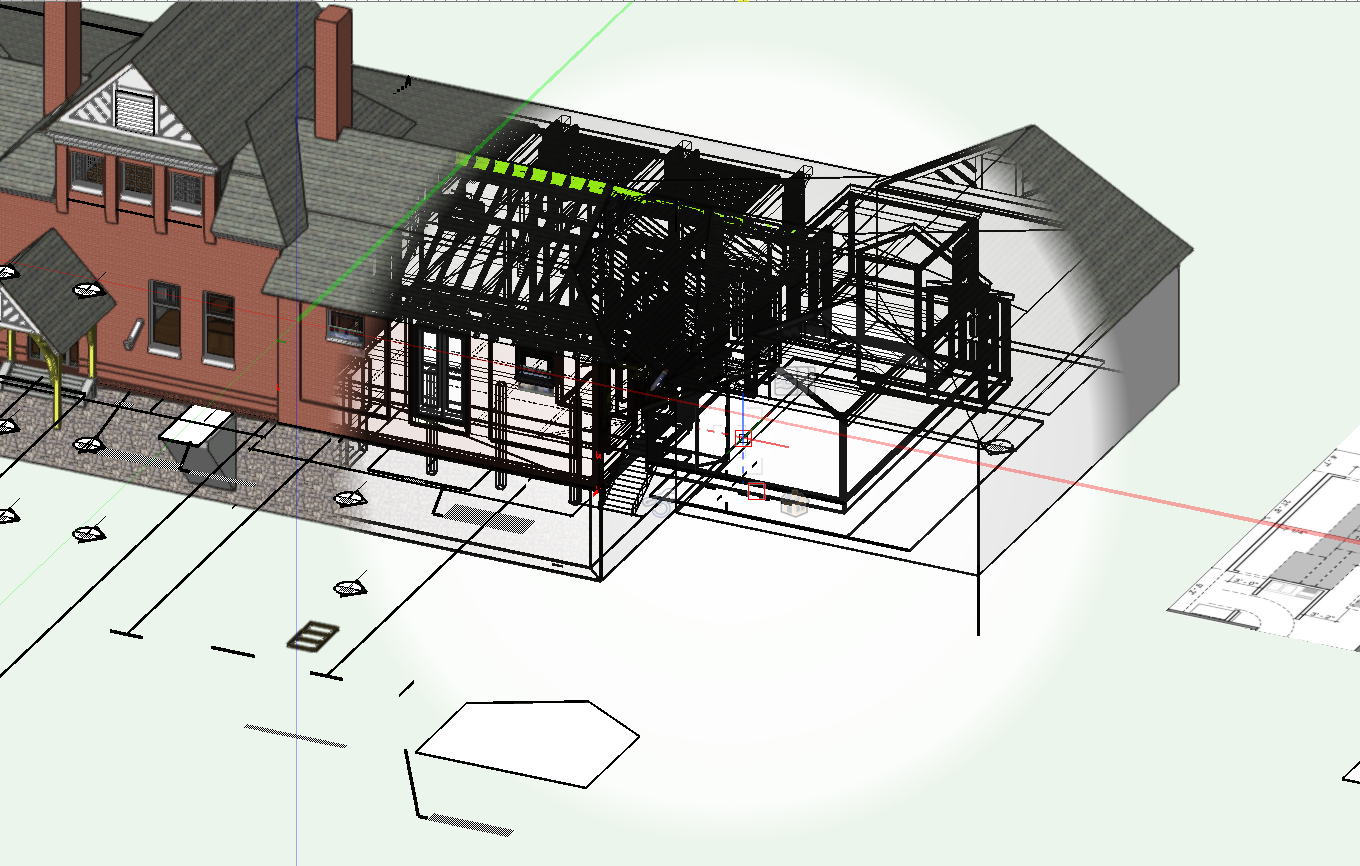
Inspectorjack
-
Posts
106 -
Joined
-
Last visited
Content Type
Profiles
Forums
Events
Articles
Marionette
Store
Posts posted by Inspectorjack
-
-
8 hours ago, mike m oz said:
The Non-Plot Class is created by both Door and Window Objects.
Zoinks I guess I'm always starting with a previous file that already had the "non-plot" class!
-
One of the 1st things I do is create a generic catch-all class I call "non-plot" to put things in that I don't want to see in viewports.
-
-
On 5/19/2023 at 1:47 AM, BartHays said:
Hi Don,
I've done a bunch of 3D printing from VW models,
Exporting STL files and bringing them into your preferred slicers works well.
Cura being the slice I have worked with the most.
Maybe post a typical file to see how we can help.
Bart
Can you be somewhat more specific? In some ways it would seem you would have to almost draft or model the components specifically to be sliced rather than as resources for an actual set of building plans. And a model may have many extraneous items such as line segments or polylines just to name a couple. For giggles I made the parts of a modeled building I'm working on visible in multiple layers, selected all and hit export. I surely got a 100MB + .stl but my slicer is yet to resolve it. I'm sure there is a lot of extra drawing data uselessly (or worse) fattening the file.
Not including any architectural models, I have been successfully designing and 3D printing for 6 years now starting with my Prusa clone and now with my Raise 3D E2Pro.
-
19 hours ago, ddcpe said:
Thanks for all the feedback. I've done the courses but none of it sticks. I'm kind a thick-headed hands-on learner for this kind of thing.
GM. Your frustration radiates from your posts and I wanted to reply all day yesterday but I'm not logged in on mobile. While I'm grateful for the VW Uni resources they tend to be so generic they're often not as useful as they might be. Nor are they very organized in my opinion. So I use Youtube a lot. The good stuff can be hard to weed out but there are several very useful presenters. I have yet to do it myself but I suggest one on one training with someone like Jonathan Pickup or J Reeves - although I wish there was a feet-inches-primary user but I don't know of one.
-
On 5/2/2020 at 1:25 PM, fabrica said:
@Taproot also these two : https://texturehaven.com & for HDRI's : https://hdrihaven.com
Good lord a reminder of this resource should be on the startup screen everytime. Thank you.
-
My permit plans and framers plans are generally now created from a viewport on a sheet layer derived from the model. Can set class view options for the viewport that excludes showing the GWB while leaving the class visible in the model.
-
Carpenters can't measure to drywall since it is not there when framing is occurring. Turn off the class for the drywall. I've also just snapped dimensions to the plates and made the notes clear that drywall is not accounted for in the dimensions.
-
 1
1
-
-
11 hours ago, jeff prince said:
there are tons of textures online that will be vastly superior to anything posted here 14 years ago…. Necromancy at its fines.Thanks for the useful suggestion. I searched the forum and it popped up this old thread. Forgive me for asking.
-
Bump. I'm looking for a screen material texture for screened porch design. Can this file be resurrected?
Thanks Grazie Merci
-
1 minute ago, Andy Broomell said:
Using classes is one approach and should work reliably.
Using Materials is another (assuming you're using Component Textures; doesn't work in a By Part workflow). Then you change the texture of the Material definition in the RM, analogous to changing the texture of a Class. However at the moment there's a bug where walls seem to not refresh upon changing the Material texture, and need to be regenerated before the new texture displays.
Another approach would be setting up a Data Visualization that tells all objects which have the brick texture (or material) to display a different texture. Wow, this seems to be buggy as well. In my quick test the Data Vis is overriding the texture on entire wall objects instead of just the relevant components/parts.
Another approach would be to find the brick texture in the RM, right click, choose Delete, then select a texture to replace it with. This should replace the texture in all component and class definitions. This is a bit more 'destructive' but as long as you have the original texture saved in a Favorite or Library somewhere, you can always get it back by deleting the replacement texture and replacing it with the original once again.
So maybe the Classes approach would be the best?
Thanks very much for the approach ideas.
-
More specific question. Is there a way to experiment with alternate textures such as changing the original brick to painted brick without changing the wall style components? Such as by setting a class for the brick exterior component of the wall style and simply change the class texture and have the modeled wall style update to reflect that?
-
1 hour ago, Pat Stanford said:
You can fix your signature by clicking on your user name at the upper right, choosing Account Settings, and then clicking on Signature at the left of the Settings page.
Thanks more interested in fixing my drawing. 🙂
-
20 minutes ago, Tom W. said:
Are you really on VW2012? If you are on VW2021 or later you can use Materials which are then very easy to override using Data Viz to display different finish options.
Forgive me, where is it indicated that I am using 2012? I'm running the latest build of 2021. I'm a long-standing slow adopting service select subscriber.
-
Can anyone point me to a discussion or advice on experimenting with exterior detail options. I am currently building an addition where I have quite a bit of the existing house and addition modeled. My exterior finishes are basically approximations using standard or slightly tweaked textures as part of wall style tool components. Experimenting with painted brick colors for the existing house and different siding textures or colors seems more complicated than it should be by having to go in and change the texture components of the wall styles. Am I approaching this the wrong way? Hints? Tips?
Thanks in advance
-
Got it I think. Class options. Doh! Not sure how that gets changed accidentally.
-
I have discovered that I can "Force Select" items. Have I inadvertently adjusted something to make this happen?
-
MAC PB13 Quad Core i7
OS 10.15.14
16Gb Ram
1TB SDD 56 GB free
2021 SP1
Once I create AEC objects from shapes they seem to lose their AEC attributes (ie: roof object, now slab object). - I have already quit and restarted once.
I guess logical 1st step is update SP to latest or switch to 2022.
Thanks in advance
-
-
33 minutes ago, Markvl said:
@Inspectorjack I hear ya but when you're doing a 50+ unit multistorey apartment building, using the framing tool gets long and tedious.
Understood. I manually modeled that after few tweaks with the framing tool made me think in that case I could model it manually faster. A larger project on the other increases the value in figuring out how to adapt wall styles to generate reasonable framing takeoff. Put an underling on it if there is one to do so.
-
In theory, if you could get the parameters correct for the wall framer tool, the tool should be able to generate a generic takeoff. Of course then you have to account for the idiosyncrasies of the particularly framing crew involved. Nevertheless if you could template this well it should be a good budgetary ball-parker. Wes has posted some pretty impressive framing tool models in the past - if you had data for all the components it should be pretty accurate. I have not had great success with the framing tool but I have modeled framing for a more visual takeoff.
-
I have watched several videos on the impressive performance of the M1 MacBooks. I am very close to ordering a max spec MBA because I despise the keyboard on my '18 MBP, much prefer the MBA ergonomics and the M1 should destroy my max spec '18 quad core i7 which runs quite hot now.
-
20 hours ago, E|FA said:
I just turn labels off & add text manually as needed. Since the property lines are constant during a project, I don't have to worry about checking them as the project progresses.
You can turn the distance & angle labels off in the OIP under "Report Distance" and "Report Angle", or turn them all off via "Annotate Segments". You might also see if "Reverse Direction" in the OIP helps.
Yeah I see the control handler to turn them off but it sure would be nice if the tool did what it is supposed to do. I do know they use analytics to see how much a tool is used to allocated engineering resources so I am going to pop in mess around with this tool a bit every day until the next Design Summit. 😎
-
I have muddled through the property line tool from time to time in the past with success. As practice I tried to use it in this case and jeez this tool needs a ton of interface improvement. I realize I don't hall all the data but I drew lot 32 with some assumptions on. the arc segment and the ~75' leg, composed and made a property line. What I don't like is the bearings don't label correctly. Any videos of using this clunky tool?

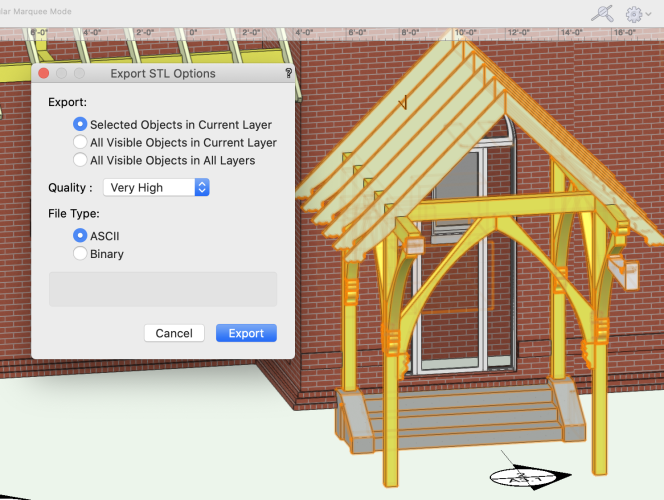
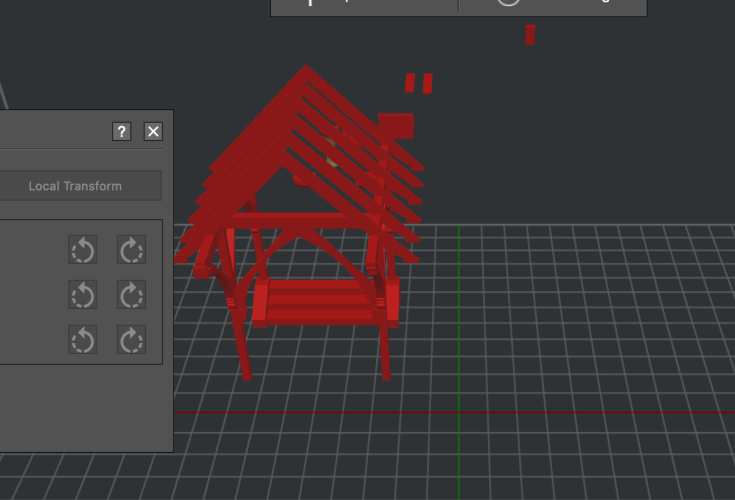
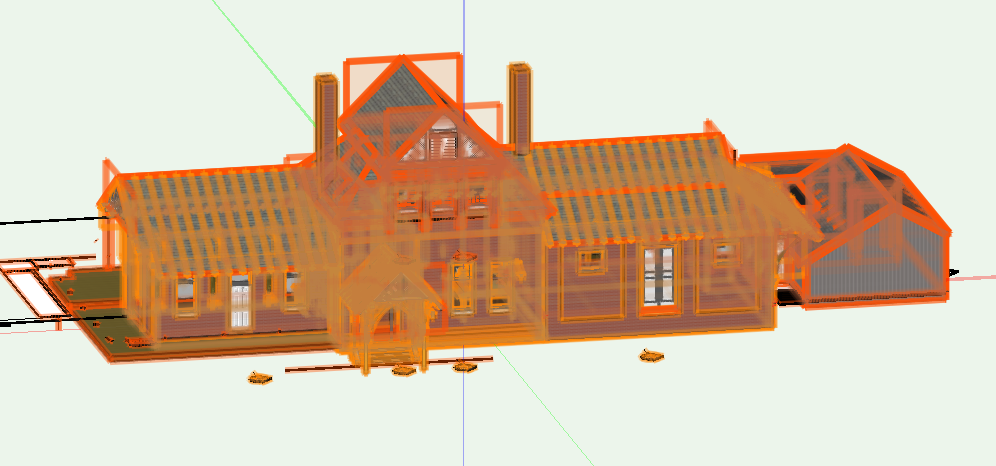

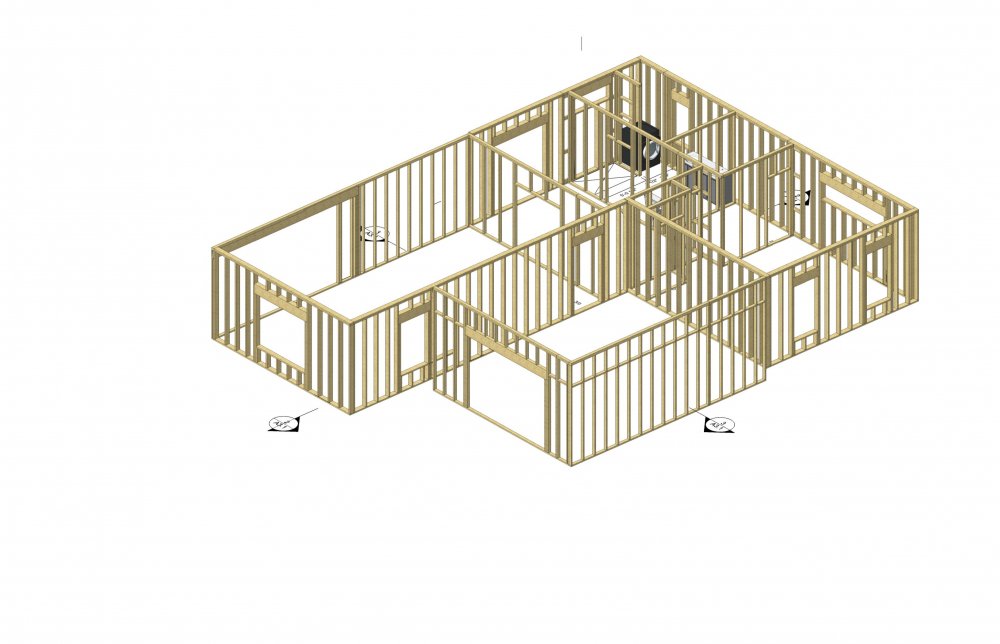
Geodesic Dome
in General Discussion
Posted
Looks like outfitting for a Christmas cruise