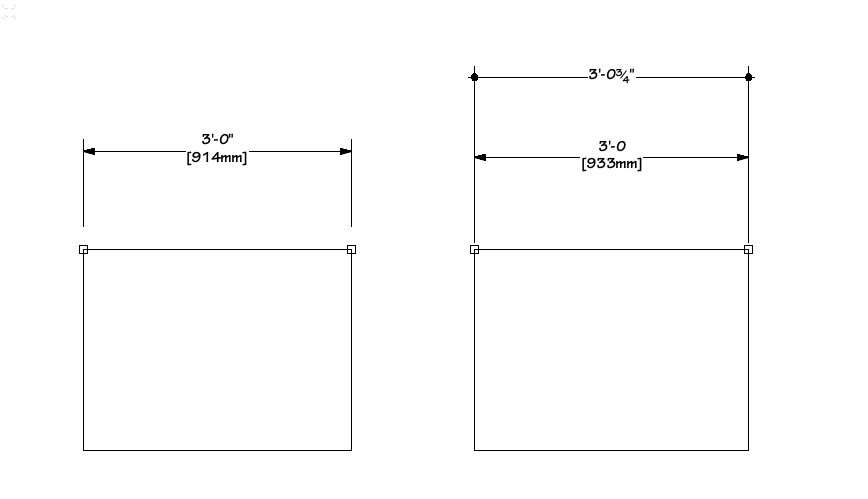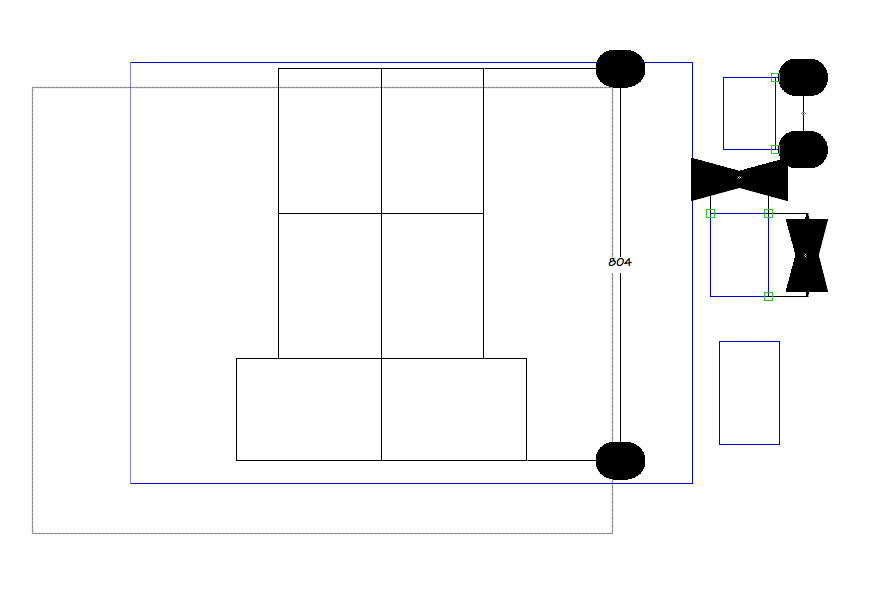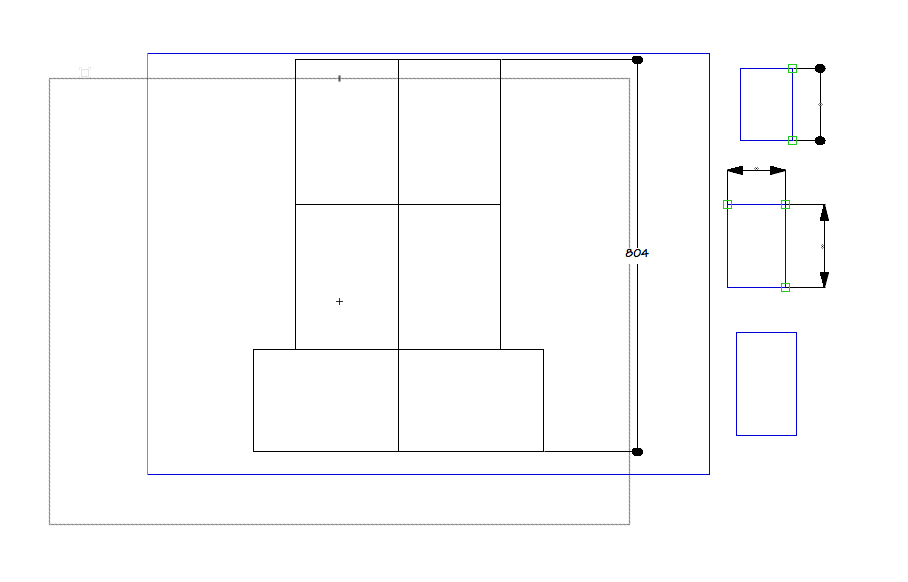davidwd
Member-
Posts
52 -
Joined
-
Last visited
Content Type
Profiles
Forums
Events
Articles
Marionette
Store
Everything posted by davidwd
-
First noticed - with 2024 release - suddenly I had zero Clip Cube section command through right click on CC face . Discovered this seems too be due to customised workspace - although we have been using same WKSp in a fashion since 2018 . So endeavoured to rebuild customer workspace - Utter nightmare . Tools not transferring - major menus no carrying sub menus - drop down menus randomly opening and closing during transfer of tools or menus - Some objects simply won't move . I would so much prefer to find a way to simply effect Clip Cube Section on Right Click as it should be . My Question toward resolving this - Anyone aware ? What is the difference between menu items / tool items with and without following 3 dots - ie ( ... ) Items appeared duplicated - some with and some without - there must be some significance thanks DD
-
Dual Dimensioning - No Fractional dimension accuracy
davidwd replied to davidwd's question in Troubleshooting
Thanks This is great help !! as I feared I would be faced with having to double dim a full document manually I will try the other options as described -
Hi, Can anyone confirm - on VW 2021 SP 4 Dual dimensioning does not work - No fractional dimensions shown when using dual dimensioning . This function has not worked for at least two SP1 versions on VW 2021 as far as I recall, I encountered this issue some time ago and had been in touch with local UK - VW support . - They told me it was a known issue . Unfortunately seems at least 1 SP possibly 2 releases later - still dealing with it - ( On my set up at least ) Just seeking advice as to if ..... Is this in fact a known issue or just something local to my one set up perhaps ? D
-
Thanks Juan, I will spend today to see how things go , and if I can define the problem more precisely
-
Mistakenly upgraded to the SP3.1 Update . Unfortunately I have then spent the most part of the day trying to recover work from repeated freezes / spinning rainbows / crashes with use of any modelling tools . Recovering backup file reveals objects now invisible and having to be redefined / rebuilt in attributes palette to show in both wireframe / open GL . Is this just me ? - Certainly for me this update is an outright disaster . Sorry D
-
Hi , Could I asked for advice on solving to simple irritations I find with VW 2021, or even consideration on ability in the future to define "defaults" on two 2D drawing tool settings . 2D Polygon "auto-trace" _ ie where 2D polygon draw automatically from switches ( at least easily if drawing at speed) from Corner Vertex to Bezier Control Point on working over existing objects _ Is there a way to switch this off as default ! I seem to spend irritating amount of time cancelling vertex moves to then move forward . Eyedropper tool _ Is there a way I can define default saved attribute settings . On every reboot of application this defaults to some " other" saved attribute settings and not the ones I want . ? Just small things ... but maybe there are ways .... Thanks DD
-
Hi , Trying to import 2D /3D symbol plug-in to simple model ( Importing to Layer Plane design layer . at "0" Z .) and I recieve error - "This Symbol is using a Story Bound that doesn't exist" Symbol exists but I cannot see it - in 2D plan or 3D orthogonal . only the yellow cube indication it exists . Am I missing something simple here ? Any advice would be great to have ... D
-
or am I missing something simple here ?
-
Thanks Pat , But what I am trying to get to- is when I have a defined Profile for outset - ie beginning (one end ) of rail travel , and also a defined (different scale ) nurbs profile for exit of rail travel . Two rails and two profiles . 1st profile and 2nd profile - travel dependant on choice rotation . Does this exist in Vectorworks ? DD
-
A simple question but one I cannot fine documentation for . In VW 2020 can I loft two profiles across two rail objects . ie - I have profile at outset of loft and profile at end - between these two edge control rail objects . This must be feasable to control and form but I cannot find the working process . I know I can do this in other software eg "Rhino" but this does not seem to exist in Vectorworks modelling _ or am I mistaken . ?? DD
-
Hi Fatemeh, Yes , bottom image result of the VP rendering with Final Quality - occurs in the last instant of render completion . However , on investigating all my options , I discovered this result only existed on 1 particular custom Document template . I have transferred all necessary symbols / items to another template duplicate and set-up as new template . Seems to have resolved the issue . I have no idea what was happening , but happy I can progress and achieve the renders I need D.
-
Hi , Perhaps someone can help - Camera set up on design layer model . I have Final Quality Renderworks / ambient lighting switched off - 1 helicon in model for shadow cast- and all progresses sit should . I achieve a reasonable render . I create viewport with camera . option 1 -camera defines viewport and is controlled from viewport - Same settings - No ambient light / no renderworks background (I have avoided these simply to try and find solution ) - all progresses as normal until render is complete - an instant following render completion the whole viewport takes on a dramatic decrease in any contrast - almost a white-out over the full render . This occurs across any sheet layer / any render style . if I am using any HDR Day background I also have a heavy blue across the full render Cannot find solution here _ can anyone advise please ? DD
-
Just thought this might be a moment to note an irritating bug I have noticed regarding Palette position saving _ this related mainly to two monitor set up I work with . Also related directly to position saving and Palette snapping ., which at least in my experience, do not working use together , For a long period of time I dealt with the palettes on dual monitor set-up being thrown randomly onto one (main application) screen following VW reboot .... demanding the re-positionng of palettes on every application restart , VSS support here in UK could provide no obvious solution so I continued with this ..... until ...... I discovered this would only occurr with any palettes docked to each other ! Separate palettes would retain 2nd monitor location _ any palettes - tools / Object info/ navigation etc docked to one and other would be forced to application (main) monitor on VW reboot . I can deal with this quite easily but it does sort of make the whole palette docking feature a void in my case ..... VW 2018 & 19 Architect / Macpro / 2 X 27 " Apple displays ( one of which is Thunderbolt) .
-
Further to the above item - Following recent work on a file held at remote disc - i.e. external drive - I note also that this file , although saving and backing up correctly , is never noted in recent items list under open menu . .. I will attempt a record of system profile again over the coming days and attempt to reach tech support again . David
-
Hi - No time machine running on the external drives I am using ( although all of these are encrypted - but as they are recognised and have permissions throughout system this should mean nothing ) . and certainly not external servers - which for my working , are generally based in third party or contracted, production / company office set ups . At some point I will run through issues and/or results again , both on my Macpro and Laptop and with external drives / servers / and or flash drives used here.
-
Also - just to add - as advised by Tech support in US (which I can easily believe ) - its very hard to define the problem - as little - nothing - has changed in PDF Import method / process between 2017 and 2018 VW Versions .. Therefore , the issue lies not with the import process , rather with how application versions are reacting to reading various file locations on this particular system .
-
Hi Scott, Have been unable to resolve this issue - I have discovered - at least in my case - this issue occurs only with PDF files held remotely on 1) an external server / 2) external disc . As soon as I copy PDF to my local computer hard drive import process is as normal - Unfortunately , this is not always possible or the simplest thing to do .... 2017 VW Version has no issues similar to this with identical files and resources running on same hardware set up . I have been through various trial resolutions with UK Nemetschek tech support to no resolution - they have also forwarded details to Nemetschek techh support in US to no resolution - Have also been advised and removed reset all VW Preferences to default - no resolution , It was suggested this had perhaps only to do with my particular computer / software set up - however, the issue occurs with different computer set up to use identical external resources . My final / last email from VW tech support was along the lines of " At this point, I would go ahead and try an uninstall and reinstall of Vectorworks to see if it was anything related to the install itself. Hopefully that fixes it; however, I am doubtful it will impact this issue. If the issue does persist after the uninstall/reinstall, can we possibly get system diagnostics from both the working and not working machines he tested with? My next guess would be a software such as a security based software or an automatic backup software that may be reading/writing the files and causing it to fail. With both system diagnostics, we can confirm what software is different between them and see if we can narrow it down from that." As Im not aware of any such security / back up running on our systems which could effect this - I gave up at this point and decided to make do by other means . i.e. - copy the files to local disc before using . or use 2017 version .
-
Hi mike-h, Id be very interested to know if you found a solution to this issue with the PDF import- Finding a similar situation here on VW 2018 SP2 - All fine on my 2017 version but with 2018 application I receive exactly the same window response to 90 % of PDF files on my system . Seems strangely indiscriminate - some small number will import , most will not . The reset of Preferences was finally a solution ? D
-
Yes - Ctrl plus MMb .. Many thanks
-
Thats great - it achieves working inside edit mode - Somehow I have a "Pan " tool with middle mouse but Im sure Ill find the way around . Thanks again for helping with this simple but very necessary tool
-
that will work - fantastic . Thankyou Jim .
-
A simple question here on tool switching shown - videos show "Flyover " selection without leaving the "Sub-division edit" . Is this correct ? Something simple I am missing ? For me this does not appear possible - at least . "Flyover" selection takes me out of sub-division edit , and I then have to reselect for edit . Perhaps it is simply the speed of reading the video process that flyover appears to be achieveable without leaving edit mode . Would be a nice thing ....
-
I believe I have found my own solution - Through working solely with one layer and annotation . was pretty obvious I think when I got it It would appear I had to alter "Auto Scale , Custom Scale " attributes in viewport advanced settings
-
Since SP3 I have come across a problem with dimension markers super-scaling in viewports . I often work with some design layers set a varying scales on one design sheet . Attached image is of viewport showing simple rectangles at Full Scale for Full Scale original Design layer . Some dimensions shown are viewport annotations / some on the design layer - however all present themselves with superscaled linear marker . Any design layers at different scale on design sheet will not display in viewport - even if selected in properties Cant find a way around this dimension scaling unless I purge / delete all unused design layers which seems to by degrees return things to correct scaling of markers . i.e. scaling reduction dependant on what other design layers I delete !. Any ideas on how I get out of this ?
-
I will have a look here - Knew it was undoubtably something simple - somehow I had only ever seen Classic and Standard colours . Thanks