A common question of Vectorworks users is how to remove the display of wall lines across Door objects in Top/Plan view so that the doors show as an opening.
There are two common mistakes, the first of which is that you may not be in Top/Plan view. If you are in Top view, you will see the wall lines continue though the door no matter how you modify your visibility settings:
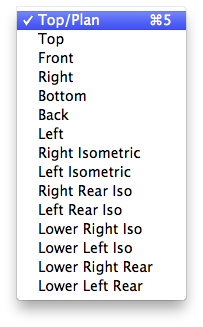
The second (and more common) is that the Ceiling-Main class is enabled. This class controls the visibility of the wall lines that pass through window and door objects.
With Ceiling-main off:
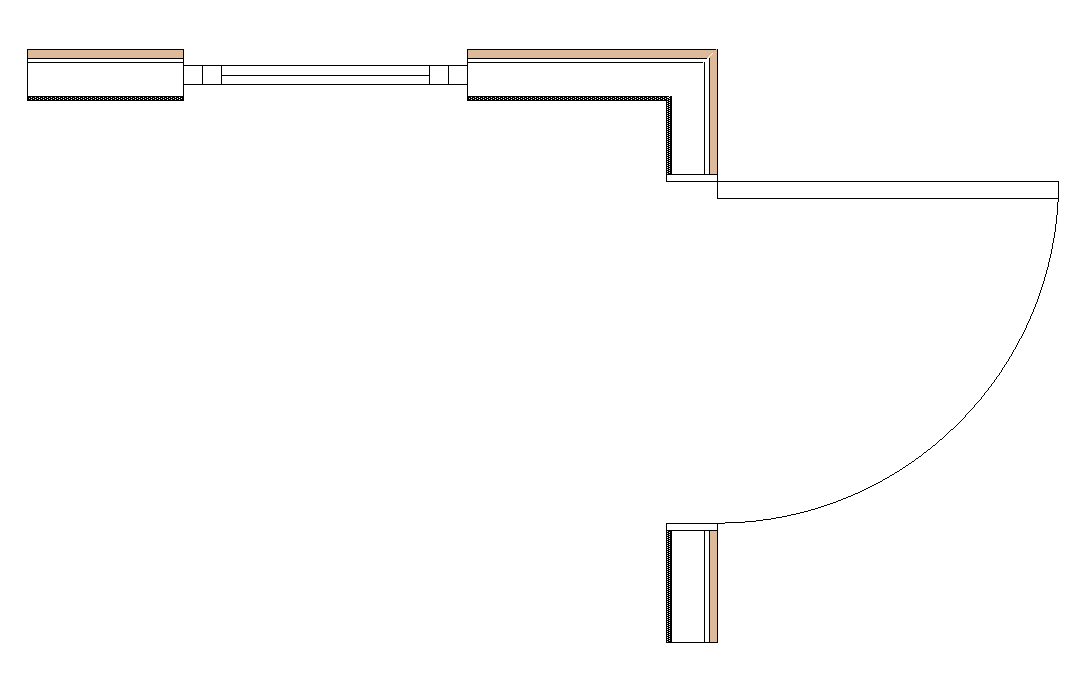
With Ceiling-main on:
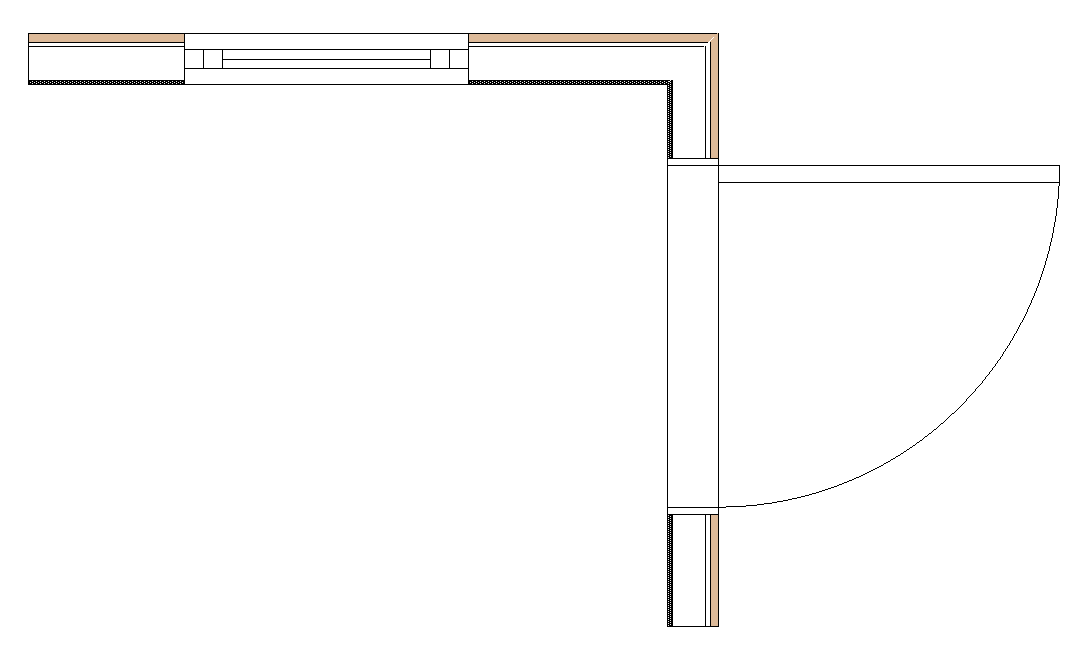
Edited by JimW
-
 1
1
Report Article



Join the conversation
You can post now and register later. If you have an account, sign in now to post with your account.
Note: Your post will require moderator approval before it will be visible.